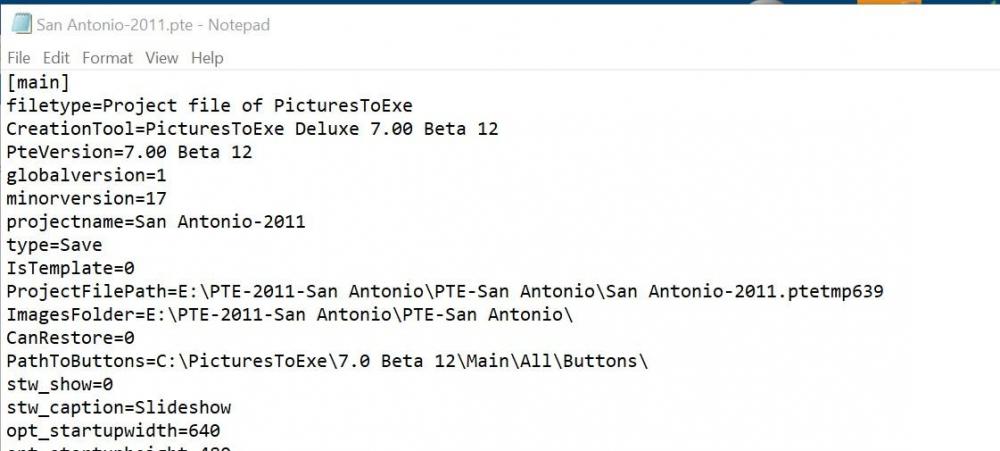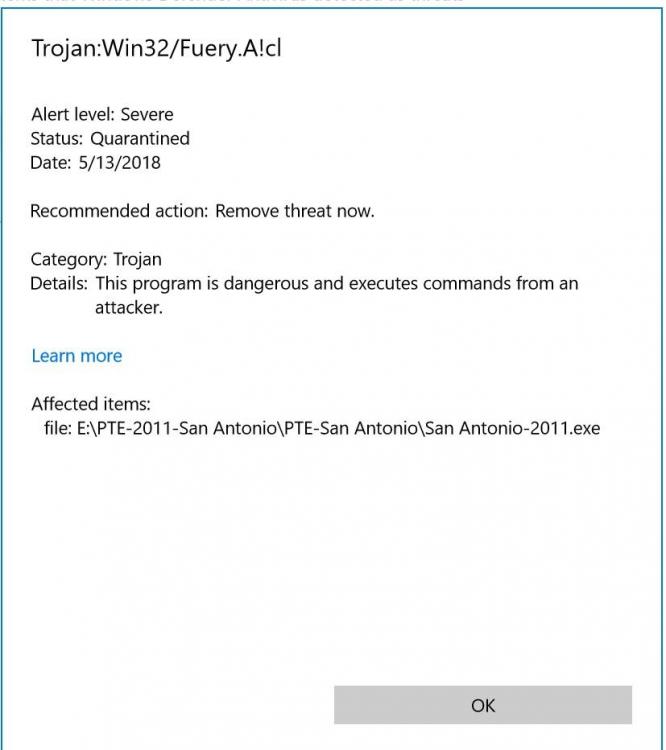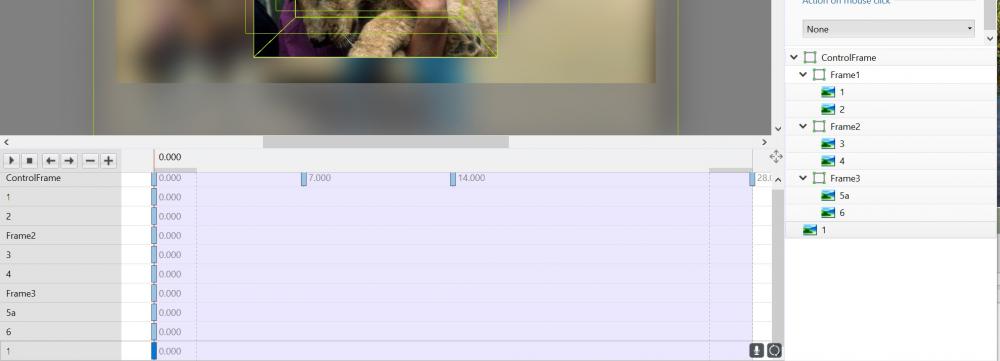-
Posts
3,578 -
Joined
-
Last visited
-
Days Won
25
Everything posted by goddi
-
Greetings, I am creating a show from a 90 minute video. I am using the PTE's Trim function in the Convert process to produce many clips from it. So now I have a bunch of video clips. I created a Slide Style to put do a 90% zoom, a border and aspect ratio and image crop. (Needed because it was digitize from a HI8 tape). So I made a Slide Style with all these attributes and want to apply it to each video clip, preferable highlighting all of them and doing it in one action. The problem is the Full Duration of the initial clip gets embedded in the Slide Style when it is created. So when I apply the Slide Style to each clip one by one, I have to adjust the Full Duration of each clip to its actual Full Duration. Is there a way to make a Slide Style to not retain the Full Duration of the initial clip when it was created? I'd like it to just accept the existing Full Duration of each video clip when I apply the Slide Style. Is this possible? Gary
-
Greetings, The current max size of uploads to the Slideshowclub is 125 mbs. It used to be 273 mbs. Though Igor has said he would fix this, the max size is still 125 mbs. Gary
-
Igor, I normally use a short Dissolve at 1.5 seconds. I'd guess that is why I don't see much difference between the current dissolve and the 'Smooth'. But, yes, add it v10. Thanks... Gary
-
Igor, In comparing your two demos, I prefer the 'Smooth' dissolve. I dislike long dissolves because they are uncomfortable on my eyes. The 'Linear' demo just seems to take a tad too long. Is the current default dissolve in PTE 'smooth' or 'linear'? Hard to tell without it also included in your demos. But Smooth is better for me. Thanks... Gary
-
Lin... Get better!! Sorry to hear you are going through all of this. Best Wishes... Gary
-
Igor, This would be an improvement that would be very useful and helpful every day, with every show we work on. Thanks...Gary
-
Igor, Not to hijack this posting, but since the topic of 'remember settings' has come up, I'd like to re-enter my request to be able to set a default option for location of all files used in a PTE show. The suggestion does not get any traction but I believe it is useful. Gary
-
Works fine for me too. Win10, desktop with 1803 update. Gary
-
Greetings, At first, I liked the image on the right. Mostly because, I think, it was 'brighter'. But, on more inspection, it seems to be a bit over-exposed (such as indicated on the white pole). The jacket on the left seems a tad bit sharper. Now sure what to tell you about my monitor, but it is a Dell P2715Q, and using the color profile sRGB IEC 61966-2.1, and 'Standard dynamic range', if that helps. Gary
-

Free Music / SFX Resource - Over 2000 Tracks
goddi replied to Eric Matyas's topic in General Discussion
Yes, I have been building a folder of music you have created and offered to us to use. Very thankful!!! It is a pleasure to attribute each one that I use to you. Gary -
Barry, My point was not to increase the max upload size to accept file sizes in excess of 1 Gig, though it would be nice. My point was to revert back to at least what the max upload size used to be which was about 273Mbs. The decrease in the max upload size apparently occurred due to the server's configuration. Igor acknowledged this and said he would 'fix' the problem. I noticed this back in January 2017. Whether there are many comments or not in the SSC, I would be nice to have the ability to upload shows without the current restriction in size. Gary
-
Greetings, I beg to differ on the idea that file size does not matter. Lin gave a link to his 'Whatcanido2018.zip' slide show. It would have be nice to have put it on the Slideshowclub site but the max size for upload is only 125Mbs. Since his show is 1.8Gbs, this is not possible. I have been asking Igor for almost a year to fix this problem since it appeared. It is a limiting factor that prevents uploads of larger sized files, especially those with video clips. Not everyone has a web site that can host files. So the Slideshowclub used to be a good solution to share our shows. I have reverted to putting all my slideshows on my Facebook page but it does not help in getting comments from other PTE users. Would be nice if Igor would fix it. He has said he would, but hasn't. Gary
-
Greetings, A bit over 2 years ago, I posted this suggestion but it has not been added yet. See: https://www.picturestoexe.com/forums/topic/18427-create-default-choice-for-folder-that-displays-in-the-file-list/?tab=comments#comment-122720 It has been mentioned before that the 'golden rule' when creating PTE projects is to put all files used in the project in the same folder. It would be most helpful, for those who follow this 'rule', to be able to input a default file location of the project when we initially start a project, usually the location of the PTE file. Many times when you go back to an old project, the File List, for example, does not populate with the files used when the project was created. You have to hunt for the location and reestablish it. When you try to 'Add Music', it shows an unrelated folder and you have to hunt for the working folder again that would contain the audio files for the project. Same with 'Save As'. It might not go to the original location. This happens very often with Open Recent Files. The PTE file already contains the 'ProjectFilePath=...' which is where the PTE file resides and is the 'Golden Rule' location. If PTE can let users input this path for the default location for all files for a project, it would be very helpful. As I have mentioned before, you can set a default folder location with Excel and Word, why not do it for each project with PTE? Gary
-
Lin, Yes, I realize that the member's can post their own shows on the PTE Group site. It is just that I see mostly (if not all) your shows. Nothing wrong with that at all. But since it is a PTE Group, I expected to see PTE shows created by others in the Group. Yes, there is a Discussion area. But wanting to see more PTE shows that have been created by others, I went to the Members link and checked around there to their own Facebook sites. Couldn't find any shows. I don't want to fill the site with all my shows so that is why I gave my direct Facebook link for my shows where they would be more consolidated. Maybe I'll upload a few to the Group site. Gary
-
Lin, Thanks for the reminder. I just Joined the Group. I've been using my Facebook site to post my PTE shows. I stopped using PTE's Slideshowclub since it reduced the max upload size of shows. I'd prefer to get feedback from PTE users by using the Slideshowclub site but Igor has not figured out how to fix it. But I don't see much (or any, yet) PTE shows being posted on the sites of the members of the Group. Not sure what is going on. Anyway, for a more direct link to my page with mostly PTE shows I've made: https://www.facebook.com/gary.oddi Gary
-
Thanks, Igor. Just a strange thing... Gary
-
Igor, I checked the PTE file and it shows the 'CreationTool=PicturesToExe Deluxe 7.00 Beta 12.' I re-created the exe and ran the following programs on it: Malwarebytes, Super Anitspyware, AVG AntivirusFree, Zemana AntiMalware and Windows Defender. None of them indicated any virus/bug. Must have been a false positive. But I don't understand why, all of a sudden, this old exe show would pop-up as having Trojan. A long time ago, there was a virus that attached many of my PTE exe shows and I was thinking this was one of them too. Maybe not, but it concerned me. Thanks for looking into it. Gary
-
Igor, Not sure what you mean. I don't have the Trojan anymore. It was deleted. I don't have the exe anymore, unless you want me to create it again and send it. Not sure what you want me to send you in a Zip,...the entire show in PTE or the show as an exe...? Not sure yet how to add the Trojan to the white list but I will wait to see what you find out. Gary
-
Greetings, My Windows Defender indicated that I had a 'Trojan:Win32/Fuery.A!cl'. The affected item was an exe of a PTE show that I have not run for a long time. I let it be removed and the exe was deleted. I am wondering if this appears to be a false positive. Or why an old exe that has not been used for years can get a Trojan attached to it. Some searching indicate its could be a false positive but just wondering... Gary
-
Mark, Thanks for the links. Very inspiring examples of AVs. Congrat on your entry! Really impressive. Gary
-
I've noticed that the sorting choice for 'Date/Time' in PTE is the 'Modified' date. Perhaps it might help, when you have used different cameras (i.e., different filenames sequences), if you have a sort choice to use the 'Date Taken'? Gary
-
Not sure if this is what you are asking for, but you can 'expand' that area by holding down the Ctrl key and clicking on each of the items in the Keyframe list. Gary
-
Greetings Lin, It really is not the my system doing something strange, I believe. I am using Win10. The confusion with the Convert process stems from some functions not being intuitive or consistent. I have been fooling around a bit more with this and have come to some better understandings of what is going on. For example, when you select 'Convert Video Clip', you get the 'Video Converter' with the 'Trim' function, etc. After the Convert is done, the converted clip stays in the File List and you have to drag it down to the Slides. Ok. If you select 'Add Selected File to Project', then 'Optimize', the 'Video Converter' starts immediately with no opportunity to Trim or do any of its functions. If you drag down a video clip, you get the 'Optimize' window, but, it, too, starts the convert process automatically with no opportunity to Trim or do any of it functions. What is the difference between 'Optimization' and 'Convert'? Change 'Optimize' to 'Convert'. The 'Add Selected File to Project' for video clips just adds to the confusion since it is recommended to always Convert your video clips and seems best to use the 'Convert Video Clip' function. Sometimes, when I drag down a video clip to the Slides, and select 'Optimize', the Video Convert window does not show up and I get the MOV file in the Slides. No Convert done. Then, if I drag down another video clip, the Video Convert window does show up and it has both video file being converted. This has happened several times. Then there is the Trim function. Makes no sense that the duration of the video clip that you have Trimmed does not adjust to the new shorter length, as the default. Also, when you 'Change Video Clip', the default should be to adjust to the new length of the new clip. Just my views... Anyway, no need to respond. I've already burned out Dave's brain. Hope he recovers.... Gary
-
Dave, I usually appreciate your insights and help. However, your snide remarks are not really welcomed nor helpful. Oh, yea...and if it doesn't happen to you, that does not mean it doesn't happen. Gary
-
Greetings, Not to beat a dead horse, but here is an example of a 'bug' that Dave brought up about 'Change Video File' and the Slide Duration not being updated. Igor responded but it has not been fixed, as I have just pointed out above. When something does not work intuitively or as the Help indicates, for me, any other steps are a 'work-around'. Sure we can all get to where we want to get to but let's try to make the program more logical and consistent. I am not trying to make PTE fit my 'style', as you pointed out. Just trying to make it better. For example, the Help's 'Add Video to Slide List' section says to use 'Add Selected Files To Project' to add a video to the project. What is the difference between the 'Convert Video Clip' and the 'Add Selected Files to Project' when you want to add a video to the Slides? They seem to give different results. The Help also says " Whichever way the Video is added it is advisable to Convert the Video Clip before adding it to the Project. This can be done by “Right clicking” on the Video File in the File List and choosing “Convert Video Clip”." If they don't give similar and consistent results, as I have found, perhaps they should be looked at. Gary