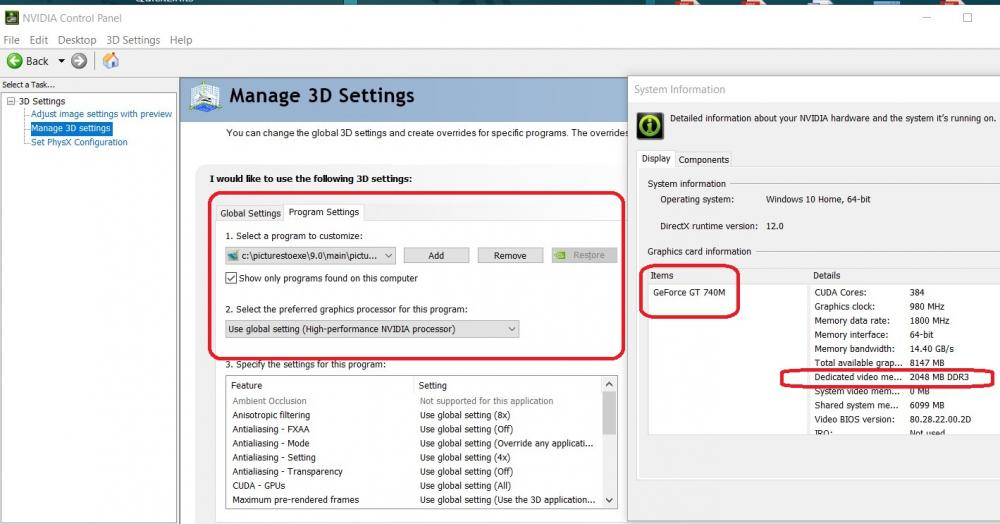-
Posts
3,578 -
Joined
-
Last visited
-
Days Won
25
Everything posted by goddi
-
Igor, I have addressed each of the items you listed above with no improvement. I also tried the 'Win+G' and I don't even get the game mode window to appear on my laptop. So that would rule out the 'game DVR' problem. Do you know of any other technical thing that might cause converted video clips in the PTE exe shows to not play smoothly? The PTE is designated to use the high-performance Nvdia card. Seems if the PTE show plays perfectly well as MP4, they would play just as well as exe, but I don't understand the technicalities. Any other ideas where the problem might be? But I just thought that designating the PTE program to use the high-performance video card should not have any affect on the actual playing of the PTE exe show. So I designated the actual PTE exe show to use the high-performance Nvidia card. Again...made no difference. Not sure where to look now. Gary
-
Kev, Yea, I see the 'Windows G' to open the Gaming icon. I can do this on my desktop PC; but on the laptop, nothing comes up. So I don't even have that function. Gary
-
Why not??? Seems it is only for gaming. Gary
-
Greetings Kev, You gave me an idea. But I don't find any 'game DVR' feature. I don't do games so I searched around my laptop and found two thinks that might be for 'games' and figured out I might not need them and maybe they were causing the problem. So I deleted the Nvidia 'GeForce Experience' and the 'PhysX'. But, it didn't help at all. Maybe just changing the video card would help...duno. Just throwing darts... The mp4's play just fine; just not the exe's. Gary
-
Dave, Yes, I understood you 'inserted the video into a PTE project'. As you can see in my Nvida control panel screenshot, I have specifically made PTE use the 'high performance Nvidia processor'. And, yes, I tried, when I open PTE program using Mycomputer, I also specified it to use the high performance Nvidia processor, even though it already shows that it is the default, as you also showed in your screenshot. None of this helped. Since it happens apparently only on my laptop, I assume it has nothing to do with the PTE program. Must be something in the laptop. The problem of jerky video clips happens in all of my PTE shows' video clips, when played on my laptop, not just the one you looked at. I'll keep poking around. Thanks for trying... Gary
-
Dave, I seem to have a similar setup with my Nvidia control panel. But I notice my dedicated video memory is only 2 Gbs. Can that cause the problem? Yes, video clips play just fine anywhere except when they are in the PTE exe files, on my laptop. If you disable your integrated graphics adapter, do your videos worse (as it happens to me)? I have to have both enabled, but videos are still jerky. Gary--
-
Dave, Here is a short video clip. https://dl.orangedox.com/x35SQstrwK2xA1T4xw Gary
-
Dave, The project's Aspect Ratio is 16:9, video clips are 1920x1080, bitrate 15.8. When I have the video clip at 1280x720, bitrate 7.041, it seems to play smoothly, but of course not as sharp. The converted 1920x1080 video clips plays just fine in Windows Media Player, but not when inserted into PTE and played as the exe, in my laptop. Gary
-
Greetings, I use the default settings when I convert a video clip. I always have the laptop plugged in when I use it. Almost never on battery since it does not last too long. All power options are set to favor video playing. I have gone into the NVIDIA control panel and set anything related to video playing to favor quality. The strange thing is that I have to have both the Intel 4600 and the NVIDA 740M adapter cards enabled. If I disable the 4600 and have only the 740M enabled, the video clips get even worse. I am not getting high RAM or CPU or Disk usage indications. Not running anything else, like PS, when I play the PTE exe. Not sure what else to look for. Gary
-
Yes, converted. The exe shows play fine on my desktop PC. The converted avi video clips play fine outside of PTE with Windows Media Player, but not when played in the PTE exe show. Gary
-
Greetings Igor, 1. No, the Task Manager is not showing high CPU loading. 2. I am using only the Microsoft Defender. 3. Both video cards have been updated. 4. The NVIDIA Global setting is set to 'High-performance NVIDIA processor'. And, I set the NVIDA card to specifically work with PTE program using the 'High-performance NVIDIA card'. However, this has not made a difference. The video clips still are not smooth. I then disabled the 'Intel HD Graphics 4600' card and it made it worse. I have to have both enabled but the video is still not smooth. Any other ideas? Gary
-
Greetings, I normally work and play my PTE shows on my desktop PC with no problems. However, when I play the exe format on my laptop, it does not play smoothly. I took a look at my Display Adapters, which drivers are updated. The laptop has the 'Intel HD Graphics 4600' and the ''NVIDIA GeForce GT 740M' graphics cards. Since I have the two cards, I disabled the 4600. When I play an exe, the transitions and the video clips are not smooth at all. The fade transitions seem to go in 'steps'. The video clips do not play smoothly and they stop and start. I have checked to be sure both cards are updated. When I have only the 4600 enabled, the transitions are smooth, but the video clips are still shakey. The laptop is Win10, i7-4700MQ, 2.40ghz, 64bit. I am not sure where to look to find a solution on my laptop. I'd appreciate any suggestions. Thanks... Gary
-
Dave...Yes, I see now. If I highlighted all of the keyframes for the cube in O&A, and changed the Zoom for the Control Frame, all sides of the cube changed. I'd would have figured that out. Nice work. Gary
-
Dave, Yes, I think I was not being too clear. I didn't want to just 'zoom' in on the images. I wanted to increase the actual size of the cube. At 100%, it was too small. I tried 150%, too big. So I have settled on 130%. Seems ok. When I tried the adjustments on other cube styles I had, nothing seems to work. With your 'Cube Modified' style version, the 'Frame1', etc., adjustments are working to increase the size of the cube. The 'Framing' helps to adjust the image within each of the cube's sides. Thanks for the help. Someone else who has PTE asked me how to do it so the discussion has helped me to to understand it and get it working. Gary
-
Dave... I got it to work. But, with your 'PTE Cube Modified' style, I changed the 'Frame1; Frame2; and Frame3 ' to the 150%, not the actual image icon, as you are showing. I did use the Framing to adjust the cropping of the image within the Frame 1,2 and 3. Seems to work now. With the other Cube Styles I had, this method did not work...not sure why. Thanks... Gary
-
Using Project Option aspect ratio of 16:9. Here is what happens after I increase the size of each image from 100% to 150%. Gary Cube_Test-2.mp4
-
Dave, I can increase each image to 150%. But the edges of the cube don't match up. Not sure what else to modify to get it to work correctly. Yes, I have used Framing and border but can't get the increased image sizes to match up. Gary Cube Test.ptestyle
-
Dave, Yes, thanks, that worked. One other question. The export didn't include the borders I had on the original cube. Normal? And, I want to increase the size of the images of the cube. I can increase each image from 100% to 150% but the cube does not come out right. I am not sure what else to increase to match the increase in the image sizes. The cube edges of each image do not meet up with each other. Hard to explain. Gary
-
Dave, I just happened to want to export a Style for a friend to use. I followed the steps you mentioned above but for a particular Style, it will not work. Some time ago, I imported the Cube style and it went into the Experimental folder. When I try to export the style, nothing happens. I can export other styles in other folders, but not the Cube or the Four Parts styles that are in this Experimental folder. Is there a way to be able to export a style from this folder? Gary
-
Yes, I have used it. I'd say keep it. Let's not make it any easier for them. But shouldn't it not play at all after the time limited date (I guess you can change the PC's date?). I just did a test and changed the date on my Win10 PC. The PTE show that I had the date time limit still did not play. So it seems to still work. So why drop it? Sure, they could make a copy before the date limit but they would not know what the date would be. Just make it a short time limit. Gary
-
Greetings Jill, It is like dangling a carrot in front of us. Too bad. It would be nice to view entries into such contest. I have searched high and low to find any groups in my area that do audio/visual shows but have not found any. I can't even get my local photo club to get interested in it. They stick to single image competitions. Concerning copyright problems, I have had a few with uploads to Facebook. I added a PTE topic about how to determine if your PTE show might have copyrighted music that Facebook or YouTube might rejected. Haven't had many readers or any responses but I have found a useful site to upload your music or the PTE show to see the results. Here is a link to recent my post: I currently am having a 'discussion' about a song that I found on the YouTube Audio Library that should be 'free' but is claimed by Symphonic Distribution. Their song, however, is completely different than the song I am trying to use that I got from the YouTube Audio Library. It has taken many back and forths with Sym. Dist. but they finally see my point and they said they would get back to me. But, using the Audible Magic site has helped to give some assurance that my PTE shows that I upload to my Facebook site will not be flagged with copyrighted music and saved my a lot of time and the shutting down of my Facebook page for copyright issues. The point you make that their shows are too big for Slideshowclub is a problem I am having. I wish others would reach out to Igor to get the max size of uploads to be increased. Gary
-
Greetings, Why aren't the the entries available to view? At least the top 3 or 4? It's nice to know there are audio/visual festivals but not being able to see any of the results is disappointing. Are they posted anywhere??? Why not ask them to post them in Slideshowclub? Gary
-
Bert, One of the problems is the the max size of upload files for the Slideshowclub used to be about 240 mbs. Some time ago it dropped to 125 mbs. I have been asking Igor to increase the max size back to at least where it was, if not larger. With videos included in the PTE show, it makes it very difficult, if not impossible, to stay below the current max size. I have sent emails to Igor and he has been aware of this problem but can't seem to get it fixed. Here is his last message from back in June. Nothing since.: "I still can't re-configure the server. I tried two times to find and change this limit. Linux has so many options and variants. I found 4 points where the upload limit is set and nothing helps. And any software update may reset the limit back again. So it just terrible. I need a consultation of Linux administrator. " I seem to be the only one who has posted about this problem concerning the max upload size for the Slideshowclub. Perhaps, you can add to this suggestion to Igor. I have a bunch of shows with video clips that exceed the current limit so I have not been able to upload any shows. I have reverted to just posting them on my Facebook page. No limits there. Gary
-
Igor... I found the problem. It was me. Oppsss. I just add the files just so you can see what I was talking about. Gary
-
Greetings, I notice that the audio of some of my video clips (created from a Sanyo camera) are playing abnormally louder in the 9.14 version than it seems in the previous version. So I am trying to mute the audio of a video clips and add them as a separate audio clip where I can then adjust the volume to be less loud. Also, I notice that the audio sounds louder in the Preview then when played in the File List. (Maybe this is just my perception). However, the main problem is not being able to mute the Sanyo video clips. When I mute some (not all) of the Sanyo video clips, they will not mute. Testing other clips created from other cameras (Nikon), they will mute. The clips that don't seem to mute are from a Sanyo camera. But, other video clips from the Sanyo do mute. I'm not sure how to figure out what might be going on. Any ideas? I have attached a zipped file that contains 3 Sanyo video clips. All clips were shortened to save viewing time. The first Sanyo clip will mute. The second Sanyo clip, though muted, does not mute. The third clip is a duplicate of the second clip, but it will mute. Gary ===========================ADDED LATER=========================== Ha...I just figured it out. I had the same video clip playing as a blurred background to fill the screen since their aspect ratios were not 16x9. So the volume was twice. And I would mute one of them, but not the other. So I have to mute BOTH video clips. This stuff happens when you go back to edit older videos and you forget what the heck you did. The 'problem' occurred with two of the Sanyo video clips where I used the same clip as a blurred background. test.zip