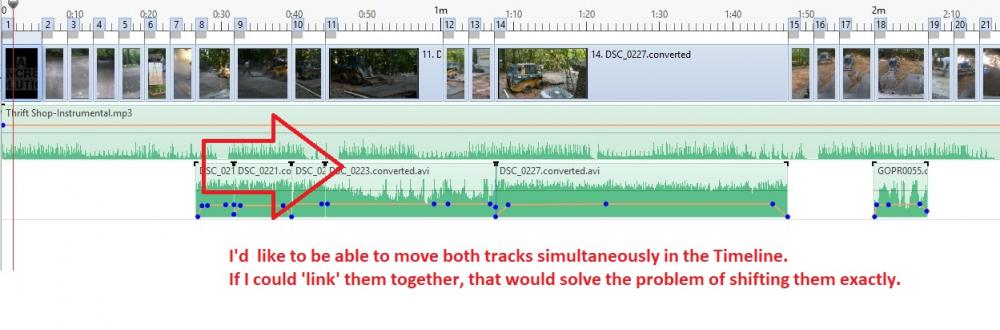-
Posts
3,578 -
Joined
-
Last visited
-
Days Won
25
Everything posted by goddi
-
Lin... Anything beyond just being able to rotate an upside-down video while in the Convert window, to me, is a work-around. If it is just one video, OK, perhaps. However, if you have a project with other images and videos, to rotate a single clip, you have to do your steps as a separate project and bring in the results into the main project. I don't understand where Denis is saying to 'just rotate and convert'. Where is he rotating it? You can't rotate a video in the Slides view, only JPGs will rotate. So you have to bring the upside-down clip into Convert. But it is difficult to trim the clip while it is upside down. So, if you do what Denis says, I think, here is the problem. You drag down the video into the Slides without optimizing. It is still upside down. Then you open it in O&A and rotate it. Ok, now it it right-side up in the Slides. Then you right-click it to Convert/Trim the clip but it is still upside down in the Convert window. My point is we should be able to rotate a video in the Convert window so you can more easily trim it without going through other steps to just make it right-side up. Do you see my point? Give it a try. Try to change a right-side video clip to an upside-down one. Gary
-
Greetings Lin, I don't understand why we have to keep things complicated with 'workarounds'. The method you propose works. But if you have an 8 minute video clip (among several other video clips), you have to start a new project to do the rotate and Publish to an MP4 to then be used in the original project, which then needs to be Converted in the original project. This takes over half an hour. Why not just encourage Igor to allow rotation within Convert process. That, I think, would be a useful improvement in the process. And, Denis...I don't understand your post. Gary
-
Greetings, I accidentally took a GoPro video upside down. When I tried to trim it in the Convert Video process, it was pretty difficult. I suggest that the ability to rotate a video be added. Gary
-
Greetings Jill, Thanks for your suggestion but in my current project, I have 24 audio files- 3 in one track and 21 in the second track. Linking each clip to a slide is a non-starter. I could just hold down the shift key and slide each track separately. But since both tracks are in a relative position that I want to keep, playing with moving each one has potential for creating a problem. Wouldn't it be so much easier if we could link all the tracks and just move one (using the shift key) and keep them all in the same relative position as they are all being moved? Gary
-
Greetings Igor, The question is not moving audio files between tracks, as can be don in the Project Options/Audio tab. I want to be able to shift all the audio tracks, left or right, in the Timeline simultaneously. See screen print. Gary
-
Greetings Igor, I'd like to be able to link the audio tracks while in the Timeline, so I can move all the tracks together, equally, at the same time. Gary
-
Greetings, I know that if you want to move an entire audio track, you hold down the shift key on a point in an audio track and you can slide the entire track from that point on. However, what if you have several audio tracks and you want to move all the audio tracks at the same time. Is there a way to link all the audio tracks together, and then move all the audio tracks at the same time? I searched the Forum but did not find anything. Gary
-
Igor, Does this update also correct the max upload size of files to the Slideshowclub? Gary
-
Greetings Judy... I am also trying to get deeper into editing video. You might have noticed in the site that you linked, it has a link to the DaVinci Resolve video editing program. If you go to that link, https://www.blackmagicdesign.com/uk/products/davinciresolve/ and go to the very bottom of that page, you will see a download for a free version of DaVinci Resolve 12.5.6. I had downloaded it a while ago but have not had time to get into it. Seems to have a lot of potential. I will be looking into Lightroom too. Many tools, so little time. Gary
-
Greetings, I think this has been addressed and fixed, to a point, but I think it is still not completely fixed. When I convert a 1920x1080 clip, the Resize dropdown list provides 1920x1080, 1280x720, 1024x576 and 960x760. Ok, no problem. However, when I try to convert a 2704x1520 clip (from GoPro), the only Resize choices I get are 2704x1520 and 1352x760. Shouldn't we get all the Resize figures when I have a 2704x1520 clip? I can type in, for example, 1920x1080, and it accepts it. But it would be better to have all the sizes listed. Gary
-
Dave... Why would you say that? You have made some points but have not addressed my question as to why the Transition time needs to be changed when a Style is applied. You state what PTE does but not why it needs to be that way. Ok...never mind. Gary
-
Another example of why I think the Style should not affect the already set Transition time: I applied a Style to a video clip that had a Transition time of 1.5. After applying the Style, the Transition time changed to 5.365. Makes no sense. I have to manually reset the Transition time for the clip to 1.5. Gary
-
Dave, I really see no need for the 'Speed' indication, especially when you have no animation in the Style. I have no animation in the Style I am using. I think your indication to 'ignore' the Speed is not intuitive unless you are told it does not mean anything. I don't see its usefulness even if you have animation in your Style. Just my opinion. Setting the Duration seems to be the only real criteria needed when a Style is applied, especially when you are applying it to video clips that would naturally be different than an overall Project setting made for images. Also, you can't change the Speed independently from the Full Duration in the Style. Changes in Speed is only a result of the changes in the Full Duration, which is what you really want to affect. If you want to change the Speed of an animation, I'd think you would do it in O&A. Ok, back to my main point about the change in the Transition time after a Style is applied. I don't see why the Transition time needs to be changed after a Style has been applied. If I have set the Transition time for a slide to be 1.5, why would it needs to be changed just because I have applied a Style, whether or not it has an animation in it? My Style that I am using does not have any animation (or even it it did), so there should not be any affect on the previously set Transition of the slide. I know you said "...when applying the Style it affects both the Duration and the Transition Time...". I don't think it should affect the already set Transition Time. I think the 'doctor' I need is Igor to make sense of this.... Gary
-
To add to my confusion, I have 2 Styles that do the same thing, Border, 95% size and aspect crop. In the Slide Style selection screen, one shows a Full Duration of 5.0; the other shows a Full Duration of 6.5. It seems that if I edit the '5.0' Style's Full Duration to 6.5, I should get the same results as applying the '6.5' Style. But The '5.0' Style give the different results mentioned above. Not sure why this would happen. Any ideas? Gary
-
If there is no animation in the Style that was created, why would changing the 'Full Duration' time in the Style change the Speed? 'Speed %' of what? When a Style is applied to an exiting slide, any animation is dumped, anyway. The Duration is the duration of what it is set at. So I don't understand what this is referring to. Gary
-
Ok...let's not deal with the Speed question for now. The other changes to Duration and Transition times occur when the Slide Style is applied to a slide that has no animation. Why would I get the unexpected changes in the Duration and Transition times? Why would it not retain the previously set Duration and Transition times? Gary
-
Greetings, I have a question where the application of a Slide Style changes the 'Duration' and 'Transition' times of a slide. Here is what I have done: My 'Project Options/Transition' time is set for 1.5 and Default Duration is set to 5.0. I have a slide in the Slides View that shows 'Duration' of 5.0 and 'Transition' of 1.5. I want to apply a Slide Style that I had made that sets a border, size of 95% and aspect crop. When the Slide Style opens, it shows 'Full Duration' of 5.00 and 'Speed' of 100. So I change the 'Full Duration' of the Slide Style to 6.5 to match the 5.0 Duration plus the 1.5 Transition that have for the slide. First question. When I do this, the 'Speed' changes from 100 to 77. What does this mean? Why is it even important? Next. After I apply the Slide Style, the slide in the Slides View shows Duration of 4.999 (instead of 5.0) and Transition of 1.95 (instead of 1.5). Second question: Why does it not keep my Duration of 5.0 and Transition of 1.5? I have to manually change these setting for each slide that I apply this Slide Style to. Thanks... Gary
-
Greeting Denis... How do you determine what the fps are of an exe??? Gary
-
Greetings, This project is a very short show that I made from some GoPro video clips using their Quik video editing program. The Quik program is very limiting and basic but kind of fun to play with. But you need PTE to add beginning/ending frames and text. Have a taste of my Salmon Soup. (I published it at 60fps.) https://www.slideshowclub.com/files/file/490-salmon-soup-helsinki/ Gary
-
Greetings Jose, I will take more care in choosing the FPS when I create my MP4s. It should make a difference, as you stated, to increase the FPS based on the embedded videos' FPS. I took a look at the 'HandySaw DS' program's info. Seems interesting but have not tried it yet. I have the Mercalli program but have not used it for a long time. I should get back to trying it out but it was a bit confusing when I first tried it. But stabilization is very important. Thanks for the info. Gary ADDED LATER: But I just notice that when you Publish for a MAC, you have not input to select the FPS. How come????
-
Greetings, I normally Publish a project as HD Video using 30fps. However, I recently Published a project at 60fps. I 'think' I see a difference. This project is all video clips. In one of the clips, the movement of people walking does seem to be smoother. But I am not sure if it is just my ‘wanting’ it to be smoother or I am really detecting it. I tried it on another project that has some video clips and I did not detect any smoother motion in the clip when I compared the project Published as 30fps vs. 60fps. I understand that I ‘should’ see a difference because there are more frames to smooth the motion. The penalty is, of course, a larger file. My question is, should I always, to be safe, just output all MP4s using 60fps if there are any videos or any animation of stills? If the animation of stills is only with slight panning or zooming, should there be any improvement in smoothness? Would 60fps even affect a project that is only still images with no animation? When a project is Published as an exe, I am assuming there is no way of affecting the fps? Is there a ‘rule’ when to use 30fps vs 60fps? Gary
-
Greetings, I would like to be able to add a Style to an image while in O&A. I say this because, sometimes, I decide that I want to add a Style to an image(s) after I have already created some animation for an image. Since Styles are not 'additive', adding a Style will remove any animation that had been created. It would be nice to be able to see what the animation was just before adding the Style, while in O&A. Sometimes, by accident, a Style can be added to an already animated image and you might not realize it when you do it from the Slides view. Sure, you can't do Styles that require multiple images, but it would help with other type singular-image Styles. Gary
-
Maureen, We've been to many places in S. America but not yet to Guatemala. But I always like to see shows of trips around the world. From our recent trip to Italy (driving from Naples to Palermo), I had lots of images and videos to create a bunch of shows. But the max size of uploads to the Slideshowclub has been reduced so I can't upload a few in the series. Igor knows about the problem but has not been able to fix it. My video clips seem to push the file sizes. Gary
-
Greetings... I like the more time given to the images. Very nice and interesting. Gary