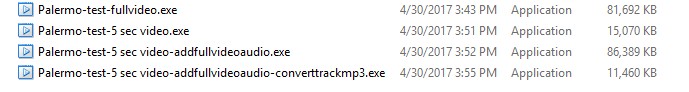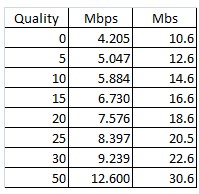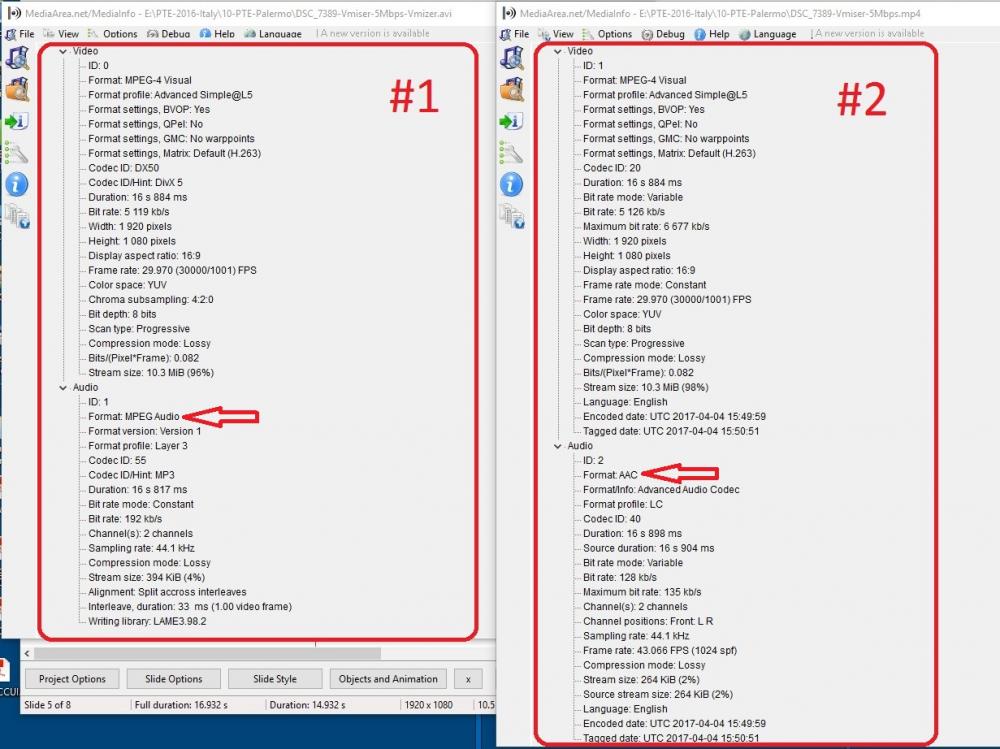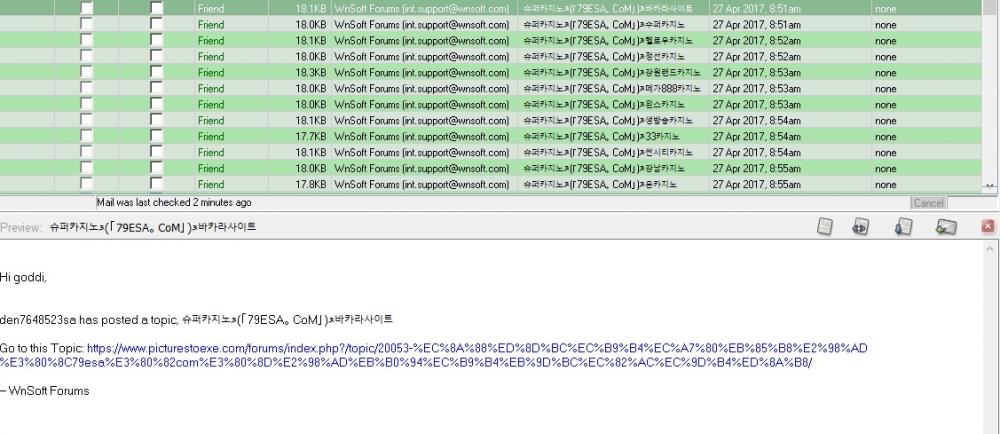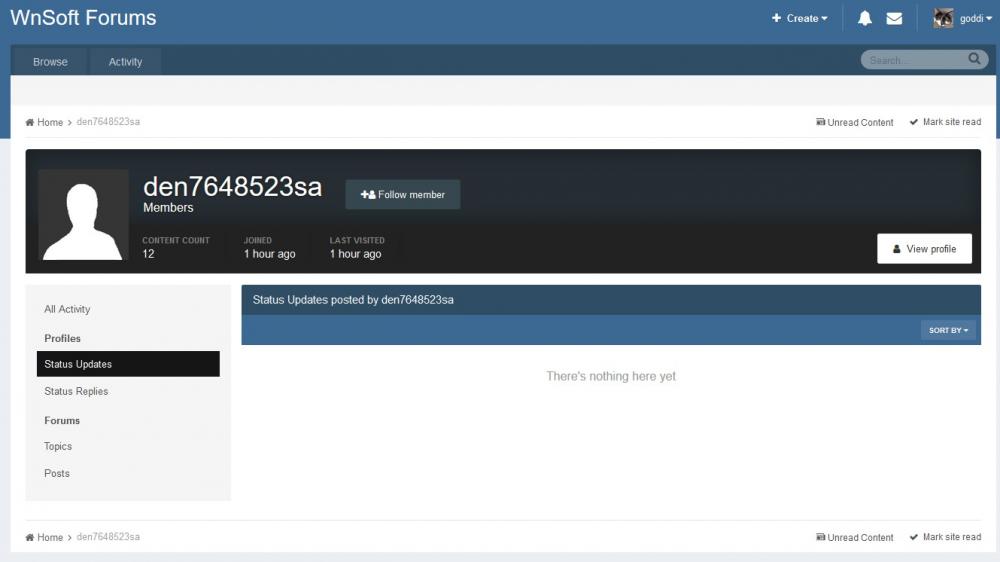-
Posts
3,584 -
Joined
-
Last visited
-
Days Won
26
Everything posted by goddi
-
Greetings Jeff, Are you saying you can drag a video clip into the O&A window? I have tried it in V8 and V9, but, in either case, it does not allow it to be done. Can you clarify this for me? Thanks... Gary
-
Greetings All, I did a little test to answer my question: I created a short show with only one video clip. The size of the show was 81,692 KB. I then I Trimmed/Converted the one video clip to a 5 second clip. The size of the show dropped down to 15,070 KB, as expected. I then add the audio of the full video clip to the Track. The size increased to 86,389 KB. Then, to this last version with the increase size of 86,389 KB, I 'Convert(ed) tracks to MP3 for exe'. The size dropped down to 11,460 KB. So I conclude that 'Converting tracks to MP3 for exe' is a good way to reduce the size of shows with many video clips. I did a similar test on a large show with many video clips. The show's size was 444,579 KB. When I 'Convert(ed) tracks to MP3 for exe', the size dropped to 404,563 KB. My last question is, why would anyone not 'Convert tracks to MP3 for exe'? Is there an advantage for not doing it? Gary
-
Yes, thanks. I see that ' Dragging a Video Clip into an Audio Track in the Timeline will also add its Audio to the Audio Track'. So much easier.... Gary
-
Greetings Jill and Tonton and all, Ok... I copied to my Desktop the show where I had applied the "do not include file to exe" to each of my video clips. I was surprised that the video clips still played. I was to aware that an exe could still find and play video clips that are outside the exe file. I then played the show on another computer and I got the error messages, due to the missing video clips. Interesting. So, for my purposes, using the " do not include file to exe" feature does not help me at all when I want to create as small an exe as possible, with all the files still within the exe (such as posting on the Slideshowclub). But I will try out the 'convert tracks to MP3' to see that that will me a difference, but I don't expect too much from that. Thanks for the clarification. But some of my questions in my original posting have not bee addresses, such as just dragging down a video clip to the Slides/Timeline instead of going through the Project Options/Add Audio File/select the video and add it to an audio track. Works just the same? If I use an external program to extract the full audio length of 34 seconds from a video clip, the size of the MP3 is 1.3 Mbs (added to the Tracks), will I actually be saving the difference between the original 41 Mbs of the MOV and the 1.3 Mbs of the MP3, or will I still have the 41 Mbs included in the final show's size? The original size of the video clip is 41 Mbs. If I drag down the video clip into the Timeline, is it adding the full 41 Mbs, or only the size related to the audio portion? If I am using only the PTE trimmed/converted section of the video file of 16 seconds, can I delete from video clip from my PC and will the audio portion of that video clip still play if I 'convert tracks to MP3'? Gary
-
Greetings Tonton, What is the advantage of 'Convert tracks to MP3 for exe'? If this makes the show smaller, why not have it as the default? If there is no other difference in the final exe file, what is the advantage of not doing it??? Seems that if you used the audio from a video clip, there should be no increase in the size of the exe. So what effect does the 'Convert tracks (MP3 and MP4 or AVIs tracks) to MP3 do??? Gary
-
Greetings Tonton, In your example, I don't see any advantage of just separating out the video files.You still have a large zip file of the video files. That does not help when, for example, you want to post the show in the Slideshowclub site. But, more importantly, when I Published (without using the Safe Executable process) my exe with 'do not include file to exe', 'excluding all of the 26 video clips, the reduced sized exe STILL played with all the video clips. What's going on with that???? How can they be 'excluded' but still play in the exe???? Gary
-
Greetings Tonton, I just did a test with your suggestions to 'convert tracks to Mp3' and 'not include the video clips in your exe' for the 26 video clips I have in this show. Interesting results. The size of the exe dropped from 360 Mbs to 172 Mbs. Quite dramatic. But I don't understand what is going on. If the video are 'not included', what is happening? If the show plays just fine with the video clips being 'excluded', why is this not the default, to reduce file size? Why/when would you want the video clips to be 'included'? When I 'convert tracks to MP3', some of the audio files are MP4 (audio from videos) and MP3s. I don't see any changes made anywhere. So what is going on? If this reduces the final size of the project, why is this not the default? Great discovery but I don't understand why the file size decreased. Thanks.... Gary
-
Greetings, I have trimmed and converted an MOV video clip using PTE Convert. This video clip was trimmed and converted from a 34 second length to about a 16 second length. But I want to use the entire audio portion of the original length of the MOV clip. Normally, I would go through the process of Project Options/Add Audio File/select the video and add it to an audio track. But I notice that I can accomplish this my just dragging down the MOV file into an audio track. So, is this easy way (just dragging down the video clip) of adding the audio of a video clip a valid method? Another Question: The original size of the MOV clip is about 41 Mbs. If I drag down the MOV clip into the Timeline, is it adding the full 41 Mbs, or only the size related to the audio portion? If I am using only the PTE trimmed/converted video file of 16 seconds, can I delete from MOV clip from my PC and still use the audio portion of that MOV clip? (Yes, I can also Convert the full 34 second MOV to AVI, and that clip then becomes 51 Mbs. I can drag that one down to the Timeline, too, so the clip used is not H.264. Same questions). If I use an external program to extract the full audio length of 34 seconds from the MOV video clip, the size of the MP3 is 1.3 Mbs, will I actually be saving the difference between the original 41 Mbs of the MOV and the 1.3 Mbs of the MP3? Gary
-
Oppsss. I had copied/pasted the chart from Excel, but it disappeared. So I added it as a jpg, above. Gary
-
Greetings Denis and all, I don't know why I never related the 'Quality' with changing the 'bit rate' in the Converter. Thanks so much for turning on the light bulb. I did a little test. I Converted an original MOV (11.1 Mbps and 30.2 Mbs.) to the various 'qualities', 0, 5, 10, 15, 20, 25, 30 and 50. Here are my results below as an attachment. I put together a slideshow that shows the difference of each quality setting. It is interesting to compare each quality to the '50'. With my eyes, I would not use qualities 0, 5 and 10. I can see the 'noise' in the shadows and the text of the sign is not to good. However, 15 and 20 start to compare favorably to '50', with reduced file sizes. The shadows are better and the text in the sign shows less pixelation. At the end of the individual samples of qualities in the attached video, I put them all in one frame so you can also compare each quality. Thanks again for shedding some light on something I really needed to understand. Let me know how you see the differences, if you can. Gary PS. Forgot to put in the full navigation bar but you can still jump from quality to quality using the keypad. Video_Quality.zip
-
Greetings Tonton, Yes, that is exactly my problem. I prepare my shows with the intention of uploading them to the Slideshowclub site. The limiting factor is that the max size of a show used to be 280 Mbs. Now it is down to about 124 Mbs. I have asked Igor to fix that limitation some time ago but nothing yet. Even the 280 Mbs limitation is too small when you have many video clips reduced to bit rates of even 5 Mbps. The Converter can put the bit rate at 3 times that. When I prepare my videos with an outside video program at the lower bit rate, there is still good quality and fluidity. If Igor would allow us to choose a bit rate for videos when using the Converter, that would help reduce the size of the shows. Many of the shows I am currently are working on are over the 124 Mbs limitation and one is about 468 Mbs. Yes, your workflow makes sense but I still need to work hard to reduce the size of my shows since I have many video clips inserted. The way the Converter currently works does not help, so I have to use an external program to process my video clips that allows the choice of bit rates. Gary
-
Greetings Denis, If I understand your post, you say you use h.264 with no problems. However, recently I was having problems with a video that was formatted as h.264 and Igor indicated that the h.264 format was causing the problem. Take a look at the following discussion. Not sure if it pertains to you, but it does talk about h.264. It appears that AC-3 and MPEG audio formats work OK with PTE. Gary
-
Greetings Tonton and Lin, I don't like to use the PTE Converter because I have no control over the bit rate and it, therefore, creates a larger video file. I don't have this problem when I do use the Convert process, but when you have a lot of video clips in a project, it really makes a difference in its ultimate size. Ok. You confirm that ACC is not supported by PTE. It is interesting that the clip will play if the ACC audio format is embedded in the video clip but not if it is separated out from the clip, as being 'added' to the Slides/Timeline. I'll stick with the conversion process that gives me the AVI format with the audio MPEG format. Seems to work OK. Thanks for the responses... Gary
-
Greetings, When I add a particular video clip to the Slides/Timeline, it plays just fine. However, when I try to add the audio of this video clip to the Slides/Timeline, PTE freezes. I have this video clip in two different formats. Both play without problems. But the freezing problem only occurs with video #2, not video #1 (see attached) when I try to add its audio. From reading some past posts, it seems that AAC audio is not playable in PTE. Not sure but can this be the problem? The audio for video #1 is MPEG, the audio for video #2 is AAC. When I trim/convert this video clip in an outside program, I don't have control over what the audio format turns out to be. One comes as MPEG, the other as AAC. Just strange that the video #2, with the AAC audio, plays with no problem, but the freezing problem only occurs after I have tried to add this video's audio to the Slides/Timeline. Can the AAC format be the problem with video #2? Gary
-
Greetings Igor, Thanks for taking a look at this. I thought he might be a Spammer and, perhaps, other might be getting similar emails. Thanks for taking the time during your vacation. Hope you are having fun! Sincerely, Gary
-
Greetings, Just got about a dozen emails from the same person, 'den7648523sa'. Looks suspicious. I only viewed the email while on my server so I did not actually download them. The Forum shows that this person joined the Forum only about an hour ago, with no other activity. Does anyone recognized this activity from this person? It does show 'int.support.@wnsoft.com', so I am not sure if it is really from Winsoft. Gary
-

Adjust Time Range-duration does not adjust in Timeline
goddi replied to goddi's topic in Troubleshooting
Lin and others, If I were referring to adding a video into an object in O&A, I would have used the proper O&A menu term, 'O&A/Add Video'. To me, the Slides/Timeline is the 'Project'. Ok, not as precise as I could have been...but close. Seems some responses are more concerned with what is not there, then what is there. But as I said before, this has been a good debate and it is good to learn what others think, even though some things get lost in translation. I just wish we would have these debates on so many other suggestions. I have made many and most just sit there without pros and cons added by the other members of the Forum. You'd think after a hundred or so views, you'd get some responses. No, I don't want to start a thread on why we don't get such action. Thanks for the thoughts and I hope Igor gets to read this, too. Gary -

Adjust Time Range-duration does not adjust in Timeline
goddi replied to goddi's topic in Troubleshooting
Lin, This has been an interesting back-and-forth on this issue. Actually, I never considered anyone having multiple video clips in one object. Ok. But by my second posting, I think it was clear I was talking about simply dropping a video clip into the Timeline. I have not become more creative than that with video clips, yet. But I think the more intuitive approach for PTE to take is to automatically adjust the length of a video clip when you change the Speed. What else would you expect to happen? The good point is that if someone had multiple video clips in an object, they can retain the original video's duration by just inputting that length in the 'Duration' in the 'Adjust Time Range' window. But the problem with that is, for example if you choose, say, '50', it will play only the first half of the video clip, you lose the rest. Why would you want to do that? If you choose, say, '200', you get the clip played in half the time but you have the other half still hanging around in the Timeline, and have to manually made the adjustment to the new duration. Why would you want that? Perhaps, a logical solution would be to show 'Original Duration' and 'New Duration' with a check box for the user to select, so the Slides/Timeline will reflect whichever you choose, and have PTE automatically update the playing time in the Slides/Timeline. If someone had multiple videos in an object, he could keep the original duration of that clip with its Speed change. Gary -

Adjust Time Range-duration does not adjust in Timeline
goddi replied to goddi's topic in Troubleshooting
Greetings Lin, I tried to make it clear that I was referring to applying the 'Speed' function to a single video clip that was brought into the Slides/Timeline. When you say it is "a minor task when one elects to change the speed of a video to other than the original to adjust the slide time accordingly if that video appears on the slide list", I don't think I go alone with that. Yes, you can but why have to do it? If someone has set up multiple video clips in an object in a very specific way, why would he want to use the 'Speed' function after the fact? To change the Speed of a video is a choice to be made in each instant. To 'adjust the slide time accordingly' after a Speed change is implemented, it becomes a manual adjustment that you should not have to make. For example, if you have a video clip that MediaInfo says is '23s 991ms', the File Info shows only '23', and the Slide Options shows the duration to be '22.681' (because you dragged over the following slides to help the transition from the video clip to the still image to be smoother), would it not just be easier to have PTE automatically calculate the precise updated length if the Speed was set at, say, '65'? Otherwise, you would have to manually move the slides that come after the video clip back and forth trying to find the spot where you had the video clip's ending point before in the project relative to its following slide. It would seem to me that if you changed the Speed of a video clip, whether it is a single clip from the File List or part of an object in a slide, you want to use the entire new length of that clip, and calculated precisely, automatically. The window in the 'Adjust Time Range' shows the new duration, why would it not just update the duration with that new length? Isn't it what you are expecting to do with the video clip? The neat thing is that if you do change the video clip's Speed to, say, 65, you can also enter your own duration in the 'Adjust Time Range' window for the length of the video clip you want it to be. So someone with multiple clips in an object, he has control to leave the length of a Speed-adjusted-clip to their choice. Best of both worlds. But it would help if the length (or duration) of these changes in the Speed of video clips were automatically adjusted in the Slides/Timeline to whichever duration of the Speed of the specific video clip you changed. Gary -

Adjust Time Range-duration does not adjust in Timeline
goddi replied to goddi's topic in Troubleshooting
Greetings All, Tonton, saying "using the use of a video-clip as the main object of a view is just a lazy way to proceed" is like saying using the fade transition is dull. We all have our own ways of developing our projects. Yes, I think we have not been on the same page about this 'feature'. I don't think you even used the 'Speed' function in your example. As Wideangle said, your points have nothing to do with my suggestion. I'd like for you and JT to take a single video and change the Speed to 50% and then tell me what you think. I think it is logical for the duration of the video to be updated with its new length, because that is what the function is expected to do. Gary -

Adjust Time Range-duration does not adjust in Timeline
goddi replied to goddi's topic in Troubleshooting
Greetings JT, I really am trying to understand your point. But I do not. I don't understand when you say a "single slide may contain 10 or more videos all of which may have different lengths." Do you mean a project can have many videos or do you really mean one slide will contain many videos. I am referring to placing one video in the project and changing its 'Speed'. When you change the 'Speed' of that video, using the 'Adjust Time Range' function, it will change the length of time the video plays, longer or shorter. Currently, when you change the playing time of the video using 'Speed', the change in its playing time is not automatically made to the video clip in the Slides/Timeline. The video clip stays the same playing length. So, if you have a 20 second video clip and change the Speed to 50%, the playing length changes to 40 seconds. But when you do this, the video clip's playing length in the Slides/Timeline stays at only 20 seconds. You have to manually change the duration of that clip in Slide Options to have it play the entire 40 seconds. The new playing length of the video clip is easy to compute if it is 50%. It just doubles the length. But what if you use 32.5% or 180%? More difficult to compute. But, if you wanted to change the Speed of a video clip, don't you expect it to change in its playing length? When the 'Speed' of a video clip is changed, whether you adjust the new length manually in the Slide Options or it is done automatically (as I suggest), the slides coming after this video clip are just moved down to the right, as expected. The duration of any other slide is not affected. Yes, any audio tracks you need sync'd with particular slides might have to be moved down too, but that is an easy adjustment. But audio clips can also be linked to individual slides so they would automatically adjust. So I still do not see what your opposition is to this change. Gary -

Adjust Time Range-duration does not adjust in Timeline
goddi replied to goddi's topic in Troubleshooting
Greetings JT, Not sure what you mean when you say a 'video does not have a duration in the timeline'. When you drop in a video in the project, it has a 'length' (duration) and the Slides/Timeline adjusts for that length. If you change the 'Speed' of a video clip, would you not expect the length to change (shorter or longer)? So wouldn't you expect the results? If you did not want to 'spoil' any synchronization you have already done, then you might not want to do it. I don't understand why, if you change the length using the 'Speed', you would not want it's new length to be automatically inputted into the project. If you plan to use the entire new length of the video that was affected by the 'Speed' change, you would have to make any adjustments anyway. Perhaps, a check box should be made to allow or not allow the length of a video clip to be automatically adjusted. If you change the length of a video clip using 'Speed', it seems intuitive that the new length would show up in the Slides/Timeline. Gary -
Greetings, I used the 'Adjust Time Range' to change the speed of a video to achieve slow motion by changing it from 100% to 50%. The video does slow down but the new duration (doubled) is not automatically changed for the video in the Timeline. Should changing the 'Speed' of a video in the 'Adjust Time Range' function automatically adjust the duration of the video to the new duration in the Timeline? Gary
-

Lin's Border Styles for 16:9 and 3:2 Images
goddi replied to Lin Evans's topic in Styles & Templates
Lin....Ok... But there has been some confusion for me with the first two lines of the Styles. Now I get: Master Control Frame & Windowed Image Control Frame for 3:2; and Master Image Control Frame & Windowed Image Control Frame for 16:9. Your first video shows: Master Image Control Frame for Size and Position & Control Frame for Inner Image Size and Position for 3:2; and no example for 16:9. Your second video shows: Master Control Frame & Inner Image Control Frame for 3:2; and Master Control Frame & Inner Image Control Frame for 16:9. Even your second video's lines do not match what I am getting now. It has been a bit confusing with these different descriptions. The Styles seem to work for everyone else. I'll just leave it where it is and hope Igor can figure out the error messages. Thanks... Gary -

Lin's Border Styles for 16:9 and 3:2 Images
goddi replied to Lin Evans's topic in Styles & Templates
Lin...Yes, I see the Styles have different descriptions in the first two lines for each Style. But I think you got the descriptions backwards in your posting above. They should be reversed, 3:2 vs 16:9. So I am back in the same boat. I just can not run these Styles without the error messages and the File List being affected. Hope Igor can figure out the problem. Yes, I have deleted both Styles and imported yours again. No change, still get errors. Thanks... Gary