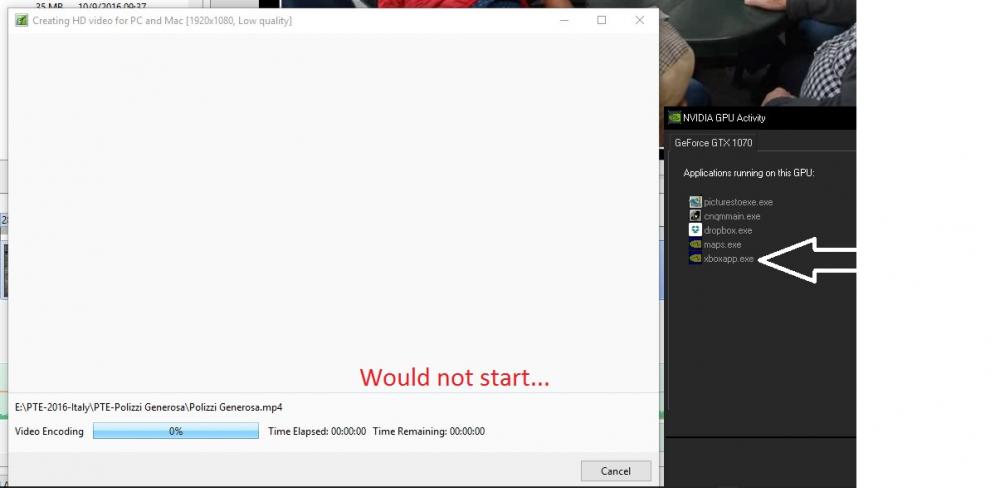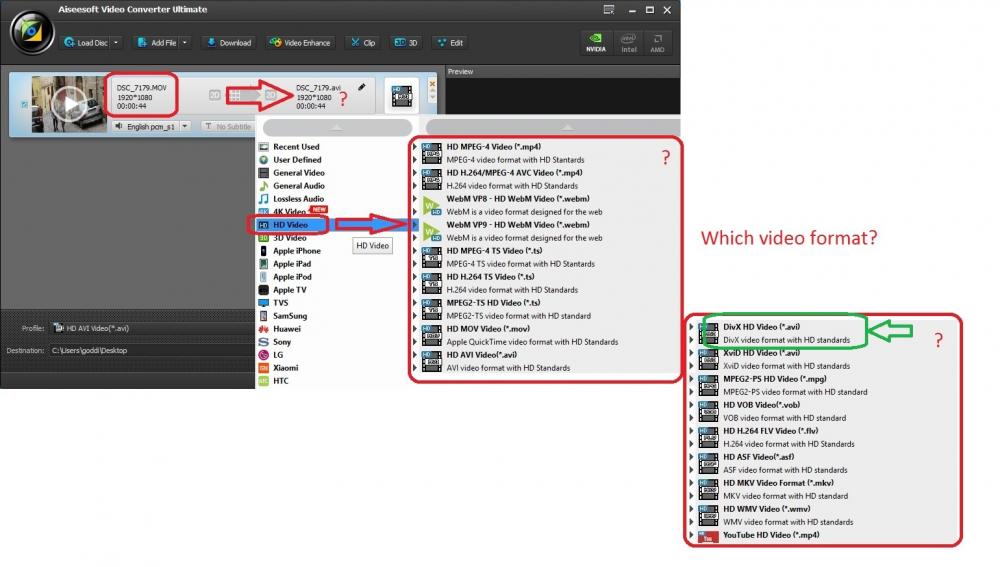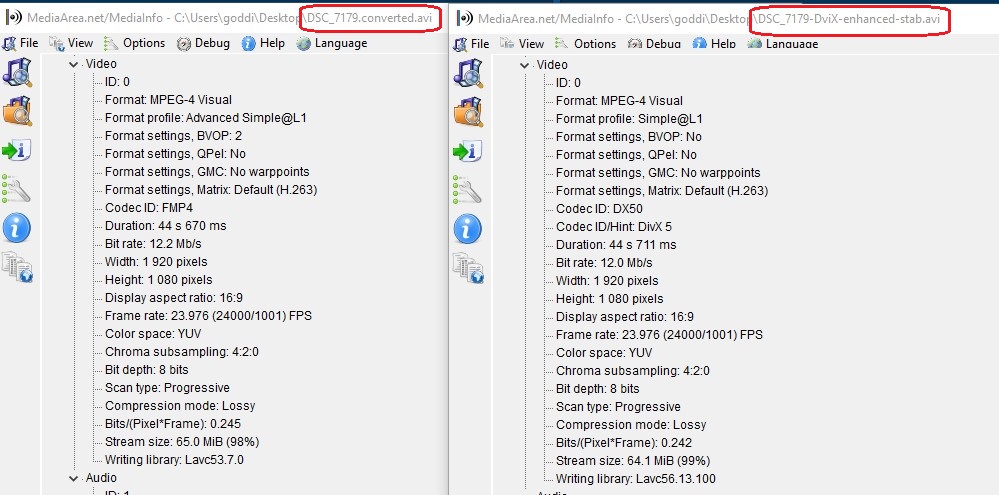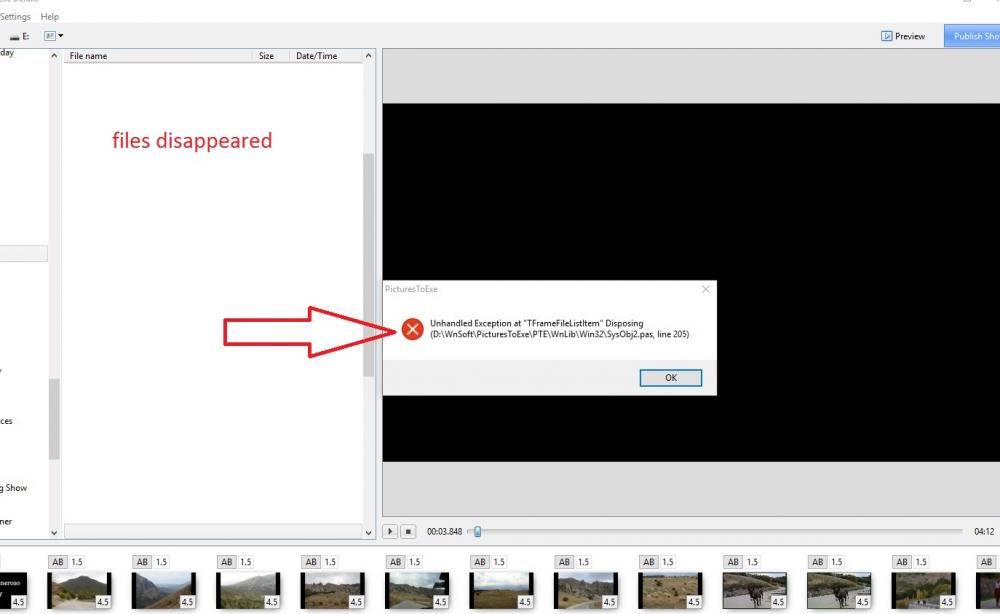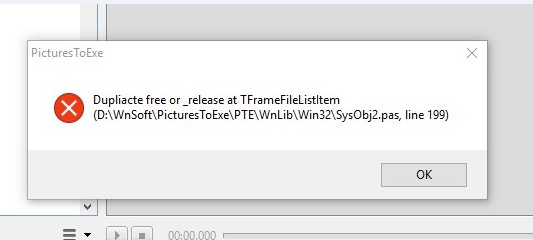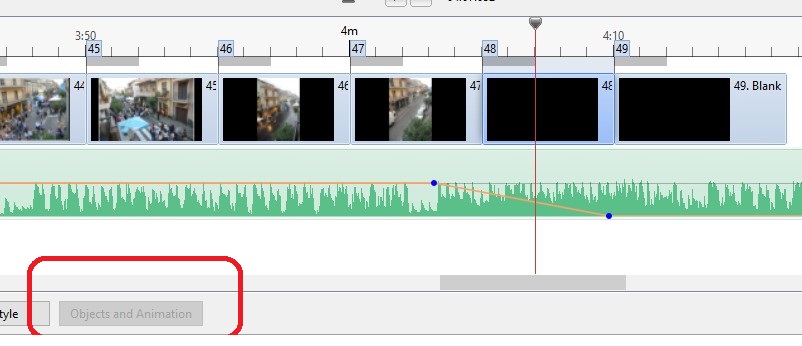-
Posts
3,584 -
Joined
-
Last visited
-
Days Won
26
Everything posted by goddi
-
Igor....Just curious. Is it a technical constraint or a design issue? Gary
-
Igor, I tried the UltraHD on one of my shows. It does create the show and it plays in Windows Media Player, full screen. Nice. However, I went back to tweak this same show and process it as a regular 1920x1080 show (MP4). The process screen did not progress...it froze. I noticed that on of the applications still running in the background was 'xboxapp.exe'. I restarted Win10 and PTE and this app was gone and then, the processing for the MP4 worked. So it seems that, perhaps, the 'xboxapp.exe' is being retained and causing a problem? (WIN10) Gary
-
Igor, I was hoping that the file names' extension would also be added to the file names in the 'Slides' and 'Timetable'. I don't see that. Can that be implemented? It would help in quickly identifying files of different formats. Gary
-
Igor, Looks good to me. The 'disappearing' durations are gone now. Thanks. Gary
-
Jose...Yes, that would be a good step in the right direction. At least get the duration to be displayed correctly. Gary
-
Greetings JT, I disagree that there is nothing to correct. I have had a similar event when I swapped out a video of a different length. If you do that, and readjust the rest of the images that follow to mate up with the end of the new shorter video, you still have to re-synch all the audio that follows to fix the void that was created. When you swap a video, it would be very helpful that the insertion take the duration of the inserted video, and just deal with the re-syncing of audio that you would have to do anyway. Gary
-
Jose, The problem I posted about the FD showing on and off in the main menu, I just figured out partly why I was having this 'issue'. When I updated to the latest version, I did not go into my 'Settings/Preferences/Toolbars' and insure that all the blocks were checked. Once I did that, Duration and FD stayed on, but only for images in Slides. It would stay if I clicked on the Timeline just for that image, but as soon as I clicked on another image, the D and FD disappears. Why does it not just stay on also in Timeline for each image? If I understand what you want is it to show also in the O&A. Gary
-
Jose, I never use the Full Duration feature so I don't really know when it should show or not show up or in which menu. But, when I open PTE, the FD is there in both the Slides and Timeline. If I am in Timeline and click on an image, the FD disappears. If I click Slides, it does not reappear. Then, if I click on an image, FD comes back. I never see it in O&A. Not sure what you mean by 'Do you name "Slides" to "O&A"?'. Gary
-
Jose... I was looking into this in v9.0.4. Sometimes, the Full Duration would show up in Slides and Timeline. But then, when I did something, it disappeared or only showed in Slides, not Timeline. So I think there is a bug. I can make it reappear, but then it disappears again. So maybe Igor can see what's going on. Gary
-
Oh...now I see. I thought it was a 'style'... Got it....Thanks.... Gary
-
Dave... I can not import this Style. It looks like the extension is not right???? Gary
-
Yes, I understand that. But I want to be able to have some control over the conversion process. I am concerned about file size due to high bit rates. With PTE, I have no control. I can still reduce it below what PTE automatically sets it to and not have a problem. If I want to stabilize the video clip and trim it and set the Bit Rate, all at the same time, I have to use an outside program. If I let PTE convert the clip, and if I can get the Trim to work well (not that accurate), I still have to bring it into another program to run the stabilization and then I still have to convert it again to get it out of that program. I might as well do it all in one program. So I still want to know which is the best format to use in the above list of formats if I use an outside program, like Aiseesoft. Gary
-
Barry, No, I have only CS5 (not the Extended version). Seems I would need the Extended version for video. I don't get the Motion dropdown menu. Gary
-
Greetings, I am trying to find a more efficient routine for converting video for a PTE show. Normally I would simply run my ‘.MOV’ video clip through the PTE Convert process. But it is sometimes difficult to use the Trim function and you can not modify the Bit Rate in this process within PTE. The PTE Convert process seems to always boost the Bit Rate higher and therefore increases the file size. So I am trying to find an outside method that will ‘convert’ the .MOV video clip to a format that will match or come close to matching the format that the PTE Convert process produces, but offers more controls. I am now trying the Aiseesoft program (Convert Ultimate) to do this. The advantage is that I can Trim and Enhance video clip, and add Stabilization, all in the same process. The main question is, which conversion format do I select that comes close to what the PTE Convert process produces? I have experimented and come to the conclusion that the ‘DivX HD’ format comes close to the PTE Convert process. It is close but some of the ‘format’ items listed in the MediaInfo results are a bit different. I’d like to know if anyone can tell me if this is actually the best format to choose from the available formats presented. When I add a video file that has been converted through Aiseesoft using this format, PTE does not ask to convert it. So it seems it must be acceptable to PTE. I have attached the video results from MediaInfo where you can compare an ‘.MOV’ video clip that was converted through PTE and converted using Aiseesoft’s ‘DviX HD’ format (with enhancing and stabilization). The ‘Format: MPEG-4 Visual’ are the same but other format items are not exactly the same. I have also attached the various conversion formats available in the Aiseesoft program. Any ideas or suggestions are welcomed. Gary
-
Greetings Lin,
Always enjoy your very helpful video postings. I'd like to ask if, when you create one, that you increase your microphone's volume, if possible. The volume always comes out very faint and hard to hear. Yes, I can turn up my speaker's volume but then the quality is a bit distorted. Just wondering if this is possible.
Thanks... Gary
-
Greetings, I agree and I have also suggested to add the filename’s extensions to ‘Slides’ and ‘Timetable’. We might have the same image or video file in different formats and this would make it easier to distinguish between them. Gary
-
Igor, I have tried several time to reproduce the problem in 9.0.3, but could not. But I do know that it did happen twice before. I will let you know if it happens again. I also tried to reproduce the problem in 9.0.4, but could not. I'll keep you posted if it does. Thanks... Gary
-

V9.0.3-Rotation of Images (Ctrl+F and Alt+F)-SOLVED
goddi replied to goddi's topic in Troubleshooting
Igor, Ok, good to know. I never noticed them before until we got into this situation with the PTE rotation commands. Just caught me eye because most other commands do work within PTE. Thanks... Gary -

V9.0.3-Rotation of Images (Ctrl+F and Alt+F)-SOLVED
goddi replied to goddi's topic in Troubleshooting
Igor, Yes, in 9.0.4, the 'Ctrl+F' rotates the file clockwise and 'Alt+F' rotates the file anti-clockwise. However, if you try to do it through 'Explorer', 'Rotate Right' or 'Rotate Left', nothing happens. I notice it does not work in V8, either. Gary -
Igor, It just happened again. Let's see if I can explain what I was doing to create the error. I am starting to put together a new show. I had created a new folder for the images in MyComputer (Win10). I opened PTE to start a new project; I browsed to the new folder to poplulate the images in the File List. All the images were then put into the Slides. Now, while PTE was opened at this point, I went into MyComputer to transfer some new images from another folder into the folder that contains the images of the show that is shown in the File List (PTE still opened). As I closed MyComputer after transferring these new images, the File List was emptied of the images that were previously there and I got the attached error message. After I cleared the error message, I could not repopulate the File List. I could not either with 'File Open Recent Project'. It came back after I closed/opened PTE. I think this is how the previous error message was produced. I think I was doing a similar process with a different show. Gary
-
Igor, Haven't had this problem re-occur. I'll let you know if it does. Gary
-

V9.0.3-O&A Icon Greys Out - Inserting Blank Slides
goddi replied to goddi's topic in Troubleshooting
Igor, The problem has not re-occurred. It happened only this one time. When it happened, I could repeat the problem, but once I re-opened PTE, it has not happened again. I did try to click on any single slide in the Timeline or Slides, but nothing could activate the O&A button. I'll let you know if I can make it happen again. Gary -
Greetings, While working on a show in V9.0.3, I got 3 error. I was able to capture the first two. When the error popped up, the list of files in the File List disappeared. After I close and reopened PTE, the File List was back to normal. Gary
-
Greetings, I am making a new show. I "Inserted Blank Slide" at the end of the Timeline. When I click elsewhere in the Timeline, the O&A icon gets greyed out. Sometimes, removing the second blank slide brings back the O&A icon; sometimes it does not. If it did not, and I removed the first blank slide, the O&A comes back. This is repeatable. Also, if I removed both blank slides from the end of the show, and click elsewhere in the Timeline, the O&A gets greyed out. The O&A greyed out also when I was adjusting the slide time of a video and I got it back to working. After closing and reopening the show, the problem seems to have stopped. Gary
-
Igor When you try to 'Rotate' an image in the Slides, using Ctrl+F (clockwise), it rotates the image in the opposite direction. Also, the Alt+F (counterclockwise) opens the 'File' dropdown menu. I think this issue was also in older versions. (using Win10) Gary