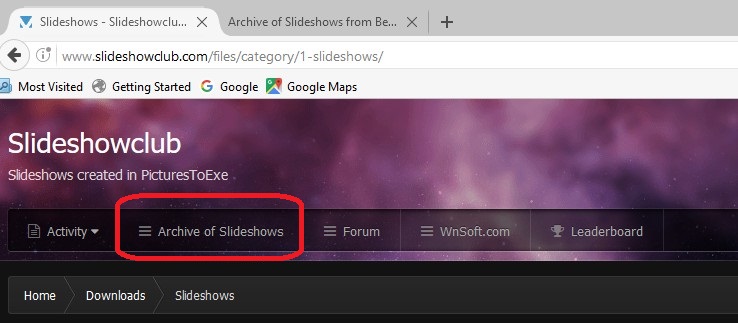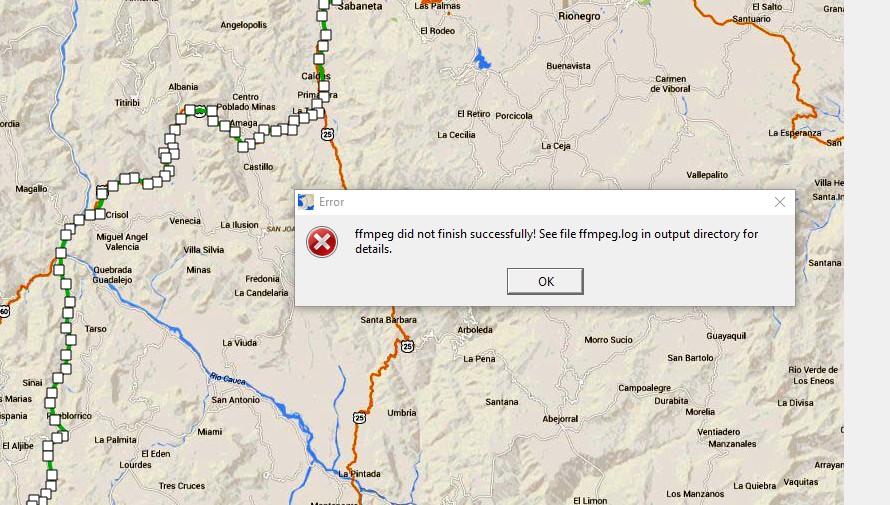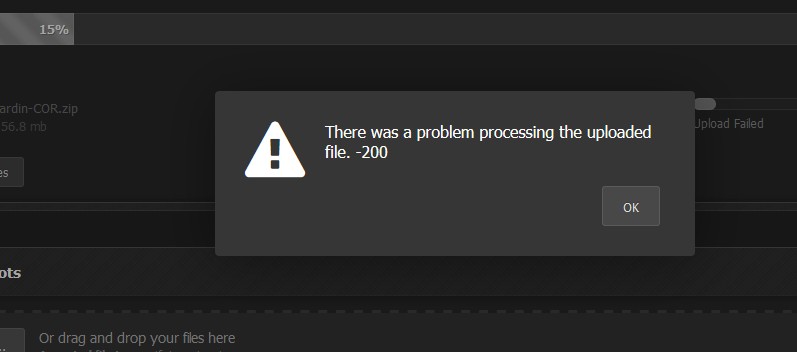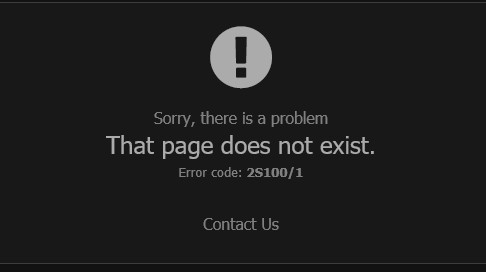-
Posts
3,578 -
Joined
-
Last visited
-
Days Won
25
Everything posted by goddi
-
True, shows are no longer uploaded to the Beechbrook site but you can still access the site and download shows that had been uploaded in the past to this site from the 'Archive of Slideshows' link. So my question is, is there a way to Seach the Beechbrook site. Going page by page seems the only way to find a show, but I am hoping there is a way or can a Search function be added. Nobeefstu says it was 'effortless'. Just wondering how. Gary
-
So how do you do a Search in the Beechbrook site? I don't see any Search function. Gary
-
Yea, now I see. Then, I would suggest that no new styles or updates be posted until it gets fixed. Really messed up my Styles list. Not sure what I had or how to replace them. Gary
-
Dave...More problems in importing styles... I just imported the above style. Now I have 5 styles named 'Universal Window Style' and 5 named 'Universal Window Style 2'. Must be a bug?????? Gary
-
Dave.... Question... When I imported this update, it imported with the same name as the previous one. So I saw two styles with the same name. I then renamed one of them, but then both somehow were changed with the new name I gave. So now I have two 'Window with Border in Mask-2'. And I don't know which is the old and which is the updated one. Is this a bug or how are update to be handled??? And, one of them will not allow any dropdown (left or right mouse click) menu as the others do. Gary
-
Greetings, Well, I just solved the problem. All I did was to re-select the Route Generator's ffmpeg.exe file in Preferences and it started to work again. Not sure what started the problem because I don't think I tinkered with any of the original settings. So all is well. Gary
-
Greetings, I have recently been using Route Generator and have been successful. But, all of a sudden, it is not generating the map. I have tried a couple of different codecs, Cinepak and Windows Media 7, but they now don't work. I have sent emails to the Route Generator people but no replies. Can you tell me what might be going wrong? I have looked in the ffmpeg.log file but nothing that I can see. The last line shows this: "Error while opening encoder for output stream #0:0 - maybe incorrect parameters such as bit_rate, rate, width or height [AVIOContext @ 05b41240] Statistics: 0 seeks, 0 writeouts". Any ideas??? Gary
-
Greetings, I assume you are talking about the Slideshowclub.I posted about this problem, see link below. Thought Igor knows about this problem, it has not been fixed, yet. Same think happened back about June 2016. Not sure what is going on. Gary
-
That is strange. I think we had a similar problem some time ago where the file size was a problem. It was fixed and now it seem to be back. Hope it gets fixed soon. Thanks... Gary
-

Slideshowclub- 'Find their other files' not working
goddi replied to goddi's topic in Forum & Website
Yes, I tried it and it works now. Thanks much. Gary -
Igor, I tried to upload the file using Firefox, Chrome, IE and Edge. All showed the same problem. Got the '-200' error message. I then tried another zipped file that had been uploaded in the past, and, it too would not upload. Gary
-
Here is a video screenshot of what is happening...starts, stops, starts, stops, starts....Gary SlideShowClub_error.mp4
-
Igor... Just one file, as I normally have done. The progress bar shows the percent increase but it will stop somewhere around 10% to 15% and then start over and over until I get the error message. Gary
-
Igor, The zipped file is 160.5mb. Gary
-
I can not get Slideshowclub to upload my show. It keeps stopping at about 15%. Not sure what is going on... But the Parapente show should be available for download. Gary
-
In addition to the link to my Parapente show that Dave posted above, I am trying to upload one from a trip to Jardin, Colombia, but I am having trouble getting the Upload to work, at the moment. I will keep trying, but check the SlideShowClub to see if I can get it uploaded. Gary
-
Greetings, I am trying to upload a show (tried several times) but it can't get past 10% to 15%, and then starts over and over again. Here is one error message I got: Any ideas??? Gary
-

Slideshowclub- 'Find their other files' not working
goddi replied to goddi's topic in Forum & Website
I had sent an email about this problem to IPS Focus people. No reply...yet. Gary -

Slideshowclub- 'Find their other files' not working
goddi replied to goddi's topic in Forum & Website
Ken, I can get to the individual shows. But if someone else can use this feature with Win10, I would hope this can be fixed. Seems I am not the only one. Is this a problem that Igor can fix or is it the IPSFocus program? Gary -

Slideshowclub- 'Find their other files' not working
goddi replied to goddi's topic in Forum & Website
Greetings All, I have tried Firefox, IE, Chrome and Edge, but I get the error message each time. I have Win10. -
Greetings, When I am in the Slideshowclub site, the "Find their other files" does not work. Has this ever worked? I don't remember seeing it before, but it does not seem to be functional. Gary
-
Dave... Funny, that is what I had done but I had not renamed it so I did not notice it was Created as 'My Style'. I renamed it and, bingo, it works. It did not seem that there was still a connection between the edited style that I just applied in O&A and then going back to Slide Styles and doing a Create. All of this is finally bringing me into the 'Styles' world. Thanks for the help. Gary
-
Dave, You lost me when you said ' Create it again from the Tools Menu in exactly the same Category'. I assume you mean to use 'Tools' in the Slide Styles menu but I don't see how. Gary
-
Greetings Dave, Speaking of Style Organization, is it possible to change the default location of Styles, Templates and Transitions to a different folder without causing problems? I would prefer to have these subfolders located where I have the PTE program installed. It looks like I can change the default location in Preferences for both V8 and V9, but I'd like to know for sure before I tamper with the current settings. Also, Dave, is there a way to 'edit' a Style? For example, your 'Window with border in mask' has a blue background. I prefer a black border (default) but I have to change it by going into Slide Options each time I use it. I don't see any way of saving that 'edited' Style. Is there a way to save it? Thanks... Gary
-
Dave, I don't know how you did it but this style is BRILLIANT!!! I re-did my map and I was able to get the white border, and put my text and my red car with animation of the map. I figured out how to remove your blue background and change your zoom from 80 to my 95 percent. AND...I can rotate the image within the border!!! Magical...Fantastic... Keep up the good work. Gary