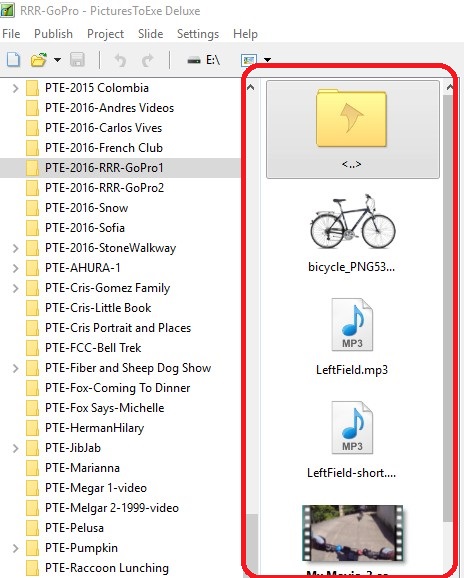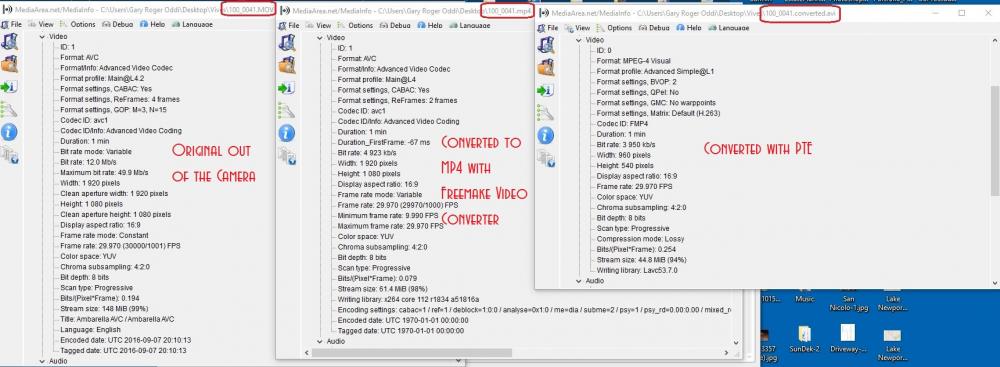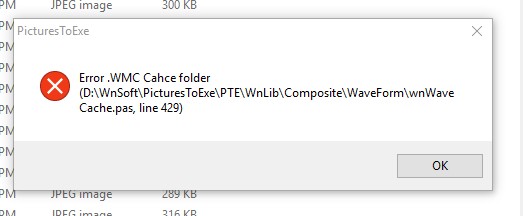-
Posts
3,593 -
Joined
-
Last visited
-
Days Won
26
Everything posted by goddi
-

Fonts-how to copy fonts from old to new PC?-SOLVED
goddi replied to goddi's topic in General Discussion
Dave...There is no option to 'install'. The font that seemed to have transferred over to the new PC is not even listed in the Windows/Font folder. All info I find seems to say that all I need to do is transfer the fonts. If I highlight all the fonts and do a transfer, it should work. But even if I sucessfully tranfer (using transfer cable), it does not appear in the new PCs Window/Font folder, nor does it appear in the font selection in PTE. Gary -
Greetings, I just noticed in one of my older shows, the font I had used to create the show is not available any more in PTE, so PTE is using some other font. The original show was created in my old PC (using the Blair font) and I noticed this problem when I openned the show in my new PC. In my old PC, there are 645 fonts. In my new PC, it shows 264 fonts. I have tried to copy all of the 645 fonts from my old PC to my new PC using a transfer cable. When I do this, it seems that all the fonts have been copied into the Windows/Font folder. But in close inspection, I find that there are still missing fonts. So I have tried to copy one at a time to see what happens and then they appear in the split screen of the transfer cables program window that they have been copied. So I think the font is there. But if I go back to the Windows/Font folder in the new PC, there are still only the 264 fonts. And, if I go into PTE, that font that I transferred (but seen in the transfer cables program's window in the new PC) is not listed in the new PC's font list (still only 264 fonts) and is not available in PTE. From all that I have read on how to transfer fonts from one PC to another, this should be working for me, but it is not. Can someone tell me what I might be doing incorrectly? Thanks... Gary
-
Yes...but 'Table' was not too intuitive for me at the time. I look at it as a 'File List' or 'Slide List'. But good to know, one word is better. You have to know what you are looking for. Thanks. Gary
-
Davegee, I probably tried 'file list details'. But I would put it on my eyeballs not fully understanding what I was looking at. I went back and found what I should have found. Sometimes, you can't see the forest for the trees. I was looking for probably a different wording to jump out, more like 'How to change the File List from icons to details.' Thanks for your info. Gary
-
Thanks... Funny, but I tried everything but that. Easy to forget easy stuff.... Gary
-
Greetings, I re-install PTE into a new PC. I can't seem to figure out how to change the slides in the Slide List to show as 'Details' and not Icons. I have looked in the Users Guide and the Forum but have not found how to do this. I had this set up in my old PC but can't get it done in this new PTE setup. See attached. Gary
-
Greetings Lin, I understand. However, it is not just a 'file' that does not work, it is a 'format' that does not play nice in PTE. It would be nice not to have to jump around to other programs to edit/trim a video clip. Hopefully, the video editing/trimming abilities of PTE will get more attention in the future. For example, separate the Convert process from the Trim and Resize processes. So if you want to re-trim a converted clip, you don't have to re-convert. And have the ability to rename the file you are about to re-convert to you don't get the 'converted.converted' in the filename, or put in the resized info, for example. So, I took a different approach. I Converted an original MOV clip. I did the Add Task to bring in the converted clip (now AVI). I tried to play it in the converter window to trim it but it still would not play. Still no way to accurately trim the clip in PTE. The Trim and Resize worked but there is no way of seeing what you wanted to trim. No way to rename the output file. Got to be a better way. ADDED LATER: I just re-tried to play the 'converted.avi' file in the Converter and it did play and I could use the Trim function. So sometimes it works, sometimes not. Duno....
-
Greetings, Having tried many ways to get the MOV video clips to play in PTE, without much success, I'd like to know what might be causing this. I have attached a screenprint info from MediaInfo for the original MOV clip, its conversion to MP4 using Freemake, and then the PTE conversion. I guess my ultimate question is, if Windows Media Player can play MOVs with no problem, why can't PTE? This presents a problem when trying to use the Trim function in PTE if you can not preview the clip. Only the PTE converted clip will sometimes play in the Converter process but then you have to convert the converted clip to be able to use it in the Trim function. Also, if I use Add Task to bring in the converted file, it still does not play in the preview screen so I still can not use the Trim function. Gary
-
Nope. That does not make a difference. Also, for the other MOV clips that will show up in the Video Converter window, and will go through the convert process, they will not play in the Video Converter window, nor will it allow me to use the Trim function. Gary
-
Dave, No. The Convert window will open but the MOV clip will not show up. Gary
-
Greetings, I am in the process of creating a show. Some images and some video clips. My problem is with one video clip that can not be 'found'. The video clips are MOVs. I have a problem with just one of the MOV clips. When I drag it down to the Timeline, it says 'video not found'. It is there. I can play it directly using Windows Media Player. It will also play when I try to access it through the PTE's Explorer/Play menu. When I compare the results using MediaInfo, they look the same as the other MOVs. Any ideas what might be happening? Gary
-
Igor, The "Notification" process is still very erratic. Sometimes, I get a notification of a single posting, every so often, but not often. Then, yesterday, I got a 'Notification Digest' for the day's posting. Most of the time, I don't get any automatic Notifications as I have indicated in the Notification setup menu. Problem still there. Gary
-
Worked just fine for me. Win10, 32bit. Gary
-
Judy, I tried to stream an MP4 that is in my Dropbox, but I have not been able to do it. I am not sure I understand your step #2 where you say 'that isn't logged in to DB'. I copied the Dropbox link into my Firefox browser. I get a symbol to 'play' and a link to download the MP4. But the 'play' does not play (stream) the MP4. What am I missing??? Gary
- 12 replies
-
- cars
- bryan texas
-
(and 2 more)
Tagged with:
-
Greetings, I happened to open an old PTE show that I had made many years ago. When I opened it, I got a brief error message, "Error.WMC Cahce folder....' (see attached for screenshot). I am pretty sure I had several sound effect files that were WAVs attached to some images. When I opened the show in PTE, after the error message, I saw that I do have several sound effect WAV files in the folder, but none were still used in the show. I am fairly certain that they were used in the show. When I initially created the show, I was not aware that I really should have converted them to MP3s. Anyway, my question is, is it possible that the WAV sound effect files were stripped out of the show when it was opened? I only ask because I am sure the files were in the finalized show and the error message seems to have something to do with 'wave' files. Gary
-

Playing PTE show on TV with Push2TV Wireless Adapter
goddi replied to goddi's topic in Equipment & Software
Eric, You got me thinking. I found an NVIDIA program on my laptop that lets me choose which level of its graphic card to use with different programs. Or I can set it to automatically select. I notice that when I play an PTE MP4 show, it plays just fine. And, the only graphics card that I can select with the Windows Media Player is the integrated card. But with PTE exes, I can choose the integrated or the higher NVIDIA level of its card. I am not sure if there is much difference when playing a PTE exe show, whether it is played with the integrated or the NVIDIA card. Neither is as smooth as when I play the MP4 with the Netgear. I think, if I use the NetGear wireless device, I will stick with just playing the PTE MP4 show. It plays well. Or I will just take out my long HDMI cord and use it. Gary -

Playing PTE show on TV with Push2TV Wireless Adapter
goddi replied to goddi's topic in Equipment & Software
I am not having the problems that I see in the Amazon reviews. Many seem to be trying it with tablets.I just watched a movie that I was streaming from my laptop to my TV using the Netgear PTV3000 and it had no problems. I just wonder why I have the problem when streaming my PTE shows. It seems that streaming movies would be more of a strain on the system then PTE shows. Gary -
Greetings, If I play a PTE show from my laptop to my Samsung TV using an HDMI cable, it shows just fine. However, if I try to play a PTE show to my Samsung TV using my Netgear PTV3000 wireless display adapter, the show is not smooth. You can tell especially during the fade transitions. I took a look at my Device Manager/Display Adapter and it shows two display adapters, both show 'Device Working Properly'. One is the 'Intel HD Graphics 4000 and the other is the 'NVIDIA GeForce GT 740M. Before I tinker with any disabling either of these display adapters to see what would happen, can anyone tell be if having these two display adapters running at the same time might be causing the problem? If I should disable one of them, which one? Or is it something else? Thanks... Gary
-
Lin, Thanks. Since I don't have a Mac, I was just not sure of the differences...or the sameness. Got it. Gary
-
Lin, I still have not found out if this person was able play the slideshow I sent. But, I started to wonder, if 'MP4's play perfectly on a Mac', why would we bother with publishing an 'Executable file for a Mac'? Just wondering.... Gary
-
Thanks, Lin. I will try to get more info about what hardware he is using. But they are leaving on a trip tomorrow so it might be a while before I can sort this out. I think they are not too technically minded. But thanks for the info. Gary
-
Greetings, I sent a slideshow in MP4 format to a friend. She sent her friend who has an 'Apple'. He said the 'Apple' can not play MP4s. OK. So I created another using Publish Executable File for MAC, created in ZIP. Still this person says he can not play the slideshow. I don't know anything about Apples or Macs. Am I doing something wrong or is it a problem at the other end? Should it play on an Apple as well as a Mac? Are there only certain Apple/Macs that it will play on? The Zipped file for Mac has about 9 files in it. What is the executable file he should click on to run the show? Clueless... Gary
-
Yep... Been there, done that. Still no email notifications as I used to get. Igor... One other thing I alluded to in previous emails. When I get a list of unread posts in the Forum, and I finish reading one of them, and then go back to the list of unread posts, the one I just read seems to get marked as 'Read' and disappears. In the previous version, they became unhighlighted but still remained on the list until I left the page. I wish that function would be returned. Sometimes I want to go back to make a reply to one of the just read posts but I don't remember which Forum it came from. Not sure if you have any control over this. Gary
-
No, I have not done this and never had. I don't see why this would have any effect on sending email notices of new postings. If after reading all new posts, and in Unread Content, it shows no more postings, as it should. I do get Notifications when I open the Forum, but only then. No emails notifications as I used to. The other thing I do not like with this new Forum is that once you have read one of the new postings, it disappears from the list. Before, they would stay in the list until you left that site. If you wanted to go back to the posting you just read, you have to be sure you took note of which Forum it was in so you can find it again. Gary PS Just to be clear...I am getting 'Notifications' once I logon to the Forum. But I am not getting 'email notifications' as I used to get when there are new postings.
-
Gary Have you the set screen shot to the post you want notifying of? Eric Yes, I have it set like that. Gary