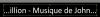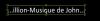-
Posts
3,578 -
Joined
-
Last visited
-
Days Won
25
Everything posted by goddi
-
Take a look at this video I created. Link is from my Dropbox. http://db.orangedox.com/K9lvwrlWhm4r59vrVE/Trimming.exe Gary
-
I don't think I am doing anything wrong. After trimming off the beginning portion and some of the ending portion of a video clip, the video plays and the video stops at the point of the ending trim. However, the background music continues as if the video is continuing to play its original duration. Once I set the Slide Duration to the new trimmed video length, the video plays as expected. My point is that once you have trimmed the video in PTE, the Slide Duration should automatically reflect this new length. If I understand Dave's last posting, he is in agreement with me. It is an old problem that has not been addressed by Igor. Gary
-
Not sure what you mean. I have had a still image placed before and after a video clip with no problem. Gary
-
It seems to me that if you have inserted a video clip, its 'Slide Duration' should be the same as the 'Video Clip Duration'. When you trim the video clip, its duration has been shortened. There is no reason to keep its original 'Slide Duration'. What happens is the video clip will play up to the end of the trimmed video clip and then the last frame just stay on the screen for the length of what is shown in the 'Slide Duration'. If the 'Slide Duration' automatically adjusts, than the 'Slide Duration' will be the same as the 'Video Clip Duration' that was established during the trimming. Gary
-

How can I make my video clip brighter?
goddi replied to smokinggoldfish's topic in General Discussion
Greetings, I'd prefer a free version too, but I found one that is pretty reasonable for what it does. I purchased the PowerDirector13. Normally it is $69.99, but at this site,it is only $49.99 (download): http://store.hermanstreet.com/catalogsearch/result/?q=powerdirector It has many adjustments and enhancements for video. I just got mine so I am just trying it out. So this might help out. See the attachment. Gary -
Dave, I searched for your discussion but I could not find it. Anyway, that seems to do the trick. After trimming the clip, I set the Slide Options/Slide Duration to what the trimmed clip was. But isn't this very non-intuitive??? Why shouldn't Slide Options/Slide Duration automatically be adjusted to match what you set it during the timming??? Or, if there is a good reason not to make this automatic, perhaps there should be a check box next to 'Duration' to give you the choice? Thanks... Gary
-
Greetings, Normally, I trim my video clips using another software program. It removes the unneeded parts of the video clip and therefore makes the final PTE file smaller in size. However, I have now been trying to use the video editing menus within PTE but I can not get the desired results. I have tried both of the methods in the OnLine help: Online Help: http://docs.pictures...en/video/addvid and http://docs.pictures...ideo/properties. For example, when I trim out the beginning and the ending portions of a video clip, I expect only the remaining portion to play. However, when I preview it, the beginning shot of the video clip stays frozen until the non-trimmed portion plays. Then, the ending shot of the video clip stays frozen until the normal length of the original video ends. I see that you can trim video in either the O&A's 'properties' menu or in the 'Convert Video Clip' menu. If you use the 'Convert Video Clip' to trim the video, you have to convert and re-conver the clip each time you use the trim function. If you want to use this menu again to trim, you get a '...convert.convert' file. So this only helpful if you want to keep the first converted video length and make a second one with a different filename. But, still, it does not actually produce the trimmed video. So I then used the O&A Propertes method of trimming. But, it also, as stated above, does not give me just the trimmed portion of the video clip I am looking for. The initial video frame is frozen until the untrimmed video portion appears and plays; then it freezes again during the last trimmed portion of the clip. What am I doing wrong? And I notice that the Slide Duration does not change when you have trimmed the video. Shouldn't it automatically change to show the trimmed time? Thanks... Gary
-
My Windows8 is 32bit and it can read the correct size. Why not PTE? Gary
-
Greetings, The file size of to of the mpg videos are not correct when I bring them into PTE. See the attached screenshot. The mp4 file size if correct and one of the mpgs is correct, but two other mpgs are not. Yes, the files in MyComputer are large but can't PTE show the correct size? Any reason for this? Take a look at the two files circled in green. Thanks... Gary
-
Lin, I am sure it can be done, as you have, using other programs to create the border. Nice work. But I'd like Igor to let us do it within PTE. I don't know if it is technically possible to create a border with a Mask, but I think it would be very useful and add the to the creative possibilities. Gary
-
Lin, Looks like it. But did you do it with a mask and is the border adjustable (size and color)? Gary
-
Greetings Lin, The problem is that if you want to, say, pan the image with a border (using 'Adjust image and border'), the border around the image pans with the image. I want the border to stay still while I pan the image behind the border. If I can create a mask with borders that fits the edges or size of the image, the border would stay fixed while the image pans, zooms, etc. behind the border. See posting #40 for image. http://www.picturestoexe.com/forums/index.php?/topic/18016-rectangle-with-a-window-add-to-o-a-menu/page-2 Gary
-
Greetings, I would like to be able to add a border to a Mask. An example of this would be to be able to put a border (adjustable) around a Mask for an image that has been made smaller through the use of Zoom and I wanted to animate it within the borders of the Mask. Thanks... Gary
-

Rectangle with a Window - add to O&A menu
goddi replied to goddi's topic in Suggestions for Next Versions
Dave, Oh... I was not sure what or how the Create worked. I fiddle with it a bit and discovered how it works. I just did not realize that it would Create the modified Style once you were out of O&A. Not intuitive but it works. I just had to rename it. Perfect. This allows me to crop an image and make it smaller to give it black borders. Now I just want to be able to create a border around the image (actually with the 'M inner Adjust' object'). So, is it possible to create a border with the 'M inner Adjust' object? Is this something Igor can create? It would very helpful to be able to create borders on objects that are not only images. Gary -

Rectangle with a Window - add to O&A menu
goddi replied to goddi's topic in Suggestions for Next Versions
Greetings Dave, Perhaps you have lost interest in this topic. I hope not because I think I have found a solution to my question after seeing your Styles that you have created. So now some questions: 1- I modified your Style to make it a simple way of creating a 'rectangle with a window'. With your Style that I modified, I can adjust the size of the image and also adjust the size of the window and crop the image as needed. Now that I have modified you Style in the O&A, how can I save it as a new Style? 2- The only thing now missing is the ability to create a border on the 'M Inner Adjust' object. I'd like to be able to create a border around this object the same way that you can in the 'Adjust Image and Border' menu. Is there a way to do this or is it possible for Igor to create a way of making a border around this object? Please see the attachment. Thanks, Gary -

Rectangle with a Window - add to O&A menu
goddi replied to goddi's topic in Suggestions for Next Versions
Dave, If I remove the 'stroke', there is no 'Adjust image and border' choice available on any of the other components of the mask. Interesting limitation on 'handles'. Gary -

Rectangle with a Window - add to O&A menu
goddi replied to goddi's topic in Suggestions for Next Versions
Greetings Dave, Your are a magician. Thanks. I played with both Styles. Very cool. I liked the 'Gary Mask 2.ptestyle' better because it has the 'stroke'. I liked it because, within the stroke, I was able to enable the 'Adjust image and border', which allowed me to put in my own border. But I also wanted to be able to eliminate the 'stroke' part of it and just have the border enabled (not showing the stroke). The stroke looks nice with the a border, but I'd like to be able to have the flexibility for it to not be included with a border. Possible? Then, this morning, I woke up with my original request floating around in my mind. My original point was to have a rectangle with a window so that 'both' the outer and the inner edges had handles. I was told that this could not be done with an object. There could only be one set of handles. After going through your Styles, it dawned on me that, perhaps, all that is needed is a rectangle that has a window and only the inner window has the handles. Your Style does the job and offers flexibility. But, is it possible to have an object that is a rectangle with a window (Add Rectangle with Window) with handles that are only on the inside window's edges AND be able to Enable Borders on the inside window's edges (so it will create a frame around the inserted image)???? I attached two images; one without Style applied and one with Style applied. Thanks for the Styles, Gary -

Rectangle with a Window - add to O&A menu
goddi replied to goddi's topic in Suggestions for Next Versions
I don't remember how I scanned these 35mm slides. It could have been on my Nikon Coolscan or using a slide adapter for a camera. But the edges all came out with rounded corners that match the slides' openings and some fuzzy edges. I got a new slide scanner last Christmas but haven't even opened the box yet.... Gary -

Rectangle with a Window - add to O&A menu
goddi replied to goddi's topic in Suggestions for Next Versions
Dave, No, I don't want any background image; only the primary image will show. But, I am getting the feeling that the Style's aperature dim3ensions will not be adjustable, since you say you will 'define' the dimensions. Will the Style be adjustable for use on images that will not be exactly the same? Gary Gary -
OOpppsss... Didn't notice that. I don't have 'light'. Maybe go to his site and do their 'Try It'. And see if you get the same problem to whether it does it outside of PTE. Just guessing. http://www.fonts.com/font/microsoft-corporation/calibri/light Gary
-
Greetings, I have Calibri and tried the font in my PTE v. 8.0.6. I am using Windows 8. I also can not reproduce the problem. See attached. Gary
-

Rectangle with a Window - add to O&A menu
goddi replied to goddi's topic in Suggestions for Next Versions
Dave, Yes, this does relate to my original idea. In my original post, I have a picture of a boat. Let's say this image has the raw borders resulting from scanning a slide, similar to my recent posting. Actually, with the Mask, I'd probably need only the inside (or window or hole) adjustments, so the image would be in the center. Then I could adjust the 'Mask (Rectangle)' object or 'frame'. I hope this is making sense. See attached images... Gary ADDED LATER: I now just noticed that I can not add a border (Adjust image and border) around the 'Mask (Rectangle)'. It can only be added around the image (with the raw edges). Seems I am back to using just the 'Adjust image and border' to be able to accomplish both effects. -

Rectangle with a Window - add to O&A menu
goddi replied to goddi's topic in Suggestions for Next Versions
Dave, Yes, I understand that I can copy the Mask from slide a to slide b and then change the image. Though I'd rather place all the images into the slide list first, this method is workable for when I don't have to do it to a large amount of images. Hmmmm... a Style? Now you have me really going to the edge!!! I will give that a try. I am attaching an image that was scanned from a slide with the raw edges that need to be covered with a Mask. Much appreciated. Thanks...Gary -

Rectangle with a Window - add to O&A menu
goddi replied to goddi's topic in Suggestions for Next Versions
Yes, Dave, I have been to that page...many times. One thing that kept bugging me is that I did not want the 'rounded' corners when I selected the rectangle mask. It seemed that when I moved it to 100%, the mask disappeared. But now I see that the mask does remain and I can get the sharp edges. And I am now making simple masks that seem to do what I want. But...the difficulty is to copy and paste a mask from one slide to the other. For example, if I have already have the images in the show and later want to add the same mask to each of the images, it is not simple. I have to delete the image, paste the mask, and then re-add the image to the mask. This might seem strange but I had a show with images that had been scanned and all the images had these soft and rounded or black borders that you get when scanning slides. So I first wanted to make the show with the original scanned slide images. Then I wanted to get rid of the soft, rounded edges. So putting a rectangle with a hole in the middle (that had handles) would have been very simple, especially if you had a few hundred slides in the show. I can see how to do it with masks...but not as easily, in this situation. Doing a mask after having added the images, requires the removal of the image and doing the mask and then re-adding the image. At least this how I see it so far. But I am making progress. It seems that you have to create the mask first. Then add the image to the 'Mask Container' and then adjust the 'Mask (Rectangle)'. Thanks.... Gary -

Rectangle with a Window - add to O&A menu
goddi replied to goddi's topic in Suggestions for Next Versions
Lin, Great idea. Gary