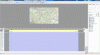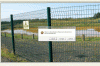-
Posts
3,578 -
Joined
-
Last visited
-
Days Won
25
Everything posted by goddi
-
=========================== Jean-Claude, Yes, I see that it is for the purpose of adjusting keypoints. But when I 'Play' the slide, I don't see it happening in the main screen. I don't hear the portion of the music that was associated with that slide. I don't see the keypoint move in the main screen as I make the adjustments. So I must be doing something wrong. Let me fiddle around some more and I will see what happens. Thanks for the program. Very interesting. Gary
-
Greetings, I downloaded and installed the Oak program. I figured out how to get to the English menu. I figured out how to Copy one of my more complicated O&A's from one of my slideshows into Oak. I tried to read the PDF, but I am not sure of a few things. Here are my questions: 1-When I 'Play' the slide, I do not see any 'action' in the main screen. Why not? 2-The music associated with that screen does not play. Should it? The slide I am using is a map that automates the route driven through a country. A gif is attached. Thanks... Gary
-
====================== Greetings, I think I have resolved the issue. After running an updated Malwarebytes, it found 2 bugs. See below. After these were removed, the error message does not show up. I hope this holds up: Registry Values Detected: 1 HKLM\SOFTWARE\Microsoft\Windows\CurrentVersion\Explorer\Associations|bak_Application (Hijacker.Application) -> Data: http://shell.windows...edir.asp?Ext=%s -> Quarantined and deleted successfully. Registry Data Items Detected: 1 HKLM\SOFTWARE\Microsoft\Windows\CurrentVersion\Explorer\Associations|Application (Hijacker.Application) -> Bad: (http://www.helpmeope...p&l=%04x&ext=%s) Good: (http://shell.windows...edir.asp?Ext=%s) -> Quarantined and repaired successfully. Don't know where it came from but so far so good. Gary
-
============================== Steve... And then, I am not sure if I really understand what is happening. I just tried your original River Mouse.exe on my wife's PC, playing if from a thumbdrive. I get the same error message. Is it possible that one of the videos that you are using for the show are actually in a different folder than the other files? It just looks like the exe is trying to pull in a video file from some other location. I saw that Tom did not get the error message, but I am drawing a straws here to understand what is going on. Thanks... Gary
-
========================== Steve, I think I may have resolved the problem. Not sure exactly what was going on, but here is what I did. I went into my Windows7 Disk Management and deleted 'Disk 3'. This 'Disk 3' is one of the 6 inputs of my Card Reader/Writer. Now, when I play your file, it does not create the error message. But....why in the world would I have gotten the same error message when I was playing one of my PTE files on a different PC?????????????????? Still a mystery!!! Gary
-
===================================== Steve, Now I am not sure if your file has anything to do with this error message. I was at a friends house this morning and I played one of my PTE shows on her computer. I got the same error message!!! I was playing it off of my thumb drive. So, in this case, there does not seem to be any connection with your file. What is strange is that on my PC, your file is the only one that has created this error message. I have Googled around to see what I might find but nothing has shown up yet that helps figure out this problem. I have looked into my Disk Management (Windows7) but there is nothing strange in there. I can not get the error message to appear when I play my PTE files on my PC. But when I play your file on my PC, it happens every time, at the same place. I just don't know yet what is going on. Always something.... Gary P.S. And now the error message says "\Drive\Harddisk3\DR3", instead of "\Drive\Harddisk4\DR4"
-
Steve, Here is a gif of the error message on the slide that it occurs. Do you know what it might mean??? Gary
-
====================== Steve, I downloaded and ran your show. However, in the middle of the show I got the following error message and it froze: "There is not disk in the drive. Please insert a disk into drive \Drive\Harddisk4\DR4" Had to do a Alt-Ctrl-Delete to get out of it. Gary
-
========================== Mary, I would be happy to give you the PTE file minus the videos but it really was nothing fancy. All I did was take a snapshot (using VideoPad) of the last frame of the first video and use that as a background image for each of the following videos. So I'd have the snapshot image as the background and bring in a video on top of it and resize it and put a thin white border around the video (using PTE). I did this for each video. Each video faded-out with the next video fading-in...just like still images. Nothing fancy. I can still send it to you if you want. Also, if I take out the videos, all you would have are the background snapshots. So let me know and I can give you the entire PTE file with the videos and I can put it on Mediafire. Then you can play with it. You saw only a tid-bit of the available food!!! It's all like a humongous collection of 'fast-food' joints that are great fun to watch the action. Most every thing was cooked and you could eat your way right to a heart attack!!! Looked great but we did not sample any of it. They had huge vats of hot oil cooking stuff--I thought if anyone bumped into it or it fell over--ouch!!!! But most everything looked fresh and tasty, as was all the food we had in Thailand and Cambodia! Gary Added later: I sent you a PM with link to PTE file.
-
========================== Morturn, The first thing I did when I watched the show was to place my hand over the 'white tee shirt' guy to see what it would be if it was cropped out. I think if the image can be cropped, it would give a more intimate feeling. In that vein, I would probably remove the image with all the tourist in it. I know it is almost impossible to take a full image of such a site without tourist. But by removing the 'white tee shirt' guy and the 'tourist' image, I think it will save the intimate mood throughout the show. I did not mind the thin white border. In my recent show of Phuket's Night Market, I put each of the videos in thin white borders because it helped to separate the video from the background image and make it stand out better. Probably I am comparing apples with oranges, but I am kind of liking the thin white borders now. I did not notice any 'sync' issues because the music was so mellow, I didn't see any reason for 'sync' being needed. And, yes...too short, but I liked it. Gary
-
============================= Morturn, Well done. Beautiful photography and music. Reminds me of our trip to Athens over 35 years ago. Oh...and I like your listing of the descriptors for your slideshow! Gary
-
====================== Mary, Not sure if this helps, but I put together an exe with several versions of your clip. It is attached. One of my programs I use to convert video files is Freemake Video Converter ( I also use Video Pad). The attached exe shows your Original file; then your Original converted to AVI by PTE; then used Freemake to convert the Original to MP4; then used Freemake to convert the Original to AVI. You will have to judge yourself if there is any improvement, but I think all the converted clips are a little bit better than the Original. But I think you need a clip with less movement to really see if there is any improvement. But my PTE played your Original. Gary Project1.zip
-
=================== Morturn, Thanks for the comments. Yes, the Night Market in Phuket is quite an event to experience. I didn't take any still images because only video would bring in the chaotic nature of the place. And it is difficult (for me) to take pictures of people in such a setting. Never sure what they would do. Video seems different. The quality of the video would have been even better if I had used the original 1920x1080 and the 14,000+ bitrate. I had to reduce all of the video (except 2 segments) to 640x360 and a bitrate of 2,000 to get the size file down. But I can't disagree with you. I should have taken stills and included them. Your question is "Is this an AV slideshow". I think, sure it is. Not the normal one (so far) but I am trying different aspects of using PTE. Igor has open the gates with more possibilities (with video) and I am exploring them. In the past, I used shorter sequences. I tried to see what would happen with using more video--going to the other extreme. I have found the biggest problem is how large the PTE exe gets. I spent a lot of time figuring out how to reduce it down to a more manageable size. But I can see as time goes on, we will be getting larger PTE shows as more users get into adding video into the shows. I am just pushing my own envelope and learning a lot. This was more of an experiment. And we need to be able to control the audio levels, fade-in and fade-out of video segments in PTE. To me, this is a biggie. You might notice that I did not add any background music because of the conflict with the video audio. To adjust each video segment's audio outside of PTE would be a hair pulling task. Thanks for watching the show and your comments. In the end, for me it really is just a great way of creating memories and sharing them. Gary P.S. Actually, any bravery award should go to the people in the back seat!!!!!!!!!!!!!!!!!!! I shortened a few fingernails throughout Thailand.
-
Location: Phuket, Thailand. Year: November 2011. Aspect ratio: 16:9. Screen resolution: 1920x1080. Videos: Reduced most videos to 640x360 and a bitrate of 2000 in order to reduce the file size. I did keep a couple videos at the original resolution to retain better detail. Size of file: 76 Mbs. Run time: 2:10. Manual control (yes/no): Yes. Camera and lens: Nikon Coolpix AW100. Any other info that you can provide: This is a short show with all videos on a background image. It is just the tip of the iceberg as far as what you will see at the Night Market in Phuket. http://www.beechbrook.com/pte/ Comments and critique welcomed. Gary
-
=========================== Lin and Xaver, All of the videos came from the same camera. They are pretty much the same size within the background image. I just uploaded the show to Beechbrook (Phuket's Night Market) that has these videos with the borders. If you can take a look at it, you might see what I am talking about. To me, there seems to be slight variations in the white borders around the different videos. I didn't make any changes to their Canvas size. Gary
-
Greetings, I just started using the "Adjust Video and Border" tool and it seems to be giving me different results with different images...actually with videos. I am making a show that has several videos and I make them smaller than the background image. I decided to put the same sized border around each video in each slide. I chose the '2' width setting. However, I notice that the actual width of the borders seems to be a little different on many of the videos. Some are slightly thicker and some slightly thinner that the others with the same '2' width. In fact, when I put in a width of '2' in one of the videos, it did not show any border and I had to up it to '4' to get a small border to come close to the other borders that I had used a '2' setting. So I am wondering if the width setting for 'Adjust Video and Border' is a relative setting or is it supposed to be an absolute setting. If it it a relative setting, what is the width based on? Or if it is supposed to be an absolute setting, why am I seeing different widths? Thanks... Gary
-
Greetings, I have been trying out different video converters, including PTE's Converter. Before I delve into the other programs I have tried, I'd like to understand a bit more about PTE's Video Converter. First, my primary purpose when I convert a video file is to reduce the size of the original MOV and keep reasonable quality. Below are the test results of converting a file using PTE. My assumption is that the file size is based primarily on the chosen bitrate. If this is not true, then my questions are probably moot. However, here are my tests and my questions: My original MOV = 14,622kbps TBR; 25,346 Kb file size. Here are my conversion test results: -PTE Converted at 50% Quality = 16,060kbps TBR; 27,351 Kb file size. -PTE Converted at 25% Quality = 10,792kbps TBR; 18,376 Kb file size. -PTE Converted at 10% Quality = 7,375kbps TBR; 13,005 Kb file size. (TBR=Total Bitrate) I expected that PTE's '50%' selection would have reduced the file size and the bitrate by about 50%. It actually increased the bitrate to 16,060kbps and the file size to 27,351 Kb. In order to reduce the bitrate and the file size by about 50%, I had to choose the '10% Quality'. When I put both videos in PTE and reviewed them on my 27" monitor, I could not see any real difference in quality. I have converted videos to have a bitrate of 4000-5000kbps with great quality. So my questions are: 1-What does the '50% Quality' mean? Does it have anything to do with bitrate? 2-Why does it not allow for the selection of a bitrate instead of this nebulous 'Quality' selection? 3-Why does it not allow for a change in FPS? 4-What is the best FPS choice? Thanks… Gary
-
======================= Eric, I have a Nikon D7000. It is similar to the D90, in that the viewing screen does not flip out, as some do, I believe. I thought that was a good feature when I got my D7000, but now I see the problems. As you mentioned, it is difficult to view the screen AND make any adjustments like focus or zooming while taking the video. Since I wear bifocal glasses, I have to hold the camera in difficult positions to being able to watch the viewing screen AND fiddle with the controls. I am still learning how to set up the camera to take the video (but that's another story). It is really not straight forward as one might think. I have recently been taking video of myself playing racquetball (10mm lens) and it does work really well. But it is on a tripod and I don't have to worry about making any adjustments during the shoot. When on a trip and I took videos with the camera, it was a real pain to have to hold the heavy camera up to my eye level and out far enough to be able to view the screen. This does not help in trying to get a steady shot. The video quality is really good but real difficult to handle the camera body to avoid the shakes. I guess practice is the only solution. And maybe using a light monopod to keep it a bit more steady. I used to use a short monopod and I would stick it in my waist to steady the shot as I walked around. I might revive that technique next time I try shooting hand-held video. But I have found that I can get excellent quality video with my little Nikon AW100. It shoots HD1080p, 29 fps video and sound quality is really good, I'd say. And it is waterproof, with GPS and really too many neat functions I haven't even tried yet! When I went ziplining in Thailand, I used my D7000 with an 18-200 lens. I should have used the compact AW100. I learned my lesson. Gary
-
============================== Igor, I don't have an iPad but I downloaded it and tried it in different media players: Worked in: Quicktime; VLC; Kantaris Did Not Work in: Pot Player; Windows Live Movie Player Played only the Audio: Windows Media Player Gary
-
====================== Davy, Nice combo of videos. Well done. Inventive. Thanks... Gary
-
========================== Davy, I downloaded the 'Road to Nowhere' (78.6MB). But when I try to play it, the screen goes black and I get an error message: "There is no disk in the drive. Please insert a disk in Drive F:". Only way to dismiss this is to get into Task Manager and dump the program. Do you know what might be causing this? Gary ================== ADDED LATER: I re-booted and then it played just fine....strange. Never mind.... ADDED EVEN LATER: Great show. I see where you got the Talking Heads video but what is in the middle of your show? Gary
-
========================= Xaver, You have been reading my mind. I second that. Would it be nice for the scroll bar to return to the original slide after doing a Shift+End. Igor just fixed a similar problem that I was having with the scroll bar with the highlighted slide not returning to the timeline window when you close O&A. This is a similar problem. Hope he will fix this too. Gary
-
============================== Rick... Yes, that is a possibility. However, I just can't get over the "shock" effect that some people are having with the use of the single portraits format with a black background that I tend to use. I find mixing it up with landscapes AND portrait formats to be interesting and less boring. Maybe using blurred backgrounds is the answer. And as far a composition goes, when you shoot a vertical object, I think it needs a vertical format. I really don't want to "shock" anyone but I find verticals to be a good technique and mix in a slideshow. I will try in the future and see if I can lean toward less shocking shows.... Thanks... Gary
-
=================== Eric, It is interesting that you zeroed in on the images that I had just fixed. In a PM. DG told me of a better technique to use. I had been putting the ending keyframe of a pan or zoom about in the middle of the ending transition grey section. He suggested that move the ending keyframe to the very end of the ending transition section. I went through the entire show and applied this technique to all images that had a pan or zoom. I had been putting the ending keyframe in the middle of the ending transition, as opposed to the very end, because I have relatively short slide durations (4.1 seconds) and it seemed that the image following the previous ending transition was getting shortened in its duration. Maybe that was just my imagination. But moving the keyframes to the end makes all the transitions much smoother. I think it is a good technique. Also, I find that to make the transition from a video to a still image, there is another technique that could be used. When a video is dropped in the show, say it is 10 seconds long, and the duration is set for 10 seconds, the video tends to stop during the transition to the still image. To avoid this I move the still(s) (following the video) to the left in the Timeline about a couple seconds or so and that gives a smoother transition from the video to the still, similar to the results of moving the keyframe mentioned above. This means that when you trim your video, you should leave a couple seconds at the end after where you would normally trim so you have something to work with. Thanks, Gary
-
============================= Igor, I tried the 7.0.6. Perfect. You fixed the problem. Thanks very much! Gary