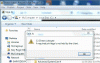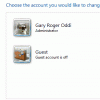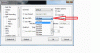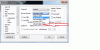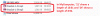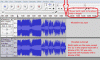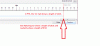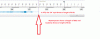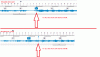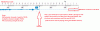-
Posts
3,578 -
Joined
-
Last visited
-
Days Won
25
Everything posted by goddi
-
======================= Greetings Nobeefstu... I think I must be the Administrator of my PC. I don't know how to login any other way than the way I am doing it now because there are no other named user accounts. I have attached a screen shot of this. I had not changed anything that has to do with permissions and these problems just popped up out of nowhere. I just went into my C:\ drive and made all of the 'Group or user names' to have all the same 'Permissions for Administrators' as shown in the attachment, see attached gif, to see if that would help. So all users have Full Control. It did not help. (see attached). Gary
-
==================== Gogs, Yes, the 5 minutes in Jing goes by too fast. If you try BB FlashBack Express, let me know if you can find any way to edit the screen capture in it Player. I can't see any way. But I get around this by exporting the screen capture in AVI and editing it in Freemake Video Converter (free program). I updated the BBFB to a newer version and I got an error message (LogSysServer.exe) but it seemed to go ahead and install the latest version, 3.2.2.2096. I like their highlighted cursor, which Jing does not have. But Jing has a nice single image capture with the ability to add text, blocks and arrows. Gary
-
========================= gogs, Thanks for the info. I just gave it a try and it works just fine. In fact, I just posted my current problem with PTE using Jing to show actually what is happening. http://www.picturest...ge/page__st__20 (see Post 32). Cool piece of software. It is too bad the free version only outputs in swf format. I couldn't find any free software to convert swf to avi or mp4. Is there a way to do this??? You got me interested in finding more capture programs and I ran across BB Flashback Express. http://www.bbsoftwar...press/Home.aspx The nice thing about this program is you can export as AVI and no recording time limit and free. The only problem I have found is that every once in a while, when exporting to AVI, my monitor goes black and I have to use the PC's On/Off button to turn it off and then reboot. Might be just my problem. Haven't sorted it out yet but I did send this question to their tech support. No answer yet. But thanks for the Jing idea. Very useful. Gary
-
Greetings, Unfortunately, my problem with trying to replace an exisiting exe file using Publish still persists. When I try to replace the exe, it give an error message. I gave an explanation (above) of what is happening when I first posted this problem. I found a program called Jing (thanks to someone in this Forum who just mentioned it...thanks) that allows us to do a screen capture. It works well but the free version limits you to 5 minutes. So I made a screen capture of my problem so the you can see exactly what is going on. I just got it in within the 5 minute limit. I hope someone can download it and make more sense of what is going on. I'd appreciate any further ideas of what is going one here. I've tried everything I can think of and everything I can get through Google. No luck. I can only save the screen capture as an swf file. Hope it is not a problem. Thanks... http://www.mediafire...o8l7f1wsopx8757 Gary ADDED LATTER: When you open the file, the audio seems to start right away; be sure to click on the 'play' icon in the middle of the screen to get the video to start too.
-

upgrade 5.6.4 to new Picts EXE version
goddi replied to amandagrantham's topic in General Discussion
==================================================== Greetings, Some time ago, Nobeefstu did this graphic on the differences. I hope this link works. Look for posting #10. This is just his mock-up that I think he proposed to clarify the distinctions but if you look closely, you can see the differences between the Deluxe and the Standard versions. Look for the "Requires Videobuilder Upgrade" in light text in the menu on the left. http://www.picturest...h__1#entry81269 Gary -
================= Just to add my 2 cents in this topic about the Nav Bar... I, too, find it very useful and always include it. I like the ability to make it disappear after a second or two. I normally have used the old Sky Style but now I am gravitating to the Video Player Style. I like this style because it shows total length of the show. But, what bugs me about it is that it does not have the ability to include an Exit icon. It has Previous and Next, but no Exit, as there is in the Sky Style. Why????? If the show is sent to someone not familiar with PTE, they might not know to use the ESC. I have put this as a request to Igor but it has not been addressed. Whether the Nav Bar is default or not, I will always use it. I understand that some don't want the user to have any control over the final product. I see it differently, almost as a courtesy, for user. I wish it were used more. Gary
-

Problem: (SOLVED) MP3's inconsistency in lengths.
goddi replied to goddi's topic in General Discussion
================================ Peter, I did a quick test using different setting for the same MP3 file. I did not do a listening test, but I just wanted to see the file size differences. For the same file: 1- CRB + 192 Kbps + 44.1 Khz = 12,482K 2- CRB + 64 Kbps + 11.025 Khz = 4,162K 3- CRB + 24 Kbps + 11.025 Khz = 1,561K Big differences in the final file size. I'll have to try this on a good MP3 to see if I can tell the difference in sound quality. Gary -

Problem: (SOLVED) MP3's inconsistency in lengths.
goddi replied to goddi's topic in General Discussion
============================ Yachsman1, I did not notice that. I'll keep my eye on that setting too. Thanks... Gary -

Problem: (SOLVED) MP3's inconsistency in lengths.
goddi replied to goddi's topic in General Discussion
======================= Nobeefstu, Super. I did not realize that I could get that info using the Properties of Media Player Classic. Very nice. And thanks for the the screen shot of your settings for All Sound Recorder Vista. That nails it down. Use CRB + 192. This little 'problem' that I had with this one little MP3 really has revealed a lot for me. Sincerely, Gary -

Problem: (SOLVED) MP3's inconsistency in lengths.
goddi replied to goddi's topic in General Discussion
============================= Nobeefstu, I didn't know what VBR was so I poked around in the program that I used to create the File 21. I had used a program called All Sound Recorder Vista. I had used its default settings to make the recording off of what was playing on my PC. I looked into its Options menu and found that it has a default setting for recording MP3s, which is 'Standard (VBR)". In that drop-down menu, it also shows "insane (CRB)". I think that would make me not want to chose that setting..... But I see that it also has the setting choice of "Use CBR". Maybe that is the one I should use. It defaults to 128 kbps. I will try that setting out next time I use the Recorder program. Is "128" the appropriate choice? Now, how could you tell from the File21 that VBR was used to encode it????? I don't see it in any of the Properties items. Also, does Lin's comment on a "repeat" programmed into the file still something to do with the variations in lengths? Still not sure what he meant. Please see attached gifs for better understanding of the above posting. Thanks... Gary P.S. This really is fascinating. The more I screw up, the more I learn!!! -

Problem: (SOLVED) MP3's inconsistency in lengths.
goddi replied to goddi's topic in General Discussion
========================== Yachtsman1, I think you are referring to the bitrate part of my question. I know you can set the bitrate when you are doing the Export process. However, you seem to be pointing to the Default Sample Rate set in the Quality tab. Not sure what the Sample Rate really is but I don't think it has to do with the bitrate that you can change when Exporting an MP3. I'd just like to know what Lin sees that indicates there is a 'repeat program' when he viewed my mp3 file. Thanks... Gary -

Problem: (SOLVED) MP3's inconsistency in lengths.
goddi replied to goddi's topic in General Discussion
============================ Lin, I have looked 'closely' but I really don't see what apparently you see. Can you be more specific as to what to look for in the original '21' file? I looked at the very end, at 8:52, of the original mp3 but I don't see anything. Thanks... Gary ADDED LATER: I noticed that your file was saved at 64kbps (4Mbs) as opposed to 24kbps (1.6Mbs) , as mine was. Was this just 'automatic' or do you really hear the difference? I just want a smaller file so I used 24kbps. -
Greetings, I am having a problem with an mp3 music file that I want to use in a slideshow. It is so strange, that I am not sure how to explain it except to just show what I have been experiencing with it. The main problem is that I see different lengths (in minutes and seconds) for this file when comparing them in MyComputer, Audacity (after Exporting it) and in PTE. I took this one mp3 into Audacity only to look at it to trim off any dead end spaces but in the end I only Exported it. The original file had a bitrate of 21, so I Exported it at a bitrate of 24 to get as close to the original bitrate as possible. So only the file size changed slightly. The two file names are KhoaSok-1-21.mp3 (the original mp3) and the other KhoaSok-1-24.mp3 (the original file Exported at 24 bitrate using Audacity). Here are 6 observations of these 2 files that make no sense to me (let's call one '21' and the other '24'): 1- In MyComputer, '21' shows a length of 10:31 and '24' shows a length of 8:52. (See attached: 1-KhoaSok-MyComputer.gif) To add to the confusion, Media Player Classic: '21' shows 14:13; '24' shows 8:52. Windows Media Player: '21' shows 10:32; '24' shows 8:52. Quicktime: '21' shows 8:52; '24' shows 8:52. 2- In Audacity, '21' and '24' both show lengths of 8:52. (See attached: 2-KhoaSok-Audacity.gif) 3- In PTE, '21' shows a length of 14:13. (See attached: 3-KhoaSok-21-Timeline14-13.gif) 4- In PTE, '24' shows a length of 8:52. (See attached: 4-KhoaSok-24-Timeline8-52.gif) 5- In this mp3, there is a drum solo that starts somewhere in the music file. In PTE's Timeline, the drum solo starts at 8:08 in '21' but in '24', it starts at 5:05. (See attached: 5-KhoaSok-21and24-DrumSolo.gif) 6- In '21', the PTE Timeline flatlines at about 8:51 all the way to the end, at 14:13 (but the drum solo is playing until the end at 14:13, even though flatlined). (See attached: 6-KhoaSok-21-Timeline8-51.gif) If anyone can shed some light on these inconsistencies, I would appreciate it. I have attached all the gifs and will try to attach the original mp3. It looks like the original file, '21' has some 'problems' and that Audacity 'fixed' them when it was Exported? Just really curious why I see all these differences in lengths. Gary KhaoSok-1-21.mp3
-
======================= Jan, Thanks for your comments. Yes, it is long. I try to be more brutal in the editing process, but since it is so fresh in my mind and a 'home movie', it is not to easy to cut out some of the images or videos. As time goes on, it might be easier. But, for me, this is a lot of fun to 'document' the trip so in years to come, I can 'remember' more of the details. It was really wonderful to watch the mahouts just talk to the elephants and the elephants would respond. Simply an amazing bond between the two. Thanks... Gary
-
Greetings, I have uploaded a new show to the Beechbrook site, "Close Encounters with the Elephant Kind". This show is about our day with the rescued elephants at the Patara Elephant Farm, in Chiang Mai, Thailand. It last 14.5 minutes, at 1920x1080. Most of the video was shot by the staff at 4x3 (not so good). I shot most of the stills with my Nikon D7000. I hope it is at least entertaining for you. Comments and critiques are welcomed. http://www.beechbrook.com/pte/ Gary
-
======================= Moritz, Thanks. Yes, it was a great adventure. I couldn't believe how high we were in the trees. The music? I 'borrowed' it from the ads for the Hero2 video camera. I like watching their ads just to hear the music. (I want their camera, too!) http://gopro.com/ I hope they don't mind.... Gary
-
============== Gayland... You'll need a monkey or two on the couch, too. Gary
-
====================== Lin, Ok...I see it now. Sometimes I can't see the forest for the trees. Nothing is 'standard' so you have to really have to be on your toes to pick up all these nuances in different programs. It will take a lot of testing to see what works best but now I see more of what I should be seeing in these programs. Thanks... Gary
-
================== Colin, Wow..."Brilliant"? Thanks very much for taking a look at it and your comments. I actually took those 3 videos with the video camera rotated 90 degrees to get the 'tall' view. I was wondering if I would be able to rotate them back to vertical. I think I did it in the video editing process (FreeMake Video Converter). Or I could have done it in PTE too. I was worried if it could be done but it worked out. Having a little extra 'weight' helps zipping all the way to the platform. Thanks... Gary
-
============================== Lin, Thanks for the link. I had read it before but I did not mean much to me. But now, it has more meaning. Igor's advise to not worry about Bitrate is pointed toward creating the MP4s where he says, "I recommend use 'Quality' parameter when you output H.264 video. Not 'Bitrate' parameter." Our previous postings have to do with saving a video file in an editing program and choosing a different Bitrate. I actually have VideoPad but have not really used it. But I just gave it a go. However, I can not find a menu that will allow me to choose my own Bitrate setting, as I can in FreeMake (also a free program). When I saved the same unedited PTE converted video file mentioned in previous posting (where the file size=55 Mb; Total Bitrate=12,899 kbps; and the Data Rate=12,643), the VideoPad results were: file size=30 Mb; Total Bitrate=7123; Data Bitrate=6803. But I don't see anywhere in VideoPad to control the Bitrate. Is there a menu in VideoPad where we can adjust the Bitrate? Another strange thing. In my recently made slideshow with MOV videos, when I dragged down the video files into the Slide List, PTE automatically went through the 'conversion' process for all the videos. I didn't see the menu to adjust the quality slider scale to 100%. Now with a new slideshow with MP4 videos, when I bring a video down to the Slide List, it does not automatically go into the 'conversion' process. I can right click and manually choose the Convert Video Clip and adjust the quality slider to 100%. Can you tell me why I saw two different ways that PTE converted the video files? Added later: Oh...now I see something. When I drag down an MOV or AVI video, it automatically goes into the converting, but just gives me only the choice of 'Optimize' or "Use Original File". But with MP4 videos, I can bring it into the Slide List and then choose Convert Video Clip and have access to the Quality slider. Why is it doing this???? Gary
-
================= Lin, Thanks. I did feel like a monkey! One of the challenges was working with the video. I tried to get the file sizes down to a more manageable size, and retain enough quality. I think I read here to let PTE convert the video files first, then do the editing. So I did that. I started out with an MOV and PTE converted it to an AVI. For example, one MOV video of 133 Mbs converted down to an AVI of about 82 Mbs. Then, I edited out the unwanted sections using FreeMake Video Convert to reduce it down to 13 Mbs. But I am not sure what is happening in FreeMake. When in FreeMake, in order to save it after the editing process, I selected the AVI format (to keep it in the same format as the PTE converted format) and also selected the output parameters as 'Same as Source'. I would expect that if I did not edit out any of the AVI video and just resaved it as an AVI, there would be no or little change in file size. However, I did a test by not editing out any of the video and just saved the file as an AVI (selecting 'Same as Source'), but I was surprised that the file size of 55 Mb was reduced in size to 20 Mb, with some lose in quality. If the AVI is saved with the AVI parameters to be 'Same as Source' in FreeMake, why would the file size be reduced? So I am wondering if these steps are reasonable. Gary
-
Greetings, I have uploaded a slideshow to Beechbrook called Ziplining-Chiang Mai.zip. It is a very large file that Bill has graciously allowed me to upload for a short time. The file is about 350Mbs. It is large because it is a mix of images and video. I know many will not even consider downloading it but I think such large files are the 'wave' of the future. I compressed and edited everything down as much as I could. The video was taken with my Nikon D7000, hand-held, as I dangled from the ropes. So apologizes for the shaky results (my first attempt at video), but it might add to the 'adventurous' look. Next time, I'd like to use the Hero video camera and just strap it to my helmet or chest. The 'slideshow' last about 8.5 minutes. It is 1920x1080. I hope you just turn up the sound and enjoy. Comments and critiques are welcomed. http://www.beechbrook.com/pte/ Gary
-
================== Peter, Oopppss... Yes. I put the files in the Public folder. Gary