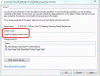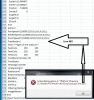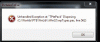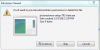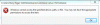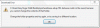-
Posts
3,578 -
Joined
-
Last visited
-
Days Won
25
Everything posted by goddi
-
=================== Peter, I did a test and put another file in the Dropbox. I now see what you mean about that little circular arrow. Really hard to see unless it is pointed out. It would be nice if Dropbox would give a notice that the file was finished uploading. Thanks. The only way for me to get the link to the file I put in the Dropbox file is to go to the "Launch Dropbox website" and get it there. But Dropbox seems to be working. The Dropbox icon in the Tray does have the little green check mark. Gary
-
=========================== Peter, Yes, I kinda thought that but I could not see any 'progress' bar. I will look more closely to see if I can see that 'circular arrow'. Thanks. But what else is a bit confusing is that when I right-click on a file that I have droped in the Dropbox's desktop folder, and click on 'Copy public link', then try to Paste the link, the Paste icon is greyed-out. The only way to actually get the Dropbox link to a file is to 'Launch Dropbox website' and then right-click on the file, which will then give me the link that will Copy and Paste the link. Is this normal that you can only get the link to the file by going to the Launch Dropbox website, and not from the Dropbox desktop folder??? With videos making our PTE sideshow so big, this might be the way to go. Thanks... Gary
-
===================================== Igor, I am trying to use Dropbox but the zipped files (350Mb) of the entire slideshow does not show up in the Dropbox account. Not sure why. But here is the .pte file. I will keep trying to see if I can get the zipped file to be recognized in Dropbox. http://dl.dropbox.co...hiang%20Mai.pte Thanks, Gary Added later: The file just showed up. Here is that Dropbox link: http://dl.dropbox.com/u/13694513/ZipLining-Chiang%20Mai_Dec19-2011_9-04-14.zip
-
==================== "...BTW the size of a word or Exel file would not take as much space as a PTE Exe. Yachtsman1. " Yes, but one of my tests was to eliminate all the images and video files of my slideshow and leave only one blank slide. The Publish/overwrite error occurred even with only one blank slide. I also, just in case, started fresh and created a slideshow with only one slide. Same thing. The Publish/overwrite error occurred. Something strange is going on.... Gary
-
=========================== Yachtsman1, I had not tried that test yet. But when I just tried it, and Published the slideshow each time with a new name, the problem did NOT occur. Interesting. It clearly shows that the 'overwriting' of the file triggers the problem. It looks like the Permissions are getting changed when the overwrite is attempted. Gary ADDED LATER: But what adds to the confusion is that saving and overwriting Excel, Word or Photoshop files do NOT cause the problem. Seems only PTE files are apparently causing the problem. Hmmmm...more testing needed.
-
=========================== Nobeefstu, I have done so many 'tests' that I forgot about the v6.5 results. So, I just went back and re-tested Publishing/overwriting the same slideshow using v6.5. I discovered that v6.5 does produce the same problem, but in a bit different way. When I would Publish/overwrite the slideshow in v7.03 the first time (after a first successful Publish), the error message appears and PTE would lock up. When I would try the Publish/overwriting of the slideshow in 6.5, the problem would not occur until about the 6 or 7th attempt to Publish/overwrite the exe file. Also, I would not get the error message window. But PTE would lock up and I'd have to go into the Windows Task Manager to dump the PTE program. And when I checked the Security tab in the v6.5 exe file that locked up, I got the same indication that it was "Unable to display current owner:, and it won't let me change the owner to me (Administrator). So I don't think PTE is causing any problems but it does reveal I have a problem with my Administrative permissions(?). Just don't know how to fix it.... Gary
-
================================ Greetings, I have tried a few things to see where the problem might be. The size of the exe is about 357Mbs. I removed every image and video file and left only 1 blank slide. The problem persisted when I tried to Publish the exe for the second time (trying to overwrite the first exe). I then removed only the 2 sound files (MP3s). The problem persisted, again, when I tried to Publish the exe for the second time (trying to overwrite the first exe). I am sure it has nothing to do with PTE, but this process of trying to overwrite the first PTE exe with a second exe shows up the problem. It looks like my Users profile is corrupted. Something is converting the first exe file from an Administrator-owned-file to a file that Windows7 says is "Unable to display current owner." And it won't let me change the owner back to the Administrator. I have tried to create a new Users profile, using Microsoft's steps, but it is just not working out. This is just really strange. Gary
-
===================== Tom, et al, Sorry, but your reference to programming language is way above my head. But I think the problem is that my User Profile is corrupted. So, I Googled around to see how to 'fix' it. I followed the steps indicated on a Microsoft site. I created a new Profile and tried to copy all the files from my current Profile to the new Profile. Most of the files were copied. (I used the Windows Enabler program to be sure the Paste is not greyed out). However, many of the folders were not copied over, such as Roaming, for examplel and many more. The Microsoft steps say to copy everything in the User folder's old profile to the new User folder, except for the Ntuser.dat, Ntuser.dat.log and Ntuser.ini files. There are a lot of other Ntuser files with longer names...not sure if these should be copied or not. Anyway, no matter what I do, the Desktop, when using the new user Profle, does not appear exactly like my old Desktop (the Fences profile is not replicated nor is the Freebar replicated), and lots of the folders are not copied over. My first and main concern is that my old Desktop layout is very complicated due to the use of the programs Fences and Freebar. To manually reset both of these setups would be a major undertaking. And why the other folders do not copy over is not clear to me. I would like to make the new Profile 'look' exactly like my old Profile. Does anyone have any ideas how to 'un-corrupt' a user Profile??? Or what I am doing wrong??? Gary
-
Greetings, I think I have discovered some more details about this problem. If I try to Publish the first exe of this slideshow, I don't get the error. If I try to Publish it again to overwrite the first exe, I get the error message. If I check the Properties/Security tab of the exe that was created first, it shows I have Permission as the Administrator. However, after I try to Publish it again by overwriting the original exe, and I get the error message, the Properties/Security tab of this original file has been changed. If I look at the Current Owner, it says "Unable to display current owner". When I try to change the owner to me, it does not allow me to do it. Then, when I try to delete this original exe, I don't have permission to delete the file. It looks like something is messing with my Admistrator settings when I try to overwrite the original exe when I re-Publish it. I just have not idea how to fix this problem. These seems to go back to an earlier problem (and still have) that I occasionally would not be able to download a file to the desktop. But saving it to a Download folder on the Desktop seemed to get around this problem. Any ideas??? Gary
-
============= Peter, I have searched and I don't have any folder or subfolder called Worlds (I looked for the other parts of the path, too, but, nothing found). I have also ran full virus scan (Avast) and malware scan (Malwarebytes)--no problems found. Gary
-
====================== Nobeefstu, Yes, I have 6.5 installed, too. I opened a couple of older slideshows with this 6.5 version and was able to Publish their exe's with no problems, no errors. I tried it many times, no errors. I then tried to open this current slideshow with the videos that I am getting errors with, using ver. 6.5. I got the notice that the Nav.ini would not work. But, I was able to open it. I unchecked the Nav Bar and was able to Publish the exe. None of the videos would play (understandable--the exe was only about 33Mbs because it excluded all the video files--just got black screen where they were supposed to play) but I was able to Publish the exes with no errors. I tried it many times, no errors. Perhaps it does not like the videos??? All the videos came from my Nikon D7000 (mov's) that were converted first through PTE to AVIs. I did some editing of the converted videos (AVIs) using Freemake and saved as AVIs. Not sure if any of this would have any thing to do with this problem. Gary
-
========================== Peter, I looked for that file but there is no such file or path of this error message. (C:\Worlds\PTE\WnLib\\Win32\wpTypes.pas). I have Googled to find what these files might mean but no luck. I looked for the file just after the error occurred, thinking it might just be a temporary file and gets deleted when I close out the error message. But it is not there. I am using ver. 7.0.3. Sometimes it will Publish the exe; other times not. I have not had problems creating an MP4 file (380Mb). The file is large but I think it is well below the threshold of the max that PTE can take. The .pte file is 90K. The .exe file is 357Mb. There is a good bit of video in it that is creating the large size. It plays just fine in the mini-player and Previews with no problems. It will start the Create process for a couple seconds, but then the error message comes on and the PTE program freezes. I have to dump PTE using the Start Task Manager. Gary ADDED LATER: Through stages, I deleted everything and left only one blank slide. It still gives me the error message . ADDED EVEN LATER: I just opened an old PTE show and tried to Publish its exe. Got the same error message. So it is not associated with my current large slideshow. It is happening to old PTE slideshows too. :(
-
Greetings, Ok...still no responses to my error message. Maybe this will help to get a response. The problem continues. Since the last part of the error message says "...line 562", I took a look at the filename.pte file in Excel and looked at line 562. I have attached a screen print of that area of the file. Does this shed any light on the problem??? Gary
-
Igor, I was hoping the error would fade away, but it has not. It does not happen every time I try to Publish the slideshow as an exe, but it continues to occur. Any ideas???? Gary
-
Greetings, I am starting out creating a new slideshow. As the present time, it is a pretty large production, mainly due to lots of video files. I am still editing the video and choosing the still images. However, when I have tried to Publish the slideshow as an Exe, I have received the attached error message. This has happened twice now. I have to do the 3-finger salute to dump PTE and start over. Any ideas what this might be??? Thanks... Gary
-
===================================== Bert, Oh yea... I see it now. I just missed it. Thanks... Gary
-
Greetings, I know we have gone through many discussions about resizing. But I think I have a little different question on what is the better way to do this. I recently replaced my Nikon D80 with the Nikon D7000. The size of the image files are now much larger. I just returned from a trip with over 3,500 images and over 250 video files. So my concern now is keep the PTE slideshows within a reasonable size. I tried 2 programs for resizing: Faststone and Photoscape. Since my monitor is 1920x1080, I am resizing based on the long side of 1920. This reduces the size of the image file, but not enough. Faststone lets you resize image based on the long side of 1920. However, I see that Photoscape allows resizing based on the long side of 1920 AND you can put in a percentage reduction, like 80%, at the same time. With Faststone, I don't see that you can use both parameters at the same time, so It looks like Photoscape really does a good job in getting a smaller file size.. My original size of my test image (from my D7000, 4928x3264) is 8923. Faststone, using the long side of 1920, reduced the file size to 1969. Photoscape, using the long side of 1920, reduced the file size to 1986. Photoscape, using the long side of 1920 AND 80%, reduced the file size to 449. I put these files into PTE and I could not see any real difference between them. I'd like to know if I am going down the right path in reducing the size of my images and still maintain the quality for the final slideshow by using Photoscape and the parameters of 1920 for the long side and 80% reduction? Thanks.... Gary
-
Greetings, I think I might have figured out what might be causing the problem. At first, I thought it was related to PTE because those were the files that I was having initial problems with. But is is not a problem related to PTE, I am sure now. I was able to download a file using IE that would not download correctly using Firefox (FF). Since the file would download without a problem using IE, I looked at Firefox as the culprit. In MozillaZine, I found the Reset Download Folder section, see below. I found that Firefox "may have lost track of which folder to use for the download directory." I followed the recommended solution and it seemed to have fixed the problem, sort of. After resetting the download location in FF, the downloads worked. But then the problem reoccurred. I reset the download location again, it fixed the problem. So I think it is FF that is causing the problem but I can't seem to make the fix permanent. Any more suggestions would be appreciated. Gary (from MozillaZine) Reset download folder Firefox may have lost track of which folder to use for the download directory. Symptoms would include "File - > Save Page As" and the "Save Image As" and "Save Link As" right-click context menu options not functioning or nothing downloading when you select the "Save" option in the Firefox "Opening" dialog box The solution may be as simple as choosing a different download folder, then going back and re-selecting your preferred download settings in Firefox Tools -> Options under "General / Downloads" ("Main / Downloads" in Firefox 3.5). For example, if "Always ask me where to save files" is selected, select "Save files to" and choose a download folder, then go back and re-select "Always ask me where to save files".
-
Greetings, Yes, I do have AVG but I disabled it. But the problem persists. I notice now that I can download files sometimes and sometimes not. I was out of the country for a while so I was slowly going through my 900 emails and just tried to download the beta version that Igor posted earlier. I got the error messages. Then I saw his 'Version 7.0', which I now see is build 7.0.3, which is what I meant when I stated "Version 7.0'. I got the error message with this also. I just tried to download the XMedia Recode and, it too, gave the error message. I am the Administrator so I don't understand these errors. When I try to delete the partial PTE file, I get the attached error message. Gary Added later: I was just able to download Lin's Magiccard file. So it seems to be a random thing....... ==================================
-
Greetings, This might be an off-topic posting but it does deal with PTE. And it might be just a 'personal' problem but I can't figure it out. I've been out of the country for a few weeks and I just noticed that the 7.02 beta was available. I tried to download it but I could not. I have attached the error gif (Download Error.gif). I then tried to download the 7.0 version to see what would happen, and I got the same results. When I try delete the incomplete files it did download, I also got error an message, see attached gif (Delete Error.gif). What puzzles me is I have be able to download other files off the Internet with no problems. Can someone point me in the right direction to figure this out? I am the Administrator on my PC. Thanks... Gary
-
======================== Dave, Well, I hope Igor sees the light and does something to make more sense of the KFSD. This is a mine field waiting for a victim. Thanks for your help. Gary
-
Dave,
-
================================ Peter, At this point, I think I agree with you. And it should be able to be undone if you decide to undo it. And having it still shown when in the Timeline, really adds to the confusion. Gary
-
Dave,
-
Dave and Peter, Thanks for your detailed replies. I have read and re-read them. I think I see what you are talking about. However, when I put in a video, I want to see the actual length of the video in the Slide View (19.62). When I put in the video (and have the Project's transitions set to fade-in for 2.0 seconds), I have no problems with the fade-in and fade-out of the video. So I think I will stick to not selecting the KFSD. Maybe the use of KFSD would be useful for more complex slideshows. Peter made the comment to not touch the KFSD once it has been selected for the project. If this is true, then the KFSD is really in the wrong place and really needs to be reworked. I see it as just a mathematical calculation that should be able to be ticked or unticked to be able to view the results as one wants. I think that if you have a box that can be ticked, you should be able to untick it and not cause a problem. Right now, the video for my slideshow now shows a duration of 17.62 (when it originally showed 19.62). I have the KFSD unticked and I can not get it to go back to the 'normal' setting that I want it to be...19.62 by ticking or unticking anyting. I can delete the video and drag/drop it into the slideshow again and it will show 19.62, but this does not make any sense that that is what I have to do to get it back to what I consider the correct duration that I want to see, especially if the slide with the video is a complicated slide. I still feel like I am missing some of the points that make using the KFSD feature useful, but I can't seem to grasp them, yet. Gary