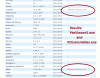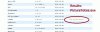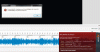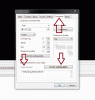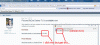-
Posts
3,578 -
Joined
-
Last visited
-
Days Won
25
Everything posted by goddi
-
============================ Greetings Lin, Yes, I did read what Igor said. But he did not say what Avast said. He said only that they had found a 'solution'. Whether it was a virus or a false positive was not definitive. I don't see where you interpreted Igor's statement that it was a false positive. I never intimated that PTE had anything to do with causing a virus. I do know that my PTE program and its exe's were affected. But from what happened to me, I am not sure it was a false positive. I used another program, Emsisoft, and it moved 59 PTE exe's to quarantine. Maybe they were wrong; maybe not. After I removed the 2 rootkits that AVG found, my problem went away. I could use PTE's Publish and PTE stopped freezing up. Also, the several files that Avast sent to its Virus Chest were similar to "TempPteViewer95954.exe" (with different numbers). I sent one of the files to Avast and I hope they will let me know more details. Ok, maybe it was a false positive. But things happened and at this point, I don't really know. Gary
-
==================== Barry, What did you do to get rid of the virus? Igor, Thanks for the info. I also submitted a report to Avast. Did Avast give you any details as to what they are doing concerning this virus? I have had a similar problem before of a virus attaching exe files created by PTE. No other exe's were attacked. Is there a particular vulnerability in the PTE exe's or is this just a random occurance? As I mentioned above, 59 PTE exe's were quarantined. Thanks...Gary
-
============================== Ok...after two full days of tinkering with this problem, I think I finally found the fix. I turned off Avast and installed AVG-Free. I ran the AVG-Free scan and it found 2 'rootkits'. It was able to remove them. I then tried to Publish several exe's, and they worked with no problem. I turned off AVG-Free and turned Avast back on. I tried to Publish several exe's and they all worked with no problem. No virus notices came up. So it seems that AVG-Free can find and remove the virus but Avast could not. Fingers crossed, this problem might be solved. Gary
-
==================== Barry, I think I found the solution. I came across a program called ComboFix. I ran it and it fixed the problem. I don't know what it did or what it changed, but I can now Publish exe's with no problem. See if it works for you. It will give you the results log as a txt file, but it is a lot of data that I can't see what corrected the problem. Gary http://www.geekstogo...mbofix-by-subs/ (But there is a warning: ComboFix is a tool that should only be run under the supervision of someone who has been trained in its use.) Added later: Barry, I was able to Publish exe's right after I ran ComboFix with no problems or virus warnings. HOWEVER, after I did a re-boot, the dang virus came back. It is back to Avast showing the same virus and locking up when I run the Publish. Stumped... Gary ============================== Added even later: I figured out why I did not have a problem with running Publish after I ran ComboFix. I had not turned Avast back on. It had to be off when running ComboFix. So there was nothing to indicate that a virus was present. So when I rebooted, Avast was turned on again and Avast started to indicate that I have a virus, still. Gary
-
======================== Thanks for the link. Each time I try to Publish a show to an exe, the Avast Malware notification indicates the 'Object' (of the virus?) is ...'TempPteViewed.....exe'. So I ran each of the exe files in the PTE program folder (PteViewer5.exe; PCExecutables.ese; and PicturesToExe.exe) through the VirusTotal site you mentioned. The Win32:Malware-gen did not show up but some other results showed. I have attached gifs of the section of the reports. But, perhaps these are false positives (?). This morining, I re-ran the Emsisoft anti-malware program and the results were "no suspect files were detected during the scan." I then ran the Avast boot-time scan, as they instructed. The results were that there was no "malware detected." However, I then tried to create an 'exe' file in the Pictures To Exe program but it, again, said "The threat was detected and blocked...". So it is there but I can't find a way to find and eliminate it. Does anyone have any ideas to find/eliminated the virus? Gary
-
==================== I just got a reply from Avast. You might already have this info but here is what I got. I am in the process of following their steps: Hello, Thank you for contacting AVAST Software company with your concerns. Make sure you have uploaded last virus definition and tle latest version of avast. 1. open avast 2. click on "Maintenance" 3. select "Update" 4. scan your PC again - run boot time scan If you are using Windows NT, ME, 2000, XP, Vista or Windows 7, disable the system restore feature - http://support.microsoft.com/kb/264887 The system restore feature can be re-enabled after the virus removal process is completed. To acivate Boot-time scan, start avast!, and click on "Scan Computer" on the left side of the screen. From the menu select "boot-time scan" and then click on "Schedule". Then restart your computer and the scan will start automatically. Move any viruses found to the virus chest. Miroslav Jenšík AVAST Software a.s. Gary
-
========================= Ken, If you are asking if I submitted a report to the Avast Tech site on this issue, yes I did. If this is not what you are referring to, please be more specific. Thanks. Gary
-
============================ The bottom line for me is that Avast said it blocked the virus in one file. Avast deep scans says everything is OK. I run another program,Emisisoft Anti-Malware, and it comes up with 59 PTE exe files that have been contaminated. Does not give me too much confidence. Gary Added later: Igor, I don't think it is a false positive. Another anti-virus program picked up the virus. PTE freezes when I try to Publish an exe. This has happened one before to me some years ago. I don't remember how I fixed it but I believe it is a real virus, not a false positive.
-
=========================== I am in the same boat. Today, I discovered I got the same Win32:Malware-gen virus. I have been trying to get rid of the virus but no luck yet. Avast said it blocked and quarantined the bad file and then its scans says there no viruses. But it did not eliminate the virus. I ran another virus elimination program from Emsisoft and it said the virus is 'Gen.Trojan.Heur'. It quarantined 59 of my PTE exe files, so far. I thought Avast was good enough to prevent malware but it does not seem to work that well. Attached is the first notification that I got from Avast. If you come across a fix, I'd like to know. When I try to Publish an exe, PTE will freeze. Gary P.S. I have the Sandbox active but it did not help.
-
============================== Peter, I gave it a try but saw no difference. All slides lost their set times. If Igor can make it work in Timeline as it does in Slides, I think it would be a good thing. Maybe others have a use for the current method. I'd like to know if anyone sees the current way it works in Timeline as opposed to in Slides to be useful. Currently, if you are working in the Timeline and want to move and retain all the slide times, you have to switch into Slides, make the move, then switch back to Timeline. Gary
-
========================== Peter, You might be correct in your two ways you describe, but I have not been able to figure out exactly how to follow your steps. I'll work on that. However, I have been having the same frustration with moving slides around in the Timeline. For example, say I have Slide 6 (10 seconds), Slide 7 (6 seconds) and Slide 8 (3 seconds). If, in the Timeline view, I move Slide 8 to a position in between Slide 6 and 7, I want all the already set times to stick with each slide. However, all 3 slides lose their already set times. I don't want to Change the Image. Wouldn't it be more intuitive for each slide to just retain their times? Is there a way to retain their times before they are moved in the Timeline? It seems to work just fine in the 'Slides' view, but not the 'Timeline' view. Gary
-
================================ Yes, I finally understood the closing credits slide. It just confused me a bit since it was similar to the previous slides. Perhaps, if you made the credits slide a bit differently or keep it on the screen a bit longer, maybe I would have figured this out. I also liked it better when the manual controls were used. Very nice slideshow. Thanks... Gary
-
=================== Ken, Ok...I get it now. The last postcard looked so similar to the rest, I was expecting to see an image following it of the Tenerife. I did not understand that it was 'the end' slide. No controls work for me, no arrows, no pause. Strange. But this is a good reason for keeping the user controls when there is a lot of text to read. His last slide goes by too fast. But good production. Gary
-
======================= I like the production and the postcards introducing each image. All went well except I still have a couple of questions about it. You reduced the screen size. I like the original size better. You removed the user controls. I prefer how you had it in your first version. And, still, the ending is not clear to me. The second from the last slide is the map, and I expect the show to end there. But then the next one is a postcard of the Tenerife, and then it ends. I am expecting a picture of the Tenerife but it just ends there. Everything else plays smoothly with no problems. Gary
-
================================= I downloaded your slideshow twice and there seems to be a problem with the ending. The world map shows up, then the postcard of Spain, then it stops. Can you check this out? Thanks, Gary PS The size of the exe is 13.4mbs.
-
======================= I think if you stare a bit more at the menu, you will probably agree that just above "Insert template" is "Set text comment for new slides:", which is basically what you want. At first glance, it might be easy to misunderstand what it is all about. But after doing it once or twice, it becomes obvious. There are other areas in PTE that do lack an immediate understanding as to what the function will do. It just takes a bit of poking around at times to explore what is going on. I'd like to change some of the titles of functions but it is great that we have this Forum to help us through some of the steps we are trying to take. Glad it worked out. Gary
-
===================== Greetings, Go to Project Options/Comments See the attached gif file. Hope this helps. Gary
-
===================== Greetings, I am creating a new PTE 7.0 slideshow. I am adding a video segment from my Nikon D7000, which produces .MOV video files. One of the original .MOV video segments is 55 Mbs. I converted it to an .MP4 file using Freemake Video Converter. The file size went down to 10 Mbs. Then I inserted this 10 Mb file into PTE and the Converter came up. So I said 'yes' to it and it created a .AVI file but it ballooned up to 30 Mbs. So my question is, is there any advantage to using the Converter when it actually increases the size my video file? Is there any advantage using the Converter's AVI file than using the MP4 video file? Thanks... Gary
-
===================== If I understand your question, the 'light table views' are now in the View menu, where the File, Publish, etc icons are located ( see 'Fullscreen View of...'). The waveform comes up with the Timeline view, automatically...at least with me. Gary
-
================ Jon, Take Peter's advice. Make several MP4 files with PTE. Make them as complex as you can to tax the TV. Bring them on a memory stick to the store and test them out (do it on a laptop too, if you are looking for one of them too). For TV's, I know several models of Samsung will play the PTE's MP4 format slideshows. Some models will not. Make the slideshows in 1920x1080 for a full screen view. It should knock your socks off. Gary
-
========================= Lin, SOLVED!!! I thought my cache had been cleared when I ran a diagnostic program earlier today to see if that would solve the problem. But I guess it did not clear the cache. I went into Firefox and cleared it with its menu and then I got Version 7 to download. This is so strange because all previous beta versions were downloaded with no problems. Thanks for the reminder about clearing out the cache. It worked. Gary
-
======================= Colin, Thank God it is not only me. I have been going a bit nuts trying to figure out what might be causing the problem. For anyone else, I'd appreciated it someone can shed some light on this. I have attached a gif to show exactly what I get. I have tried more than a dozen times to use Firefox to download version 7, as I have always done, but just can't get 7.0 to download...only 6.58 gets downloaded. Thanks... Gary :blink:
-
================ Ken, I downloaded it at least 5 times using Firefox and it keeps giving me 6.5. This happened whether I used the link in Igor's email notice,or the Forum's link, or at the Wnsoft site. I then tried it using IE and I finally got 7.0. Strange. I've never had this type of problem with Firefox. Gary
-
======================== Igor, When I downloaded it from your link, I got version 6.58. Is it me or did you provide the wrong link? Gary
-
Gary, We removed this view from version 7.0. You could observe same view in previous versions (Horizontal view).