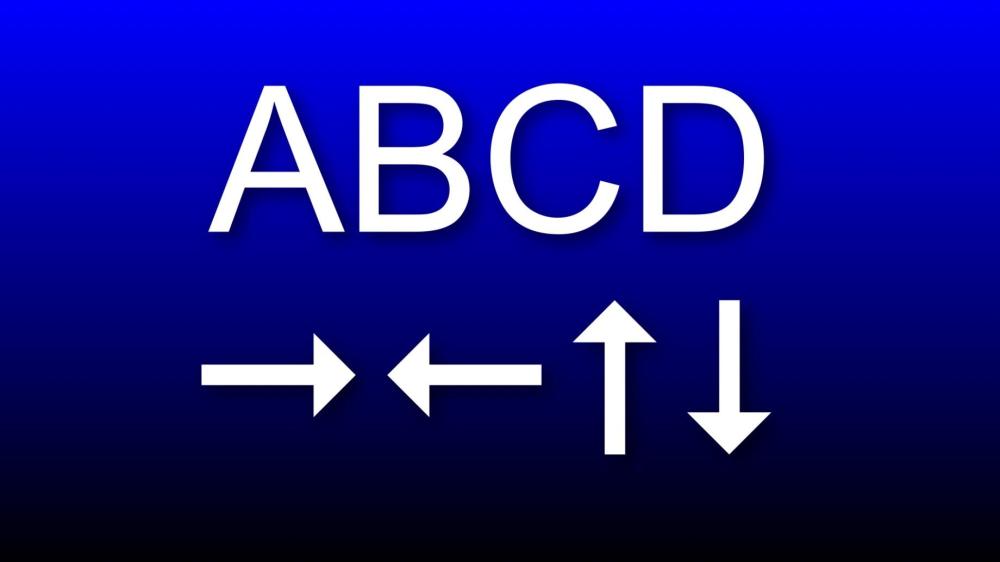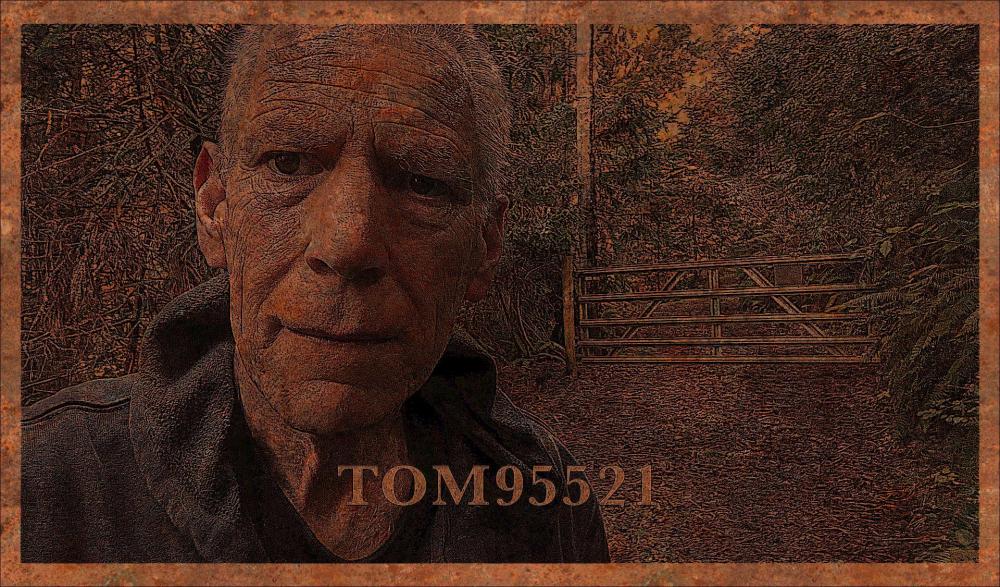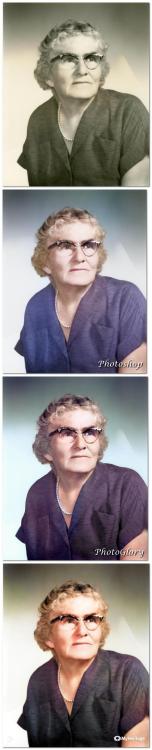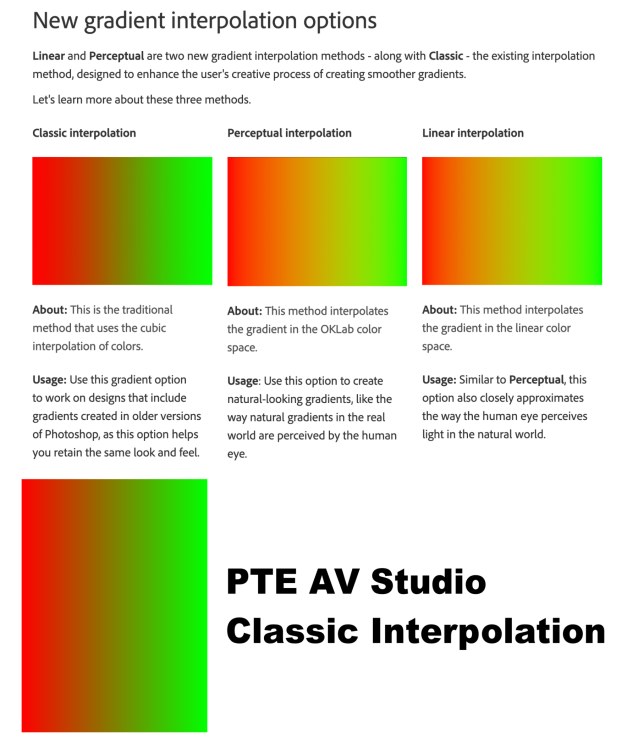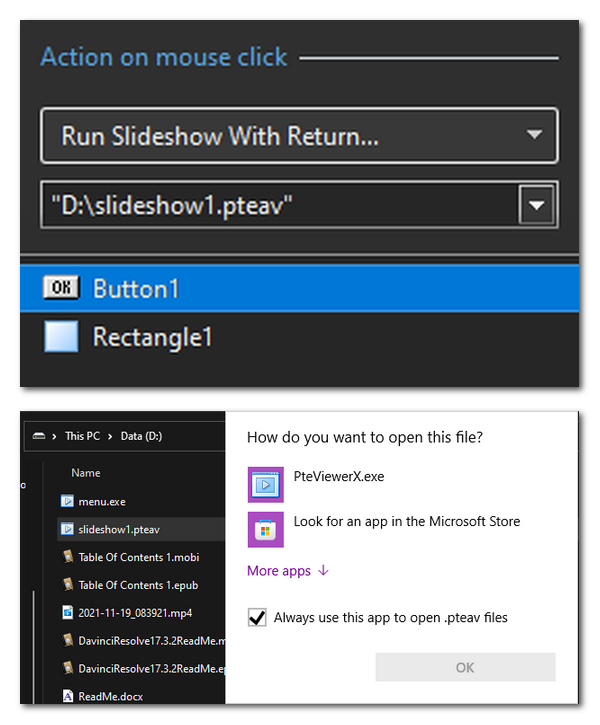-
Posts
3,689 -
Joined
-
Last visited
-
Days Won
47
Everything posted by tom95521
-
It would be convenient when comparing image/video of multiple versions of the same media to display the file size. If the file size is greater than 1000 KB switch to MB values. Maybe possible to add with exif data but easier if PTE would just display the size. Thanks, Tom
-
I use Create Backup in ZIP listed under File. I guess it all depends on what you want to do. Tom
-
Hi Barry, Another option for arrows is a font like this example. It is a vector format that can be enlarged without pixelation. The font does not have to be installed on a PC that is just viewing the slideshow. There are so many different methods to do things in PTE. https://www.1001fonts.com/arrows-font.html Thanks, Tom
-
As a part time senior student at the local University I am lucky to have access to all the Adobe Creative Cloud software. In my limited testing I did not find much difference in quality between Photoshop and PhotoGlory. Back to the original topic. Fantastic slideshow of old black and white photos, colorized photos, and rust. I know a few people that collect old metal objects that rust and they place in their yards as art sculptures. Not tractors, but pieces of boilers, saws, etc. Thanks, Rusty Tom
-
Hi Barry, Photoshop colorize filter processing is done in the cloud? I thought it downloaded the neural filter to the PC and it does the object detection and color processing? I have PhotoGlory which is a less expensive Windows only alternative. It is not a cloud based colorizer. It's not perfect and the skies are usually washed out. Thanks, Tom https://helpx.adobe.com/photoshop/using/colorize.html https://youtu.be/9rfb_AHLIwY?t=306
-
This probably would not be the highest ranking feature requested but I was wondering how hard it would be to add different gradient interpolation options like in Photoshop. It looks like PTE uses classic (cubic) interpolation. I really like the perceptual interpolation version. https://helpx.adobe.com/photoshop/using/gradient-interpolation.html Thanks, Tom
-
Maybe in the future monitors will have new technology that will lessen the moire pattern. I understand some camera models do not have a low pass filter or use FFT filter to fix moire patterns. If I notice the problem I will add smoothing. Thanks, Tom
-
More of a question than a bug. Created a test slideshow with sharpened image then converted to a black and white image. This creates a dithered effect. I notice a moire pattern either due to dynamic image size or moire interference with 4K LCD monitor. I remember many years ago PTE fixed a Mipmap problem. https://en.wikipedia.org/wiki/Mipmap https://en.wikipedia.org/wiki/Moiré_pattern I am wondering what causes this and if anything can be done to reduce the pattern (other than avoiding zooming high frequency images). The moire pattern does not show up with screen capture so it must be interference pattern with monitor? Created with PTE 10.5.7. Mac and PC display moire pattern. Thanks, Tom May not be visible on YT video so I will attach backup. moire_Jan4-2022_6-32-09.zip
-
Hi Rosy, Red Lentil Dahl soup with fresh sourdough bread from the local bakery and chocolate peanut butter bars for dessert. Not fancy but tastes great. Trying to stay healthy and prepare for covid by getting all the vaccinations/boosters, watching Dr. John Campbell videos, taking D3/K2 vitamins and eating healthy whole food plant based food. Tom
-
I must admit I did not know that since most of the time I am using just the mouse unless adding the actual text. It also works on Macs. If possible I would still like the ability to click on the font without removing the font drop down menu and a count of the total number of fonts in the drop down menu. Thanks, Tom
-
When I change fonts I like to try different styles. On my Mac the Font Book app says I have 347. When I choose a font it automatically closes the font selection drop down menu. I have to open the menu again and scroll down to a different font. It would save time if the font selection menu stays open until I select a different menu item or click on the text object. Also a total font count could be displayed somewhere in the font options. Thanks, Tom
-
Nice story, music, photos, and video in your slideshow. That sounds like an exciting and wonderful Christmas dinner. Thanks, Tom
-

Suggestions for improvements of next version
tom95521 replied to Rune's topic in Suggestions for Next Versions
Would Time Range work for this? For video you would also have to add offset to delay sound I think Tom -
I was able to program 20 radio buttons using simple basic like syntax. Very easy to create a page of buttons. Currently slideshow names hard coded into button but I can also configure to read from a text file or URL. The next step will be to connect my Mac mini to my larger HDTV so I can watch .pteav shows and control the computer remotely over wifi. Tom
-
I was interested in finding a device to remotely control my computer but did not want a bluetooth keyboard. I then started looking at Elgato Stream Deck and might purchase in the future. Elgato Stream Deck also has a mobile version but it has many negative reviews. Currently testing Touch Portal, a mobile app for iOS and Android that control Mac and Windows computers over wifi. I have it running on my low cost Kindle Fire Tablet. I still need to program the buttons as radio buttons that I only have to tap one time to start and not to stop. The slideshows are in .pteav format instead of .exe to save disk space. If you have a tablet you might want to try out the free version and upgrade to pro if you like it. Tom
-
Can your computer play the Sample Project slideshow without a problem (under Help/Open Sample Project)? Tom
-
Very nice. The free software looks interesting. I have Apple Motion and DaVinci Resolve Fusion but have not had time to learn. Maybe this winter, sigh. Thanks, Tom
-

Sound volume by track at run time
tom95521 replied to aplman's topic in Suggestions for Next Versions
Some multimedia editors support audio ducking. I think it has been requested before but I have not verified. https://www.homebrewaudio.com/what-is-ducking-in-audio-recording/ Tom -
It works for me. I also have the .pteav file association set to the PteViewerX.exe but I don't think that is necessary for the menu to work. Tom
-
Not sure if this helps but if you use .pteav data file instead of .exe it does not require a new .exe player. Tom
-

Panasonic DCG100 /110 Camera & Remote shutter release.
tom95521 replied to rosy's topic in Equipment & Software
Looks interesting but I would definitely not fit in the trailer. Eugene Oregon is about 300 miles north from here. I don't travel out of the area due to pandemic and gas/petrol price. I stay "hunkered down" at least for the foreseeable future. Tom -

Panasonic DCG100 /110 Camera & Remote shutter release.
tom95521 replied to rosy's topic in Equipment & Software
Hi Rosy, Did you install the panasonic app from Apple or Google store? https://www.panasonic.com/global/consumer/lumix/lumix-sync-app.html You will have to configure your camera and phone so they talk to each other using either bluetooth or wifi. https://av.jpn.support.panasonic.com/support/global/cs/soft/lumix_sync/en/DC-G100/DC-G100.html Tom -

Severe Memory Leak 10.5.2 Apple Silicon Build 4 [CLOSED]
tom95521 replied to Jimcamel's topic in Troubleshooting
A memory leak was discovered. https://www.techrepublic.com/article/macos-monterey-has-a-serious-memory-leak-problem-and-the-cause-has-been-found/ Tom -

MacOS Monterey (12.0.1) and Android Apps Windows 11
tom95521 replied to tom95521's topic in Equipment & Software
Everything appears to be working perfectly. No problems detected. Thanks, Tom- 3 replies
-
- windows 11
- android
-
(and 1 more)
Tagged with:
-
Updated my Mac mini yesterday. No problems with PTE. It could be my imagination, but the graphics performance seems to be even better. PTE editor and slideshows buttery smooth. Davinci Resolve 17.4 seems to run faster than the Windows version. Also running the new Amazon Android app store on Windows 11. Performance of Android apps seems a little slow, but so far only tested some games that do not stress the graphics. I would really like the Google Play store for more serious apps (have not tried to sideload). Tom
- 3 replies
-
- windows 11
- android
-
(and 1 more)
Tagged with: