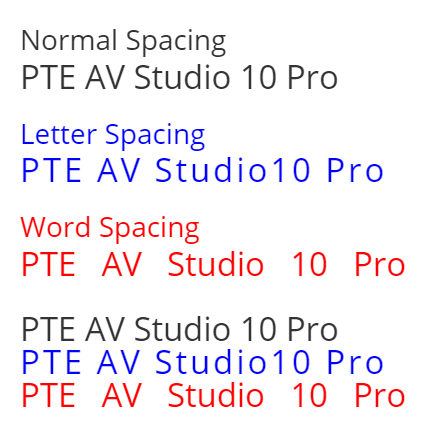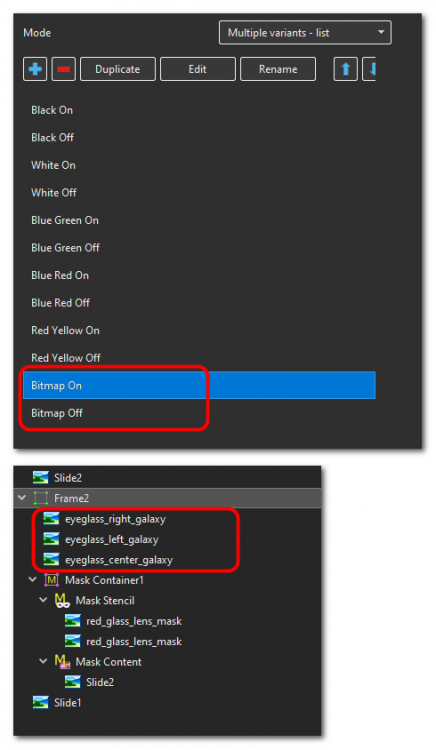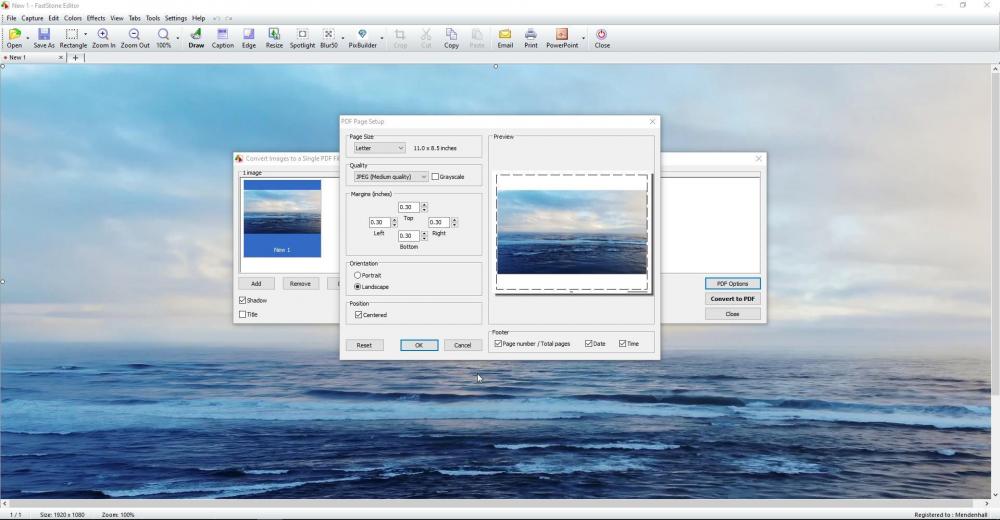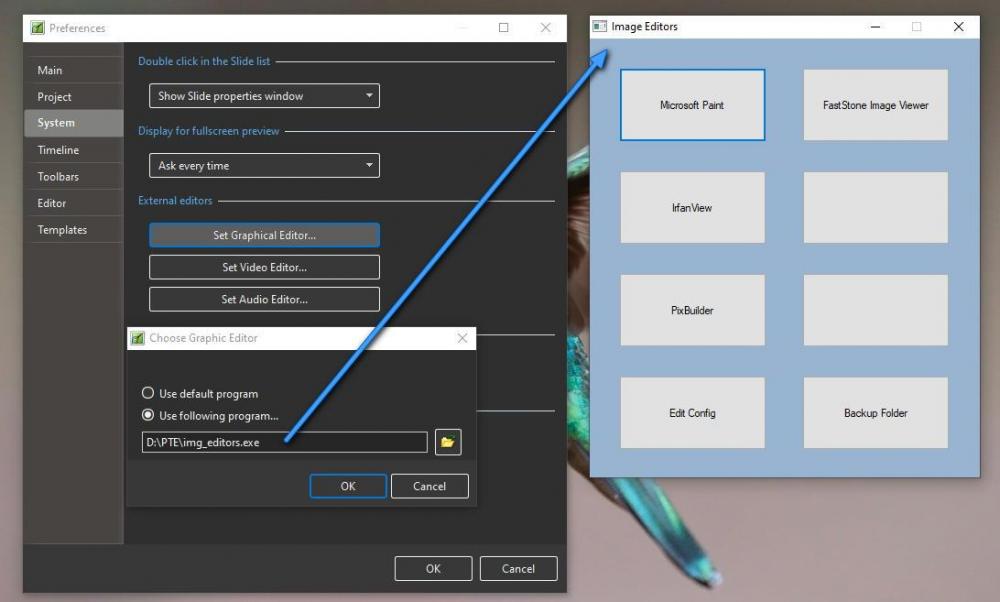-
Posts
3,689 -
Joined
-
Last visited
-
Days Won
47
Everything posted by tom95521
-
I know PTE is not a swiss army knife of software and I appreciate the sharp font rendering with line spacing option but it would also be nice to have character and word spacing. I could add single character objects and then adjust the spacing but that seems like a lot of work. Thanks, Tom
-

How To Put A Seamless Video Behind Your Slides
tom95521 replied to Lin Evans's topic in Tutorials & Video Lessons
Hi LIn, Interesting. I thought it would restart from the beginning of the video on each slide. I also thought you had to place the video under the splitter for background objects, but I guess that's just when you are doing a transition with a video background. Learn something new every day. Thanks, Tom -
Hi Dom, Looks great. I wonder if 3D pan up/down would be possible? Thanks, Tom
-
The new version 10.0.10 has solved the problem with the Nasalization font. Thanks, Tom
-
Hi Igor, This fixed the problem I was having with a specific font. Thanks! Tom
-
Hi Dom, Great to see you back in the forum again. Nice effect for PTE 11. Thanks, Tom
-
The glass frames and lens are just masks. The color gradient frames use a simple rectangle under mask so you can easily change colors. The frames were originally SVG files. The front is from https://pixabay.com/vectors/eyeglasses-black-silhouette-310516/ . I created the temple frames in Boxy-SVG. I exported as white PNG files for the masks. I also created lens in Boxy-SVG (not very smooth edges). I then added bitmap fill instead of white in Boxy-SVG then export as PNG. The lenses are 500 px wide, temples (sides) are 1K px wide, and the front are 3K px wide to handle bitmap image version zoom without losing quality. I will probably convert the transition into two styles (color and bitmap) since it makes more sense to keep the same style of glasses on and then off instead of random. Maybe this zip file of frame and lens in PNG format will help. Please improve on my design. I welcome any changes. Thanks, Tom eyeglass_frame.zip
-
Hi Dom, It does have a 3D look. Are you doing a dolly zoom or some other method? Thanks, Tom
-
Hi Paul, It will take some time to watch it in detail, but I am sure this will help me understand. Thanks, Tom
-
-
I'm not sure I understand. Are these object transitions real transitions or custom transitions converted into slide animations (styles?). If somebody could post a small project backup zip file maybe it would help. Thanks, Tom
-
Hi Paul, I have never used ProShow Producer so this is new to me. I am interested in how you were able to create transitions on objects. Thanks, Tom
-
I wanted to try something different. I have a few different gradient versions of glasses and a bitmap version. Only black and white glasses in video. Vector file included if you want to customize with your own bitmap. Thanks, Tom EyeGlasses.pteeff glasses_and_frames_mask.svg
-
Hi Jean-Cyprien, Yes. That seems to work fine. It's just a concept for a transition of eyeglasses and other optical lenses. Thanks, Tom
-
Hi Jean-Cyprien, Interesting. It makes sense that 150 x .75 != 100. I have a transition I am working on with a mask in a frame that is zooming in while the mask content has to zoom out to compensate. I must think of another method to fix the problem. Thanks, Tom
-
Maybe not a bug but just something that bugs me. If I put an object inside a frame and zoom in frame and zoom out object I would expect no change in object size because of opposite zoom. Instead it's changing size (inflate/deflate). The larger the zoom ratio the more noticeable the change. Tested in PTE 9 and PTE 10. Both the same. Thanks, Tom LinearZoom_Apr9-2020_6-47-57.zip
-

Panos FX Fan Action - How to Animate With PTE
tom95521 replied to Lin Evans's topic in Styles & Templates
Hi Lin, Amazing. I wonder if we could skip the Photoshop action and just use image crop to split the image into rectangular pieces (like waving flag/curved text)? Thanks, Tom -
Hi Charmaine, Welcome to the forum. If you want to capture text overlays, video, or other objects composited with the photos then screen capture is the best method. My favorite screen capture app FastStone Capture can easily combine multiple screen captures into a PDF. Tom
-
I use multiple graphic editors. Since PTE 10 is currently limited to one external editor I have made a small autoit app that works with PTE or other image viewers (tested with Irfanview, FastStone Image Viewer) that allow you to select an external editor. Customize image editor choices (6 buttons) by editing .ini text file. It would be great if such a multiple choice feature was integrated into PTE for images, videos, and audio. Also it has an undo option that takes a snapshot of the image with option to recover the next time you use the external editor for the same image in PTE. Tom
-
It might be possible to use as a mask. PanosFX has some really interesting Photoshop actions. Thanks, Tom
-
I know certain fonts are not compatible with PTE and default to Arial. If possible support more font types. Until then I can import transparent PNG from another program. Example NASA Worm True Type Font https://www.1001fonts.com/nasalization-free-font.html Thanks, Tom
-
I can also see Barry's point about feature creep. After layer blending there are many other things that would be nice to have like custom LUTs, bezier curves, ..., kitchen sink. I have complete faith that Igor and team will continue to improve PTE without sacrificing viewing quality and performance. Since I can only guess how difficult it is to implement additional features it's easy for me to make something sound simple when it's actually hard. Tom
-
Yes. There are many smart people who tried to warn us but we did not listen. Now the world is listening. https://www.ted.com/talks/larry_brilliant_my_wish_help_me_stop_pandemics?language=en https://nutritionfacts.org/video/pandemics-history-prevention/ Tom
-
Hi Gary, That is quite a large number of wildlife in your backyard. I like the animated slide style. That poor fox couldn't carry all the food back to the den. Columbia is very green. Thanks, Tom
-

Image auto rotates 90 degrees in PTE [SOLVED]
tom95521 replied to tom95521's topic in Troubleshooting
Hi Igor, If I copy the image into a new folder it displays correctly. I also sent you the image in a message. The file list was in text mode so I did not see the rotation. I might have pressed Ctrl+F by accident. Problem solved. Thanks, Tom