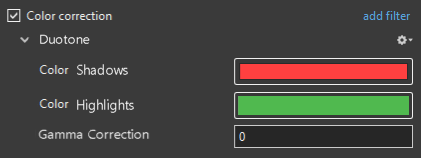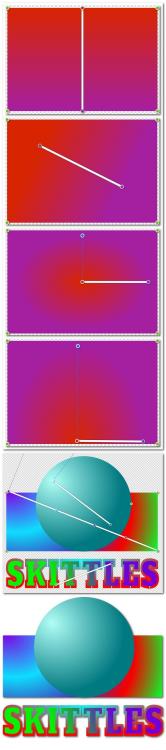-
Posts
3,667 -
Joined
-
Last visited
-
Days Won
38
Everything posted by tom95521
-
Hi Peter, Glad to be of help. There are many others (Igor, Lin, DaveGee, ...) who can provide more technical assistance. It's just a fun hobby for me. Thanks, Tom
-
Testing animation modifiers. It's much easier to animate without keyframes using just modifiers. Short example using rotate, pan, opacity. Gears created in Inkscape. PNG bitmaps and SVG vector objects from Pixabay. SVG editor from Boxy SVG. YouTube thumbnail created with PotPlayer. Tom
-
Hi Dom, Come back and visit whenever you can. Your styles have always been popular with forum members. Hope you can find time to update/create new styles and transitions. Thanks, Tom
-
I remember the star wars text and the seamless 360 pans from a long time ago. It was fun. You can also use Z pan instead of zoom on the text. Tom
-
Hi Peter, This site has many great styles and transitions at reasonable prices, some free. https://diaporashop.com/en/ Tom
-

animation parameters setting by mouse wheel
tom95521 replied to Picsel's topic in Suggestions for Next Versions
I think this is still a good idea. Using the keyboard or click and dragging with the mouse (time range requires multiple click and drags) requires additional time. Keep the existing input methods + add scroll wheel input for numeric values. Thanks, Tom -

Links - Rain Styles - Components - Tutorial
tom95521 replied to Lin Evans's topic in Styles & Templates
Hi Lin, I woke up this morning and decided to simulate rain. I didn't add sound but it does have 66 individual rain drops that can be customized. PTE can easily handle the animation (at least on my Nvidia 1660 Super), only 10% utilization and about 200 MB memory. The French diaporamas are amazing, and I also hope Dom returns to the forum. I still remember JPD (R.I.P.) and his spectacular animations using older versions of PTE. Thanks, Tom -

Links - Rain Styles - Components - Tutorial
tom95521 replied to Lin Evans's topic in Styles & Templates
Hi Lin, Experimenting with Animation modifiers. The rain drops are ping pong panned in X direction and shift panned in Y direction to simulate rain. Not as good as your version but a good learning experience. Thanks, Tom https://www.youtube.com/watch?v=APFZA4NMTKc Rain.ptestyle -
Hi Peter, His last login was Aug, 10, 2019 (210 days ago according to Alexa). He may have moved on to other things. I know he has kids and likes to travel, so that might be be keeping him busy. Hope he receives an email from your post. https://www.pteavstudio.com/forums/profile/11674-thedom/content/?change_section=1 Tom
-
Hi Lin, Nice presentation and nice feeder. We have hummingbirds in the summer but not many squirrels. They probably don't like to eat redwood tree bark and they don't have the right kind of nut. Thanks, Tom
-
Hi Fstop, Welcome to the forum. It's available for free as an add on to the main PTE AV Studio editor. It's older 32 bit code and may not be supported if you have a problem. The resolution will be lower than what you can create with an MP4 video, but if you want to burn DVDs it should work. Tom
-
Hi Kevin, Igor has commented on hardware specs in the past. I have a Ryzen 7 2700x processor with Nvidia 1660 Super graphics card. It works great with PTE 10. The video encoding hardware encoding (GPU) will usually be faster than CPU encoding. Resizing the images will usually make the slideshow smaller if you save as an EXE file, but will not make the video smaller. It may speed up video encoding. I don't know the resolution of your images but I think it's safe to resize the images to 4K (3840 x 2160) unless you zoom to very small areas of the image. Tom https://www.pteavstudio.com/forums/topic/22419-computer-specification/?do=findComment&comment=144998
-
Hi Lin, Dave did all the hard work (and should take full credit). There are probably many other styles that could be converted into transitions. I will try to convert more of them. Just trying to make the ProShow users happy. Thanks, Tom
-
It's slightly different than the existing monotone Toning (Grayscale, Sepia, Cyan) or Coloration (Red, Green, Blue). You select 2 (duo) colors (Shadows, Highlights) with maybe a gamma adjustment. I think it would add an interesting effect to slideshows, if it can be adjusted on keyframes. I know it can be done with Photoshop and websites such as the one below, but I think having it integrated would be cool. Test your own image here. https://shapefactory.co/ Thanks, Tom Photos from PIxabay.
-
A laptop usually does not have the GPU performance of a desktop PC. PTE 10 uses the GPU during slideshow viewing and also when rendering MP4 videos (not AVI). So if you buy a new computer make sure it has a powerful graphics card. Currently Nvidia is the preferred graphics card but AMD is also an option. Tom
-
I have converted Dave's excellent random jigsaw style into a transition. Thanks, Tom Jigsaw 16x9 Random (DaveGee).pteeff
-
Hi Brian, Amazing composition and detail in those images. You must have a really nice camera and a keen eye. Thanks, Tom
-
Hi Aleina, You are a very talented animator. Thanks for sharing, Tom
-
Gary, Have you checked with mediainfo to see if the video is recorded with variable frame rate? That might explain audio sync issue. I noticed some of my Tablo recordings show up as VFR in mediainfo. Tom
-
It would be nice if there were more options on gradient variations. I have been testing a SVG editor and it's super easy to change gradient numbers, direction, size, color, etc. Just drag a dot and click on dot to open color wheel. https://youtu.be/Y6dSQX6P3xM?t=207 Thanks, Tom
-
Hi Gary, I trimmed short sections of a few TV shows recorded on my Tablo using your settings. The trim duration seems to be working properly for me. Tom 10.0.7 Build 2
-
Natural paintbrush painting software. Discounted price and a percentage goes to charities. Offer expires March 17. https://www.humblebundle.com/software/natural-digital-painting-kit-software Software from https://www.escapemotions.com/ Amberlight 2 looks interesting. Tom
-
Very nice. Custom transitions are my favorite feature of PTE. Almost infinite possibilities. Thanks, Tom
-

Object property time range inheritable
tom95521 replied to tom95521's topic in Suggestions for Next Versions
I had forgotten the selection option. I have used it for other purposes but never time range. Out of habit I always assume when the parent object is selected (blue) all the children objects are selected (blue). Maybe it could be more user friendly since when you select an object it works for copy/paste of children objects but not for properties of children objects. Thanks, Tom -
Currently in version 10.0.7 objects can not inherit a time range and the time range must be set for each child object. It would be convenient to be able to group objects in a frame and set the time range so that all objects inherit the time range. Thanks, Tom