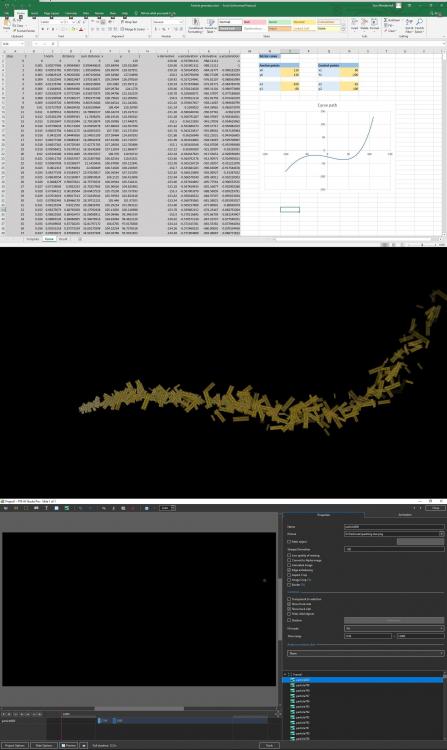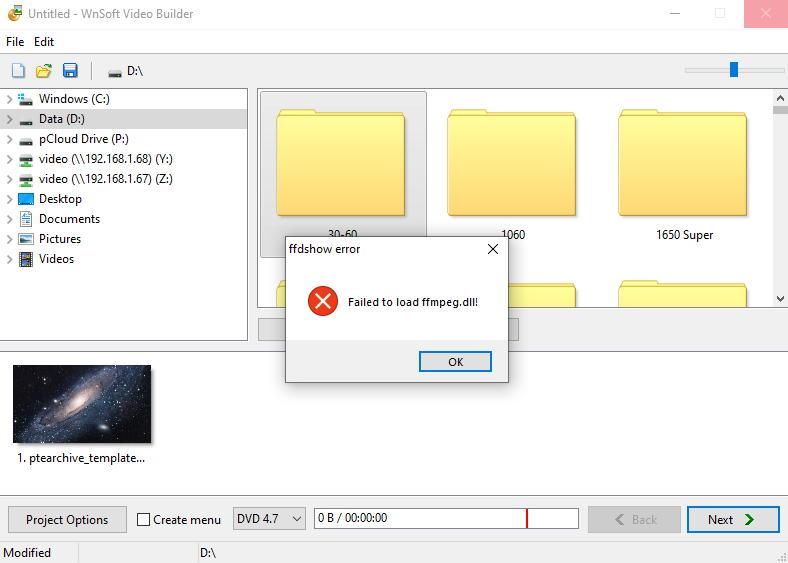-
Posts
3,667 -
Joined
-
Last visited
-
Days Won
38
Everything posted by tom95521
-
Thanks everyone. Just practicing during colder weather. Another transition of helicopters. Just having fun. https://ptearchive.com/pte/Tom95521/?name=Helicopter.pteeff Tom
-
Hi Dave, I'm just having fun playing with transitions. I don't know if there is an easier method to create a weave without using many layers (maybe a checkerboard mask?). I agree about the ending. I will try to fix. I have noticed the user interface is really slow when using many layers/objects in a custom transition. It makes editing a real time consuming operation. I try to enter new keyframe value and it might take a few seconds for the change to happen. Have you noticed any performance issues editing large custom transitions? Thanks, Tom
-
Does not use masks, but it does have many layers and object time range to simulate a weave. It was a learning experience. 16:9 aspect ratio https://ptearchive.com/pte/Tom95521/?name=Weave.pteeff Tom
-
Weird. Maybe the first one had too high of a dpi.Here is the original and new one at lower dpi (realizing it shouldn't make a difference). I don't see the ghost but I believe you. I see you fixed the problem by removing background and adjusting white. I can't blame that on Serif Affinity Designer. Good to know. Thanks. Tom star_mask.zip
-
-
Hi Pascal, Still playing around with parameters but it works great. Thanks, Tom
-
I forgot I had a free online Excel live.com that launched Excel on my PC. I think I have it (almost) working. The calculation lasted about 12 seconds. I just need to change the image property to the correct path. Thanks! Tom
-
Hi Pascal, This looks amazing. As much as I would like to use Trapcode Particular it is not within my budget. Have you tried using your spreadsheet/macro with Google Sheets (spreadsheet)? Thanks, Tom
-
Hi Barry, If I close my eyes and hear your voice I think of Paul Hogan, not Paul Hollywood. I'm glad people think my post is amusing. People should laugh more often to stay healthy. Fyi, awesome and cool are proper Californian dialect. Thanks, Tom
-
Sadly the mediadigitronics website is not very modern. I was unable to view the demo videos because of the older youtube URLs pointing to .swf video files. I have found the equivalent modern versions of the youtube URLs. It is interesting how the node paths are generated and populated with objects and maybe some day such a feature could be added to PTE at the same time bezier curves are programmed into PTE. VisisketchPro https://www.youtube.com/watch?v=xBxBH4ClrV0 HighlighterPro https://www.youtube.com/watch?v=2tKwVvPvh40 CaptionsAlivePro https://www.youtube.com/watch?v=6yh-vMbEia8 Tom
-
Hi Inova, It has been many years since I have used Photofiltre but it does have many nice features. http://www.photofiltre-studio.com/freeware/reflet-en.htm Thanks, Tom
-
Hi Inova, Interesting use of 5 row JPG as animated image. What software are you using to convert from video or animated GIF to multi image JPG? Thanks, Tom
-
LOL. I'm not a world traveler, that's for sure. I'm about 1,000 km away from my nearest neighbors Canada and Mexico and just know a few words in Spanish. Tom
-
I can see TIFF import as a convenience for users not wishing to convert. It doesn't mean PTE can't convert to an internal format. I hope some day PTE will support 10 bit HDR videos and some of the other lossless formats like CineForm and ProRes for both input and output and also RGBA. Tom
-
The demo slideshow is great. The only thing that might make it sell better in North America is a more regional voice. Barry has what I consider to be an Australian accent which is probably great for sales in Australia and the UK. I know game developers hire professional voice actors, but I don't know how much they cost. I hope this comment does not offend Barry or other Australians. I just would like to see PTE become more common in the United States. I'm sure a Mac version will help too. Thanks, Tom
-
That would be very nice. A particle generator has been on my personal PTE wish list. Thanks, Tom
-
Amazing. Particles must be very time consuming to create. Thanks, Tom
-
Hi Dave, Interesting applied as a style. I didn't make too many strips since I wanted to make a relatively simple transition. I think I will try to make a basket weave transition next. Also I have updated Spin with a few more variations. https://www.youtube.com/watch?v=CvDUAInQvig Thanks, Tom
-
Playing with Image crop. Horizontal and vertical spin options. https://ptearchive.com/pte/Tom95521/?name=Spin.pteeff Tom
-
Hi Igor, Yes. This fixes the problem. Thanks! Tom
-
PTE 10.0.6 Windows 10.0.19037 Build 19037 I have installed the optional (not supported) DVD Video Disc creation tool. Although I do not create DVDs now I wanted to see if it would work by creating an ISO image. When I start the program from the Publish menu I immediately get the attached error message. I don't expect it to be fixed but I thought I should at least report the problem. Thanks, Tom
-
So many free batch converters. If you are publishing in executable format the file size would be very large. I guess the convenience not having to convert might be nice but I doubt you would notice quality difference. Until 10 bit video becomes common I doubt if most people could tell the difference. Maybe Igor could read tiff and save internally as png without quality loss. https://www.faststone.org/FSResizerDetail.htm https://www.irfanview.com/ Tom
-
Just a simple hourglass transition. Angle of repose set to 45 degrees. 16:9 aspect ratio. https://ptearchive.com/pte/Tom95521/?name=Hourglass.pteeff Tom
-
Strange. The original video has 2 frame rates. Frame rate mode : Constant Frame rate : 50.000 FPS Original frame rate : 25.000 FPS The Photoshop version only has 1 frame rate. Frame rate mode : Constant Frame rate : 25.000 FPS Apparently PTE only looks at Frame rate and ignores Original frame rate. Tom
-
Hi Lin, That is good to know that it works. I have not bothered to use 4K mainly because I'm using four of my old 1920x1080 LCD monitors on my computer. The only 4K HDTV we have is in our living room for Netflix/Hulu. Tom