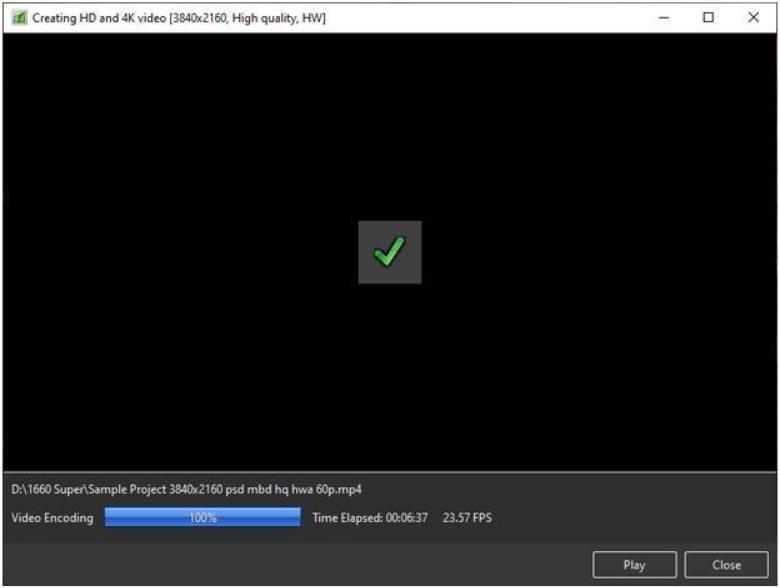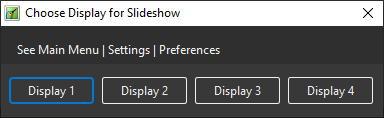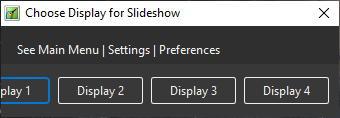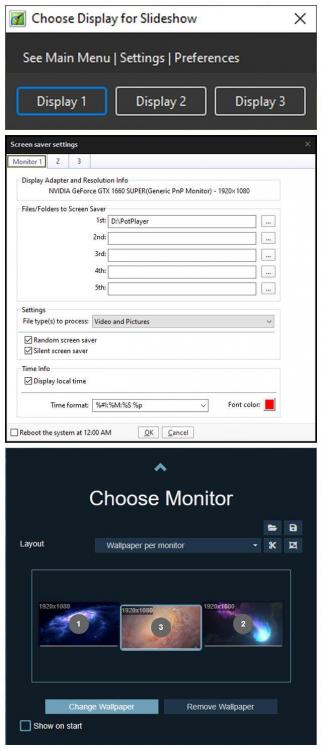-
Posts
3,667 -
Joined
-
Last visited
-
Days Won
38
Everything posted by tom95521
-
Not sure what others are doing but from searching Google for a few minutes... One comparison was 32 Mbps for H.264 AVC compared to 15 Mbps for H.265 HEVC at 4K resolution. If you're not streaming the video over a network or slow USB device you could increase the bitrate but might not notice any difference. The downside of HEVC is much slower encoding. There seems to be a consensus of 50% to 60% bitrate savings at 4K. Tom
-
It's amazing how well some of the free screen recorders like Nvidia ShadowPlay and OBS Studio can record 1080p at 60 fps (My monitor resolution is not 4K). I can't tell the difference in quality comparing to PTE video export. Even though I have Bandicam, Mirillis, and a few other screen recorders, the free ones work just as well. They are both configured to use the Nvidia NVENC hardware encoder. OBS can also record H.265 but I usually don't capture in that codec. So if you want to try HEVC/H.265 you could use Handbrake to convert or screen record with OBS Studio. Tom
-
Wildcard search for decibel or decibels. decibel*
-
I don't have Photoshop so I can't run the script. I have an older (2018) Ryzen 7 2700x 8 core CPU/16 GB DDR4/Nvidia 1660 Super. Video rendered using PTE demo slideshow. https://www.picturestoexe.com/forums/topic/22405-nvidia-gtx-1650-and-1660-super/?do=findComment&comment=145298 Tom
-
My attempt to reduce gradient color banding by adding noise (and reducing noise by adding noise). Not sure it helps that much but it was fun creating a mask that simulate random color noise using XY pan variables oscillating out of phase with prime numbers (although might not be that random). The video attempts to show worse case scenario dissolving from black to a full frame gradient. Hard to get a nice clean dissolve with 8 bit video at lower bitrates. https://ptearchive.com/pte/Tom95521/?name=Dynamic Deband 16x9.ptestyle https://ptearchive.com/pte/Tom95521/?name=Dynamic Deband 16x9.pteeff Tom
-
-

Publish video with duplicate filename without closing output window
tom95521 replied to tom95521's topic in Troubleshooting
Yes. I get the warning message and after I close the video output window I can overwrite the file. Thanks, Tom -
Version 10.0.5 This might be the same problem as Trim/Convert V10 Locks up. I sometimes forget to close video output window because it displays on a different monitor. Maybe file handle is not closed even though video is never opened in video player. Publish HD video. Video is created correctly. Do not click on Play or Close button or X close the video output window. Publish video again. Do not change filename. Answer yes to overwrite. Video output window stays at 0% and Hardware Acceleration is not available. Click on Cancel button Click on Terminate button Click on Close button Video output window does not close. I must kill process using Task Manager. Thanks, Tom Windows 10 Ryzen 2700x Nvidia 1660 Super
-
Nice to see the team faces. Is Sergey the same programmer who wrote PixBuilder Studio about 10 years ago? Great lightweight graphics editor. Thanks, Tom
-
PTE 10.0.5 If you have your Settings, Preferences, System, "Display for "fullscreen preview" set to "Ask every time" it works great for 3 monitors. If you have a 4th monitor (some modern GPU cards have 4 display outputs) it crops the button for Display 1. I can still click on Display 1 and it works. Just a minor cosmetic problem. Thanks, Tom
-
As a learning experience I made a simple mask generator for circle and rectangles. There are actually many things you can do with https://imagemagick.org/index.php like gradients, arrows, etc. https://ptearchive.com/pte/mask/ Tom
-
My third DVI to display port adapter arrived today. Since I had another old DVI monitor gathering dust I plugged it into the 1660 via adapter. Windows 10, Wallpaper Engine, PotPlayer screen savers, and PTE 10 all recognized the 4th monitor and it works perfectly. GPU running at 49 deg. C, 40% load, and 2 GB of GPU memory. My tuxedo cat blocking my view is the main reason I have so many monitors. Now I can just Windows + shift + arrow key my app to another monitor. The missing piece of the puzzle that should arrive this week is a glass cover to keep her from sitting on the keyboard. https://www.amazon.com/gp/product/B07D5NJG1K/ Tom
-

Easy method to fix low audio level in video
tom95521 replied to tom95521's topic in General Discussion
True, there are definitely better methods. Maybe I should have described it as the fastest method instead of easy. Tom -

Easy method to fix low audio level in video
tom95521 replied to tom95521's topic in General Discussion
Hi Lin, I think you can repeat the process multiple times with multiple copies on separate tracks for even more gain. Eventually it will clip the audio or the noise will increase and sound distorted. Tom -
I didn't know you could do this until watching YT video about fixing low audio levels in a different program. If you have a video that has low volume you can separate audio from video. Then if you cannot adjust the audio level high enough just duplicate (copy) the audio clip. Paste into another track and make sure both audio tracks are in sync. The volume level is a sum of tracks and (I think) is twice as high as before. At least it worked for me when I tried it on a video. Tom
-

Import of animated GIF as image
tom95521 replied to tom95521's topic in Suggestions for Next Versions
Ok. I understand that PTE is not optimized for animated GIFs like web browsers. The uncompressed file size is very big. Thanks, Tom General Complete name : D:\rgbcube_uncompressed.avi Format : AVI Format/Info : Audio Video Interleave File size : 1.14 GiB Duration : 33 s 367 ms Overall bit rate : 295 Mb/s Writing library : VirtualDub2 build 44015/release Video ID : 0 Format : RGBA Codec ID : 0x00000000 Codec ID/Info : Basic Windows bitmap format. 1, 4 and 8 bpp versions are palettised. 16, 24 and 32bpp contain raw RGB samples Duration : 33 s 367 ms Bit rate : 295 Mb/s Width : 640 pixels Height : 480 pixels Display aspect ratio : 4:3 Frame rate : 29.970 (30000/1001) FPS Bit depth : 8 bits Bits/(Pixel*Frame) : 32.000 Stream size : 1.14 GiB (100%) -

Delete a custom transition group [SOLVED]
tom95521 replied to stranger2156's topic in Troubleshooting
Whichever one is selected is deleted. In the image above Umschlag 3 would be deleted. The check box is to select transitions for current slideshow. I think this is normal behavior. Tom -
Yes. 4K resolution videos containing 4K media should be sharper on a 4K HDTV. As far as I know PTE is limited to 8 bit color range so HDR may not be noticeable. If you play media from a USB stick color dynamic range might be higher from image than video. https://www.digitaltrends.com/home-theater/what-is-hdr-tv/ Tom
-
Maybe this will help. Tom
-
In my alpha channel video test slideshow I noticed the GIF cube (32 MB) created from 1,000 transparent PNGs (45 MB) only decompressed the first 85 frames when imported as an image. I tried adjusting the animated image settings to increase to 1,000 frames but was not successful. If possible read complete frame count and decompress animated GIF into memory. When animated GIF is imported as video it causes slow playback with stutter. Maybe 64 bit PTE can allocate a larger buffer and decode more of animation in memory than 32 bit PTE. Thanks, Tom
-
Hi Lin and Aleina, The best codec may change depending on resolution, number of frames. and type of content. Objects with fewer colors might compress better with Quicktime Animation/RLE. It is interesting how PTE handles animated GIFs. They can be imported as an image or as a video. If imported as an image it seems the only first 85 frames are uncompressed and stored in a buffer for smoother playback for Preview/EXE format. For very large animated GIFs (like the 1,000 frame cube) imported as a video the playback is not smooth. Perhaps Igor can decompress the complete GIF into memory buffer. I tried adjusting the animated image settings but was unable to fix the problem. GifSki does a great job dithering 256 colors without any noticeable banding. Thanks, Tom
-
I decided to test different video codecs with alpha channel support that are compatible with PTE 10. You can use alpha channel videos for animated objects when you want the background of the slideshow to be visible (logos, 3D text, etc.). My PC is running Windows 10 and PTE 10. Spinning RGBA cube created in VirtualDub2. I found 4 formats (3 codecs + GIF) that work. I think my favorite based on average file size and smooth preview playback is FFv1. Animated GIF does not like higher frame rates so it skipped frames at 30 fps during preview but is smooth when published as a video. To create the animated GIF I used GifSki. File sizes can be very large depending on resolution, number of frames, and compression method. If you use a transparent video in your slideshow I recommend you publish the slideshow as a video instead of EXE. I have the project file if anyone is interested but it's 300 MB. Results Publish Show as HD Video Screen Capture of Preview window More information about the codecs that work with PTE 10. HuffyUV FFv1 QuickTime Animation Animated GIF The other formats/codecs that I tested that are currently not compatible with PTE 10. CineForm APNG Tom
-
I had a spare DVI monitor so I connected it to the 1660 using a displayport adapter. Windows 10 extended the desktop and PTE also recognized the 3rd monitor. Also PotPlayer can run different screensaver on each monitor. Wallpaper Engine also is running different PTE video slideshows in the background on each monitor. I do have another DVI monitor but I ran out of displayport adapters so I can't test a 4th monitor. I'm running out of desk space. Tom
-
Blender and Davinci Resolve Fusion are both node based editors. Very powerful but different than layer based editing. I hope to learn how to use them by watching YouTube videos. YouTube *had* a great video stabilizer feature but removed it for some reason. I think you can still use Google Photos video stabilizer at least on Android. I also have Filmora Pro and it some nice new features. I like the ability to outline an outlined font. Tom
-
I think is the final version with a few different materials including waterfall. Unfortunately videos can not be linked to a master video in a transition. It will be fine for videos but may stutter on the waterfall for EXE slideshows. The waterfall video is 7 seconds maximum for a transition time. The transition file is 6 MB due to wall images/video so I have put it on my server for download. Thanks, Tom https://www.youtube.com/watch?v=IypmZPkzNVo