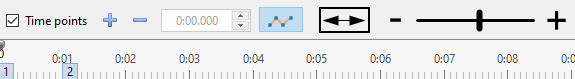-
Posts
3,667 -
Joined
-
Last visited
-
Days Won
38
Everything posted by tom95521
-
Great. I have been using PTE for awhile now and still learning new things. The online manual is really good as a reference tool. I found this which mentions the mouse controls in animation properties. https://docs.picturestoexe.com/en-us/9.0/objectsandanimation_1/animation_tab#changing_parameters_with_the_mouse Tom
-
Hi Mike, The horizontal click and drag next to the Hue, Saturation, and Lightness text labels act like virtual sliders and the numeric values and image are both updated in real time. Did you want actual gui slider controls? Tom
-
I find that instead of typing in a rotation value I sometimes click and drag using the object handle while watching the property value to adjust to 45 or 90 degrees. A faster method used in some other software is to change the value by fixed amounts when holding down the shift key during rotation. Currently shift is assigned to 3D (X rotation) so maybe switch ctrl or alt for 3D. Thanks, Tom
-
Gary, After watching a raytraced video of Minecraft I would probably get the Nvidia 2060 AMD computer and it should be future proof for at least 3 years. I know AMD wants to take over the GPU market but Nvidia is still number one. Tom
-
Gary, Fyi, in case you didn't see this recent post from Igor regarding laptops and PTE 10. Tom
-
Gary, I can verify the AMD 7 2700 processor works great with PTE 10. I decided on an AMD CPU when all the Spectre/Meltdown/... security problems were in the news. My AMD computer has a Nvidia 1060 3GB and seems to work fine with PTE 10. Memory usage is usually around 1.5 GB on my 1920x1080 slideshows. I can only assume the Nvidia 2060 would be even better. Igor can probably recommend which of the systems listed would work the best with PTE 10 hardware acceleration, video hardware encoding, and number of CPU cores. The AMD graphics cards may not be supported as well as the more popular Nvidia graphics cards. The prices quoted seem reasonable. Good luck. I'm already thinking about my next computer. Tom
-
Hi Pascal, You make the greatest styles and transitions. I think the facets version of this transition is my favorite. Your shop is amazing too. https://diaporashop.com/ Thanks, Tom
-
If you type Windows + . you get a pop up of graphic emojis. If you select one with the mouse it appears in upper left corner of screen and also in the text input box. I'm not sure if there is some method to disable this from the text input and corner of screen but I thought I should mention. Thanks, Tom
-
Time Range allows you to set the start and end times when an object will be visible on the screen. It would be nice if you could select an object, place the timeline cursor (vertical red bar) to where you want the object to start or stop and watch the time range (blue rectangle area) change in real time when you click and drag the time range control horizontally. If that is not possible maybe click and drag the blue rectangle or a hotkey or mouse click option to set the start and stop time based on the timeline cursor position. Thanks, Tom
-
Works great. Thanks, Tom
-
Windows patch released July 9, 2019. It never seems to end. I'm glad my desktop PC is an AMD Ryzen. https://portal.msrc.microsoft.com/en-US/security-guidance/advisory/CVE-2019-1125 https://arstechnica.com/information-technology/2019/08/silent-windows-update-patched-side-channel-that-leaked-data-from-intel-cpus/ Tom
-
Time to check for a Nvidia update. https://www.forbes.com/sites/daveywinder/2019/08/03/nvidia-issues-windows-10-warning-update-geforce-nvs-quadro-and-tesla-drivers-now/ Tom
-
Currently we can zoom the timeline with ctrl+mouse scroll wheel or ctrl+F11/F12. It would be convenient to have a double arrow button that auto scales the timeline to fit the duration of the slideshow. Also if the slideshow is longer than about 10:30 it reaches a timeline scale limit and requires scrolling. Videos are sometimes longer than 10:30 and a lower resolution timeline would allow us to see complete slideshow without scrolling. The -/+ slider also might assist novice editors who want to change the timeline scale without knowing about ctrl mouse/keyboard options. Thanks, Tom
-
Another option is to trim the video into multiple video segments during import using the video converter. Depending on how much you remove the .exe file size could be smaller. Tom
-
Hi wideangle, I purchased Affinity Publisher at the discounted price. I am hoping they will continue to develop new software products as an alternative to Adobe. I like Adobe (and Apple) but I find it hard to justify spending more money than competing Windows software and hardware. That being said I might get a Mac mini later this year if the price is right. Tom
-
Having dual monitors in Windows is great but a slideshow defaults to the primary monitor (display 1). Sometimes you want it to run the slideshow on the other monitor or run 2 different slideshows simultaneously. You could create a shortcut or cmd/batch file with command line option but that takes time. I found it's much easier to use the Windows + Shift + left arrow/right arrow keys to switch the running slideshow to the other monitor. List of commands that save time. I knew some of them but not all. https://support.microsoft.com/en-us/help/12445/windows-keyboard-shortcuts List of PTE command line switches https://www.picturestoexe.com/forums/topic/20331-list-of-command-line-parameters/ Thanks, Tom
-
Probably has been a request before now. When you want to adjust the audio levels on a video you have to either use a separate application to extract/demultiplex the audio from the video file or you have to drag a second copy of the video into the timeline audio track or add the video in the audio project options. Perhaps this video to audio import step could be automated by right clicking on the video and have a menu option to extract or detach audio. This option might only work if the slide contains only one video object. Most MP4 videos use AAC which is better than MP3 but we can only play AAC inside of MP4 instead of as a separate AAC file maybe due to licensing? Just trying to make life easier on new PTE users. Correction. It will import AAC files with the extension M4A. Thanks, Tom
-
Watching videos like this really makes me wish I had a drone. Thanks, Tom
-
I think PTE could manage to play a large number of video copies but it would require a different blending mode (additive?) to make it look realistic. Right now the layers do not blend properly. That's why I have set the 2 top layers to very low opacity values so they do not wash out the background video too much. It's a fun experiment. Thanks, Tom
-
It might be possible to simulate long exposure (motion trail) if you make enough copies of video and start time offset closer together. I have only experimented with 3 layers of video. Thanks, Tom
-
Hi Lin, I'll PM you a link to the video. I think they use a different method based on combining a number of still photos and fading opacity compared to PTE video delayed start time. Adobe After Effects has the ability to do this too. Thanks, Tom
-
Trying to create something in PTE that was created with another product. Kind of like motion blur but different. 3 copies of video top layer 12% opacity - 1 second start time offset middle layer 25% opacity - 0.5 second start time offset bottom layer 100% opacity - 0 second start time offset I don't think the blending mode is perfect but you can still see the multiple exposure effect. Spacing is controlled by time offset. The videos should be shot with a tripod so the focus is sharp for the background (ocean is out of focus). Videos from https://www.pexels.com/videos/ Thanks, Tom
-

Yellow Bird - A Suggestion For Transitions
tom95521 replied to Lin Evans's topic in Slideshows & AV Shows
Lin, Jean-Cyprien, Very nice demos of the effect. Tthe ability to clone objects and inherit their properties is very powerful. You could make some interesting flowers from petals made of rotated images. I also sometimes added opacity to make the image fade away. Thanks, Tom -
Igor, Thank you for working on this important feature. It will be a noticeable improvement when publishing to video. Thanks again, Tom