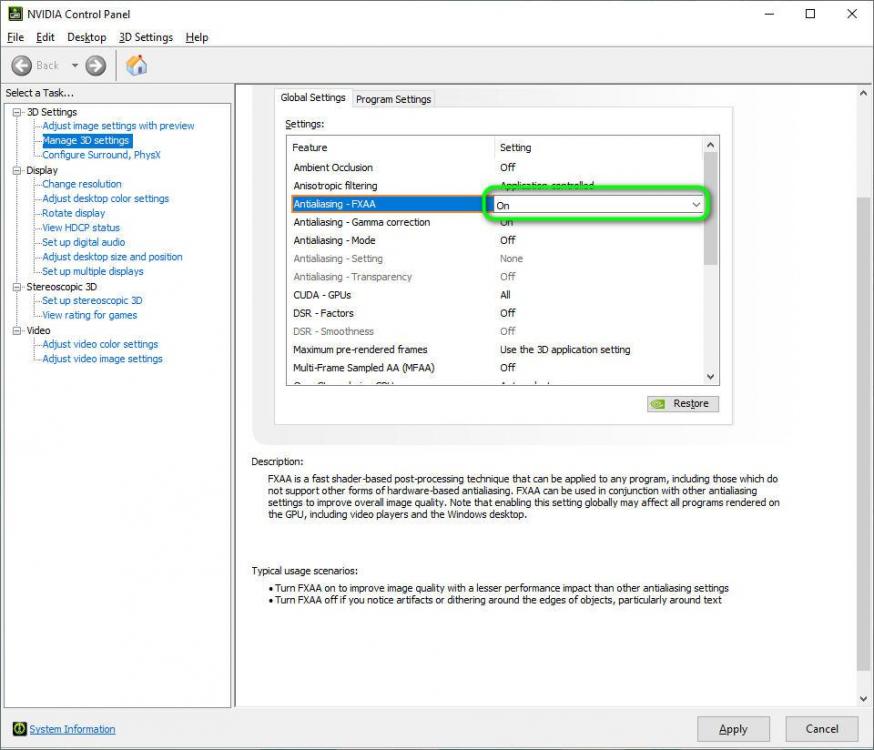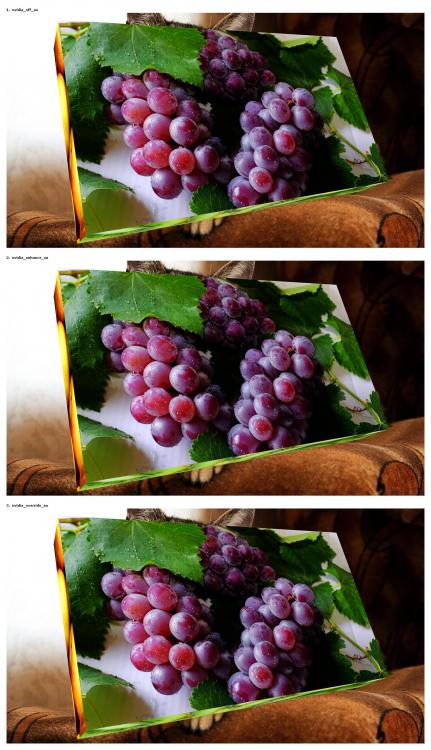-
Posts
3,689 -
Joined
-
Last visited
-
Days Won
47
Everything posted by tom95521
-
Maybe the images are CMYK instead of RGB? I had something similar happen using Faststone Image save with a color option set incorrectly. Can you upload one of your images so we can examine? Tom
-

Wishing Everyone A Very Merry Christmas !!!
tom95521 replied to Lin Evans's topic in Slideshows & AV Shows
Hi Lin, I don't think you would want to live on the West/Left coast of the US (again). I hope you do post a sketch/paint tutorial if you have time and energy to create one. Wishing you good health and a Merry Christmas, Tom -
Very nice. That must have taken a large number of keyframes to cover the whole canvas with a paintbrush. Thanks, Tom
-
Hi Igor, The hardware AA solution does not currently appear to fix the publish to HD video option. The stair step pattern is still visible. Hope it's not too difficult to solve. Thanks, Tom
-
Hi Igor, Attached is cube array project. It is based on a multiple image style so there is more than one slide (Sorry, I should have deleted the other slides). I have slide 3 set to loop. I only notice the problem in the top three rows on left side of screen A1,B1,C1. Row D1 in lower left of screen seems to be perfect. Nobody else has mentioned a problem so maybe it's just my 62 year old eyes. I did not know the hardware AA would cause interference with software AA so will return to the normal mode "enhance the application setting". Thanks, Tom Update. In my subjective opinion having FXAA enabled looks the best (edges of cubes smooth) of all the choices. This is independent of Mode option. This does not fix Publish Show as HD video, it still has the alias problem (for me at least). https://filedn.com/lpb9iXQfO0Sj6nON93sDIbL/PTE/cubes_aa_test_tom95521.mp4 cubes_aa_test_tom95521_Dec9-2018_6-12-34.zip
-
I set wait for keypress on slide 3 for time accurate comparison and then screen capture the resize 200% (no AA) using Faststone Capture 9.0 . All the A1,B1,C1,D1 cube images that show on the left side of the screen have edge anti-aliasing enabled (not on the frames, just the images). I still notice slightly more jagged edge with Nvidia AA off. It could be my imagination but I think I see a slight difference. If it does not hurt the graphics performance I will keep Nvidia anti-aliasing override enabled. Thanks, Tom
-
Hi Igor, I was testing Jean-Cyprien's new Block Set style. It does appear the aa is turned off. I will do further testing. Thanks, Tom
-
My Nvidia card was set to "enhance the application setting" but I think it is better when set to "override the application setting"? Tom
-
The accuracy of the style is amazing. Very interesting to watch. Thanks, Tom
-
Intel is stuck at 14 nm and overpriced while AMD will be producing 7 nm in 2019. I am eagerly awaiting a Zen 2 3000 series APU next year. https://www.digitaltrends.com/computing/amd-7nm-2019-zen-2/ Tom
-
Using a HDTV as a computer monitor is an interesting subject for me. There are many settings that can be configured in newer model HDTVs to make them more compatible with computers. Even my inexpensive Vizio 4K model has selection for YCbCr or RGB color space, Game Latency, Film mode, and Picture Mode. There is also the setting on the graphics card to output RGB 0-255 (it may not be detectable by your HDTV). Tom
-
This reminds me of a movie I recently watched, 'Tim's Vermeer' which is about his camera obscura replication of Johannes Vermeer's 'The Music Lesson'. It's amazing what painters were able to accomplish almost 400 years ago without computers. I like this camera obscura related example of an inverted image looking thru a bowl of water. It might make a great style some day. Thanks, Tom https://youtu.be/qvwpDIlN25o?t=40
-
I have never used a 4K computer monitor (only use our 4K HDTV for xbox games and streaming video) but depending on what software you are using it would require a more powerful graphics card compared to a standard 1920x1080 monitor. I don't know the specs of your PC. I know the font size would need to be increased on a 4K monitor to make it readable. Smaller pixel size would seen to indicate a sharper display. The new monitors have higher contrast ratios and refresh rates and better display technology like IPS. I don't think a 4K is worth the extra money for business applications. 1920x1080 computer monitors are inexpensive and I would rather have 2 monitors than one 4K monitor. Tom
-

Paint It - A Style To Be Developed Further
tom95521 replied to Lin Evans's topic in Styles & Templates
Hi Lin, Nice effect. I wonder if a spray paint type of mask could be used to make realistic random shaped clouds? I remember a few years ago Igor made a really nice flying in clouds demo where the clouds are layered and zoom in towards the viewer. Will have to try that out sometime. Thanks, Tom -
I have never used an online photo sharing/selling site like Flickr or SmugMug. Most of my photos are captured using my android phone (currently an older Nexus 5x) so I use Google Photos (Google One) for photo albums and cloud folder sync. I don't have terabytes of photos. For my Panasonic FZ1000 camera I don't use any expensive software to cull images other than Google Photos or File Explorer w/Irfanview. For HDR or panoramas I use Affinity Photo. My hobby does not include a budget for Adobe cloud software. My internet bandwidth is asynchronous 100 Mbps down/10 Mbps up via Suddenlink cable. I'm envious of the internet speeds in Longmont Colorado. Since my main PC is Windows 10 it also connects to Microsoft OneDrive so it also does folder sync. For temporary file sharing I have been using https://wetransfer.com/ I would encrypt with AES-256 7-zip if it's anything confidential. Comparison of cloud storage providers. https://www.cloudwards.net/dropbox-vs-google-drive-vs-onedrive/ Thanks, Tom
-
Wow! That's probably more than most other photographers? 20,000/365 = about 55 photos/day 30,000/365 = about 82 photos/day I think it takes me about a year to fill up 1 memory card with about 100 photos. Tom
-
Hi Igor, Yes, very safe. I live in Arcata, a small town very close to the Pacific ocean. We sometimes have earthquakes and maybe tsunami warnings, but never forest fires. The town of Paradise which was destroyed is about 360 km south east. It is much drier and hotter inland. https://goo.gl/maps/8UQNb1wd31y Thanks, Tom
-
I checked and my global default in the Nvidia control panel was integrated GPU. After enabling the Nvidia gpu I get an error message. I hope Nvidia comes up with a fix soon. Tom
-
Hi Kieron, I cannot verify it has been fixed. I have not experienced the Nvidia bug on my Lenovo ideaPad i7 with Nvidia GTX 660 laptop. I think this is the latest from Igor. He may have further information. Tom
-
Hi wideangle, I have 2 semi-logical explanations. 1. I want to have control of exactly when the update takes place. 2. I'm from California. We like to live on the bleeding edge of computing. Tom
-
Hi Gary, Microsoft is doing a "staged rollout" of the update so it might be a few days before installation. If you want the update now I would try the link I posted above to download the microsoft app that does a manual update. Only one of my three PCs did an auto update for 1809. https://blogs.windows.com/windowsexperience/2018/11/13/resuming-the-rollout-of-the-windows-10-october-2018-update/ Thanks, Tom
-
I just finished updating my third windows computer to version 1809. So far no problems. Tom
-
It's released again. https://www.microsoft.com/en-us/software-download/windows10 Tom
-
Most graphics cards now can support multiple inexpensive displays. We have -display 1 and -display 2 command line options. It would be nice to have a -display clone or display -mirror option. It can be done with a script but it would be easier if the application controlled the displays. I don't know if you can determine the existing display configuration and restore it after running the slideshow. Set WshShell = CreateObject("WScript.Shell" ) WshShell.Run "%windir%\System32\DisplaySwitch.exe /clone", 0, TRUE WScript.Sleep 1000 WshShell.Run "slideshow.exe", 0, TRUE WshShell.Run "C:\Windows\System32\DisplaySwitch.exe /extend", 0, TRUE Set WshShell = Nothing Thanks, Tom
-
Windows key + P keyboard shortcut will let you choose how you want the displays configured (PC screen only, duplicate, extend, second screen only). If your display is set to extend and you don't want to switch your display mode just for the slideshow another option is to create a text file with the following text (in the same directory as the slideshow) with the extension .cmd. Your slideshow will be running as two separate instances so it will place a higher load on your PC. Not recommended for older PCs or large slideshows. I don't think PTE has a command line display option to duplicate or mirror the displays but I could be wrong. contents of slideshow.cmd start slideshow.exe -display 1 start slideshow.exe -display 2 I found another way that changes the display mode (at least in Windows 10 without loading 2 copies of the slideshow). It seems to have a problem switching back to extend mode so you would have to use the windows + P keyboard shortcut. start displayswitch.exe /clone start slideshow.exe displayswitch.exe /extend This one works. Place slideshow.vbs (visual basic script) in same directory as the slideshow or use full path. Set WshShell = CreateObject("WScript.Shell" ) WshShell.Run "%windir%\System32\DisplaySwitch.exe /clone", 0, TRUE WScript.Sleep 1000 WshShell.Run "slideshow.exe", 0, TRUE WshShell.Run "C:\Windows\System32\DisplaySwitch.exe /extend", 0, TRUE Set WshShell = Nothing Thanks, Tom