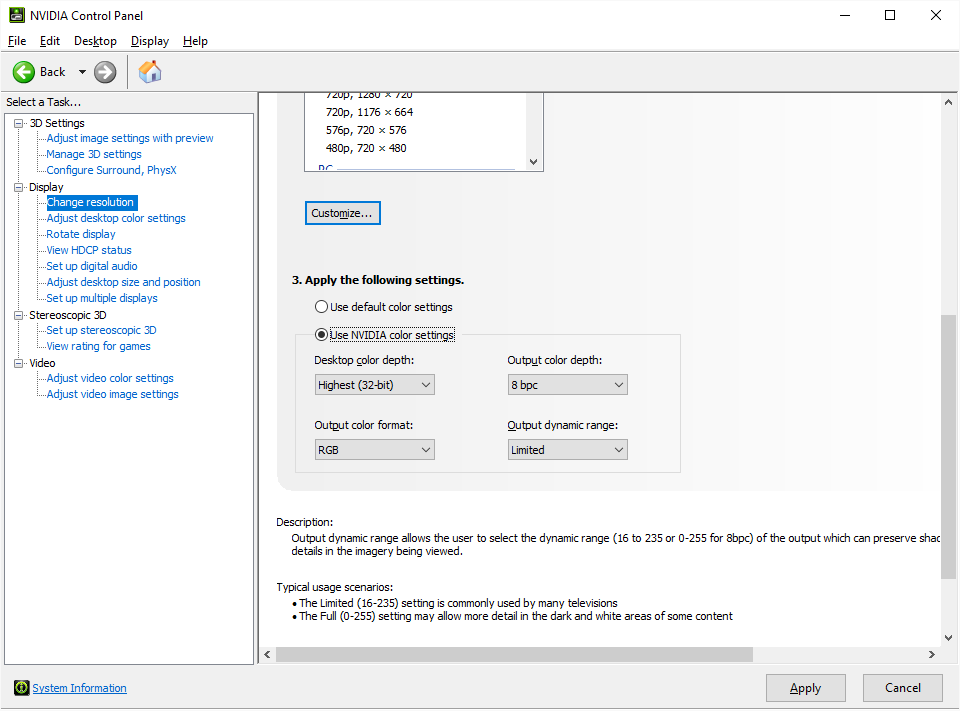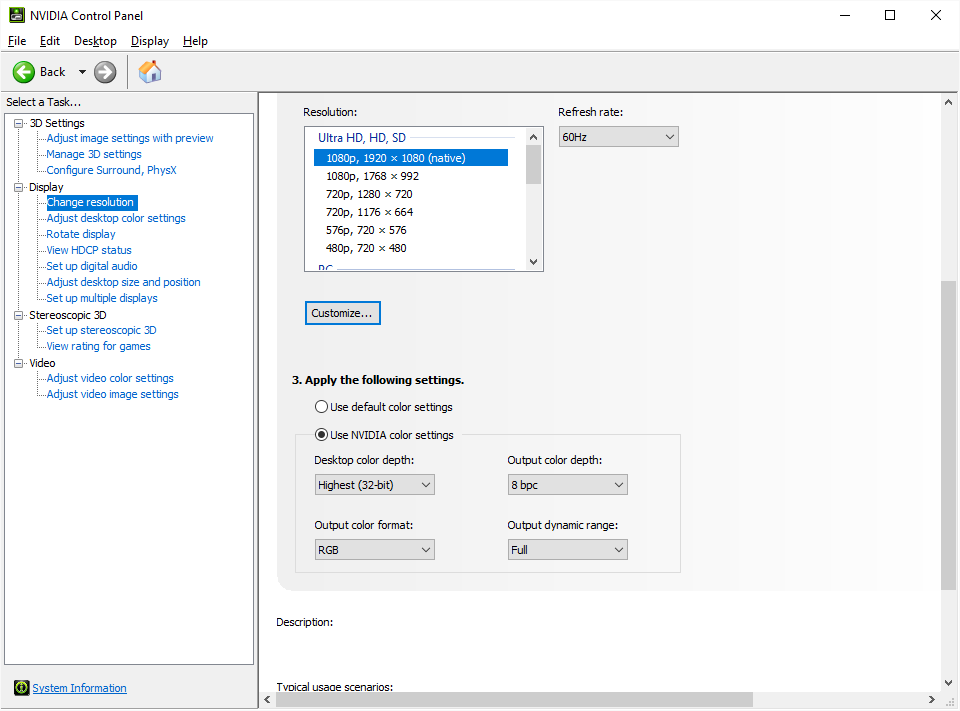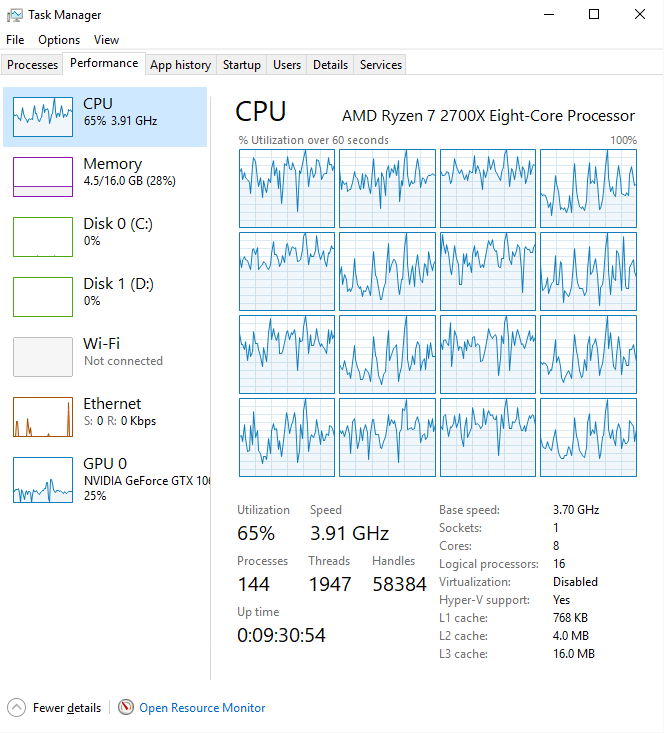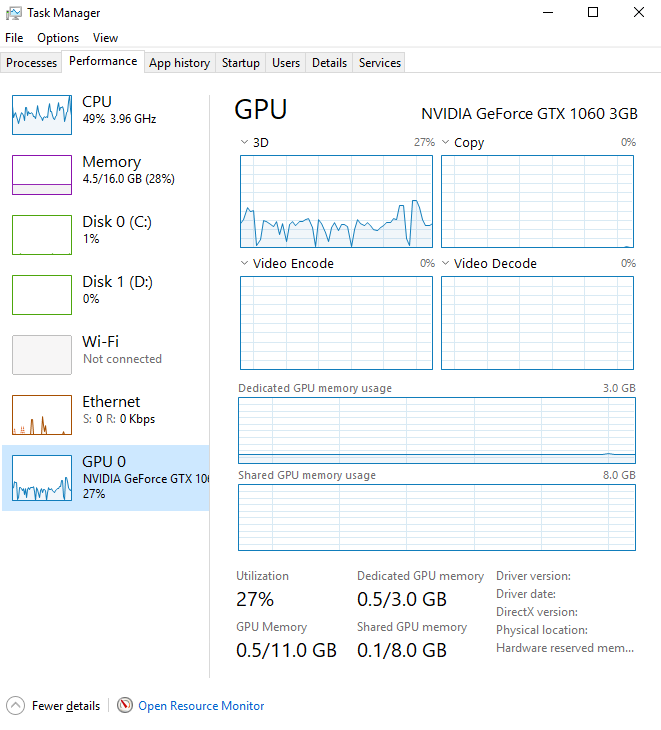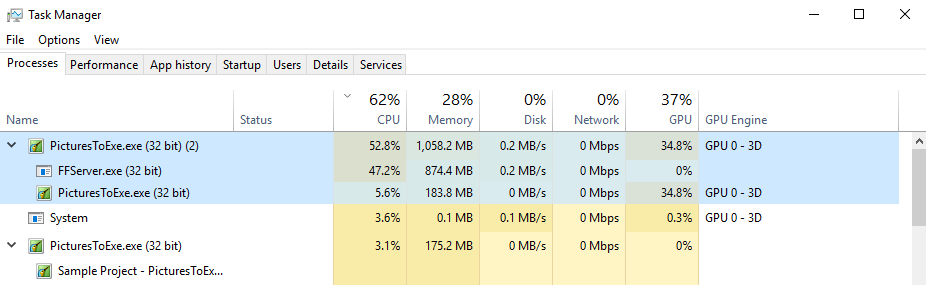-
Posts
3,689 -
Joined
-
Last visited
-
Days Won
47
Everything posted by tom95521
-
Still learning about masks. They have a lot of potential. I added 2 more masks for the rotor blades so they could be black and be on different layers. The glass canopy is transparent and body has color gradient. Raised the tail rotor and increased the rotor size. Changed animation speed to smooth. The background rectangle with text can be replaced with an image. I might add a blur behind turbine area and strobe light for fun. No sound. Helicopter v2 16x9.ptestyle Thanks, Tom
-
Just playing with an animated mask. The shape of the helicopter is made from rectangles. Also testing small 320 x 180 PTE video embed in the forum. It will probably resize itself much larger. Thanks, Tom Helicopter 16x9.ptestyle HelicopterStyle.mp4
-
Hi Mur, Nice. Did you use an animated mask or video mask? Thanks, Tom
-
The HDMI output on your graphic card might be set to Limited (16-235) color range. I changed the HDMI setting (Nvidia 1060) to my Samsung computer monitor to Full 0-255 and I think it has made a slight difference to the black and white areas. If you are using a large HDTV (not a computer monitor) it might not make a difference. I think that no matter the resolution slideshows created by a video editing program (that creates YUV 16-235) will never be as good as a PTE .exe RGB 0-255 slideshows (photo slideshows without videos). These decisions were made back in the 1950s (by some very smart people) when limited bandwidth analog color TV was introduced. https://pcmonitors.info/articles/correcting-hdmi-colour-on-nvidia-and-amd-gpus/ Tom Before After
-
It's always fun to try and recreate other styles and transitions. More detail here. A few different shaped animated masks and tints. They forgot to add rain drops. Still not hard to do with PTE. https://helpx.adobe.com/premiere-elements/using/glass-pane-effect.html Tom
-
Looks complicated but a good learning experience. I remember Dom's box from many years ago. Thanks, Tom
-
Our friends at Adobe have a new style in Premiere Elements 2019. It only takes about 2 minutes to create the same effect in PTE and save it as a style. Content from pexels.com. Glass Pane 16x9.ptestyle Tom
-
Very nice. Just need to figure out how to get the photos out of the box. Thanks, Tom
-
My new PC does not include a DVD drive. I would have to connect an external DVD to install disc software or create video discs, but almost everything now is accessible online. The video resolution is so low that I think "as is" like Pixbuilder Studio without support is a good option. Another option is to keep mpeg-2 video output with ISO creation without menu builder or burn engine. Then users could mount ISO or burn with imgburn. Tom
-
Cool. Thanks, Tom
-
It would be nice if PTE had a lossless trim feature. Until then there are high quality lossless trim options or near lossless with smart rendering. I use Bandicut with smart rendering but there are many more. I also have VideReDo TVSuite 5 and Filmora which includes Instant Cutter. I will soon be testing an older version of Cyberlink PowerDirector (13) with SVRT (smart video rendering technology). Maybe PTE 11 will have publish to video with smart rendering to save time and quality. List of free windows apps I have tested with lossless (copy) mode. They can trim, rotate, and convert formats. http://avidemux.sourceforge.net/ (I have a problem with Panasonic FZ1000 AVCHD file, still testing) https://www.xmedia-recode.de/en/ (easy to use filters, reliable, so far my favorite free lossless cutter) http://virtualdub2.com/ (video menu, direct stream copy using closest I frame, export, stream copy) Tom
-
Until Igor has time to reply I think that we will still have objects and animation trim and speed functions. It does not modify the source video length or size. Rotate and mirror are also available inside objects and animation. Tom
-
I thought we already had this feature but either I can't find it or it does not exist. I would like a quick method of flipping the color gradients so they are reversed. It looks like there is enough room between the 2 colors to put some type of flip button icon. It would save time if an object is rotated but the source lighting does not change position. Thanks, Tom
-
Just playing around. I might add Santa Claus with reindeer somewhere above Earth and a Tesla in outer space. Thanks, Tom
-
Just practicing using a mask and keyframes. The rocket is made of multiple objects inside a single mask. Uses SpaceX landing method. No sound in space. *Added Santa Claus and Tesla Thanks, Tom
-
I think most video editors create a lower resolution proxy file or render a preview before playing. PTE is able to combine graphics with video with almost instant high quality screen output. I hope that beta testing begins before 2019 (or soon after). Thanks, Tom
-
Hi Tonton, Great animation. I really like the paper cube. Thanks, Tom
-
Hi Lin, LOL. Too much fun. What's next? Print a cube and then it starts rotating? https://www.lulzbot.com/store/printers/lulzbot-taz-5 Thanks, Tom
-
Slide Styles can save time by applying complex animations to single or multiple images. Tom
-
I notice the built in AVI video converter appears to be single threaded or maybe just not using all cores. Maybe the PTE 10 GPU enabled encoder will speed up input converter (if still needed). Thanks, Tom
-
Testing my new Ryzen 7 PC. Seems to be running fine with PTE 9. I did a test video encode of the Sample Project. Settings 1920x1080 medium quality 60 fps.Encode time 2 min 22 sec / 58.7 MB. I think it will improve in PTE 10 hardware encoding. Tom
-
Great animation. I don't use facebook but follow a lot of software companies on twitter. Thanks, Tom
-
Hi Tonton, Great animation. I will study the slides in detail. Your style has already taught me that you can combine multiple slides into a style that is not limited to one slide. I had thought if you combined slides into a style it could only be one slide. The main object is enabled only on the first slide before creating the style. So this makes styles even more powerful. Thanks, Tom
-
16x9 format. It has a time limited mask with semi alpha rectangle in lower section to try and apply a sense of depth to the image. There is probably an easier way to do this but I couldn't think of any other method. Just having fun waiting for the beta to start. I might try replacing the image background with a video. My Ryzen 7 computer arrived so will be setting that up first. Water In 16x9.ptestyle Water Out 16x9.ptestyle Thanks, Tom
-
Hi Dave, Your method is much simpler and more accurate than my method. Your version works with videos too which is great. I had a thought about the distorted top and bottom images. I replaced them with a floor and sky . A seamless panorama across 4 walls would be cool. Thanks for the great tips, Tom