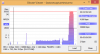-
Posts
3,667 -
Joined
-
Last visited
-
Days Won
38
Everything posted by tom95521
-

Question About Video Screen Capture Tools...
tom95521 replied to Lin Evans's topic in Equipment & Software
I have a Techsmith Camtasia 8 and SnagIt 11. Techsmith is popular in higher ed but I think it's WAY overpriced. I don't use all of the bells and whistles in the editors. For $50 US I purchased a FastStone Capture family lifetime license that covers 5 computers. That is the same price as Techsmith SnagIt for one computer and it's not lifetime either. It saves to .wmv format but I just figured out that you can rename it to .mp4 and it works! Thanks Lin, Tom -

Question About Video Screen Capture Tools...
tom95521 replied to Lin Evans's topic in Equipment & Software
No doubt that FastStone Capture is a good screen recorder. It does variable bit rate better than SnagIt and better than the Avermedia Live Gamer Pro. Using Bitrate Viewer you can tell that the bitrate drops down to near zero until there is movement on the screen. Towards the end with the rain and snow it was really active. Thanks, Tom -

Question About Video Screen Capture Tools...
tom95521 replied to Lin Evans's topic in Equipment & Software
Hi Lin, That screen recording looks really good and smooth as butter. It must be recording close to 30 fps. Also the software is less expensive than a hdmi to usb converter device. I think I payed about $150 US for the avermedia device. Rain and snow are hard to record at the particle level. I recorded about 2 minutes at 720p 60fps 40 Mbits and I think it was about 300 Mbytes. Maybe I will upload to YouTube and see how it looks. Thanks, Tom -

Question About Video Screen Capture Tools...
tom95521 replied to Lin Evans's topic in Equipment & Software
The slideshow was not smooth on the PC either. I think the mutiple large images in the carousel cased the playback problem. I have been testing capturing at 40 Mbps for Lin's snow style. Snow animation is hard to capture at low bitrate because there is movement everywhere. t looks really good but the file sizes are large. Tom -

Question About Video Screen Capture Tools...
tom95521 replied to Lin Evans's topic in Equipment & Software
Hi Lin, I did upload one screen recording to YouTube (along with the samples I sent you in a PM). The Avermedia does a good job capturing the hdmi from the graphics card and combining the audio from my usb microphone. Thanks, Tom Click on the YouTube icon in the lower right corner and then watch at 1080p for highest quality playback -

Following object movement with audio balance?
tom95521 replied to tom95521's topic in General Discussion
Hi Chris, Very cool. I will have to give that plugin a try. Thanks, Tom -

Following object movement with audio balance?
tom95521 replied to tom95521's topic in General Discussion
:Hi Denis, Thanks for verifying it works. I just have to develop a slideshow that utilizes this feature. Tom -

Following object movement with audio balance?
tom95521 replied to tom95521's topic in General Discussion
Hi MUR, Yes. This is a good example. Thanks, Tom -

Question About Video Screen Capture Tools...
tom95521 replied to Lin Evans's topic in Equipment & Software
Hi Lin, I have not tried it with a microphone but it does have that capability. I will try and report back Here is a hdmi capture I did awhile ago. -
Hi, Before I spend time experimenting has anybody tried mixing 2 audio tracks that have the same sounds but only one channel (left or right)? I assume audacity can export a 2 channel sound into a 1 channel sound. Both audio tracks are imported into PTE and then when the object moves from horizontal position A to horizontal position B you fade the 2 channels in the PTE sound editor to follow the object. Hope that makes sense. Thanks, Tom
-

Question About Video Screen Capture Tools...
tom95521 replied to Lin Evans's topic in Equipment & Software
Hi Lin, Late to the conversation. I have both a hdmi to usb recorder device that will capture 1080p30fps and 720p60fps and also snagit, which is a cheaper version of camtasia. Snagit recordings save only to mp4. http://gamerzone.avermedia.com/game_capture/live_gamer_portable 2 MB snagit capture from a youtube web page (local guy who is into quadcopters). http://www.tommendenhall.com/video/dji_inspire_crash.mp4 from Tom -
I was having trouble achieving Low Earth Orbit. I had to redesign the shape of the exhaust nozzle for maximum thrust. The hardest part was making the text look like the rocket was rotating. I eventually decided to use zero X zoom at the edges with custom zoom speed (+-,-+) and 65% opacity on the right side where the sun is shining.
-
I admire Elon Musk for his various projects in transportation and energy. I really enjoy watching the returning booster trying to land on the floating barge. My primitive attempt to create a rocket utilizing gradients, mask (nose cone), blur, transparency, pan acceleration, and fading sound (no sound in space?). Like all my projects. Just for fun. Tom
-
I would like to have more control over the object and animation zoom. Currently if you have an object off screen and you want to edit at that keyframe you have to zoom out to 10% to see the object and really hard to edit. It would be nice if we could center the zoom relative to the slide or relative to the object. Then when the object is selected and zoom relative to object is selected it would be centered no matter where it is located. If you have no object selected then it would default to relative to slide. The object keyframe can be moved so the object is visible on the slide but it seems like we should be able to edit objects at any keyframe location. Thanks, Tom
-
Hi Eric, Looks fine on YouTube. That is a really fancy bathroom with lots of marble and glass. Does it include the beautiful model in the white dress? Tom
-
Interesting problem. Maybe use a mask for blue and chromakey for green? Tom
-
Hi Eric, Nice mixture of music, sounds, photos, and video. Relaxing to watch. Thanks, Tom
-
H Lin, Yes. Not knowing the flight dynamics of a butterfly I made the wings rotate 90 degrees. It's probably more like 135 degrees with some vertical lift created. My guess is the butterfly is designed to fly in random directions so they do not get eaten by birds. I'm sorry but I borrowed your slide 1 from your project without your permission to create my version. I didn't realize it had sound until I watched it on youtube and was amazed the wings and the music were synchronized. Thanks, Tom
-
Hi Lin, Loaded your project file and I think I understand how you did it so fast. Chroma key sure saves a lot of time. Here is my butterfly animation using alpha png wings and a lot of keyframes. Not very random but if I spent some more time I could probably do better. Thanks, Tom https://youtu.be/5qOaHj2Z5OA
-
Hi Lin, That was fast! Cool! I just had time to watch the video this morning before work. I will check out the project tonight. Thanks, Tom
-
Has anyone tried creating moving butterflies? Maybe png alpha wings with keyframes? I think the monarch butterflies are cool Not so much the other colors. This is a screen capture from an android app.
-
Hi Lin, I hope that horse doesn't get a speeding ticket. My Ram 5.7L hemi pickup has 395 hp and can't go that fast. Tom
-
Hi, That is really cool that there are so many ways to do moving lines on a map. Here is my crude attempt using a rectangular mask the length of the line and just following the road from San Francisco to Eureka. The map with the red line is on the bottom. Tom https://youtu.be/uTNaNzRLFaQ
-
Hi Dave, As you mentioned another method that I have seen is to use a mask to uncover the line on a second copy of the image. I think it can also be used to simulate handwriting animation. I am not sure exactly how to do handwriting animation. I think it would be difficult with multiple lines of text on the display. Tom
-
You can use .app file extension instead of .exe. I have tested it with 2 mac slideshows and it works. If you create a slideshow for mac and name it 1 and then create another slideshow for mac and name it 2 then 1.app can run 2.app and vice versa. This assumes you have all your slideshows in the same folder so the path does not change. Tom