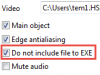-
Posts
3,667 -
Joined
-
Last visited
-
Days Won
38
Everything posted by tom95521
-
Possible future Mac version? That sounds very interesting. I have not used custom or virtual AVI in a long time. I am hoping that PTE will support 4K as a preset option. YouTube does support higher resolutions and 4K cameras are dropping in price. https://support.google.com/youtube/answer/1722171?hl=en Thanks, Tom
-
http://mpc-hc.org/changelog/ My favorite video player. Update displays audio playback rate + bug fixes, etc. Tom
-
A high quality DVD player like OPPO digital can upconvert and sharpen the DVD video. Not as good as HD video but it does make a noticeable difference. Tom
-

Create an exe File for Mac in VMware Fusion.
tom95521 replied to Ronniebootwest's topic in General Discussion
Download PTE from inside Windows or copy it from the Mac file system to Windows. The picturestoexe-setup.exe should open. Tom -
Hi Lin, Just a quick test with music and a couple of slides from Windows 8.1 created on my Dell XPS8700 to Mac .zip file. Everything appears to work perfectly. Macbook Pro 2010 Mavericks Tom
-
Just finished updating my main PC to Windows 8.1 (about 30 minutes to install). So far no problems and PTE runs great. These new haswell CPUs are fast. Tom
-
I hate to see you go. In my opinion it was the first reliable Windows operating system. I have my VM I can boot when I want to relive the past. http://en.wikipedia.org/wiki/Windows_XP Tom
-
Hi Lin, Very cool. It would be interesting to create a mask with an inverted water drop/glass sphere moving across the background. http://fiveprime.org/hivemind/Tags/refraction,sphere Thanks, Tom
-
What is the filename extension? If you right click copy the file to your desktop and look at the extension is it .m4a? You can rename the extension to .mp4 and then import into PTE using video file import option or you could right click on the file in iTunes and convert to .mp3. Also audacity is an option (with additional lame and ffmepg libraries). Tom
-
I had a few minutes to play with this at lunch time and I think I figured out what I was doing wrong when creating the frame and adding objects. I was not using the Z order option correctly. Here is a concept of how multiple objects can be represented in 3D and have the correct perspective when coming towards the observer. It would also work for any moving perspective like moving along a highway or swimming above the ocean floor. clouds5 4:3 5MB http://1drv.ms/1lGlPyT Having too much fun, Tom clouds7 (multiple frames at different elevations). Lots of clouds. Testing to see how many clouds slow down the computer. Next step is to create realistic clouds and learn how to navigate in cloud land. 16:9 3.5 MB http://1drv.ms/1kGGIsh
-
I ran into a technical problem about how to zoom multiple objects accurately to simulate 3D space. I thought if I put all the clouds inside a frame and rotate the frame and clouds +90 X then all I would have to do is pan the frame towards the viewer instead of using zoom on each cloud. I think this would be very accurate but it does not work how I thought it should work. If anybody knows how to zoom multiple objects using 3D I would appreciate any help. If I use a regular frame with multiple clouds and just zoom it in 2D mode I don't think the clouds move accurately? Also I want to be able to view the clouds above and below the frame like an airplane changing altitude. My attempt at moving 3 clouds. clouds ver. 4 16:9 8 MB http://1drv.ms/1lFHO9b Thanks, Tom
-
Hi Eric and Robert, I don't think Barry would mind. To create a more realistic set of clouds I think I am going to cheat and use photoshop cloud bruses. I had to use perspective correction for zoom to make the cloud zoom look more natural. Now I just need to add more clouds and then rotate the horizon, fly through clouds, etc. There are some free brushes here. http://www.fudgegraphics.com/2010/04/free-hi-res-clouds-photoshop-brush-set-1/ http://www.fudgegraphics.com/2011/04/free-hi-res-clouds-photoshop-brush-set-2/ 16:9 4MB (too big for attachment) http://1drv.ms/1mPOJMR Tom
-
Hi Lin, From dreaming up a cloud slideshow to posting was about 5 minutes. I think there are possibilities with cloud animation using blur. If the slide(s) match up it would be a continuous flying experience. Just need to add some music. I think my original cloud shape is probably not the best. Maybe a white/gray rectangle for shadow effect would be better. I hope others will improve on my version. I would like to see what they can imagine. Too much fun! Thanks, Tom The real thing.
-
Just a few white rectangles and blur + transparency + zoom. Not as good as Igor's slideshow flying across the ocean a few years ago. Just wanted to see what I could do with blur to simulate clouds. Might be closer to steam than clouds. Tom 16:9 2MB clouds.zip
-
Hi Judy, Make sure you have the pause slideshow option when window inactive disabled on the first slideshow that starts (or both of them). I have not tested. Tom
-
If you get one let us know how well it works! I have always wanted to try PTE on a tablet but I have been waiting for one that is powerful enough to create and play smooth slideshows. Thanks, Tom
-
Kind of off topic but PTE also allows you to link your videos without using an external video player. I played a 4.5 GB mpeg-2 video without difficulty. I have not tried MP4 videos. Wish I had more time to play with this stuff. Tom
-
Maybe a corrupted shortcut? Does it happen if you open the application using file explorer? I would try navigating to the program file location and double clicking on the PicturesToExe.exe icon. You can backup to zip your slideshow to make sure nothing is lost during PTE upgrade. I have never had license key problems. Maybe I am just lucky. Tom
-
I couldn't be too smart or I would have spelled my name correctly. Tom
-
copy vob to hard drive and rename extension to .mpg. That's what I usually do with vob files. Tin
-
In PTE 8 when creating slideshows for a Mac you should enable the option to 'Convert tracks to MP3 for EXE'. I created 2 slideshows from the same project with the option enabled and disabled. They were different file sizes which leads me to believe that it's not encoding all audio files (or maybe just changing the bitrate). On the Mac you really should encode slideshows. Tom
-
Hi Eric,Yes I could but it doesn't mean that the software could not be made more user friendly (double negative, ouch).Thanks,Tom
-
I just wish there was an easier method to add voice track to a slideshow. Just preview the slideshow, look at each image and talk. When the person is done describing one image click next slide and talk, etc. Nothing scripted, nothing timed, just watch and talk. I know this workflow is not for advanced users. Watch and talk is for people that don't want to know how it works. Thanks, Tom
-
It might be a good idea to make slideshow narration easier for novice users like myself. The Record Voice Comment is currently a modal window. The record button does not preview the slideshow so a person must talk without watching the slideshow (or start the preview then jump back to record voice comment ). It might be easier if the record button also started preview and also add an option to go to the next slide (button or cursor key). This would over ride existing transition timing. To stop recording maybe allow the escape key to work. I'm not sure if it's possible to record audio and preview full screen. Any existing audio tracks would be muted when recording microphone audio. Thanks, Tom
-

Video Problem if an EXE video is in the windows Startup
tom95521 replied to ^Miki^'s topic in Troubleshooting
Another option is to create a script using your favorite programming language. Example of a simple script using autoit. ;sleep 20 seconds sleep(20000) ;run slideshow Run("slideshow.exe") I compiled it but it has a few false positives so I did not post. You can create a batch file but it will show up on the screen during the delay. Here is a free sleep application. Google is you friend. http://www.sleepcmd.com/index.html I still think a slideshow calling another slideshow is the best method since it requires nothing more than PTE. Tom