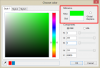-
Posts
3,667 -
Joined
-
Last visited
-
Days Won
38
Everything posted by tom95521
-
Hi Eric, Did you right click on the application .exe and use the compatibility option to set it to Windows XP SP3? You can also install a virtual XP operating system if that doesn't work. Since Windows XP support will be gone in a few months this might not be worth the trouble. http://windows.microsoft.com/en-us/windows7/install-and-use-windows-xp-mode-in-windows-7 Tom
-
Hi Lin, Ken, There is a reason Lin is an expert in snow slideshows and snow globes! At least the amount of sunlight in the Northern Hemisphere is gaining about 60 seconds each day since Winter Solstice (just a rough guess). In a few months it will be Spring and we will all be taking photos of flower, birds, and the bees. For future slideshows I think I will resize the images to 3840 x 2160 instead of 1920 x 1080. The slideshows may be 4 times as large but I might buy a 4K TV next year and could use the higher resolution. Next on my very long tech wish list is a 4K video camera to go along with the already on wish list 4K TV. I like the video from the GoPro but it only shoots 4K at 15 fps. Maybe the next model will be faster. Thanks, Tom
-
Short sleeve T-shirt weather here in Northern California. A balmy 54 deg. F (sorry Lin and Ken). The theme is rust which is common around salt water like the Pacific Ocean. 16:9 4MB about 1 minute http://sdrv.ms/1cxG1Qf 720p Video http://sdrv.ms/KcnIFq Tom
-
Now that most new operating systems default to only running signed executable files it would be nice if PTE had a converter so that when a slideshow is published using the 'Executable file for PC' method we can later convert it to 'Safe Executable file for Internet'. This would be great for older slideshows (version 6 and 7). This might also stop some false positive AV scans on older slideshows. Tom
-
The video about half way down the web page looks great even at 1920 x 1080. http://www.costco.com/Hisense-55%22-Class-4K-Smart-LED-Ultra-HDTV-55T880UW-.product.100087504.html?catalogId=10701&keyword=4k+55&langId=-1&storeId=10301 4K streaming videos will be more efficient using H.265. I hope ffmpeg and PTE 9? support H.265 encoding -or- maybe YouTube will re-encode to H.265. Tom
-
My prediction is 4K UHDTV will be the new 'normal' HDTV resolution as prices drop. Looking at the screen on a 55" model at our local Costco the increase in detail was amazing. Need to have a powerful graphics card to drive 3480 x 2160 (or create MP4 video). I am sure PTE slideshows would look fantastic. Tom
-
If I create a shortcut by right clicking on .exe it works for me (Windows 8.1). I can also create a copy of the shortcut and I can still see the custom icon. I created the png icon in Irfanview in case it matters. Tom
-
I remember those lyrics from a long time ago. "Low bridge, everybody down. Low bridge we are coming to a town". I didn't realize it was about a mule towing a barge on a canal. http://en.wikipedia.org/wiki/Low_Bridge_(song) Thanks, Tom
-
Hi Judy, Interesting. It sounds like a great opportunity for Igor. You must be bilingual. I am always impressed by anybody who can speak more than one language. Thanks, Tom
-
I only use the English language but I was wondering why 2 of the most high tech countries in the world do not have translations for PTE (Settings, Language)? Is English really such a universal language? Japan and China must really have a lot of camera enthusiasts? Just curious... Thanks, Tom
-
My personal opinion of dropbox is that it's great when it works but I would never again share an unsigned .exe. At the very least zip up the file. Even better is to use the PTE signed player with the .ptshow data file (save executable file for internet option). The reason is they AV scan shared files for malware which is not a bad idea. The bad idea is how they communicate with the user when they detect malware. The public will see an over quota error web page that does not explain why the file sharing has been disabled or what file(s) they consider infected. My dropbox settings were configured to notify me when something changes. I scan my files with Windows Defender and Malwarebytes Pro. I have switched to Microsoft SkyDrive mainly because of the free 7 GB and seamless integration with Windows 7 and 8. It also works well with my Google blog. Tom
-
Hi Eric, I didn't realize that horses pulled boats and barges in canals. Not something you see over here in the states. For me it was a combination of funny and sad (at the end). Instead of horses we used (steam) donkeys. Thanks, Tom
-
Hi Peter, Very educational. Nice mix of audio. At first I thought the slideshow was going to be about the stone snake sculpture in California (about 1/2 way down page). http://www.wheelingit.us/2013/12/15/told-you-i-couldnt-resist/ Tom
-

Position of + - buttons in Timeline View
tom95521 replied to a topic in Suggestions for Next Versions
It may not be the safest position but I think the blur adjustment is in a logical position. It is easy to reset by clicking on the name. I think we must learn from our mistakes. Where else would it make more sense to have the blur adjustment? Only my humble opinion on the matter. Tom -

Global replace for color and font
tom95521 replied to tom95521's topic in Suggestions for Next Versions
Trying to keep it simple. Maybe something like this would take care of most objects. Since the PTE source is a text file it might be like an editor find and replace. Also it might work to update a specific font on all slides. Tom Eric, "A rose by any other colour would smell as sweet". Happy Holidays! -
It would be nice if we could change a color for all the slides with one click. Examples are font and rectangle colors. Not sure if it is currently possible. Tried the search engine but it does not like the search term replace color and then flood control sets in (sigh). Tom
-
Barry, My point is there are things you can do to make your SSD last longer and also increase the free space on your boot drive. Nothing more. http://www.pcworld.com/article/2043634/how-to-stretch-the-life-of-your-ssd-storage.html Tom
-
The videobuilder YouTube login works great. Never had a problem. If you can login to gmail.com you should be able to login using videobuilder. Something like name@gmail.com and your password. Tom
-
Most people don't worry about things like adobe scratch disks and page files. We live in a new era where computers are just appliances. Tom
-
I am old school when it comes to SSD drives that boot the operating system. I move the paging file from SSD to my secondary HD. Most SSDs have a limited number of writes so they use wear leveling and over provisioning. If you have a lot of RAM then it shouldn't be a problem but if you have less than 4GB and you have HD then you might consider migrating your page file to HD. The SSD technology has improved so most people don't worry about such things. Tom
-
The YouTube login works for me. If I am saving to SkyDrive then I hit cancel during file upload and save the mp4 file. Tom
-
Very nice. I like the rainbow color in the ornaments. Slight hesitation on my old ATI 4670 card. I hope you make a falling snow slide style. Thanks, Tom
-
Yes. Create the fade in/out settings you want for one slide and then if you own PTE 8 Deluxe version just create a slide style. I have created something like this but it has a bar. It sounds like you just want the text. Slide style is a simple method to create sophisticated slideshows very fast. http://tom95521.blog...tadata-bar.html Tom
-
Hi everybody, Very nice Lin! I think Alfred Hitchcock used it in Vertigo and it was a very interesting effect. I like the idea of a blur to simulate the depth of field. All good ideas. The texture zoom opposite the image zoom makes the eyes wonder what's happeing but not quite as good as the real thing. Maybe I should add the Dolby audio pitch music they sometimes show at the beginning of movies ... Thanks, Tom
-
Trying to figure out how to do a Dolly Zoom also known as Hitchcock Zoom. Zooming image with opposite texture zoom. If anybody knows of another method to simulate in PTE I would be interested in learning how to do this. http://en.wikipedia....wiki/Dolly_zoom SkyDrive Link 2MB 16:9 http://sdrv.ms/Jo8w8g Thanks, Tom