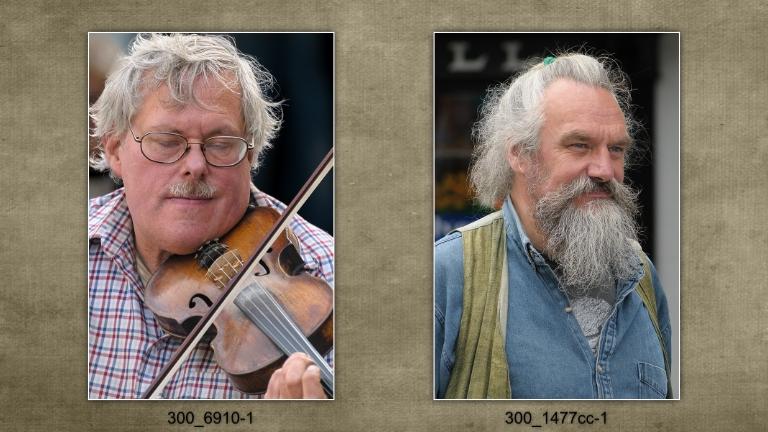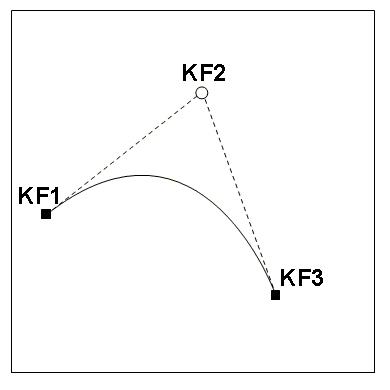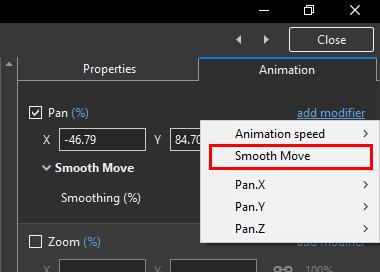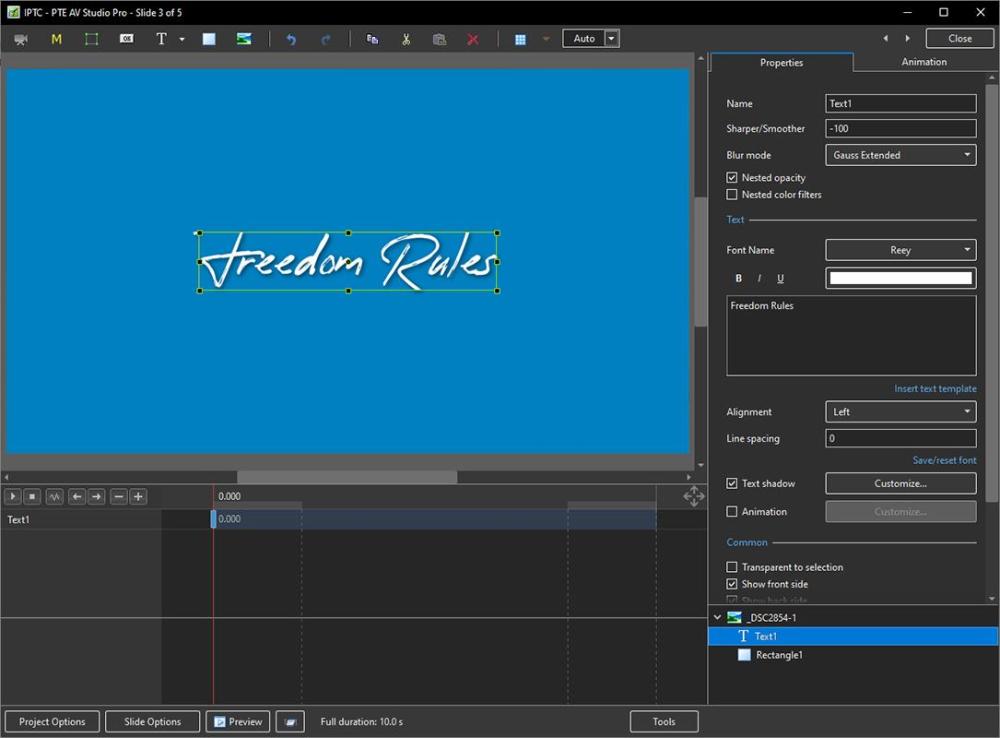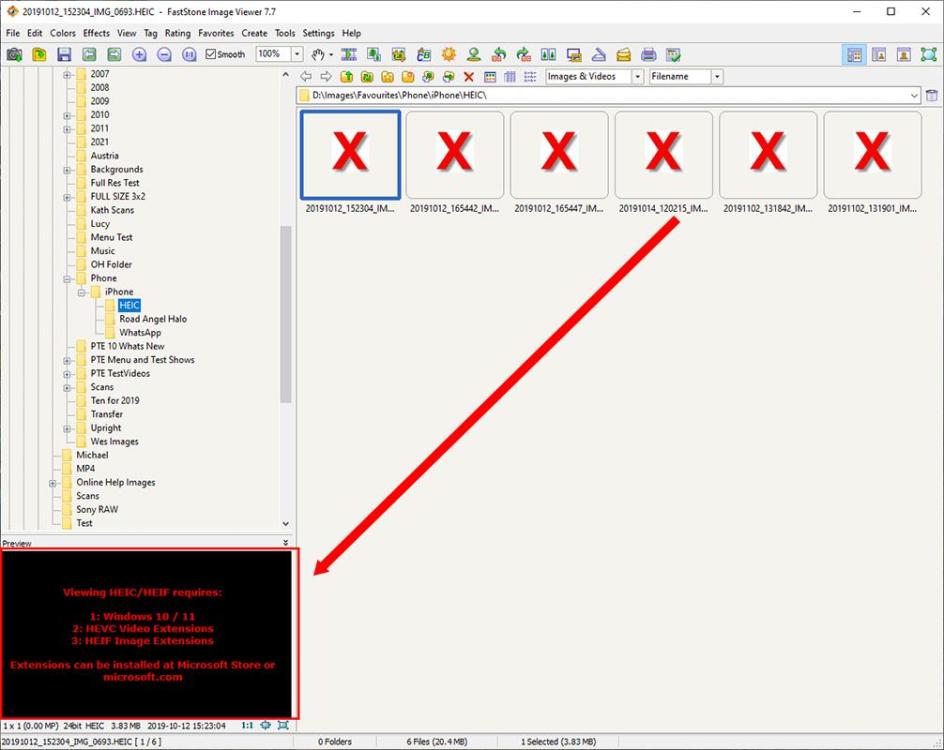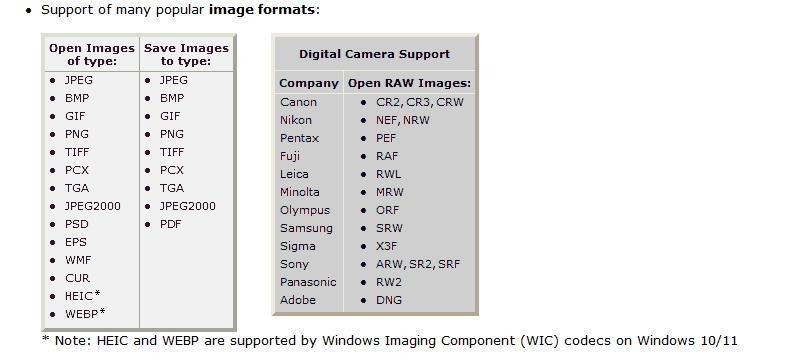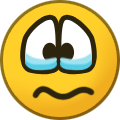-
Posts
9,295 -
Joined
-
Days Won
56
Everything posted by davegee
-
-

Text Template - file title across each slide
davegee replied to Tony Harding's topic in General Discussion
Use Project Options/Defaults. Insert Template then Customise Font and Apply to all Slides. DG -
Hi Dave, I am unsure what you are trying to achieve. Smooth Move is best suited to a Pan with both Pan X and Pan Y. Your project appears to only have Pan X. Can you post a simple one slide project in a Backup In Zip so that someone can analyse what you are doing? I have tried a simple pan with an intermediate KF set to Smooth Move and cannot replicate what you have posted (Windows). DG
-
Smooth Move requires three or more KF and the Smooth Move is applied to the Intermediate KF. See: https://www.pteavstudio.com/forums/topic/36388-smooth-move/ DG
-
Try Ctrl+Click and Drag on the slide that you want to move. The Cursor should remain in place during the move. DG
-
Do you mean "the CURSOR jumps to the slide I clicked"? DG
-
In "Basic" Styles there is a Style called "No Style". Apply that. DG
-
The latest version 9 is 9.0.22. See Help / About. If you are not running this version I suggest that you download and install from here: https://www.wnsoft.com/en/pte-av-studio/old-versions/ DG
- 1 reply
-
- 1
-

-
If you produce .exe files you can upload to Slideshowclub. See the link at the top of this page. If you produce mp4 filesyou can upload to Youtube or Vimeo and add a link to a post here. DG
-
Open the project and use "Create a backup in Zip" (File Menu). Move that to the new computer and extract it. DG
- 1 reply
-
- 1
-

-
Smooth Move is an animation Modifier which was introduced with Version 11 of PTE AV Studio. It is necessary to have at least 3 keyframes and apply this modifier to the middle keyframe(s). The amount of Smoothing is adjustable by using the "Smoothing %" slider. It is available only in the Pro Version. It simulates movement of an Object along a Bezier Curve and Smooths an otherwise sudden change of direction of the object. Examine the following example: Smooth Move_Apr26-2023_10-08-56.zip DG
-
- 3
-

-
https://docs.pteavstudio.com/en-us/11.0/how_to_v11/add_text#font_size DG
-
Try a different piece of music first? DG
-
Overview of updates here: https://jkost.com/blog/2023/04/denoise-and-masking-updates-in-adobe-camera-raw-v15-3.html Video tutorial her:
-
Hi Igor, The Reey Font now works OK. Thanks, DG
-
Done. DG
-
-
Yes Mark, I was able to download "HEIC to Jpeg" converter in a similar way, but that does not give me access to the extension that I am looking for to be able to VIEW HEIC files. As I said above, I have completed the task but would like to obtain the Windows Extension for viewing HEIC files for future use. The freezing of the site when following the Windows Links has been documented by other users in various forums. DG
-
Hello Denis, This is a copy of my system Windows Spec. I think that probably you have installed "something" which allows you to see and edit HEIC files. Edition Windows 10 Home Version 22H2 Installed on 05/12/2020 OS build 19045.2846 Experience Windows Feature Experience Pack 120.2212.4190.0 DG
-
Many thanks to everyone for their contribution. This is no longer an issue and I have completed the task using "HEIC to JPEG". However, with regard to Faststone, (and Photos) this is what I see: When I try to open a HEIC file in either Photos or Faststone I get a message similar to that above. When I go to the Microsoft Store and click on the required download the site freezes. My computer is fast and I have no other browsing difficulties - it only appears to be this site. I WOULD like to solve the problem but the problem appears to be acquiring the necessary component. Any thoughts on this? DG
-
Hi Denis, Thanks for that. There is obviously something different about our setups. Do you have Windows 10 Pro perhaps? I have just finished converting 300 HEIC files to JPG using "HEIC to JPEG" (3 at a time) and I have no need to convert any more (I hope). I will make sure that HEIC is turned off in future. This was something that needed to be done because there were a lot of pics of my late wife that need to be preserved. DG
-
Hi Denis, Unfortunately, Faststone requires the Extensions which are downloadable from Microsoft and that shop is not responding. I have found "HEIC to Jpeg" which does a good job but will only do a maximum of three HEIC files in the free version. The Pro version does batch conversions but again my problem is that, for some reason, the Microsoft Shop is not responding and I cannot purchase it. DG P.S. I have changed my phone from iPhone to Samsung and the HEIC files are from the iPhone. I have made sure that the HEIC option is turned OFF on the Samsung!!
-
Thanks Denis, I had forgotten about Faststone. DG
-
Thanks Igor - I will look at it. DG
-
Hi, Can anyone recommend a Converter for HEIC to JPG which does batch Conversions? DG