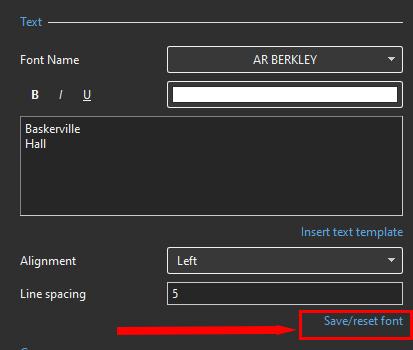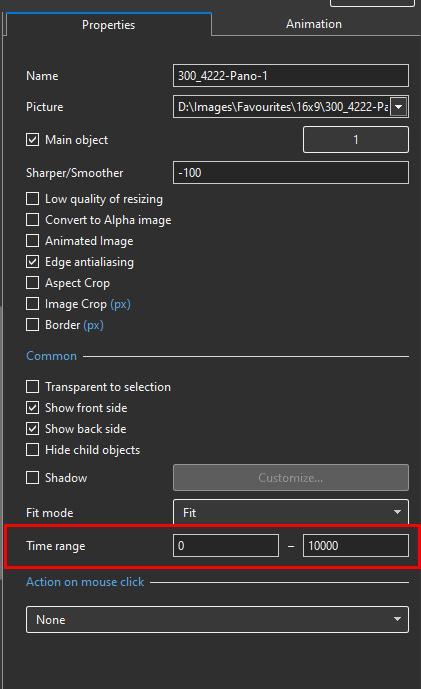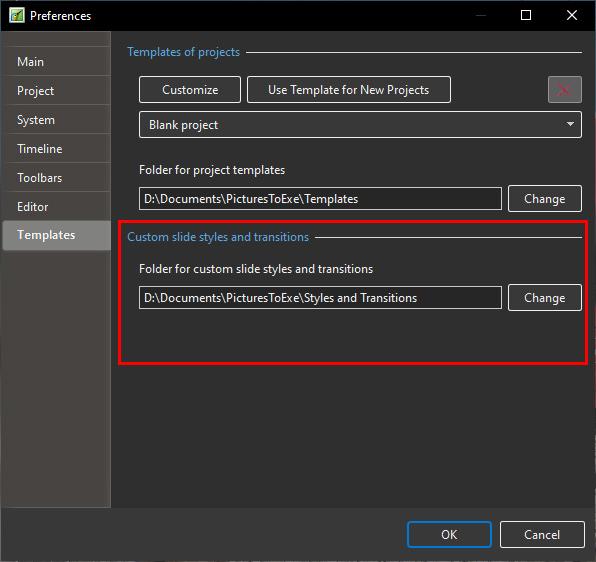-
Posts
9,295 -
Joined
-
Days Won
56
Everything posted by davegee
-
Time Range: 1932232=1932.232 seconds=32 minutes 12.232 seconds DG
-
Stuart, Please bear in mind that the Title of this section of the Forum is "Suggestions for the NEXT Version(s)" Version 11 promises to be a Major step forward. DG
-
That might also work but fade in/out would still be tricky. DG
-
Please wait for Version 11 and your prayers might be answered? DG
-
Just type PTE in the box. DG
-
It is a way of achieving it! It deals with the OP. I have replied to his question on multiple occasions. Split the video (within PTE) into manageable chunks so that the KF are further apart on individual slides. Try it. https://docs.pteavstudio.com/en-us/10.0/how_to_v10/split_video DG
-
Playing a Video over Multiple Slides: https://docs.pteavstudio.com/en-us/10.0/how_to_v9/addvid?s[]=master#playing_a_video_over_multiple_slides https://docs.pteavstudio.com/en-us/10.0/video/main?s[]=master#single_videomaster_video_button DG
-
-
Click on Slides in bottom right corner. DG
-

PTE-AV Studio trial version and PTE-AV-Player [SOLVED]
davegee replied to LIZ's topic in General Discussion
Which Publish option did you use? DG -

PTE-AV Studio trial version and PTE-AV-Player [SOLVED]
davegee replied to LIZ's topic in General Discussion
I think that you need to PUBLISH the show to use the Player. Alternatively Publish as mp4. DG -
Bottom Right Corner - click on Slides? DG
-
Transitions and Styles are .pteeff and .ptestyle files respectively. Transitions: Click on the AB button of a slide and then click on "Manage Transitions" and "Import...". Point to the location of your downloaded files and click OK. Choose the imported Transition to preview its effect. Styles: Click on "Styles and Themes" and then on "Tools" - click on "Import..". Point to the location of your downloaded files and click OK. Choose the imported Style to preview its effect. Transitions: https://docs.pteavstudio.com/en-us/10.0/customtransition/main Styles: https://docs.pteavstudio.com/en-us/10.0/slide-styles/main
-
Try removing all MODIFIERS. DG
-
Just point your "Set Graphical Editor" to the new location of PS 2022 "Photoshop.exe" - you should not have to reboot (PC). DG
-
Ctrl+W is the Hotkey for Edit Image in Photoshop. Set up in Preferences/System. It really would help if, when posting questions like this, the OP gives details of System i.e. Windows or Mac. DG P.S. If you have recently updated Photoshop to PS 2022 then the details/link for "Set Graphical Editor" in Preferences / System will also have to be updated.
-
Did you uninstall using the pte uninstaller? Please give full details of your system. DG
-
Try uninstalling and re-installing PTE. DG
-
Only images/objects added to the Slide List and (automatically) given Main Object Index 1 are highlighted in the File List. You can add Main Object Index 1 in O&A if the Image is the only Image with an Index. This subject has been brought up MANY times. Please add your weight to the SUGGESTIONS for next version. DG
-
You need to upload video to YouTube or Vimeo and post a link here. You can upload EXE files to Slideshowclub and post a link here. DG
-
-
Can you not split your 1 hour long video into smaller chunks at roughly the points where you want it using Master and linked Video? That way you get the more normal placement of KF that you can work with. DG
-

Help required for inserted videoclip sound
davegee replied to technojeff's topic in Work in Progress
In the Timeline, right click on the video and choose "Separate Audio from Video". This will place the audio in its own Track and allow you to add an envelope. It will also mute the original Video's Audio. DG -
If you delete unwanted Styles in "Styles and Themes" it will delete the corresponding folder in your "Custom Styles" Folder automatically. DG
-
You can purchase an Upgrade to Version 10.5. https://www.wnsoft.com/en/pte-av-studio/buy/ DG