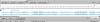-
Posts
9,295 -
Joined
-
Days Won
56
Everything posted by davegee
-
look for icosahedron at beechbrook. dg
-
create a folder which cintains the menu project and the exe files you are linking to. create the menu exe in the same folder. the menu exe will not include the linked objects. they remain seperate. if you want to move the whole thing to another computer move the folder containing the menu exe and the linked exe files. dg
-
A starter: http://www.picturest...dpost__p__87195 DG
-
Incorrigible, as ever, Phil! DG
-
Go to speed options and click all SEPERATE HERE markers. (Click on LINEAR>SETTING UP). Do this for PAN, ZOOM AND ROTATE. DG
-
Hello Daniel, Thanks for that. Both Celou and I had no replies to our posts and I missed your post back in April. DG
-
Ed, You don't have to purchase a disc. You can download the trial and get that running at home. You can then purchase the licence (from the library computer?) - it will be sent (almost immediately) to your e-mail account and once again you can transfer it to your computer at home via memory key (or even write it down on paper). It will not need an internet connection to authorise it. DG
-
Ed, 1) Yes. Presumably you have another computer which is connected to the Internet. You can download updates and Beta versions to the Internet Machine and transfer them to the non-Internet machine by memory key to install. 2) Yes and yes. DG
-
Was there not a V7 and then V7.0.1 and then a V7.0.2 and finally a V7.0.3? Gary could be refering to V7.0.2 rather than V7 Beta 2? DG
-
xaver i noticef this behaviour when making my bouncing ball example. there seemed little point in posting because the norm these days is either "unhelpful" comment or no comment at all. IGOR it is annoying. dg
-

Beechbrook.Com - PTE Upload Utility Temporarily Closed
davegee replied to cottage's topic in Slideshows & AV Shows
Enjoy your Holiday Bill!! DG -
Hi Bob, I thought that I spotted Salman Rushdie lurking in the crowd. Interesting approach. DG
-
........ meanwhile this thread gives potential new users the wrong impression about PTE. There is no easy answer but I have taken the (admittedly selfish) action of switching. My last word. DG
-
Gerard has a point. I took as much of AVG as I could because it was originally Igor's suggestion to use it - that was a long time ago. I have MSE running on my Vista Laptop and my new W7 machine. No alerts whatsoever. I am also still running my XP desktop and that has never been connected to the Internet and never had any flavour of Anti-Virus installed. Not only has it never alerted (it wouldn't would it!) but it has also never melted down. It might be a different story if I ever connected it to the Internet but I'm not going to do that. This thread should be closed down and a sticky put up advising people what the problems are and that there are OTHER Anti-Virus softwares than AVG. DG
-

conversion tool for EXE to watch on TV
davegee replied to PestMaster's topic in Slideshows & AV Shows
Your MEDIA PLAYER in your TV will only play MPEG4 Video. AFAIK there is no utility which will convert an EXE into an MP4. You also have to ask the question: If it was your EXE would you want someone else converting it into another format? I wouldn't! The EXE will be of the order of 100Mb for example and the corresponding MP4 would be of the order of 1Gb. For your own shows use PUBLISH>HD Video for PC and Mac. Transfer to Memory Key and plug into TVs USB slot - then use the TVs Media Player. For other people's shows you need a PC connected to your TV to play the EXE via HDMI. DG -
Hi Ken, Thanks for the links. Forgetting the technology - it was good to see that again! DG
-
Phil, In addition to what "Bob" said: VIEW>ADVANCED OPTIONS>SET GRAPHICAL EDITOR. DG
-
Celou, I have made this request some time ago: http://www.picturest...dpost__p__89450 Unfortunately no one thought it important enough to endorse it at that time. I will support your request! DaveG
-
Nikon View NX2/2.2.3: https://nikoneurope-en.custhelp.com/app/answers/detail/a_id/50624 DG
-
Thanks Lin, This is an oldish thread that I have updated to include the Nikon View NX2 alternative as detailed above. As you say there are many ways of doing the same thing but owners of Nikon Gear will have been given VNX2 in the box and perhaps are not aware of the facility it now provides in the updated version (V2.2.3). The whole package contains a RAW converter and DAM facilities. DG
-
This thread seems to be an appropriate place to put this: Nikon View NX2 (Free Download) now contains a basic Video Editing utility which allows Nikon Camera users to Trim, Join, Cut etc Video Clips. It also enables Fading In and Out of Audio in Video Clips (via transitions) which, at present, is not available within PTE. The completed and edited composite clip is then saved as a new movie in H.264 MP4 format suitable for PTE Projects. It is a BASIC Editor but its main attribute is that it is FREE and it fullfills a need expressed by a few people until Audio Editing of Video Clips is fully functional in PTE. DG P.S. I have not tried it with Video Clips other than those out of Nikon Cameras - perhaps it is worth a try?
-
Enter a search on "CUBE". DG
-
Firstly, I think that you should upgrade to V7.0.2.(I don't see the KFSD box - so you are on an earlier version). Then you could try dragging your MP3 directly into the Timeline? DG P.S. I'll have to leave you in Lin's capable hands - it's getting too late.
-
Press the Prt Scr button on keyboard - go to PS or Elements etc - File - New - it will show your screen resolution - accept. Then do Edit - Paste. Save as medium quality JPEG - and attach to your post in Full Editor. DG
-
If I then go to the Timeline and click on the Waveform Icon I see this. Can you show us what you see? DG P.S. Have you tried a different MP3 file?