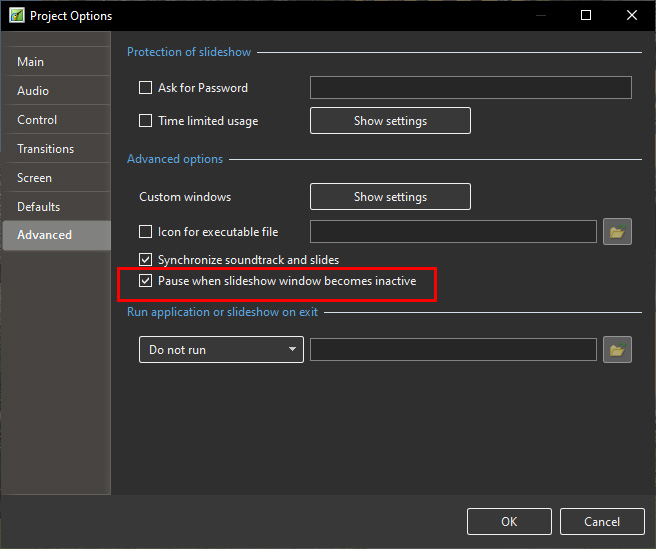-
Posts
9,317 -
Joined
-
Days Won
58
Everything posted by davegee
-
I think of it this way: You are buying a LICENSE to use the product. You have two options, Standard and Pro. It does not matter whether you are a Windows user or a Mac user albeit that if you buy a Standard license it will not work with the Mac version. The same (Pro) license will allow you to install the product on BOTH Windows and Mac systems. You do not have to buy separate or different licenses for Windows and Mac. Check out the comparison chart, it tells you all that you need to know. DG P.S. I think that it is just you, Gary
-
Incorporating your preference for the line thickness into a STYLE would do what you want. DG
-
Copy the address while it is playing in youtube and paste here. DG
-
-
You can copy a slide with its Key Frame settings and change/replace the image. DG
-
Replace an Object, Image or Video Clip: https://docs.pteavstudio.com/en-us/10.0/objectsandanimation_1/properties_tab#replace_an_image_or_video_clip DG
-
Yes, after applying a Style the Style is no longer required for the purposes of opening and closing a project or for zipping a project. The style would not be embedded in the .pte or the .zip. DG
-
Ray, You will need a YouTube or Vimeo account to link to. DG
-

Align single-line text to the left or right
davegee replied to Ugo Malasomma's topic in General Discussion
Try experimenting with the CENTRE adjustment of the Text Box. Place the Centre at the Top Left or Top Right corners for instance. DG -
In this case, Add a frame , it will fill the O&A screen. Rename it "Frame1" in o&a Properties. Change its size in o&a Properties to 480x270 (1920/4 and 1080/4) In o&a Animation change the Pan x and Pan y values to -75% to place the frame in the top left corner. Right click on "Frame1" and Add an image. It will be in Parent / Child mode. You can set its aspect ratio to 16/9 in o&a Properties. Also add a border. Tick the Main Object box and set its index to 1. Go to o&a Animation and set the zoom value for the image to about 85%. That should get you started. Next add another frame and go through the same procedure........ DG
-
"Text with size" is a somewhat confusing error message which shows up when you supply no (or not enough) images to apply the Style to.I Compare it to a properly applied Style with the correct number of images. DG
-
Where are you seeing "Text with size"?? Are you applying the Style to 16 images in the Slide List? Can you post a screen shot? The "Frame" which is the parent of the image in each case is created in PTE - right click in O&A - Add / Frame. DG
-
16 Images or Videos on one slide (16:9). Follow instructions in the Style Information. 16 Images or Videos.ptestyle DG
-
"Placeholder" is not really a PTE term. I would perhaps use a frame as a "parent" for an image. Call back tomorrow - I will post a 16 image example with frames. Trying to adapt an existing Style can sometimes take as long as starting again. DG
-
How many images would you want? Would you want a specific AR or, as with this Style, compatible with all (except 5x4). The next logical number would be 16 (4x4). DG
-
Add the curl transition to the next slide? DG
-

V 9.0 has started crashing since Check for Updates screen [SOLVED]
davegee replied to Lyn45's topic in Troubleshooting
Try downloading and installing the most up to date v9 from here: https://www.wnsoft.com/en/pte-av-studio/old-versions/ If that fails you might consider upgrading to v10.5 - your project will be compatible with the latest version. DG -
Not knowing anything about Pro Show it is difficult to know where to start. Export your individual shows as mp4 or Executables. If you want to create a self running sequence of shows then I think that you will need Exe files. Construct a Menu slide with Buttons or Text etc. Each object can be linked to a specific show via "Action on mouse click" in the properties tab of Objects and Animation. The last slide of any show can be configured to play another show. Normally you would be returned to the Menu to choose your "next show". Please experiment. If you have any specific questions, please ask. See this page in the OH for info on "Action on Mouse Click": https://docs.pteavstudio.com/en-us/10.0/objectsandanimation_1/properties_tab DG
-
Presumably, the unzipped file is a Style (.ptestyle)?? Import the Style. Add the required number of images to the slide list. Select all the Slides and Apply the Style. https://docs.pteavstudio.com/en-us/10.0/slide-styles/main DG
-
You could add the sound as a video clip inside the Transition. Choose the Transition / Manage Transitions / Change Transition Settings / Edit the Transition / Add a video clip to the background of the transition. DG
-
Maybe it is a Mac peculiarity. Perhaps Igor can suggest something? DG
-
-

Combining complete (image-audio).pte project files
davegee replied to Laszlo K's topic in General Discussion
It is not my method but rather my suggestion, but nevertheless it is a tried and tested method for emergencies. The title of this thread suggests that the sequence being copied is "complete" and as such does not require further adjustment. It is something that Igor can possibly address in a future version. DG