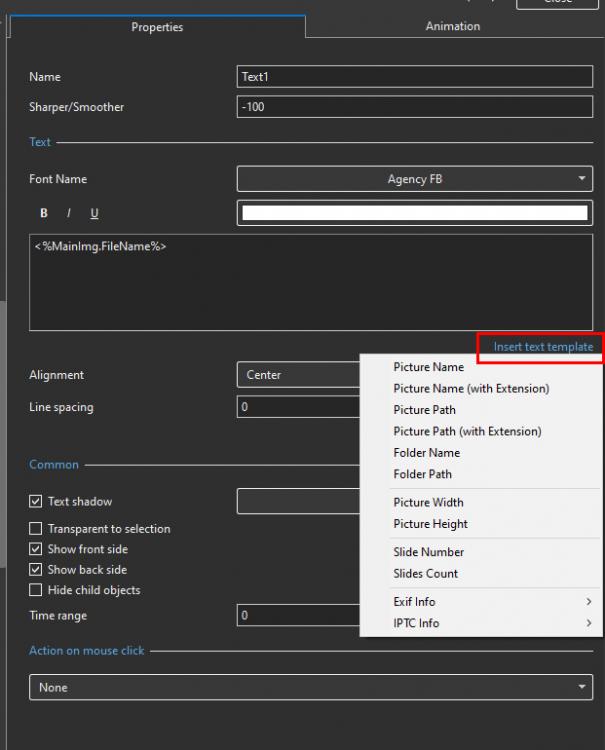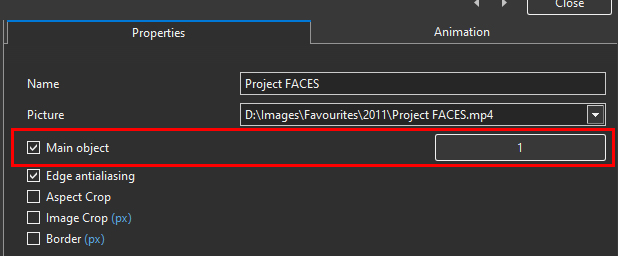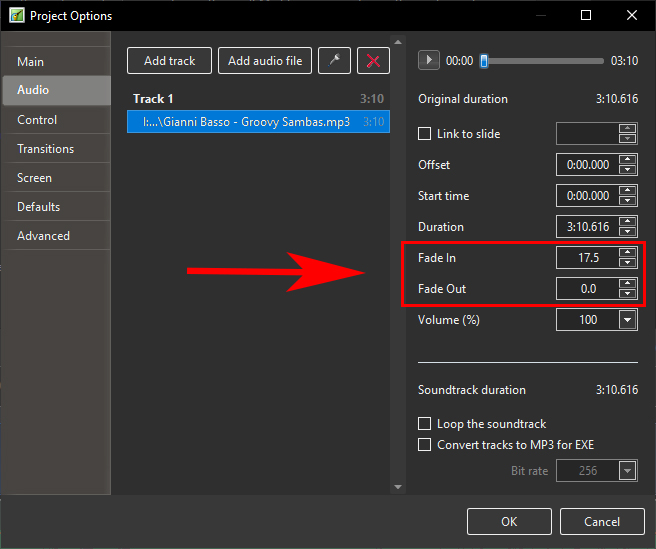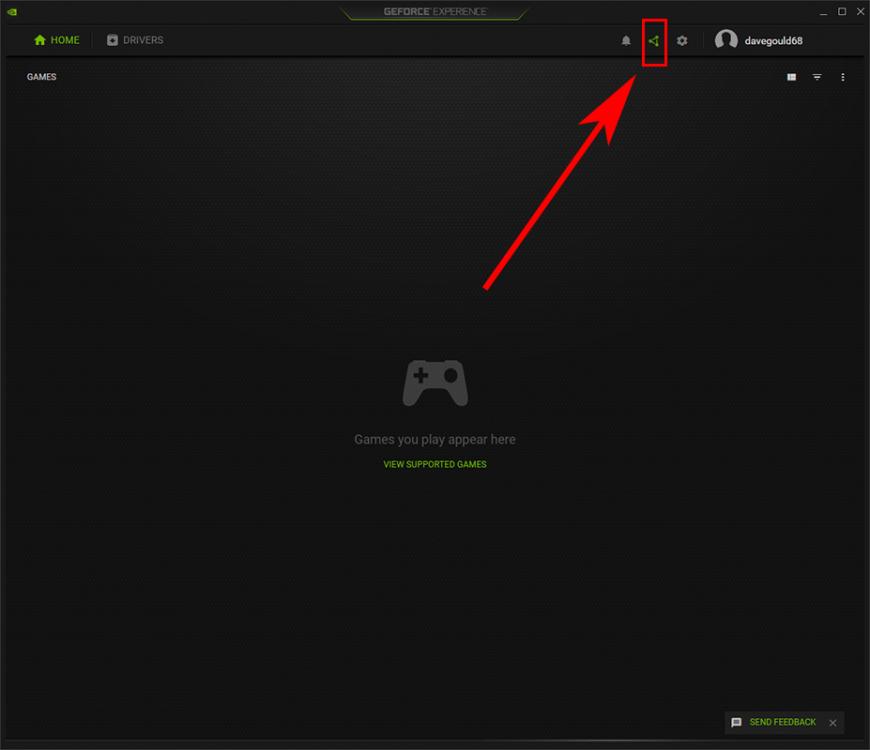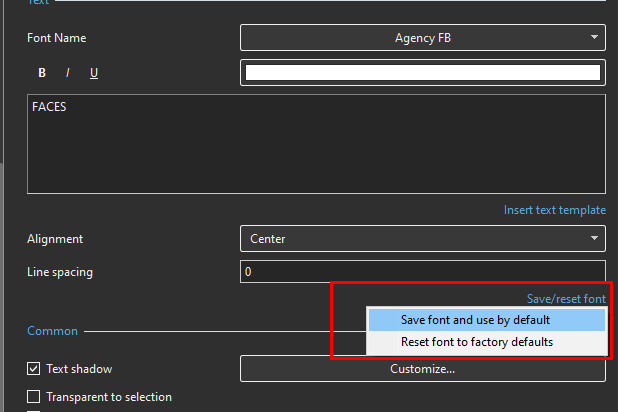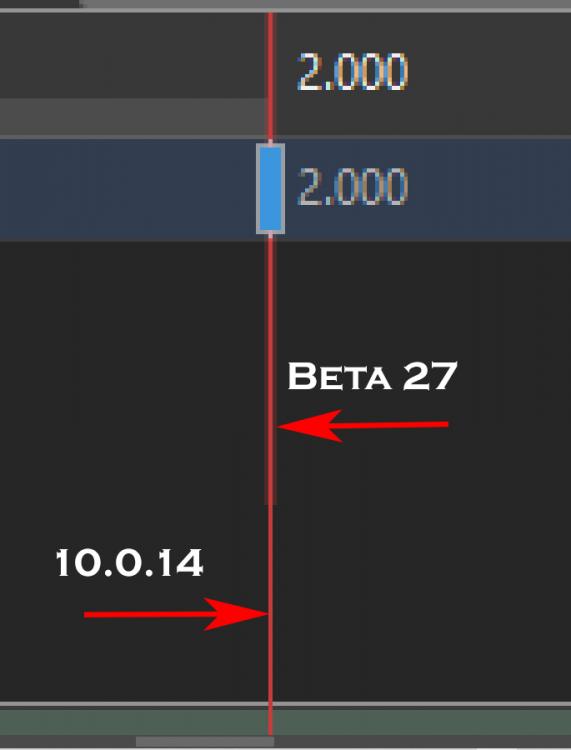-
Posts
9,295 -
Joined
-
Days Won
56
Everything posted by davegee
-
Great news!! I have posted this news on three forums: Nikon Cafe, Nikonians and Steve Perry's Backcountry Gallery. DG
-
The option is welcome, however I prefer the Light Mode. DG
-
PC or MAC?? Create and Apply Custom Transitions work OK in the PC 10.5 Version. Can you be more specific in your query? DG
-
-
If you are adding your images in O&A you need to manually index them as Main Images (Objects). Images dragged into the slide list are automatically indexed Main Object 1. See O&A / Properties Tab. DG
-

Congratulations on the issue of Release Candidate
davegee replied to macian's topic in General Discussion
DG -

Congratulations on the issue of Release Candidate
davegee replied to macian's topic in General Discussion
A wonderful achievement !! Congratulations to the team !! Now work on Version 11 can begin DG -
Elsebels, Which version? It works fine in Version 10.0.14 and Version 10.5. The Waveform in the Timeline is NOT modified but the Fade in/out is performed properly. DG
-
-
https://www.pteavstudio.com/forums/topic/24599-pte-av-studio-105-for-windows-beta/?do=findComment&comment=154316 Scroll down. DG
-
Am I right in thinking that if I was using the Windows version that I would have been able to use the Master / Link to approach? No, Mark. The reason why it will not work for you is that your Snow.MOV is too short. Try a little experiment with a longer video and see how many slides you can overlay using Master for slide 1 and Link for all subsequent slides. DG
-
John, If you are serious about this as an option (which you obviously are) you need to make a suggestion for next version(s). DG
-
Hi John, Apologies - the Size / Zoom is not saved. I made the mistake of trying it at 15% DG
-
....P.S. without a screen shot or example of some sort it is difficult to visualise what you are trying to achieve. DG
-
Does not the "Save Font and Use By Default" give you what you want? It saves all attributes including the Font Size (Zoom). DG
-
John, If your text is the "child" of an image or frame etc then it will always inherit the zoom value from the parent. Can you use two frames, with the text being a child of the main frame and the image being a child of the sub-frame? They would then be linked by the movement of the main frame which would remain un-Zoomed while the sub-frame could be zoomed and not affect the text. DG
-
I would try this option. Your transitions might hide "the join". DG
-
The PTE Feature you are using is NOT designed for LOOPING Video. The video must be long enough to do the job required. It is designed to play a video for the Video's duration over x number of slides. Suggestion: Start a new Project Add the Snow Video sufficient times to create a long enough video for your project. Save it as an MP4 THEN add it (the MP4) to your project in the way described - Master and Linked. It should work. DG P.S On second thoughts I do not think that you create the long mp4 as I described in PTE - you will have to create the long MP4 in some other software.
-
New feature in Photoshop will create a Super Resolution .dng file from your RAW, JPEG, TIFF etc file. Doubles the resolution and turns your 24MP Image into an acceptable 96MP file. Ideal for deep(er) zooms etc or for use on existing 1920x1080 JPEGs where you want a 4K image. Right click on your image in Adobe Camera RAW and choose ENHANCE. Other methods are available and none are as good as having the original in High Resolution but might be useful for someone. DG
-
I would just like to add that the difference is hardly noticeable in use and is only really apparent in highly zoomed comparisons. If it makes the movement of the cursor smoother then, for me, it overrides the appearance of the "blur". DG P.S. The Shadow Presets continue to save OK for me.
-
The red line in 10.5 Beta 27 is the same thickness as in 10.0.14 on my Monitor, BUT it is BLURRED which makes it look thicker and you have to zoom to about 500% to be able to see it. DG
-
It looks better, but someone is going to want a different colour. Will it ever be possible to have the Highlighting operate on anything other than Main Image 1? You can add an image in O&A and Index it Main Image 1 and the highlighting works (as before) but this does not work for Main Image 2 etc (as before). DG
-
OK here, albeit with the loss of some recent posts. DG
-

V-10.0.14 would not create .exe file [SOLVED]
davegee replied to Laszlo K's topic in Troubleshooting
You could also try outputting the wav files as a single mp3 and use that in place of the wav masters.I DG -

V-10.0.14 would not create .exe file [SOLVED]
davegee replied to Laszlo K's topic in Troubleshooting
No Laszlo, Not a solution, but it would tell you if size is a problem. DG