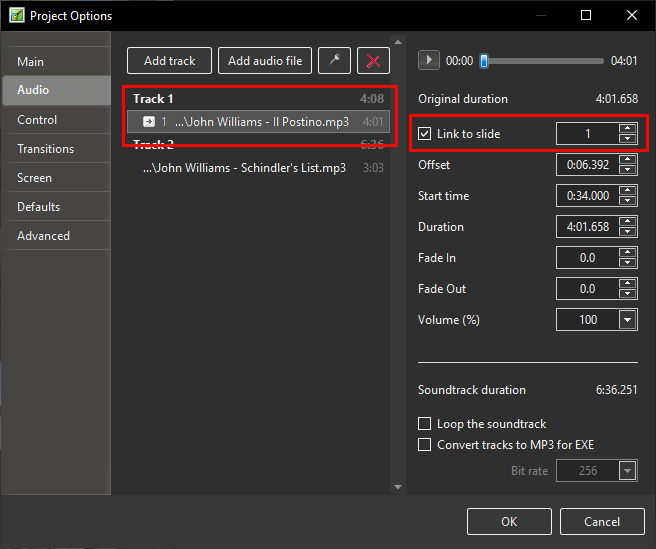-
Posts
9,322 -
Joined
-
Days Won
59
Everything posted by davegee
-
JOHN, Are you running the LATEST version of PTE 10? DG
-
Please consider the following for Version 11: With an Image/Object highlighted in O&A, the ability to use SHIFT+Mouse Wheel to control the "S" Value in the FRAMING feature. Also, with an Image/Object highlighted in O&A, the ability to drag the Image in the FRAMING feature with the mouse to control the horizontal and vertical position of the image (X and Y). DG
-
You can EDIT a Custom Transition (not a Built in Transition). Highlight your Custom Transition in the Transition List - Manage Transitions / Change Transition Settings / Edit. DG
-
You can EDIT a Custom Transition (not a Built in Transition). Highlight your Custom Transition in the Transition List - Manage Transitions / Change Transition Settings / Edit. DG
-
Your projector is 4x3 so if you set 4x3 in Project Options and set "Original Size" for images then there will be no upscaling.I DG P.S.
-
In Objects and Animation (Animation Tab) select the Object (Photograph) and right click on the X in ZOOM X. Choose ORIGINAL SIZE. You can do this for each photograph individually or create a Style which you can apply to single or multiple slides. DG P.S. What is the resolution of your projector?
-
All of the information you require is on this page: https://www.wnsoft.com/en/pte-av-studio/buy/ New versions (9 to 10 or 10 to 11) occur at about 12 month intervals and cost $39 (Pro). Minor updates are free. Suggestions for new versions can be made via the forum and Beta testing is encouraged. DG P.S. Installation on Desktop and Laptop is allowed.
-

Barry Beckhamès Video #015 3D 9 image slide style
davegee replied to Rosemary A's topic in General Discussion
Works ok for me: rosemary.ptestyle The imported style will appear in the Temporary Folder in Styles. Drag 9 images into the Slide List and apply the Style - analyse. DG -

Barry Beckhamès Video #015 3D 9 image slide style
davegee replied to Rosemary A's topic in General Discussion
Rosemary, What are "Top left" etc?? You only index the IMAGES - not frames. I can only see four DSC images and Background. DG -
PLEASE use Google Translate on all posts in this Forum - it is EASY. e.g.: Super !! Merry Christmas and a Happy New 2021 DG
-
If all else fails, try Table View of Slide List - F4 - and Move slides there? DG
-
Use a Style to add a text box of the desired size, font, alignment etc DG
-
If you are applying a Style AFTER making those changes then the Style is negating them. Make the changes to Centre after applying the Style OR create your own Style with placement and alignment changes. Styles are NOT additive - they replace all current animation. DG
-
Move the CENTRE X control in the Animation Tab to -100. DG
-
Details of your system and Graphics Card? DG
-
Tim, In PTE AV Studio, Go to HELP /ENTER NEW LICENSE KEY. Does that work?? DG Format is XXXXX-XXXXX-XXXXX-XXXXX-XXXXX
-

Is it possible to show a TV program in PTE?
davegee replied to vbl2007's topic in General Discussion
Just add each clip in O&A and resize each one to fit. If each one is 16:9 then four should fit perfectly (in a 16:9 project). DG -
Please search the OH (Online Help): https://docs.pteavstudio.com/en-us/10.0/hotkeys/main?s[]=biz#main_window DG
-
Perhaps you could upload a 3 slide project in a BIZ to show your problem? DG
-
Same Folder as the original. Note the file name before you click OK. DG
-
https://docs.pteavstudio.com/en-us/10.0/video/main?s[]=trim DG
-
Perhaps you saw "Export Soundtrack to File"?? https://docs.pteavstudio.com/en-us/10.0/main-window_1/timeline_view?s[]=export&s[]=soundtrack DG
-
https://docs.pteavstudio.com/en-us/10.0/hotkeys/main File / Slide List. DG
-