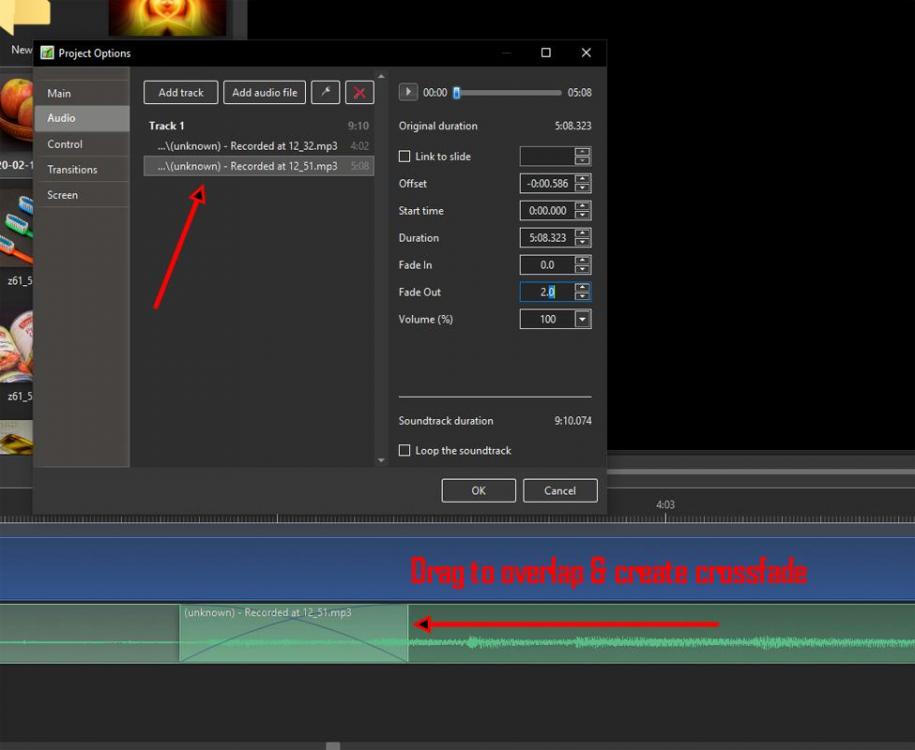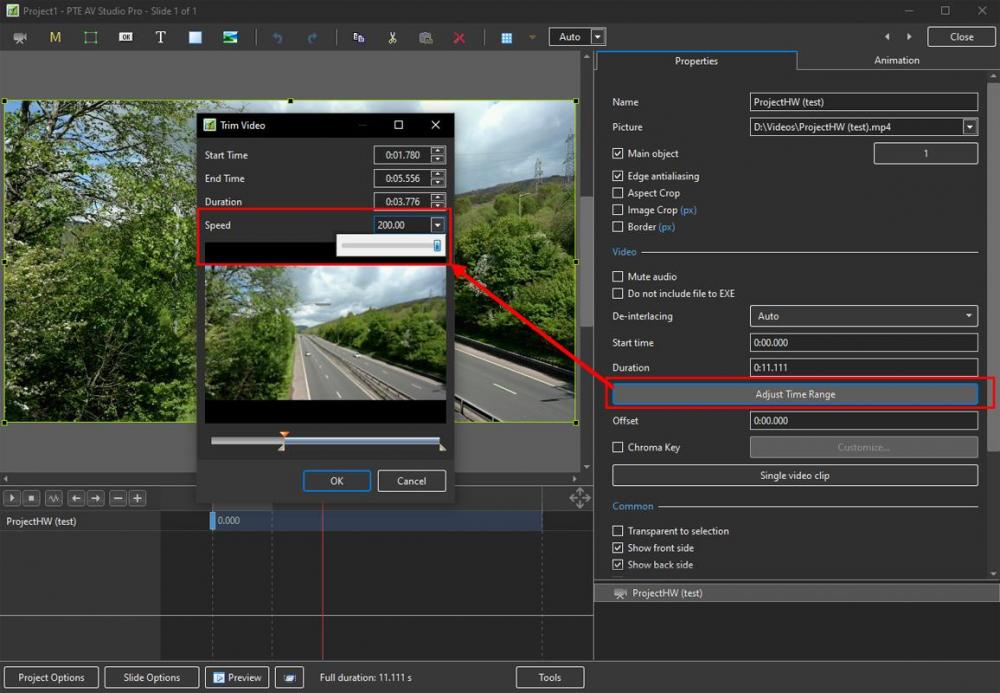-
Posts
9,295 -
Joined
-
Days Won
56
Everything posted by davegee
-
We have had this feature within transitions for some time now. When you create the transition tick the boxes relating to the background. This will allow the object transition and the bg transition to differ. However it is not possible to have multiple transitions for different objects at the same time. DG
-
https://www.wnsoft.com/en/pte-av-studio/compare/ DG
-
The features that you require are only available in an Executable - not in an MP4. DG
-
WRT PTE: Surely that is why we have Essentials and Pro Versions - if all of the Bells and Whistles are not necessary or don't appeal you choose Essentials. If you WANT the full package you choose the PRO Version. Is there a case for being able to turn off or hide functions that you do not want (in the PRO Version) and leave on those that you DO want in order to simplify the interface? WRT to Photoshop: Yes, all of the functions that a photographer needs are available in CS6, but some have been refined and/or improved beyond recognition in the CC 2020 version. "But hey-ho, that's life. Each to his (or her) own I suppose". I agree, DG
-
Project Options/Audio Tab. DG
-
The "Left Hand" Page needs to be centred on the Right side of the Page and the "Right Hand " Page vice Versa - The RH Page needs to be a child of the LH Page and be joined at their centres. DG
-

Roll style (like a scroll opening) or unfolding
davegee replied to Scraapi's topic in Styles & Templates
scrolling.mp4 -
You set the Fade In and Out Times in Project Options - Fade In + Fade Out. If you want a cross-fade you follow the procedure in the illustration above. Add two audio files (same track) and drag one over the other. https://www.pteavstudio.com/forums/topic/22912-missing-orange-line-in-audio-timeline/?tab=comments#comment-147158 It is MUCH easier in the Pro Version. DG
-

Roll style (like a scroll opening) or unfolding
davegee replied to Scraapi's topic in Styles & Templates
That pagecurl cannot be modified. DG -
https://docs.pteavstudio.com/en-us/10.0/main-window_1/audio_files DG
-
-

Roll style (like a scroll opening) or unfolding
davegee replied to Scraapi's topic in Styles & Templates
Celia, I assume that this is a transition? During the creation of the transition the transparent bg etc are available. It looks like they have not been ticked. Can you upload the transition here - possibly, it can be modified. DG -

Roll style (like a scroll opening) or unfolding
davegee replied to Scraapi's topic in Styles & Templates
Use Background of Slide and Transparent BG of Slides - tick these when creating a transition. DG -
https://docs.pteavstudio.com/en-us/10.0/main-window_1/audio_files#the_envelope DG
-
Add a second Keyfame (KF) and set pan y to zero in that KF. https://docs.pteavstudio.com/en-us/10.0/how_to_v9/simplepan Or look for one of Barry's Videos. DG
-
What type of file is it?
-
No need Ken, There is a direct relationship between the Zoom Ratios of one line and X number of lines of Text. DG
-
That is explained in depth in the Online Help. DG
-
Use the ZOOM parameter to create different text sizes. You can also resize by clicking on the text object and use the “handles”.
-
-
John, If you have a desktop there should be no reason to have to "Log In" to an account to be able to download from nVidia. There is something called "GeForce Experience" which I have on my desktop which makes updating nVidia drivers a breeze. If you are happy to download it you should be able to update your drivers and at least eliminate that as a problem. https://www.nvidia.com/en-gb/geforce/geforce-experience/download/ DG P.S. The reason I asked about Desktop vs Laptop is that HP (on my laptop) modified the Drivers for my nVidia card and afaik can only be obtained from HP - not from nVidia.
-
John, Laptop or Desktop?? DG