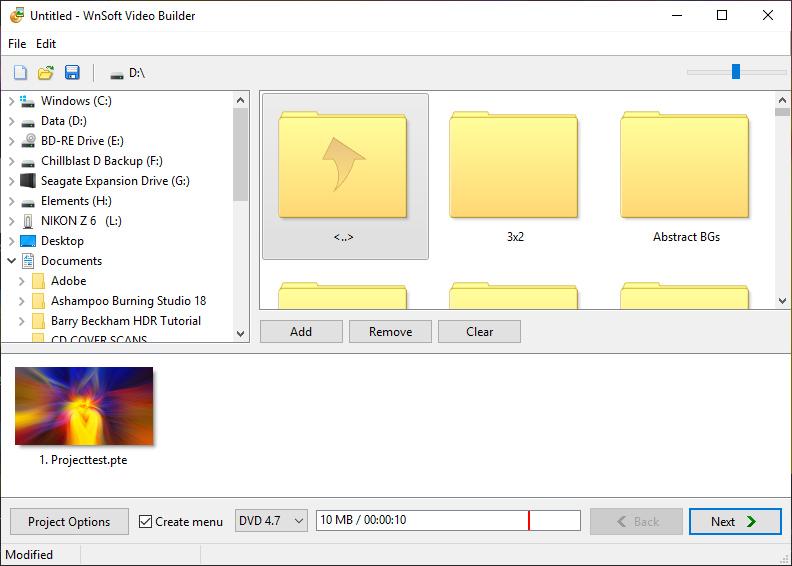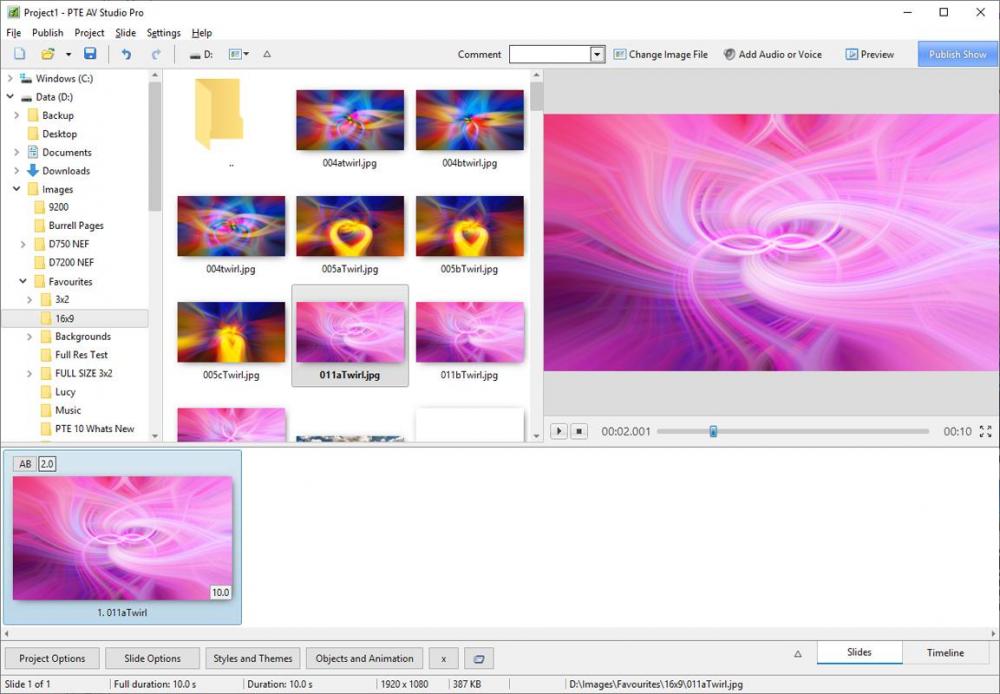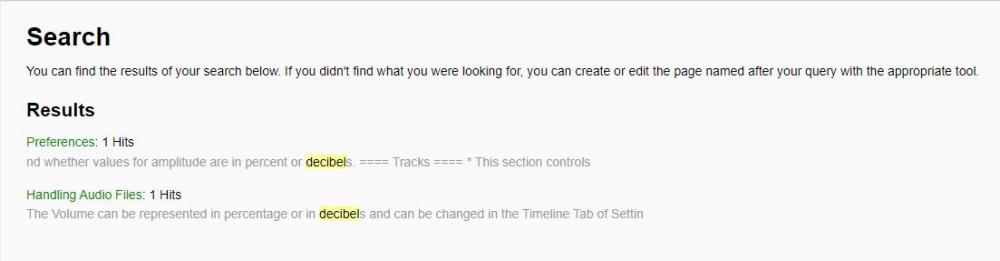-
Posts
9,295 -
Joined
-
Days Won
56
Everything posted by davegee
-

Lightroom export resolution size for PTE Studio
davegee replied to Beemer's topic in General Discussion
I think that you have got it absolutely right. But you can achieve it AND use Save For The Web. It is an extremely useful tool. Being able to SEE any artefacts or lack of them is a big plus. If your output is mp4 or an EXE for your own use, then I agree, set everything to 100%. DG -

Lightroom export resolution size for PTE Studio
davegee replied to Beemer's topic in General Discussion
No Lin, On my system there is a very short delay between the 6000x4000 Original and the Optimised appearing but no error messages. DG -
Hi Tom, I am sure that Barry will also find your comment about his accent as amusing as I do. Those who know him will tell you that he has lost very little of his original accent during his "brief" stay in Australia. DG
-

Lightroom export resolution size for PTE Studio
davegee replied to Beemer's topic in General Discussion
Hi Ian, The only negative reference to "Save for the Web" that I can find is yours and that is what I replied to. I agree with Jill, albeit that I use a higher percentage than her purely as a safety net. I think, if you are going to condemn a process that I and many others use regularly, that you need to substantiate it. I am open to persuasion. DG -
You have to pay the UPGRADE price every time there is a Major Upgrade e.g. Version 10 to Version 11. There are always major improvements which make the UPGRADE worthwhile. If you do not agree then you could carry on using Version 10. There is no fixed time, but 2 years seems about right. DG
-

Lightroom export resolution size for PTE Studio
davegee replied to Beemer's topic in General Discussion
Ian, can you elaborate? are you saying that you do not use JPEG? or that you set quality = 100? Whatever method of saving as a JPEG you use you are offered a quality setting which you can usually adjust to your requirements. the beauty of Save for the Web is that it lets you SEE whether you will generate unwanted artifacts. For maximum quality/minimum compression set quality = 100. It is the same as any other method. With the same image, Using Save As quality 12 = 1.09mb Using SFTW quality 100 = 1.09mb Cannot see ANY difference between the two. Where is the problem? DG -
Hi Tom, See final post here: https://www.picturestoexe.com/forums/topic/19553-strips-no-masks/?do=findComment&comment=131680 DG
-
Igor, See PM. DG
-

Lightroom export resolution size for PTE Studio
davegee replied to Beemer's topic in General Discussion
Yes, I agree with that. If you also make allowance for potential panning/zooming, then what you are really saying is that you should use full resolution images from something like a 24MP camera. DG -

Lightroom export resolution size for PTE Studio
davegee replied to Beemer's topic in General Discussion
We have been through this before. Existing HD TV will not necessarily play a 4K MP4 so you have to make a HD version and also a 4K version. If you already have 4K and never ever share your work, I would agree. DG -

Lightroom export resolution size for PTE Studio
davegee replied to Beemer's topic in General Discussion
(1) It handles it very well, especially if your output is mp4 but it is not optimal. (2) An example: if your deepest zoom for an image is 200% then for optimum results your image needs to be twice the viewing screen "resolution" (for exe) or twice the mp4 resolution (for video). If your monitor is 1920x1080 then, for an exe the image would need to be 3240x2160 for a 200% zoom (optimum). If you intend to fill the width of a 1920x1080 screen you would optimally need 3840x2560. DG -
Maybe it is my eyesight, but I can not tell the difference between a full resolution TIFF and PNG or 100% JPEG when all three are inserted into a PTE project. However, the file sizes are 140Mb (TIFF), 25Mb (PNG) and 11Mb (JPEG). To me that is a no-brainer. I am open to persuasion though by means of a verifiable demonstration. DG
-

French website about styles and transitions
davegee replied to Paiche59's topic in Styles & Templates
Pascal, Your latest style "magical Particles" is very interesting. DG -

Beginners !...or relatively new to P2E ?
davegee replied to rob whiteley's topic in General Discussion
Rob, Styles have to be "loaded" via the Slide Styles button on the bottom toolbar in the Slide View. Once loaded they can be Applied to single or multiple selected Slides. The Online Help has basic information about all of your questions as well as How To's which include the full series of Barry Beckham Videos. Just search for the topic you want using the Search Tips Guide. Specific questions are answered here promptly - give it a try. https://docs.picturestoexe.com/en-us/10.0/main DG P.S. See your personal messages. -
I can start it directly from pte. I tried it with an unsaved project and it asked me to Save - I did, and VB opened up. DG.
-
When it asks you to save your project do you Save? It works ok for me - at least it goes to the Videobuilder app. DG
-

PTE Interface not displaying correctly [SOLVED]
davegee replied to AVMalcolm's topic in Troubleshooting
Hi Malcolm, Here's a screen shot of my light colour scheme. This should show that the "problem" might be something to do with your set up. No one else has complained AFAIK. It might be helpful to give an idea of your system? WRT the pricing of PTE any regular member of this forum will tell you that the reasons for this were discussed at length when the new scheme was introduced. A search of the forum will find the explanation. WRT to contacting support, can you explain what the apparent problem is - any error messages to say why you cannot contact support? DG -
If you are going to use this forum I would advise that you stay logged in. I have not logged out for months. DG
-
I get regular notifications of recent activity via email. DG
-
Simply type in "PTE". Tapez simplement "PTE" DG
-
You can put a "*" before AND after any group of letters in the search term and it should find it. Try *deci* - it works fine and does not matter that there is nothing before the "d". If the search term is not there, obviously it will not find it, but I could easily hide "dB" somewhere on the page to cover all eventualities. Try *dB* now. It brings up the other possibilities as well as what you are really looking for. DG
-
It always pays to read the Instructions, or in this case, the Search Tips where the method for partial searches is explained. *deci* finds it easy enough. OTOH, searching for an alternative, like "percent" would have found it. https://docs.picturestoexe.com/en-us/10.0/searchtips/main DG
-
Send your details here: https://www.wnsoft.com/fr/support/ https://www.wnsoft.com/en/support/ DG
-
Frans, https://docs.picturestoexe.com/en-us/10.0/project_settings_1/preferences#timeline DG
-
?????????? I have just told him how to do it (with the Deluxe Version) and posted a sample of a re-created Style. The only part which is not possible to save is the "Options" as in "Album" / Options / Zoom and Caption. DG