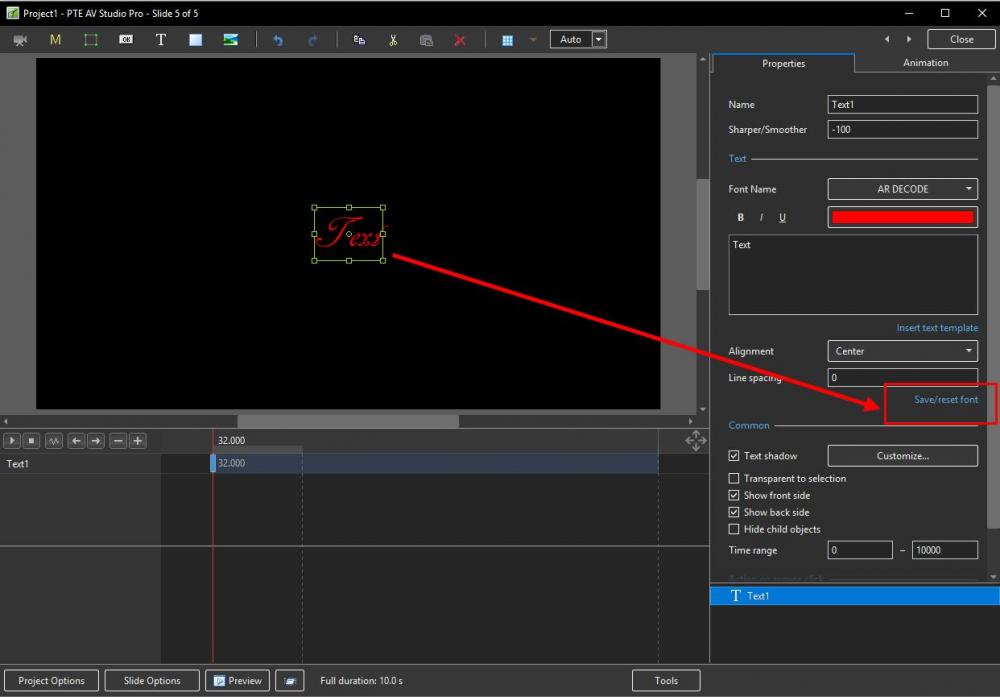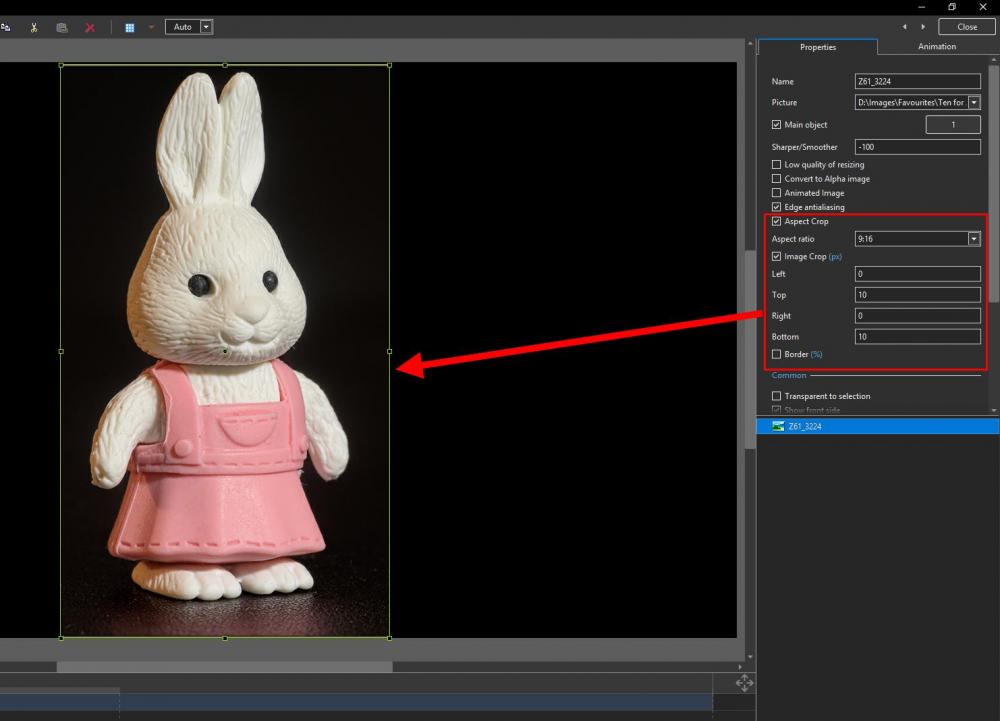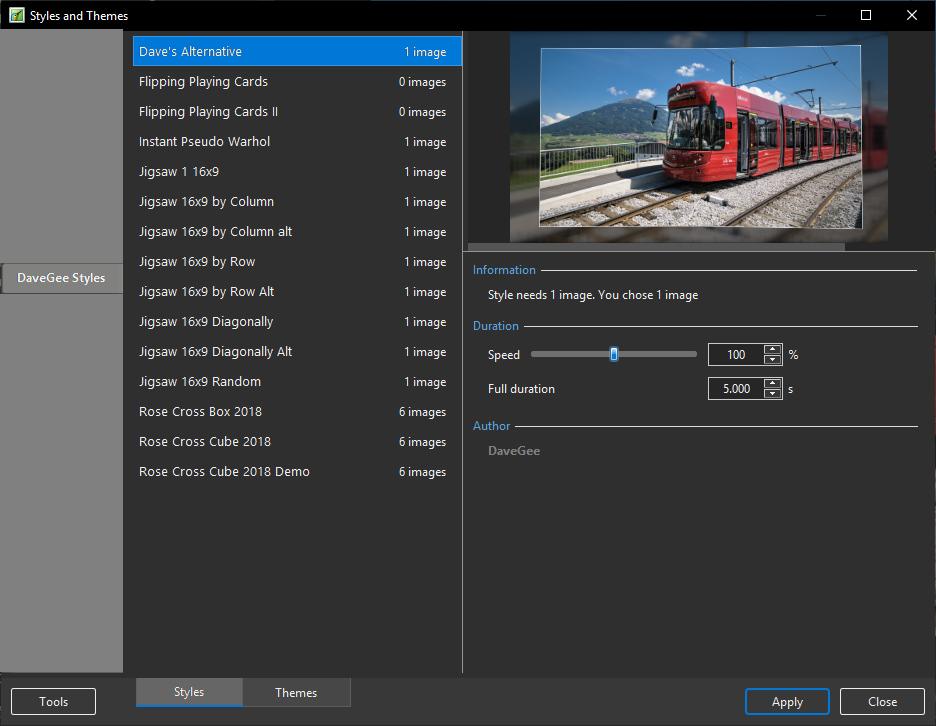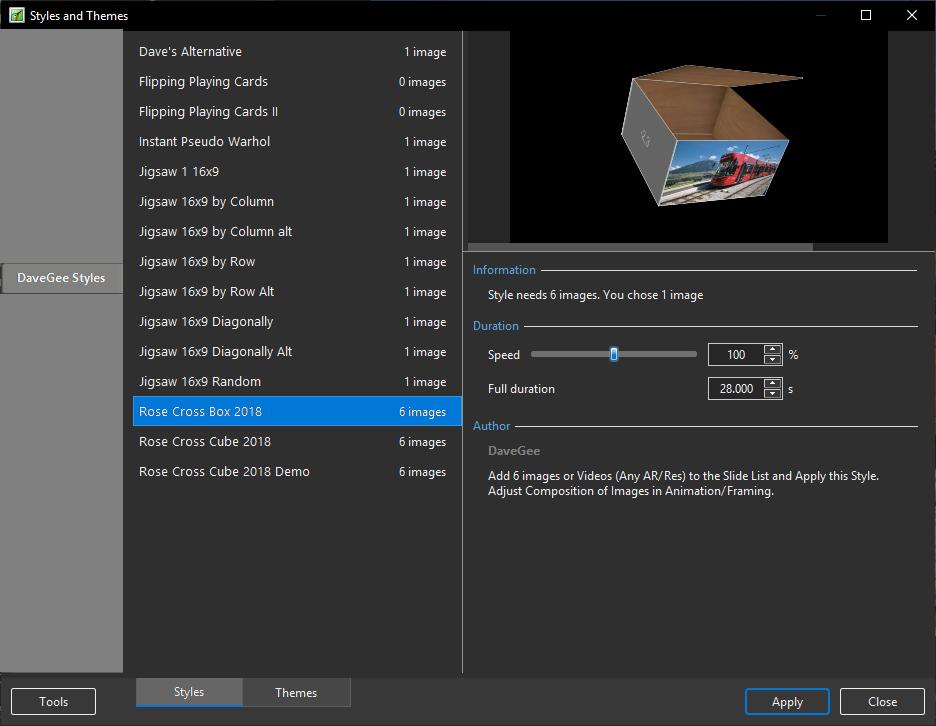-
Posts
9,295 -
Joined
-
Days Won
56
Everything posted by davegee
-
BTW, Since Version 10 you can Save Font and Colour etc attributes for a project via the link at the bottom of the Text Box. See below. https://docs.picturestoexe.com/en-us/10.0/how_to_v10/add_text#add_a_text_object
-
Laszlo, I have only today asked Igor to post a thread giving users up to date info on this. The whole team are working 24/7 on the MAC version and it is quite a challenge, but hopefully he will be able to give some information from time to time. DG
-
You could try playing with Customised Shadow styles to produce a Pseudo Stroke Line? Not perfect, but it might satisfy your needs temporarily until Igor can get around to improving Text in the next versions. Apply this Style to a blank Slide: Text Stroke.ptestyle DG Lin beat me to it.
-
I think that Lin possibly meant "Stroke" DG
-
Fade the Opacity of an Object In and Out: https://docs.picturestoexe.com/en-us/10.0/how_to_v10/fadeopacity Add a Text Object / Text Template, Adjust size of Font, Justification, Line Spacing etc: https://docs.picturestoexe.com/en-us/10.0/how_to_v10/add_text Create a Template for a New Project etc: https://docs.picturestoexe.com/en-us/10.0/how_to_v10/create_template Create a Custom Transition: https://docs.picturestoexe.com/en-us/10.0/how_to_v10/customtransitions Split an Audio Clip: https://docs.picturestoexe.com/en-us/10.0/how_to_v10/split_audio Create a Simple Pan: https://docs.picturestoexe.com/en-us/10.0/how_to_v9/simplepan
-

Properties tab -> (Aspect Crop)
davegee replied to stranger2156's topic in Suggestions for Next Versions
-

Properties tab -> (Aspect Crop)
davegee replied to stranger2156's topic in Suggestions for Next Versions
You are probably aware that you can type in ANY AR that you require? DG -
There does not appear to be an upper limit for Mask Templates? e.g 6000x4000. DG
-
Happy New Year! It is nice to be able to put faces to names - I will print this and frame it - or perhaps not. DG
-
-
Search for Carousel for starters. DG
-
10.0.05 was released today and I did not get an auto notification - I checked that it was ticked. I have opened and closed PTE several times and also rebooted the PC. If I go into Help "Check for updates" it tells me that an update is available. I will check in the morning. DG
-

Auto-checking for updates, not working [SOLVED]
davegee replied to jmG-06100's topic in Troubleshooting
No - I have Auto Checking ticked. I have closed and re-opened PTE a few times today and did not get a notification. If I go to Help / Check for Updates it correctly reports that one is available. I will wait until tomorrow to see if an auto notification is received. DG -
I have often thought that creators of Styles should put all of their efforts into a single Category with their name on it and just keep adding to the category. That way, the user would only be loading one File containing any number of Styles with variations etc. Now that Igor has upped the upload limit to 8Mb it seems even more appropriate. DG
-
Do a little research? Load an image into the Slide List and open up the Styles window. Each Style tells you how many images it needs to properly function. The Information tells you that you need x Image(s) and that you have chosen x Image(s) If you make a mistake you get a preview of your error and also the information that you need x Image(s) but only loaded x Image(s) You can make the style "fit" precisely the Duration of the Slide it is being applied to, but the Transition Duration(s) might need a little adjustment. Plenty of information available in the OH and also in Barry's Tutorials and also Lin's. Trial and error will fill in a lot of gaps.
-
For Version 9 Users who are trying to access the Version 9 Online Help from the HELP Menu there is a link to the Version 9 OH on the bottom of the Version 10 OH Home Page.
-
Use the link I gave in another topic and bookmark it. Alternatively, go to wnsoft.com/support. Perhaps Igor can alter it in a Version 9 update? Until then I have put a link to Version 9 OH on the Version 10 Home Page (bottom of page).
-
Right click on the Transition. Choose "Change Transition Settings" Choose / Highlight the variation. Click on Edit. DG
-

White lines on edge of photo during transition [SOLVED]
davegee replied to Gary238's topic in Troubleshooting
Try this one instead: DaveGee Flips and Swaps.pteeff -

Delete a custom transition group [SOLVED]
davegee replied to stranger2156's topic in Troubleshooting
The REMOVE COMMAND only applies to the HIGHLIGHTED Transition and not to the TICKED Transitions. The Tick Boxes are for another purpose. DG