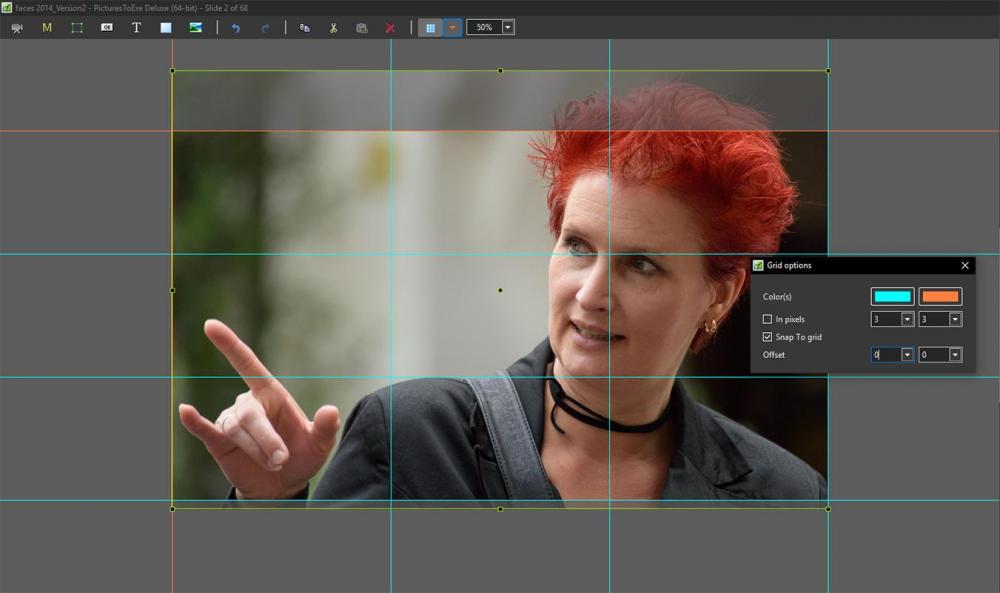-
Posts
9,295 -
Joined
-
Days Won
56
Everything posted by davegee
-
Gary, you said you see others where the attachment is larger. Can you point to one? dg
-
Can you point to an upload which is greater than 3.13mb? DG
-

cross-fade switching from video clip and photo clip
davegee replied to carmelo.battaglia's topic in General Discussion
....or you could set KFSD in Settings / Properties..... DG -
Thanks Barry, The "Theme" here is just a simple Framing with a little zoom. Each one has a different Flip/Swap transition. I think that care will need to be taken to not include non-indexed images in the Styles used in Themes. File sizes can escalate very quickly. DG
-
Flips and Swaps Theme - a trial of the Themes Feature new to Version 10. If you have installed the latest Version 10 Beta you can try this Theme. Included are a First Slide with Text and an End Slide with Text. Add as many images as required - 3 Minimum - 21 Optimum - and Import and Apply the Theme. The First and End slides are fixed. Please report any errors? Flips and Swaps.ptetheme https://docs.picturestoexe.com/en-us/10.0/themes/apply DG
-
Sorry, missed the Manual bit Make a one slide mp4 with the audio comment attached and use that in place of the original slide? DG.
-

Slide Style - use on an image added to an image?
davegee replied to goddi's topic in General Discussion
John, Styles require INDEXED images. If you want an applied Style to create a Parent / Child relationship you have to create the Style to do it and also any required animation. Any animation that you create in a slide can be converted into a Style that can be applied to other slides. The created Style containing the Parent /Child setup can then be applied to other slides. But indexing is the key. If you use a non-indexed image in a Style that you created it will be included in the Style but it will apply that original image. Sometimes that works for you but it can also be inappropriate. A non-indexed image can be used as a bg which will be applied to all instances of the applied style. Basically, unless the animation that you want is included in the Style you are applying then you will not get it by creating it and then applying a Style. The applied Style will overwrite anything in the slide(s) you are applying it to. Try creating Styles - it is fun. DG P.S. There an example of a Parent / Child setup here: https://docs.picturestoexe.com/en-us/9.0/slide-styles/create Two ways of doing it - both shown. -
Does this work: https://docs.picturestoexe.com/en-us/9.0/techniques/linkoradd?s[]=audio&s[]=comment DG
-

Slide Style - use on an image added to an image?
davegee replied to goddi's topic in General Discussion
You can add as many images to a single slide in O&A as you wish but you need to manually give them an index number. There is no point in adding an image to an image before applying a style because the style will overwrite any hierarchical order in the original slide. You can prove this for yourself - add three images in parent child relationship, index them 1-3 and apply the Brush Strokes Style. What you will get is three new slides. It is one of the "improvements" that we are waiting for in a future version - to be able to make a Style "additive". Old news. DG -
Michel, Try the latest Version 10 Beta - The Caption feature has been re-worked with regard to EXIF data. DG
-
Another step forward as a result of a request by a user. Thanks Igor. I have tried closing my Project and re-opening and the saved font sticks. DG
-
How would you measure it?? DG
-
The Audio Clip will appear in the Timeline View as a New Audio Track. The process has been much simplified in Version 10 with the "Separate Audio from Video" Right Click Menu Command. Der Audioclip wird in der Timeline-Ansicht als neue Audiospur angezeigt. In Version 10 wurde der Vorgang mit dem Rechtsklick-Menübefehl "Audio von Video trennen" erheblich vereinfacht.
-
P.S. Trim function in O&A / Properties / Adjust Time Range. DG
-
Add the video multiple times. Trim the first just before the section to be removed. Trim the second just after the section to be removed. Etc. Hope that makes sense? DG
-
Pause in Preview and take a screen shot (Prt Scr)? Paste into Photoshop etc and Print. DG
-
https://docs.picturestoexe.com/en-us/9.0/main# Search for Parent and/or Child. DG
-
+1 - what Denis said - try this Style - replace the Rectangles with images of the Wall and Floor. Add 3 images to the Slide List and Highlight - then apply the style. 16x9 Project - any size images. The frame etc can be added to each Image as a "Child". It is not a finished Style - it just shows one way of doing it. Wall.ptestyle
-
PTE has come a long way in 20 years! Congratulations, DG
-
A trial of the Version 10 Beta Publish HD Video using a 2014 Project which is available on SSC as an EXE. This one is HD and 60fps Video.
-
I cannot remember if this has been mentioned before...... In Version 10 can you make it possible to Export a Category of Custom Transitions? DG
-
I wanted to but the Text Template (Exit Date and Time) will not work for me. It returns the Date Modified instead of the Date Shot/Taken. DG P.S. I have not used 9 since 10 Beta was released.
-
Apply this style to set your 1280x720 px Images at Original Size. 66.667.ptestyle DG
-
Select all in the File List and Drag into the Slide List - or use the right click menu and ADD. You don't have to adjust them one at a time. You can select the ones that you want and apply a style to the selected slides. What is your Project Resolution? (1920x1080 or 1620x1080 etc). Are all of the smaller images the same resolution? - Sorry just saw the 1280x720 again. When preparing images I always make them at least the height of my Project (1080) and more if I want to zoom into them. If you want to make them smaller on screen for some reason it is better to let PTE do that for you. DG