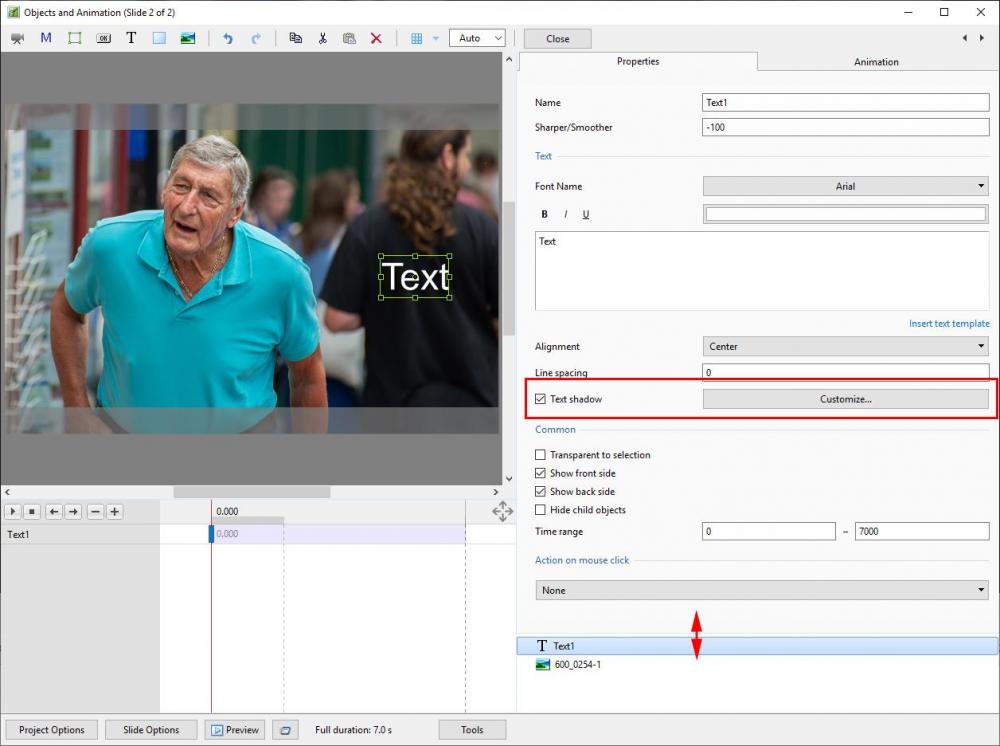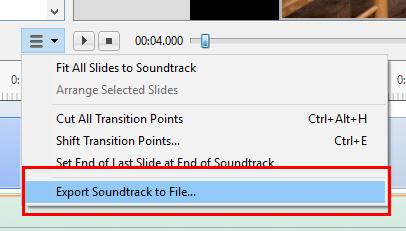-
Posts
9,295 -
Joined
-
Days Won
56
Everything posted by davegee
-
Hi Martin, What you are seeing is the default behaviour when adding images to the Slide List - they will either Fit the Slide or Cover the Slide. https://docs.picturestoexe.com/en-us/9.0/objectsandanimation_1/properties_tab?s[]=fit#common You could create a Style from one of your 1180x720 images resized manually and apply that to the rest. There is also the “Original Size” command. Right click on the “x” under Zoom in O&A Animation Tab. 100% refers to the resolution of a slide in PTE. What you want is "Original Size". https://docs.picturestoexe.com/en-us/9.0/objectsandanimation_1/animation_tab?s[]=original#parameter_controls DG
-
Right click on your Category title and "Export Category". DG
-
Nice work Gogs, This might make it easier to download: Gordon Gilfether.ptestyle DG
-

Apply an 'Action' to a folder of images
davegee replied to The Peeg's topic in Suggestions for Next Versions
In PTE, you drag your folder of images into the Slide List and highlight them all - then apply the Style (similar to an action) to all slides. You can use preset Styles or you can apply your required animation, transition etc to Slide 1, make a Style of it and then Apply to all the other images. All of the things you ask for can be done with Styles. If you are still using Version 8 you might benefit from an upgrade to Version 9 to take advantage of the improved Styles facilities. Version 10, when it is officially released will offer even more improvements. DG -
Hi Bernard, When preparing slides for making a Style the original name of the image is not changed. The only difference between image 1 in slide 1 and image 1 in slide 2 is that the slide 2 version is not indexed (Properties / Main Image). Creating the Style will automatically rename images with the "reference image" name. OH = Online Help https://docs.picturestoexe.com/en-us/9.0/slide-styles/create DG
-
Bernard, If an image is used more than once in a Style it only needs to be indexed once. The indexed version is then named and all non-indexed incidences are “referenced” versions. I will check the OH when I return to base but I think that you are possibly right. Styles will need a major overhaul in the OH for version 10. DG
-
In a future Version (11?) it would be nice to see an editor for Text Caption Effects. I have assembled a couple which I would like to see. Ideally the Editor would allow for the "Entrance", "Static" and "Exit" stages. Please add any samples of your favourite Caption Animations? Your text here 10.exe DG
-
Added a Version 10 "What's New in Version 10": https://docs.picturestoexe.com/en-us/9.0/versionten DG
-
Try it with a different image - a 1920x1080 photograph. Or post the Test Image so that someone can see what you have used and compare results? DG
-
Check your zoom value - it should be 100% / 1920x1080 px. DG
-
When you add the video are you not asked if you want to convert? What format is your video - mp4, mov, avi?? Normally, I would right click on the video in the File List and choose "convert". Then add the converted file to the slide list. Conversion takes a little while depending on length of video. DG. https://docs.picturestoexe.com/en-us/9.0/video/main?s[]=convert
- 2 replies
-
- performance
- jerky
-
(and 1 more)
Tagged with:
-
P.S. I tried your settings: Slide Duration = zero; Transition Duration = zero. ....and it works OK in full Preview and also from any individual slide. "Wait for Key Press" keeps all slides on screen until you press a key and no crashes. Did you set the Transition time to "Quick"? You cannot have a slide duration = zero and also have a Transition time. DG
-
Ken, Try setting each slide to something normal (8s?) instead of zero. Use the setting Jill described and set transition duration as required.
-

PTE exe stopped running correctly in Windows 10 [SOLVED]
davegee replied to kenscott7's topic in Troubleshooting
If he is suffering from 1803 on a laptop with integrated graphics I do not think that 1809 will help but I agree about being up to date. dg -

PTE exe stopped running correctly in Windows 10 [SOLVED]
davegee replied to kenscott7's topic in Troubleshooting
Desktop PC or Laptop with Integrated Graphics (nVidia)?? DG -
https://www.wnsoft.com/en/support/ DG
-
Alternatively, as a Style. Add 2 Images to a 16:9 Project, highlight both and apply the Style. Year.ptestyle DG
-
Corrected small issue with the 2019 version. DG
-
Added a little "jump" to the original. P.S. 16:9 only at the present time. You can modify for 3:2, 4:3 etc Year.pteeff DG
-
An Idea for a Transition for use in a show which showcases images from different years. Easily adapted to add more years or change the colour of the "curtain" or replace the "curtain" with an image etc. Year .pteeff DG
-
Yes, I deliberately avoided the suggestion of a "workaround", but in this case what I have done gives the exact same result as the one you showed. Maybe something happened during the evolution Custom Transitions which image the "image" option redundant? DG
-
Interesting. I have never used that method of adding a BG image in a CT. It seems to be linked to the "Image" Option. ProjectSlide2ways_Apr25-2019_12-28-11.zip DG
-
Emmanuel, Look to see if there are any differences between the MP3 files? You could edit them in AUDACITY and save them all in the same format/quality. That might help. DG
-
Does PREVIEW work OK? Try EXPORTING the mp3 tracks for a single track and use that instead of the individual tracks - does that work? Alternatively, try MP4 Video at High Quality 60fps. "PREVIEW works well? Try to export MP3 tracks for a single track and use them instead of individual tracks. Does it works? You can also try a high quality MP4 video at 60fps " "PREVIEW works fine? Try EXPORTING MP3 tracks for a single track and use them instead of individual tracks.Is it working? You can also try high quality MP4 video at 60fps".