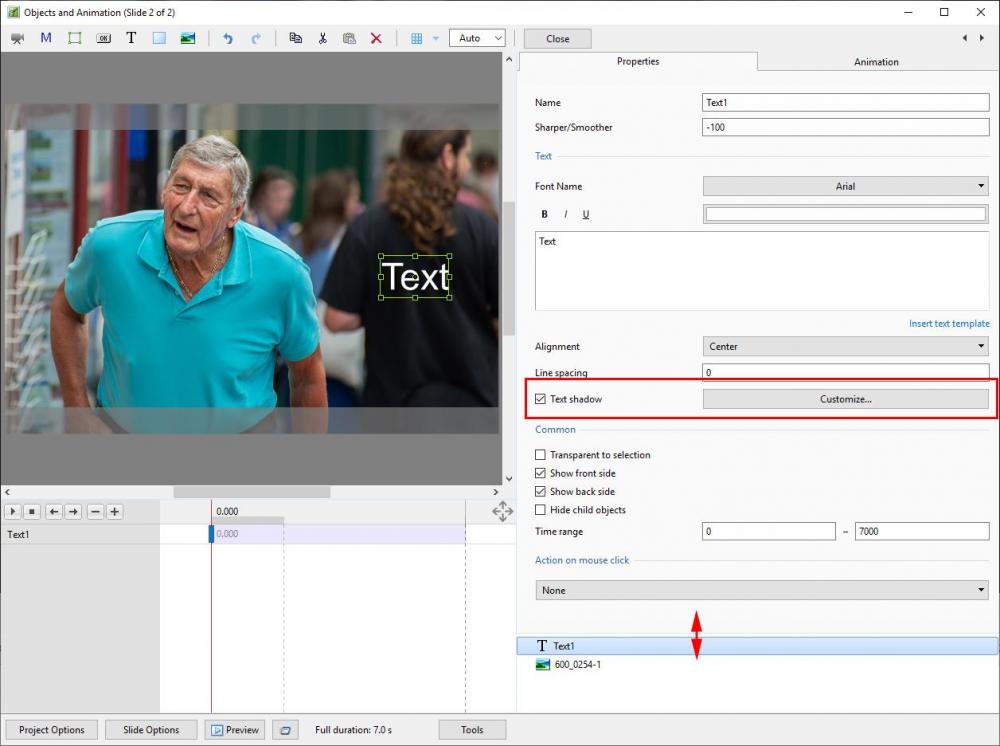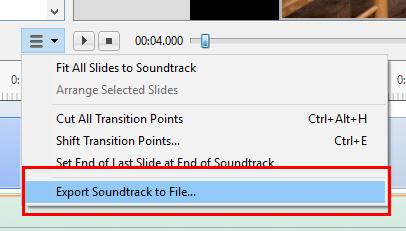-
Posts
9,314 -
Joined
-
Days Won
58
Everything posted by davegee
-
When you add the video are you not asked if you want to convert? What format is your video - mp4, mov, avi?? Normally, I would right click on the video in the File List and choose "convert". Then add the converted file to the slide list. Conversion takes a little while depending on length of video. DG. https://docs.picturestoexe.com/en-us/9.0/video/main?s[]=convert
- 2 replies
-
- performance
- jerky
-
(and 1 more)
Tagged with:
-
P.S. I tried your settings: Slide Duration = zero; Transition Duration = zero. ....and it works OK in full Preview and also from any individual slide. "Wait for Key Press" keeps all slides on screen until you press a key and no crashes. Did you set the Transition time to "Quick"? You cannot have a slide duration = zero and also have a Transition time. DG
-
Ken, Try setting each slide to something normal (8s?) instead of zero. Use the setting Jill described and set transition duration as required.
-

PTE exe stopped running correctly in Windows 10 [SOLVED]
davegee replied to kenscott7's topic in Troubleshooting
If he is suffering from 1803 on a laptop with integrated graphics I do not think that 1809 will help but I agree about being up to date. dg -

PTE exe stopped running correctly in Windows 10 [SOLVED]
davegee replied to kenscott7's topic in Troubleshooting
Desktop PC or Laptop with Integrated Graphics (nVidia)?? DG -
https://www.wnsoft.com/en/support/ DG
-
Alternatively, as a Style. Add 2 Images to a 16:9 Project, highlight both and apply the Style. Year.ptestyle DG
-
Corrected small issue with the 2019 version. DG
-
Added a little "jump" to the original. P.S. 16:9 only at the present time. You can modify for 3:2, 4:3 etc Year.pteeff DG
-
An Idea for a Transition for use in a show which showcases images from different years. Easily adapted to add more years or change the colour of the "curtain" or replace the "curtain" with an image etc. Year .pteeff DG
-
Yes, I deliberately avoided the suggestion of a "workaround", but in this case what I have done gives the exact same result as the one you showed. Maybe something happened during the evolution Custom Transitions which image the "image" option redundant? DG
-
Interesting. I have never used that method of adding a BG image in a CT. It seems to be linked to the "Image" Option. ProjectSlide2ways_Apr25-2019_12-28-11.zip DG
-
Emmanuel, Look to see if there are any differences between the MP3 files? You could edit them in AUDACITY and save them all in the same format/quality. That might help. DG
-
Does PREVIEW work OK? Try EXPORTING the mp3 tracks for a single track and use that instead of the individual tracks - does that work? Alternatively, try MP4 Video at High Quality 60fps. "PREVIEW works well? Try to export MP3 tracks for a single track and use them instead of individual tracks. Does it works? You can also try a high quality MP4 video at 60fps " "PREVIEW works fine? Try EXPORTING MP3 tracks for a single track and use them instead of individual tracks.Is it working? You can also try high quality MP4 video at 60fps".
-
There is enough information in the Online Help to get you started. The default is the number of Sub-divisions in x and y directions that will show on the AR of your project. The major divisions (orange default) contain ten sub-divisions in each direction. You can also experiment with the Pixels option. DG
-
Select 3x3. DG
-
Just a small point - the FREE TRIAL is a fully functioning trial and all features are active. It would cost you nothing to try it out and if you feel that it is not worth the upgrade revert to the Essential Version. If you go to Settings/Preferences/Editions you can switch to the FULL Edition for the trial period. DG
-
If you are using PTE to feature your video clips then the current advice from Igor is to output as HD MP4 Video. The quality is much better than DVD and most modern TV's and DVD/BR Players will handle the files via USB.I Try it? DG
-
You could use Audacity to create the fade out and add the already faded clip to your project. Alternatively, you could upgrade - it is much easier with the Deluxe version. DG.
-
A possible alternative: Use VideoBuilder to create an ISO Image INSTEAD of Burning directly from PTE. On the last page un-tick all options other than "Create ISO Image". Note the location where it is going to save. Once successfully created you can right click on it in its saved folder and, if you have suitable software installed, it will offer you the option to BURN the ISO Image to Disc. If that option does not appear you could download the free IMGBURN from here http://www.imgburn.com/index.php?act=download It supports burning of ISO Images. Your PC might already have suitable CD Burning software - give it a try. DG
-
Download here: https://www.wnsoft.com/en/picturestoexe/old-versions/ Use the pte uninstaller to remove your existing installation. HAVE YOUR SERIAL READY. DG
-
After further testing in line with Igor's suggestion in the main thread on this topic, it appears that even though I can now SEE the NVIDIA card again, the performance has not returned with the re-appearance of the card. DG
-

Solution of the problem with laptops with NVIDIA graphics and Windows 10
davegee replied to Igor's topic in Troubleshooting
Igor, Please see your PM. The point to note about my HP Laptop is that a few weeks ago the NVIDIA GPU did not exist - the whole Windows 1803 saga started off as noticeable bad performance but I could "see" the NVIDIA card but, apparently, could only use the Intel GPU no matter what I tried. Then, at a later date, I could only find the Intel Card - the NVIDIA card "disappeared". Now, without any input from me, the NVIDIA card can "seen". As I said in the other post, testing continues, but it does look like the previous performance has not returned and that problems still exist. Sorry if I raised anyone's hopes but the fact that I can now SEE the NVIDIA card made me think that it had returned to normal. Perhaps not!! -

Solution of the problem with laptops with NVIDIA graphics and Windows 10
davegee replied to Igor's topic in Troubleshooting
Igor, I will check BUT any update would have come from HP, the makers of the Laptop. I believe that the drivers are "modified" by HP in some way and that the NVidia Drivers do not apply. When it is working correctly, as it is now, it is a "high end" gaming Laptop, but if I ever update it I will not buy another HP Laptop. I would probably get one from Chillblast who supplied my Desktop PC. DG