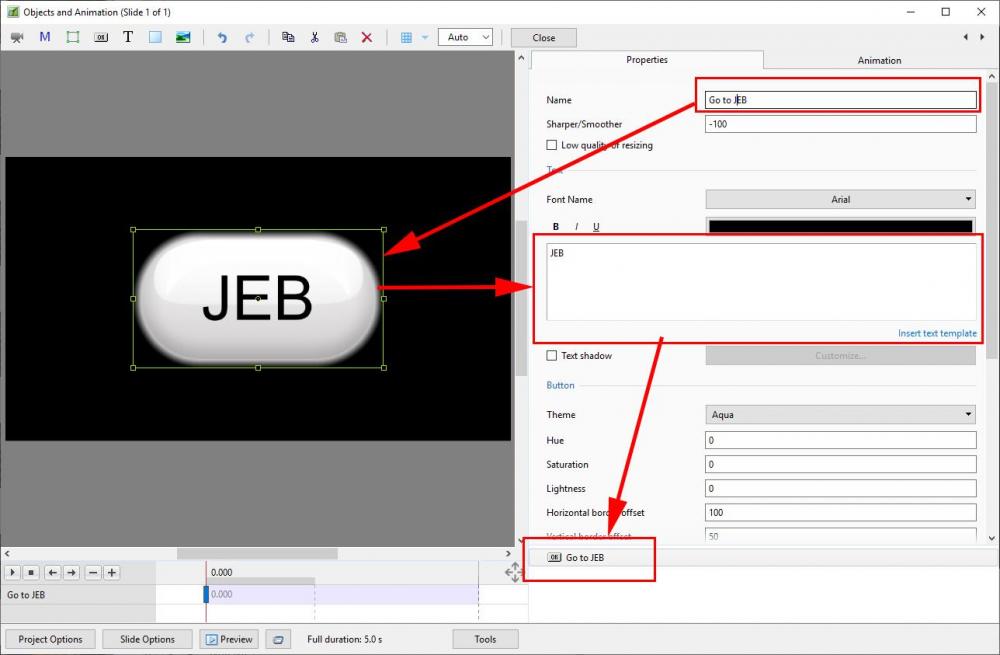-
Posts
9,295 -
Joined
-
Days Won
56
Everything posted by davegee
-
See my screenshot above. I renamed Button 1 to "To to Jeb" in the "Name" box and it is reflected in the Object Panel. I would agree that it would be more logical if the Button text dictated the Object name.
-
-
Dave Fitzpatrick contacted me today for feedback on the software package. I told him about the current interest here and suggested that he take a look. One of the things I mentioned was the need for more fonts. He suggested that he might add further output options. Let's hope that he decides to call in and gather more suggestions. DG
-

No match for your search......i am totally lost [SOLVED]
davegee replied to Renedh's topic in Troubleshooting
No image!! -

No match for your search......i am totally lost [SOLVED]
davegee replied to Renedh's topic in Troubleshooting
Attach one of the jpegs here and someone will try it on their system. DG -
I thought about this sort of application which could be developed with shadow and outline:
-
It is ok. This forum has a habit of hiding posts under certain circumstances. I looked and found your reply but my post was missing. I went to another site and when I returned, so had my post!! I haven't looked at the tutorials, but I went on my experiences over the last month or two. I am not sure how much use I will ever get out of the software - it seems to be a bit of a "one trick pony". Used in moderation it will be useful. DG.
-
I understand what you say about effects, but you haven't shown any in your examples so the one stencil video would have sufficed. My experience with it also shows that some manipulation of speed within pte is helpful. DG
-
Lin, Maybe I am missing something here? Why are you using the second Video in the Mask Content when it works perfectly well with a rectangle or another image in the the Mask Content? DG
-
-
Where can we find one of these 45 minute shows? DG
-
I won't get drawn too much on your first point except to say that I subscribe with one annual payment and in 3-4 years have only been asked to Log in twice. There is a lady on the Nikon Cafe site who was always complaining about it and she travelled extensively. I believe that she sorted it by emailing Adobe but don't know the details. I also believe that there is a certain amount of cutting off of one's nose to spite one's face about it. Initially, I was still using NX-2 as my RAW converter but since neither of my current cameras are now supported by NX-2 I gradually moved over to ACR but still use NX- D if I need more accurate representation of what I saw when taking an image. But I don't particularly want to make this thread about the pros and cons of subscription models - maybe in another thread?? Regarding the Time Lapse. Yes you can set Silent Shutter. You can also set the Time Lapse to output any 4K or HD format at any frame rate (with the exception of 120). Apart from the Time Lapse it will also output at one of 3 "Slo Mo" (4x) formats. Version 9 currently does not support 120fps input but Igor has tried an example from this camera and assures me that Version 10 handles it OK without the need for conversion which applies to all video clips (AFAIK). In body stabilisation is difficult for me to assess at present - I only have my G lenses (with VR) and a couple of AF-D lenses So I am still learning about that. What is really nice is to be able to manually focus any lens and have positive indication of correct focus. Focus Peaking works OK but I would not buy the camera just on the strength of that feature alone. DG
-
It appears that Nikon and Adobe have, at last, began collaboration on some of the in-camera settings with regard to Nikon Z6/7 and possibly all new Nikon cameras. Adobe Camera RAW in Photoshop CC and the other Adobe product will now recognise the Picture Control, White Balance and other in-camera settings and apply the correct profile used automatically without used intervention. I have been very impressed with the Z6 so far and the Focus Shift and In-camera time lapse work really well. DG
-
Please note that there is a little "Gotcha" attached to both methods described above If you ONLY want the Audio of a video. If you are making an EXE from the Project then the WHOLE VIDEO is included in the EXE which pumps up the File Size. The way to avoid this is to EXPORT the completed soundtrack when the project is finished, delete all soundtracks and re-introduce the SAVED (adjusted/composite) soundtrack as a single Audio Clip. It would probably be wise to make a copy of the project in order to do this to be able to go back if necessary to make late changes. If your output is Video then this is not necessary. DG
-
As I pointed out it explains the principle of the technique and it is up to the user to experiment. DG
-
Should anyone be interested in the Threshold Mask Transitions that I have produced recently, there is an article at this address which explains the principle well: https://diaporashop.com/transitions-masque-a-effet-de-seuil/ https://diaporashop.com/creer-transition-masque-a-effet-de-seuil/ DG
-
Bert, there are some "inexpensive" Sony BluRay Players out there which I bought 2 of several years ago and these play 60fps mp4 without problems. I bought them as discontinued models and therefore very affordable. You can check the spec online.
-
Ron, Take a look at the Online Help for O&A / Properties / Shadow.
-
Distance = zero Then try Cone instead of Linear and alter opacity etc. DG P.S. I will update the OH. Thanks.
-
This Animation required a Quick Transition with a Dissolving Background.
-
This has been discussed already and an answer given. A search will find it.
-
Firstly, you should update to latest version. Regarding Animation Speeds, Pan, Zoom etc should ALL be set to the same SMOOTH setting to avoid unexpected effects. DG
-
You got it!
-
If you search hard enough, I think you will find that it has been mentioned before.I If you think about it, they are the exact same steps but not necessarily in the same order. (Morecombe '80's). DG