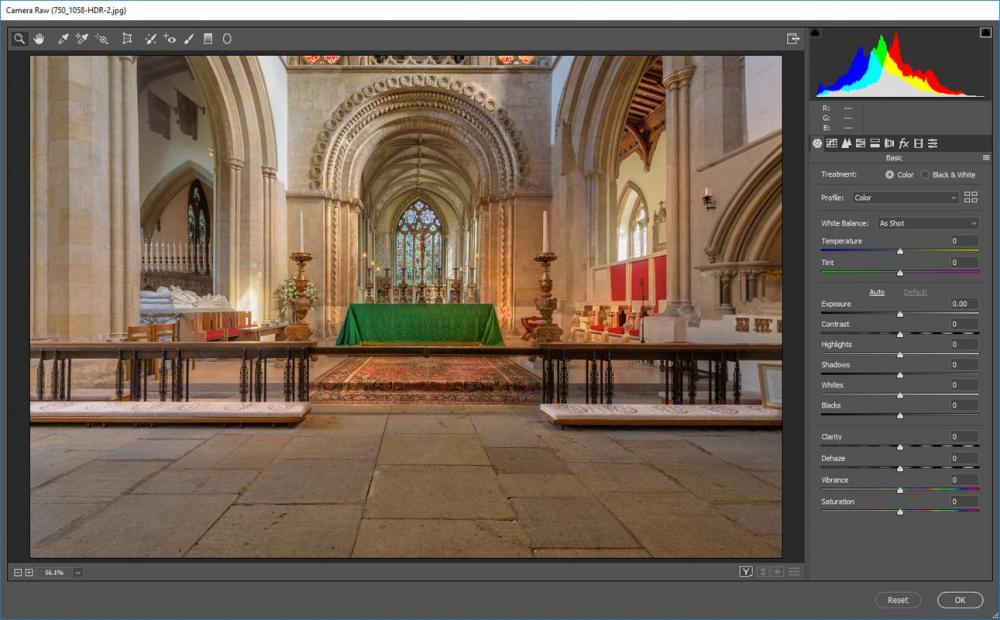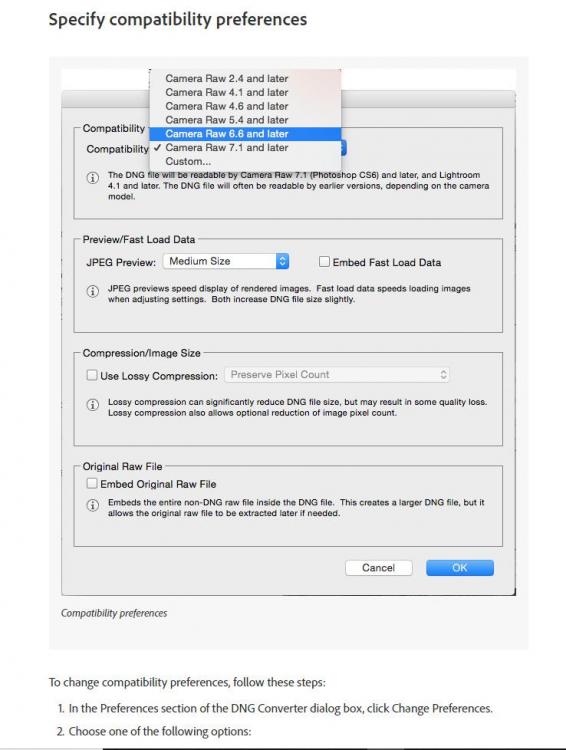-
Posts
9,295 -
Joined
-
Days Won
56
Everything posted by davegee
-
Anything that you add to a slide is an "object" - that is why it is called Objects and Animation. An Image Object; a Text object etc. DG
-
I don't disagree with you but rather I was offering a compromise. I have already put forward a suggestion regarding posting MP4 at Slideshowclub where the EXE is in excess of 128Mb. It works and allows for the MP4 to be added there in the description or comments if that is what the poster wants. My feeling is that by doing what is suggested here would turn Slideshowclub into another PTE Forum albeit dedicated to shows. Slideshowclub for EXE's, where IMHO 128Mb is ample. If the show is too large because it is predominantly Video then, following Igor's advice, the output for that show SHOULD be MP4 and CAN be embedded here without problem. My 2p. DG
-
Take a look at Time Range in O&A /Properties? DG
-
Why not do the embedding here instead? It costs nothing and has already been proven to work. YouTube and Vimeo presentations could be posted in the Slideshows and AV section. If it would have any negative impact on the Forum I am sure Igor could advise on that. Maybe the whole section needs to be looked at after the work on v10 is completed. Should it be open to all or just to members who have logged in?
-
Tom, I have always had a little difficulty in knowing what to call the Line/Border because in PTE terminology it is officially a BORDER. If you do it in Photoshop I assume that you are using the STROKE command to put a Stroke Line around the image. Photoshop creates this line INSIDE the boundary of the image but can also place it outside or on the selection. PTE places the BORDER (Stroke Line) OUTSIDE of the Image Boundary hence the need for this "workaround" to get the Border/Line inside the Image Boundary and not change the Aspect Ratio of the composite Image with Border. Framing (not FRAME), in PTE Terminology allows you to Pan and Zoom within the boundary of an Image, with or without Border, which has been reduced from 100% Zoom to (for instance) 80-90% of full screen. Note that in the Video I referred to FRAMING (in O&A) and not to A FRAME.
-
Gary, Can you please just drop it or take the argument elsewhere? I have heard it over and over and over. Igor has given you an answer. Don't take advantage of every mention of frames to pursue this quest of yours. If and when it happens I will celebrate with you, but in the meantime it is not relevant to this thread. I have shown what IS possible. You can show what is NOT possible in a thread of your own. DG
-
Thanks Gary. There is a serious echo in this forum. DG
-
Thanks Gogs. DG
-
Lines / Borders in PTE:
-
I don't know about CS6, but in the current Photoshop CC it is a sub-folder in the Adobe Folder. It can also be left uninstalled if not required. If Barry says it cannot be downloaded separately for CS6 then I would go with Barry. DG
-
In Explorer, go to C drive / Programme Files / Adobe and see if there is a folder marked BRIDGE (CS6). DG
-
-
-
ADOBE CAMERA RAW (ACR) is the Photoshop RAW Converter. If you had Bridge you would send RAW files to ACR from Bridge to develop and then open in Photoshop. DG
-
Alongside the updater link for the Canon software it says quite clearly FULL VERSION link. DG
-
From bridge you need to send either the Canon raw or the dng to acr . You can do neither at this time.
-
Have you download the Adobe DNG Converter and installed it? Have you downloaded the Canon software and installed it? DG
-
What I meant was, when you get error messages in the process of trying to convert to dng and load them into acr you should press print screen on keyboard, open a new doc in cs6, choose clipboard, paste the contents of clipboard, save as jpeg and post here. Or take photo like you did We know that you cannot open your RAW files directly in cs6. DG
-
P.S. If you get an error message take a screen shot of it and post it here. P.S.S. The link above will allow you to download and install the Canon software. DG
-
Preferences. It clearly shows it in the tutorial I linked to above. What version of acr do you have installed with your cs6? Do you have any Canon RAW files from an earlier camera? DG
-
P.S. You could also download Canon's own proprietary RAW converter and send converted RAW files to CS6. It might be on a CD which came with the camera. https://www.canon-europe.com/support/camera_software/?_ga=2.159421565.1359858980.1546729936-51699560.1546729936 DG
-
Did you set it for the correct version of ACR that you have? Also look here: https://helpx.adobe.com/camera-raw/kb/camera-raw-plug-in-installer.html Scroll down to 9.1.1 DG
-
https://helpx.adobe.com/photoshop/using/adobe-dng-converter.html DG
-
You can convert your RAW files to DNG using the Adobe DNG converter. They will then open in your version of Photoshop/Camera RAW. DG