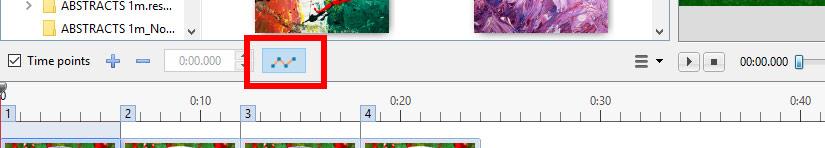-
Posts
9,295 -
Joined
-
Days Won
56
Everything posted by davegee
-

Newbie wants to put up an AV for Crit!!
davegee replied to Rose Douglas's topic in General Discussion
How many feel that a sub-group titled "Work In Progress" for criticism and/or suggestions might be a worthwhile suggestion for Igor?? Such shows would need to be uploaded to a hosting site and linked for download. We already have the ability to post/embed completed shows here or in Slideshowclub. However, as Barry suggested above any comments should be polite and helpful. DG -

Newbie wants to put up an AV for Crit!!
davegee replied to Rose Douglas's topic in General Discussion
If you announce it here (in Slideshows and AV) you might get some feedback. You could also publish, as an mp4, to YouTube or Vimeo and embed it here (or at Slideshowclub). Embedding in Slideshowclub is (I think) only possible AFTER uploading an EXE. DG -
Sorry, I misunderstood. There are some shows on YouTube and Vimeo (mp4) but you have to download from Slideshowclub in order to view. DG
-
Slideshowclub is for posting exe files i.e. Completed Projects which you can download and run as the author intended. There is no facility for uploading/downloading the Project Files. DG
-

Custom transition changes when sharpening used
davegee replied to Cedric Dawnhawk's topic in Troubleshooting
If you examine the Diamond.pteeff in the CT Editor you will see two Mask Containers. The foreground one uses a PTE generated rectangle (square) as a mask operating on slide 2. The background one uses the same (slightly larger) mask to create the outline operating on a white rectangle. You could vary the outline thickness. Colour etc - I used 4% and white. I also started the mask zooms at zero. Yours jump in at something like 5%? DG -

Custom transition changes when sharpening used
davegee replied to Cedric Dawnhawk's topic in Troubleshooting
I have no idea why you are seeing that effect - one for Igor. However, would suggest that you examine your reason for wanting to use Unsharp Mask. If the native size of your mask and surround were bigger then the un-sharp mask would be unnecessary. Also the "Outline" is not needed - you can create that in the Custom Transition. Try this: Diamond.pteeff DG P.S. V9.0.21 is available. -
OH / Hotkeys / O&A / Alt and Arrows. DG
-
Not a workaround. Apply your Style. Add your Text in O&A (NOT via Style) to one image which has had the Style applied to it. Make a new (temporary) style which would then include the original Style and the added text. Apply the new Style as required. DG P.s. You could also apply the Text style to a blank slide and copy and paste into your slide wh I h has had the Style applied to it. That is a workaround. You can make a new temporary style using this workaround to apply to further slides. Styles are very versatile if you take the time to get into them.
-
I thought perhaps the OP could work on that having been given the "starter for ten". Just for you, I have speeded it up a little and added in the Spaces which would not normally be there in "PicturesToExe". I have also added a BG image for you. Typewriter_Dec20-2018_18-30-02.zip Like you, I would not want to sit through a prolonged Typed Intro just for the sake of it. But if it has a purpose then a short spell now and then in context is OK. DG
-
You could try something like this for evenly spaced letters. Unzip/Extract the folder and then click on the PTE File. Typewriter_Dec19-2018_17-29-29.zip
-
https://docs.picturestoexe.com/en-us/9.0/main-window_1/images_videos DG
-
Mur, Is there a reason for posting this here and not in the "Suggestion for next version" forum? DG
-
https://docs.picturestoexe.com/en-us/9.0/objectsandanimation_1/main_window#the_grid DG
-
Here's an example: For any AR try unticking "in pixels" and setting 20x20. Move/drag your image closer to a line and de-click. You will then see how near you need to be to get the snap to work. It works.
-
Looks like VisiSketch?
-
Look for the little left/right arrows. Top right hand side i think. DG
-
J-C, You must stop doing this!! Once again you have demonstrated your mastery of the medium and I applaud you. Nadolig llawen a blwyddyn newydd dda DG
-
A simple traditional PTE Xmas Card - nothing elaborate.
-
Analyse the following Style. Download and Import the Style. Instructions are in the Style. Scrolling Text RHS.ptestyle More info on Masks etc here: https://docs.picturestoexe.com/en-us/9.0/main DG
-
Good use of Modifiers, Pascal!!
-
This is just one aspect: when you apply your style you can specify the duration of the resulting slide. So if the slide that you are applying it to is 7.326 seconds you specify that and that is what you get. However, this can affect your transition durations so that has to be taken into account. I realise that we all don’t work the same way and have no wish to impose my way of working on anyone. But styles are an important part of pte and they DO work for some but not for all. The sort of style we are talking about here is project specific and temporary. If they can help then use them and if not use something else.
-
Jill, As I said they all have pitfalls. You can, with careful planning, incorporate your Text requirement into any other Animation Style that you are using. If the Text Box is a one off, any method will do but for repetitive tasks, I will continue with Styles. I don't and never have seen the timing problems which seem to bother you. DG
-
There are many ways of doing this, most of which have pitfalls from time to time. My chosen method is to incorporate text into a (Temporary) Style. https://docs.picturestoexe.com/en-us/9.0/how_to_v9/comment More Text Tips: https://docs.picturestoexe.com/en-us/9.0/how_to_v9/text DG
-
Can you point to where you have seen this button before or where you have seen a reference to it? DG
-