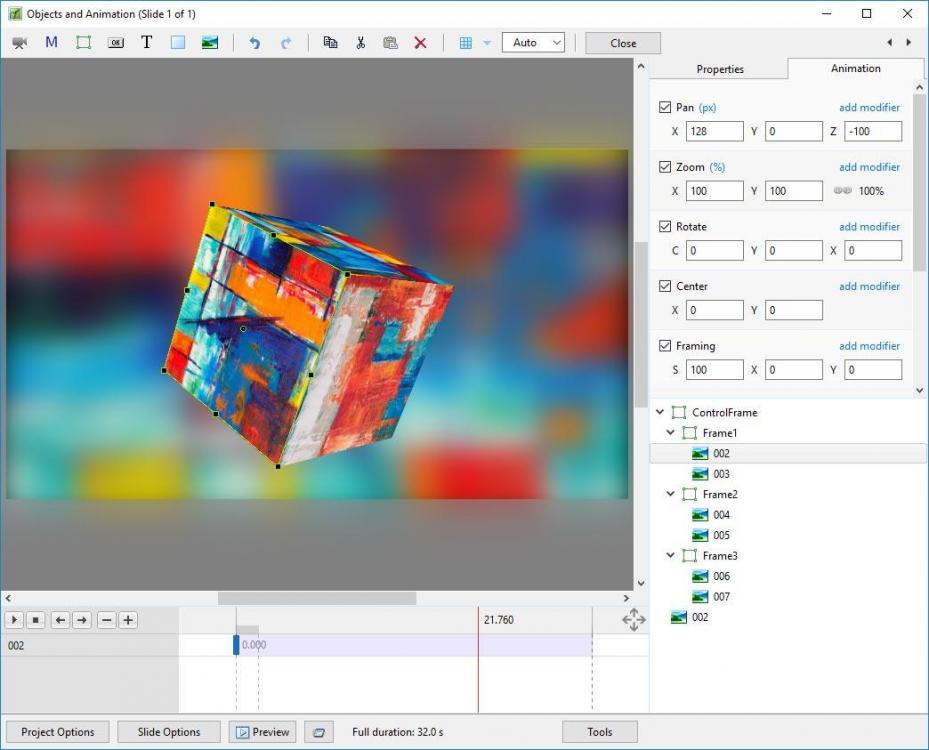-
Posts
9,295 -
Joined
-
Days Won
56
Everything posted by davegee
-
The repetitive tasks aspect should also be emphasised. If you split a 1920x1080 image into 216 or 432 vertical strips you only want to do it once and then save it as a Style so that you never need to do it again. Styles can provide you with the "building blocks" for other similar, more complicated animations. Someone mentioned the similarity to "Actions" in Photoshop and I would agree with this.
-
J-C, I think that you should substitute "ANIMATION" for Transition (perhaps)? DG
-
Tried with a couple of Caption Styles and it works OK. Thanks Igor. DG
-
Apologies, I was not near my computer earlier on. The Experimental Cube (6 Images) is already configured for 1:1 Aspect Crop and you can use any Aspect Ratio images. You can re-compose the image using the Framing Controls in the Animation Tab. Apply some "S" value before adding "X" and "Y" values - the effect is obvious. You can ZOOM the whole Cube by applying Zoom to the "Control Frame". The Slide 1 Image is used as a Blurred Background. DG
-
There are Cube Styles in the Styles and Templates forum which will work regardless of the sizes of the six images. That is why I asked which style was being used.
-
Which cube style? There are a few.
-
Logically, if you want images smaller than Project Resolution to display automatically at "Original Size" then shouldn't ALL images be displayed at Original Size including those bigger than Project Resolution? If your suggestion is for Igor only then I will delete this post, but if it is up for discussion then I think that your suggestion is illogical DG
-
Hi Tom, You should mention that this style requires 16x9 images and include it in the Style Comments. You could also put your Created Style into a unique Category (Tom 95521 Styles?). I have tried to simplify the Style and came up with this. Essentially, it is the same methodology but looks a little simpler. If the Style used Square images in a Cube then the need for the distorted image would not arise. Inside Out 16x9 DG.ptestyle DG P.S. with a 360 degree panorama you could split it into 4 and view it from inside the 16x9 cube
-
Dennis, two things come to mind. Make sure that the Frame with the Action is "on top" and there is nothing above it Make sure that transparent to selection is not ticked for the frame DG
-
More Distraction Therapy. Version 2: Flipping Playing Cards II.ptestyle DEmo: Playing Cards II.zip DG
-
Ah, now I understand. You cannot apply that Style to multiple slides because it requires multiple entries in the Caption Field. You have to, I think, do it one at a time. I will check it out later. Perhaps you should post this in troubleshooting. It could be that Igor will be able to help?
-
What is your pc setup? I don't experience this sort of problem with my new pc and nVidia 1050 card. However, because of the recent Windows debacle my laptop is no longer viable. My next laptop, if there is one, will be from the same supplier as my desktop (Chillblast) with a carefully chosen spec. DG
-
Have you tried converting the sequences to mp4 video instead of using the exe files? Igor recommended a while ago that projects containing video be treated this way. DG
-
https://docs.picturestoexe.com/en-us/9.0/project_settings_1/slide_settings#slide_options
-
Something to take my mind off other things: Flipping Playing Cards.ptestyle Can be adjusted in many ways: Change the Blank face for another card face Change the Text - up to 14 letters and/or symbols Complete the circle etc
-
For the Simple Caption Style to work it needs ALL slides to have a Main Image (Indexed). It will not work if the Image is added in O&A and not indexed. Is that the problem? To create what you want with the Simple Border and Simple Caption create what you want in O&A and then create a new style from that to apply to additional slides. You could apply the Simple Border Style and then add the Caption in O&A to create what you want before creating your new Style. I hope that helps? DG
-
Did you miss the tick box which would have uninstalled the previous version? DG
-
Some people think that Photodex have ceased business activity. http://www.proshowenthusiasts.com/viewtopic.php?f=10&t=24224&start=15 Anyone have any further info?
-

Workaround Style with Audio Clip included
davegee replied to davegee's topic in Tutorials & Video Lessons
Hi Tom, No problem. As I suggested above, by making the AVI in PTE (regardless of its size in pixels or Mb) it ensures compatibility without further need for conversion. I just use the PTE defaults. DG -

Workaround Style with Audio Clip included
davegee replied to davegee's topic in Tutorials & Video Lessons
Quod erat demonstrandum. DG -
Hi J-C, I agree with your comment about changes in Slide Duration. Re "Instantaneously" - I see that as an advantage (most of the time). DG
-
Hi J-C, Apologies, I cannot add anything until later tonight. The red circle has been added and repeated in different Z planes relative to the rectangles and have been switched on or off using the Time Range Control. Therefore, there are no kf used to determine the Z Order.
-
Can anyone join in? This one is different - not better. Two slides but does not use KF to achieve the Z-Ordering. The Red circle goes under one "fence" and over the other on the outward journey - and the reverse on the way back. The only KF are the ones which define the start and finish and the oscillation. The Z ordering uses Time Range Control. You could apply this to your example. Project Hide and Seek.exe