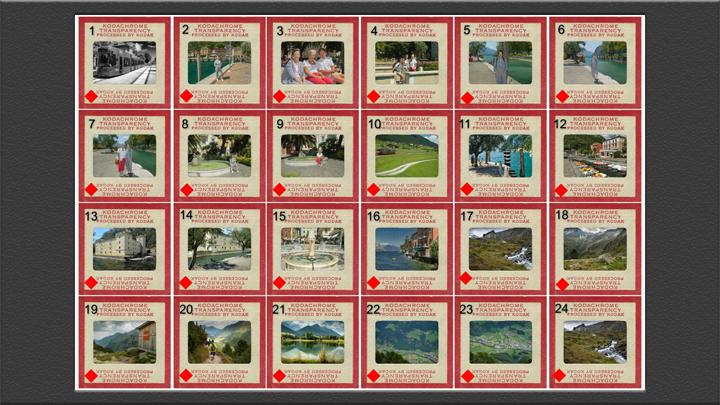-
Posts
9,322 -
Joined
-
Days Won
59
Everything posted by davegee
-
Mk I: Kodachrome Menu.ptestyle Add 24 Images to the Slide List and apply the Style. Just click on a Slide of choice in the Lightbox. Click on the left hand side of the Nav Bar to return to the Menu. Slides are timed for 60 seconds - use arrow keys as normal for forward navigation. Easily re-configured to run Applications instead of Slides. Just supply a representative thumbnail for the Application. DG
-
Gary, It was simple question regarding quality of THIS video and nothing to do with your continuing beef about upload sizes. You indicated the the EXE was too large to upload so you uploaded a smaller MP4. So if the MP4 was smaller (in Mb) than the EXE was there a significant drop in quality from EXE to MP4 and what was the reason for it? Quality wise - it didn't look too bad. DG
-
In your opinion, is there a quality disadvantage and if so can you explain in detail? DG
-
Nikon Rumours hints that Nik Vivesa style Control Points may be returning to NX-D. The evidence they use is on page 53 of the Brochure for the new Z6/7 Mirrorless Cameras. https://nikonrumors.com/2018/08/29/color-control-points-coming-in-the-next-update-of-nikon-capture-nx-d.aspx/ https://cdn-4.nikon-cdn.com/e/Q5NM96RZZo-RRZZFeeMiveET0gVQ--AxJI7g-xcLVNVcp7mdwZQz5w==/Misc/Z7_Z6_Brochure.pdf DG
-
https://petapixel.com/2018/08/29/adobes-next-major-creative-cloud-release-wont-support-older-oses/I DG
-
I think user styles was a default empty category??
-
In my experience, when you delete the last style in a category, the category disappears. You can only have a category which contains at least one style. DG
-
You might also find that as you accumulate more and more Styles be they downloaded or created by yourself, that the Styles dialogue takes longer to load. By Exporting Categories you can delete them locally and only have them loaded as and when required. For instance, unless you are creating Wedding Projects on a daily basis why have Wedding Styles permanently loaded? The fewer the Categories, the faster the Styles Dialogue loads. DG
-
You cannot save to one of PTE's Default Categories, just as you cannot edit a Default Style. I think that using a UNIQUE Category Name is probably the answer to a lot of problems. In your case BERT. It is highly unlikely that I would name a category on my PTE "Bert" so anything which you publish and I download would go to a Unique Category called BERT. DG
-
Judy, Your "problem" is different to Bert's problem. Part of your problem could be solved by Author's of Styles NOT using existing default USER STYLES or generic titles like "Tutorials" but using something which would be unique on another user's PC like, in your case, the Category "JUDYKAY", or in my case the Category DaveGee. Barry has asked for Sub Categories in the Styles Window and I think that it would also help. Another thing, do you automatically EXPORT your Styles and Categories when they are "finalised"? Having an Exported Copy of a Style pretty much ensures that you "SHOULD" not get the problem that you seem to have. It is a bit like creating a Template from every project that you complete (not a BIZ) - it (the Template) is then available from the drop-down Templates Menu in the Files Menu at a moments notice no matter how old it is or how many there are. DG
-
Right click on the Style and "Change Style Category". DG P.S. In the OH see Change/Move/Create Style Categories.
-
J-C, I understand. Maybe someone could post a screen shot with details of their monitor? DG
-
A few examples of how Basic Automated Animation can be achieved with a single KF using Modifiers. Analysis of the result of applying the Style will show the method. A Ping Pong Modifier is applied to each of the Styles in the Framing S Parameter to achieve the Zoom Effect. The amount of Zoom is governed by the Amplitude of the Ping Pong Effect. 100 = 200% Zoom. The "100L" version has a Linear Animation Speed. All others have a Smooth (40%) Animation Speed. Not as versatile as a 2 KF Zoom but might suit someone who just wants an Automated Zoom Style. It also demonstrates another, more conventional, use for Modifiers. ZOOM - ONE KF - 100L.ptestyle ZOOM - ONE KF - 25S.ptestyle ZOOM - ONE KF - 50S.ptestyle ZOOM - ONE KF - 100S.ptestyle DG
-
J-C, This was made before 9.0.19? I reported some pixel inaccuracies which Igor fixed in 9.0.19. Could the error have come from that? I noticed them a while ago when doing my Curling Page CT. https://www.picturestoexe.com/forums/topic/19855-picturestoexe-9-v9019/?do=findComment&comment=137103 DG
-
A different Scrolling Text approach - adjust to suit your Text. Add or delete Text Frames as required. Scrolling Text 2.ptestyle DG
-
If you read further down it explains (?) that the Animation Speed curves are based on Splines Theory. Now if you really want to know.......... https://en.wikipedia.org/wiki/Spline_(mathematics) DG
-
Barry, Maybe this would be suitable for conventional AV or for a beginner who just wants an Auto Zoom effect. It Zooms into an Image without the need for a second KF. ZOOM - ONE KF.ptestyle ZOOM - ONE KF - 25.ptestyle ZOOM - ONE KF - 50.ptestyle ZOOM - ONE KF - 100.ptestyle DG
-
Do you REALLY need to know? What is important is that you know the effect of what you are doing. If you search for posts on ANIMATION SPEED by IGOR you will find that he explained the formulae on which these speeds are based when they were introduced at the beginning of V9 . I didn't help me and I rapidly forgot them, but I know what to expect when I fiddle with the parameters by having experimented with them. Try this Style and play around with the settings for Frame 2 Blue - Second KF.- you will learn more that way. What you should observe is the VERTICAL progress of the Blue Rectangle - its Horizontal Progress is LINEAR. The RED rectangle gives a LINEAR/LINEAR Comparison. Animation Speed 3.ptestyle When you changed the parameter you moved into the "custom" settings - it will stay in the "Custom" settings until you exit and return to the "Smooth" Setting - it is not "Smooth Acceleration" it is just SMOOOOOOOOTH. DG
-
Does not the SMOOTH setting do EXACTLY that? It is designed to start and end slowly/smoothly. Alternatively, split the pan with an intermediate kf and put Accelerate in the first half and Slow Down in the second. But hey, that is what SMOOTH does! If the default setting is too fast/slow you can change both figures and maintain a Smooth animation but keeping both figures equal is advisable. DG
-
BB, I don’t see how modifiers would fit into your style of av. Maybe someone else has some ideas. I posted a couple of ideas, one of which Lin is currently using, but it seems to me that the user must find the need to animate an object and THEN ask if modifiers can make the animation easier. My swap ct came about that way. DG
-
Added a couple of examples with Phase attributes. DG
-
Modifiers seem to be back in the limelight so I thought that I would update an old 2017 Tute/Style and add a new Tute.
-
Always on the initial KF. DG
-
Thanks for pointing out that little problem with the O&A Page of the OH. Jeff had been working on that and obviously, when he became ill, had to leave it. I hadn't realised what was left to do. I will try to spend some time on it but my own circumstances mean that I can only spend short periods at any one time. Don't hold your breath. Please experiment a little and if you come up with anything that you think might be helpful - share it. I have used a Jumping Modifier in a CT and you should easily be able to find that. My Analogue Timer was based on the Shift Modifier. I posted an Animation Speed Comparison Style which (I hope) shows how the different Animation Speed Modifiers work when compared with a default Linear Animation Speed. J-C has posted much. There is material out there waiting to be analysed. You can then ask SPECIFIC questions rather than be led by the nose every step of the way. DG
-
Search for “visualising modifiers” while you are waiting?