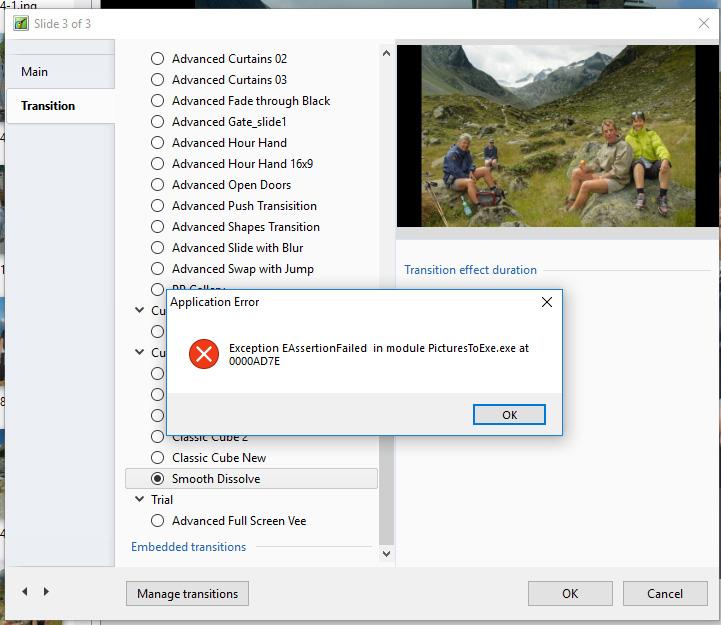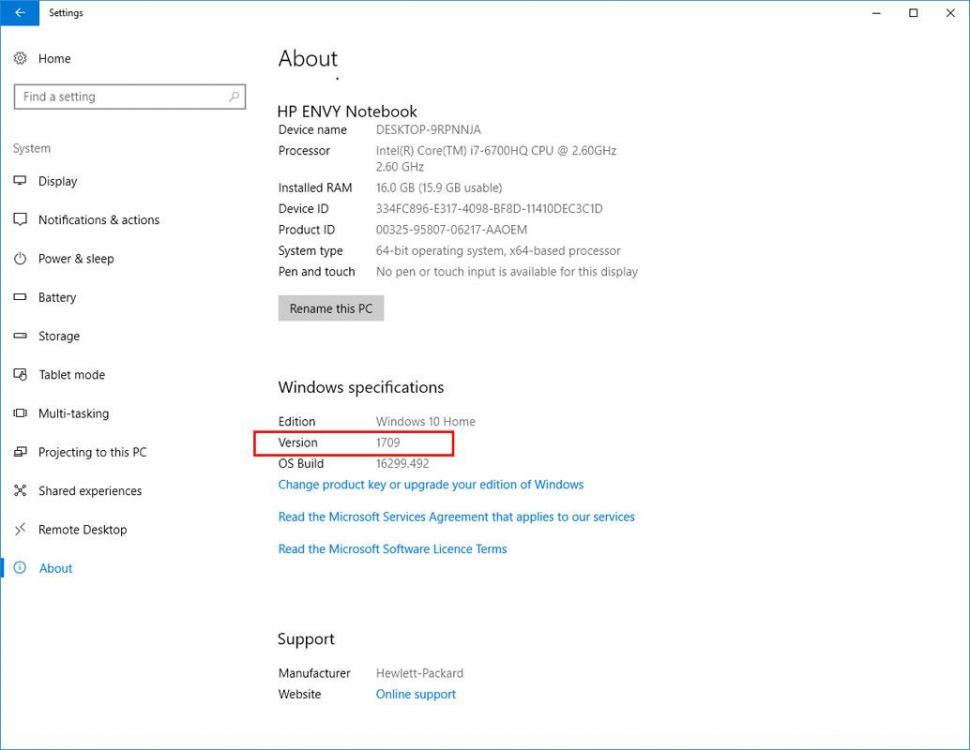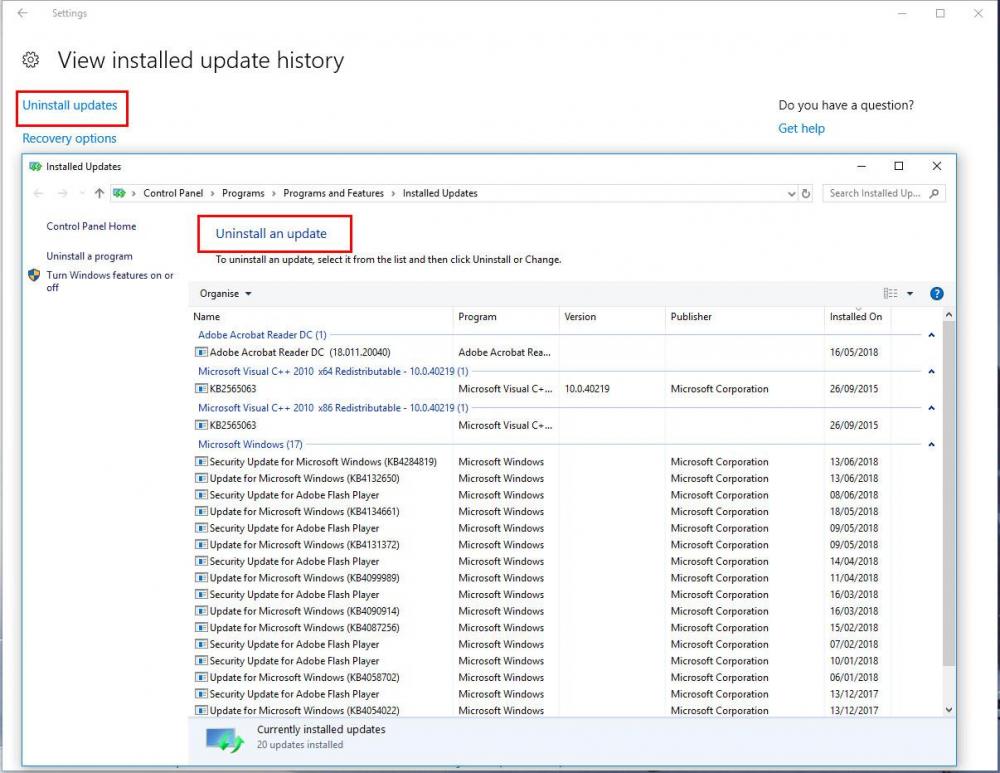-
Posts
9,314 -
Joined
-
Days Won
58
Everything posted by davegee
-
Is it more to do with opening in Windows 10 than e-mailing?? Opening an exe in W10 produces a warning. Opening a Safe Exe does not. Try using Dropbox or similar instead?
-
Igor, Thanks for showing that there are, as with most things in PTE, an almost infinite number of ways of doing most things. Here's a limited comparison of just the default Animation Speeds used as Modifiers and a slightly altered version. Run in Preview or, preferably, in O&A manually. Animation Speed.ptestyle Add a blank slide to a 16:9 Project and apply the Style. DG
-
N.B. The Second Hand Animation consists of just two Keyframes and utilises the Shift Modifier on the Rotate function. DG
-
Five Minute Timer with Minute Hand: 60 second timer v3.ptestyle DG Analogue Timer.zip
-
Thanks for the reminder Lin. The difference in methodology is that with Modifiers it now needs only two KeyFrames for the Second Hand whereas previously it needed 120. DG
-
Version 2: 60 second timer v2.ptestyle DG
-
Apply the Style to a Blank Slide. Thanks to Jean-Cyprien for the Inspiration. 60 second timer.ptestyle DG
-
Isn't it possible already? Any Smartphone App which will control a Powerpoint/Open Office Presentation would do the same for PTE. Or are you thinking of something more than just Forward, Backward, Pause etc?
-
The door should be a child of the door frame with its centre moved to the edge. Check both kf to make sure that there are no differences between them. You should only need two kf. DG
-
Use Full Screen Images. Do not use on Slide one. PP Gallery.pteeff DG
-
MUR, THis is the Antidote to 1803. Could you repeat the link here please? DG
-
Hi Lin, I cannot understand what made you think that it was NOT a suggestion for Version 10? "SUGGESTIONS FOR THE NEXT VERSIONS" is where he posted. The next Version after 9 is presumably 10? Can you link to the question and answer regarding this requested feature in version 10 - I am sure that it exists - I just cannot find it. It matters not to me whether it is a Global feature or a Project feature. The Comment feature and the Text Box are two different animals and there are things that you can do (or are more easily done) with a Text Box which cannot be done with a Comment. It is not that I am desperate for the facility that Pierre has requested (I assume) in Version 10, but I do think that maybe moving his suggestion was a little hasty?? Igor could easily be excused for not following it up because it has been moved. DG
-
Hi Lin, Is it fair to move Pierre's question from the Suggestions Forum and offer him what some would consider to be a workaround? I think that he has a fair question and would like to see it given a fair chance of a reply from Igor. DG
-
Mur, The symptoms that you describe have been experience by many people with Laptops with Integrated Graphics following the Windows 10 / 1803 Update. The problem CAN be solved by uninstalling the update. If it turns out that 1803 is not the problem for you then it is easily re-installed. Why don't you try it? No one else has come up with a solution so why not just try it? It worked for me and many others. DG
-
IF it is the same problem then it would have the same effect on ALL pte exe file regardless of age but dependent on content. The problem is caused by the 1803 update and chooses the integrated graphics over the dedicated graphics and nothing will make it otherwise. Igor has reported it but does not expect a quick solution. DG
-
Manuel, Lin, If it is the same Windows problem (i emphasise IF), then the "solution" from Igor is at the top of the Troubleshooting section and Manuel could try that in the first instance. The symptoms that he describes are identical to what I experienced. The problem has been discussed elsewhere and other solutions have been found. I chose to uninstall 1803 on my laptop with Intel/nVidia graphics and it worked instantly for me with no fuss. Nothing else would work so I had no other choice. Up to now the problem has been confined to specific Laptop configurations and Manuel is the first (here) to report a problem with an AMD card fitted. Previously Intel/nVidia have been the culprits. Desktops with just one dedicated card are not affected although one member here noticed that the update had altered her performance settings (nVidia Control Panel). Windows 7 etc are apparently NOT affected. The decision is Manuel's - if Igor's fix does not work then it is a really easy procedure to uninstall 1803 in Settings. Since it is a "features" update then having PTE working overrides any loss of new features. My new Chillblast Desktop PC is running an nVidia 1060 card and had 1803 pre-installed - no probs.
-
Did the date that your laptop updated to 1803 coincide with the changes that you describe in the performance of the laptop??
-
Laptop or Desktop?? DG
-
Windows version?? If it is W10 check if the version is 1803?? If it is, start from there. DG
-
Windows 10/nVidia 1803 update problem? If laptop uninstall the update. If desktop look at the Performance/Quality settings in the nVidia Control Panel.
-
Added some examples of using "Low Quality of Resizing" and "Image Crop and Border" to the O&A Section. https://docs.picturestoexe.com/en-us/9.0/objectsandanimation_1/properties_tab#low_quality_of_resizing_examples DG
-
Could it be that in the case of the other Poster regarding Time Lapse he thinks there is some advantage in having 30fps so that he can input 30 images for every second of Video. Maybe it does not work that way - but perhaps that is the way he is thinking? DG
-
In that case they are both "driven" by something like a dvd or bd player. If it is a modern bd player and the output to each tv is hdmi then there is probably a usb port which you can utilise.
-
P.S. you might find that there is a suitable BD Player connected to all TVs which will have a usb input.