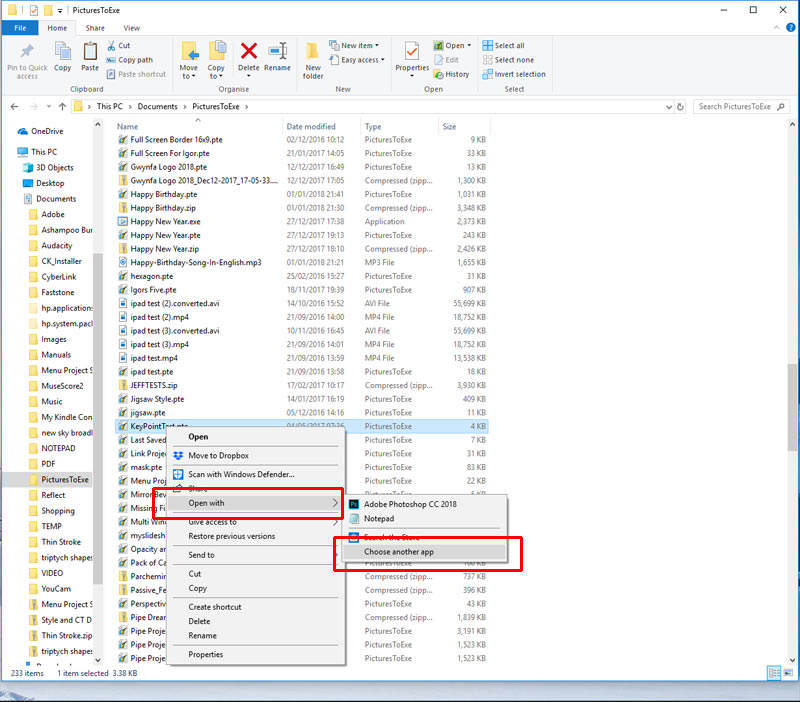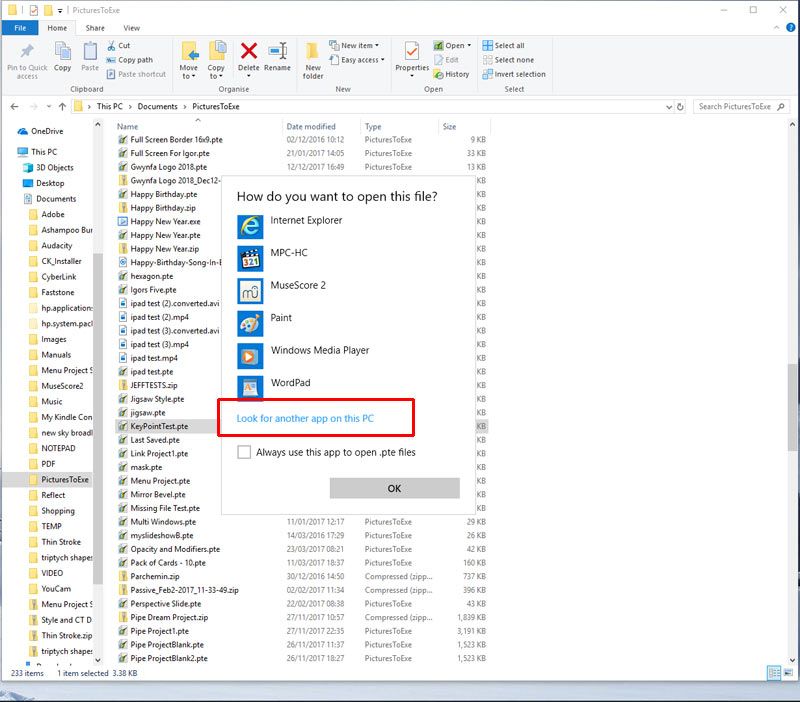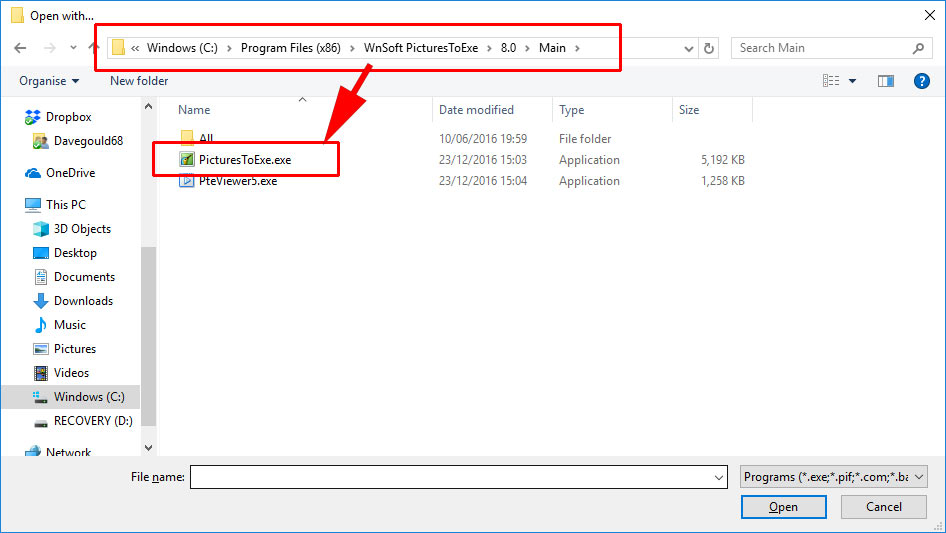-
Posts
9,295 -
Joined
-
Days Won
56
Everything posted by davegee
-
If you make a "Safe Executable" for PC (preferable) there are two files there also. DG
-

PTE 9.0.15 Exe freezes after one slide [SOLVED]
davegee replied to kenscott7's topic in Troubleshooting
Any Audio Files or Video which could be problematic? If you can reproduce the problem with just one or two slides post a Backup in ZIP (max file size around 3Mb) so that someone can check it out. DG -
Hi Denis, Thanks, I know HOW to do it and if you look back at previous CTs of mine you will find that they are optimised for multi aspect ratio. You might remember that I posed a question about the 5:4 AR? My reasoning at that time was there was little point in preparing my Styles and CTs in that AR if nobody used it. Some of the CTs presented here have been previously published in this thread and are optimised for multi AR. It is, basically, a demonstration of the effect of the Splitter and not a presentation of individual CTs although they can be accessed easily in 16:9 AR from the applied Style. But I now do these things just for my own amusement in MY prefered AR. It is not difficult for the average user to do the optimisation for alternative AR and the time spent doing it will reap rewards. DG
-
Demo of Advanced Custom Transitions This Style creates a 7 minute 7 second Demonstration of some "Advanced" ** Custom Transitions that I have played with recently. Just add 3 images to the Slide List and APPLY the Style. The FIRST Image should be chosen as a suitable background for a Title Slide. I have only tried it in 16:9 Projects - the CTs were designed for that AR. You could add 7M 7s of music if you wish. Please report any Error Messages. I have tried it on two PCs (W10 and W7) both running V9.0.15 without Errors but any errors relating to Styles or CTs would help Igor. Advanced CT Demo.ptestyle (updated) DG ** "Advanced" is my designation for CTs which are compatible with the Splitter and reduced size Images.
-
Thanks Lin, There is a workaround for adding a Stroke around Text which is entered in PTE but it renders a soft edged Stroke which does not look as good (to me) as the method I described. Also, using the method I described the thickness and colour of the Stroke can be varied dynamically. I think that it is more versatile - until we are able to do it in PTE without workarounds. DG
-
Hi Lin, Perhaps you should explain the necessity for the .png text created in Photoshop in the original? DG
-
Kath, That is a Version 8 feature which has been carried over in the Online Help erroneously. I will sort that out. A suggestion: Create a Temporary Style which puts a Text Box on a Slide with the attributes that you require. Alternatively, you could use one of Igor's "Caption" Styles and Modify and resave it with your attributes. DG
-
Also create a folder on your hard drive named "Exported Slide Styles" in which to store Downloaded and Exported Styles. They will then be your backups in case of problems. DG
-
Ernest, I think that you might need to IMPORT the Style from the Slide Style dialogue? Click on Slide Styles/ Tools/ Import and navigate to the Downloaded .ptestyle. DG
-
Album 3d is one of Igor's built in styles. DG
-
Lin, I had to check to see what it was you were talking about. The "Rippling" images were no more than "window dressing" for the Demo of the two CTs. The construction method was first suggested by Igor a few years back and is the same as that used in the Advanced Curling Page CT. I made no effort to determine a left or right side bias. It is what it is - a Rippling Image. You should be able to put any ar image in there but will obviously lose some from either top/bottom or sides when it is converted to 16:9 by pte. DG
-
His comments about Crop lead me to think that FB actually crop to 820x312. The downside of that is you do not get the opportunity to adjust the part of the video which shows- possibility of heads being chopped etc. If their crop is predictable then surely it is better to provide a suitablly positioned video?
-
Question: What happens if you offer FB a 16x9 video instead of an 820x312 video? Does it crop it equally top and bottom? Or does it apply some other weird crop? Using O&A/Properties/Image Crop to set 820x312 within an 820x461 project is not difficult and making a temporary Style from it would make life even easier. The result would give a video ready cropped so that (if FB applies a 16x9 video in a predictable way) you can place the 820x312 portion in the required position. DG
-
16x9 is 820x461. Will 1 pixel be that much of a problem? DG
-
Demonstration of two Advanced Custom Transitions in a Demo Style. Add two images to the Slide List (any Landscape AR) and apply the Style. Optimum is 16:9 Images in a 16:9 Project. I haven't tested in any other AR Project. The CTs will be available in the Advanced Transitions Category to transfer to another Category.. Note that the transition only affects the 85% Main Image while the BG Image Dissolves from slide to slide. Run in Preview in Repeat Mode. Demo of CTs.ptestyle As always, feel free to edit or adjust. DG P.S. PLEASE report any error messages.
-
I changed my mind DG
-

Are app files created with V8 compatible with iOS 11.2.1
davegee replied to dbolt's topic in General Discussion
Igor, Is that recommendation for ALL Macs or just the Macbook Air? DG -
Possibly, but I suggested this a LONG time ago when most were only using dissolve anyway. ☺ Today, it should work with any transition where the new options in CTs and "Splitter" are enabled. I have converted most of mine. However, with my TV, I don't need it. DG
-
The Media Players on both my Sony BR Player and Sony TV play full HD without issue. I have checked my TV options for the Media Player and cannot find any reference to anything about it. If this is something that you need to do regularly for your own viewing then a workaround which I posted a few years ago goes like this: Use a transparent 1920x1080 png file as the Main Image on all slides - create a slide and copy and paste as many times as required - add all further images etc to the main image as "children" on each slide. Before making the MP4 turn the "% of Main Image....." control to the correct value for your TV ( trial and error). DG Perhaps Jeff could explain: Then I remembered about the "Show Safe TV Zone" check box and , ticking this, could see the amount of image lost. Did this cure the problem?
-
That is ok. It is a different layout to v8. DG
-
Does this help? https://docs.picturestoexe.com/en-us/9.0/how_to_v9/mask?s[]=mask DG
-
Here's an example. Add an image to a 16x9 Project - ANY AR IMAGE - apply the Style. The result should be a 2:3 Image in a 16x9 Slide. Take the resulting slide into O&A and adjust composition using Framing Controls in the Animation Tab. Note the setting of Aspect Ratio in the Properties Tab. To change the Image go to Properties Tab/Picture and choose another image (try a different AR). Adjust composition using Framing Controls in the A Tab. Note the size of the Style and compare with the size of a Template to do the same thing. The Template would contain the Images used. The Style does not. Example 01.ptestyle DG