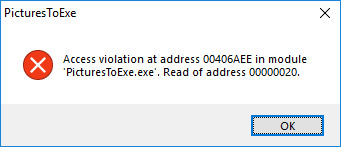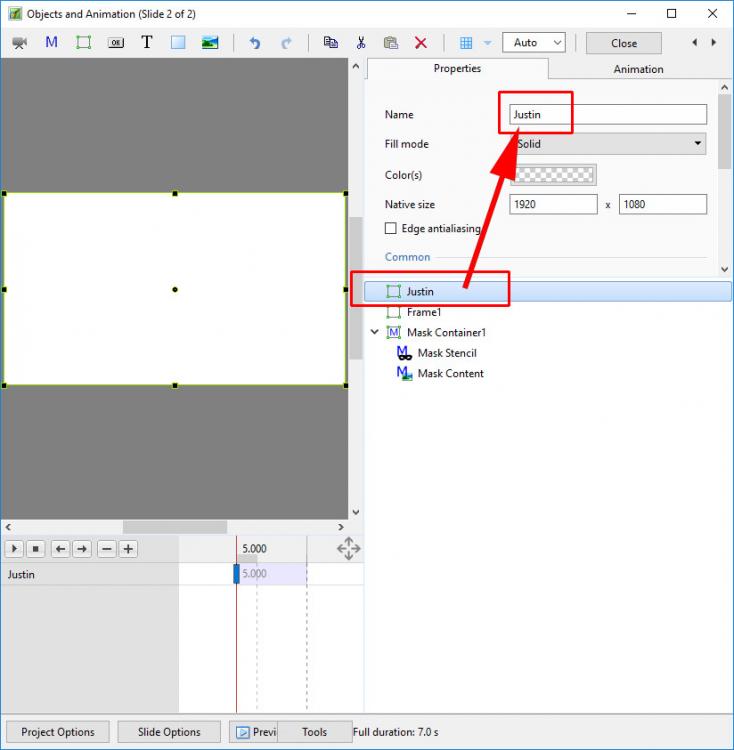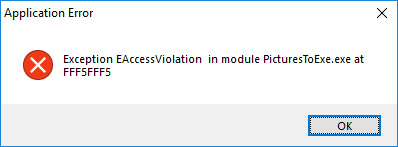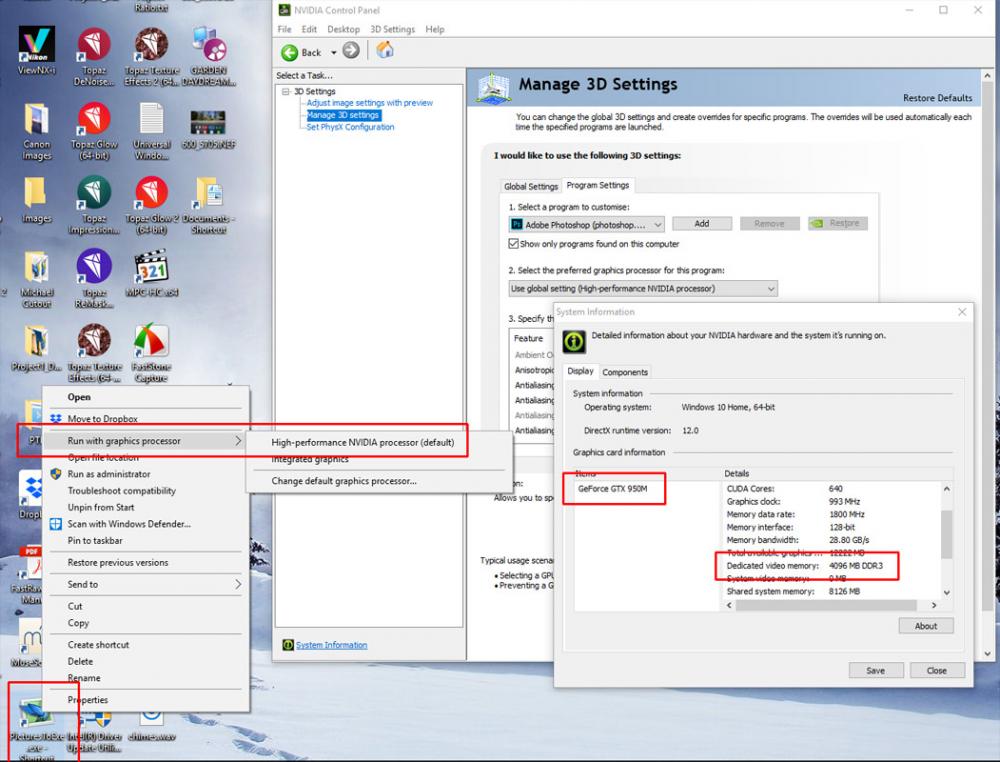-
Posts
9,295 -
Joined
-
Days Won
56
Everything posted by davegee
-
If you use the right combinations of Fit/Cover, Aspect Ratio Crop, Image Crop, and Border (if required) then you can pretty much replace any image with any other image in the Properties Tab. You might need to adjust Framing and Zoom (Animation Tab) to compensate for AR mismatches. Styles are more suited to this (IMO). I have always used Templates for setting Preferences and Project Options in a Blank Project or for instant access to an old project. Others will tell their own story. DG
-
Off topic? If it were in a different Topic I would like to add my comments. DG
-
Style: Happy New Year Style.ptestyle EXE: Happy New Year.zip As always, please feel free to edit / adjust etc as required. DG
-

Adjusting the beginning of video clips
davegee replied to goddi's topic in Suggestions for Next Versions
https://docs.picturestoexe.com/en-us/9.0/video/main#properties_tab DG -

Adjusting the beginning of video clips
davegee replied to goddi's topic in Suggestions for Next Versions
ADJUST TIME RANGE gives you a second (and third) chance to get it right by dragging. However, it will upset your video clip duration/slide duration if you dragged the video clip into the slide list originally. DG -
Just working on a Transition - clicked on Manage Transitions - Change Transition Settings. Repeatable. I have sent a BIZ.
-
https://mpc-hc.org/2017/07/16/1.7.13-released-and-farewell/ DG
-
Igor, When I am opening and closing the CT Editor or the Styles Dialogue regularly I frequently get error messages. I thought perhaps they were unique to me, but I get them on both my W10 Laptop and my W7 Desktop. Usually they are NOT repeatable so I don't report them. I cannot repeat this one. I have always assumed that the CT Editor and/or the Styles Dialogue are the problem (not minimising PTE). DG
-
Thanks J-C. and a Merry Xmas and Happy New Year to you. DG
-

Renaming frames and mask containers in O&A
davegee replied to smokinggoldfish's topic in General Discussion
There are no "foolish" questions. There have been some foolish answers - for various reasons. Merry Xmas to all. DG -

Renaming frames and mask containers in O&A
davegee replied to smokinggoldfish's topic in General Discussion
You can change a Video File in the same way as you would change a still image but Timing can become a problem depending on how you added the original Video Clip. DG -

Renaming frames and mask containers in O&A
davegee replied to smokinggoldfish's topic in General Discussion
-
PTE had been minimised for a couple of hours. I opened it up and dragged the "Cursor" of the Mini Player and got this. DG P.S. All transitions stopped working and although correctly set (Shapes) reverted to a Quick Transition. I had been working on a Custom Transition before minimising PTE but had finished editing.
-
Maybe I didn't make it clear enough. I inserted your video into a PTE project in both cases and got a Smooth Result. The nVidia Card is my Default for all programmes. I mentioned above that when the other adaptor was for some reason chosen because of an update or a glitch, my Transitions started to go haywire. Making the nVidia the Default again cured the problem. Igor's suggestion of starting the programme by right cicking on the PTE Icon on the Desktop allows you to ensure that the default nVidia Card will be used if you are unsure. No, I did not try the video on my other card. As I said, I know that it causes problems. DG
-
I have tried that clip on both my Laptop (which has the better card) and my Desktop and see no lack of smoothness. DEFINITELY no Stop/Start in either case. GTX 950 on the Laptop and GTX 545 on the Desktop (with less memory - 3GB).
-
Post a link to a short (converted) clip which, when inserted into a simple PTE project, does not play smoothly? DG
-
What resolution is the video in the project? If it is 1080p have you tried reducing it to 720p and running it at less than full screen (as a trial)? DG
-
Previous post reminded me of another problem that I have experienced with a less powerful card. If Photoshop was running it was "hogging" memory and affecting the smooth running of PTE. DG
-
I had a similar problem (with transitions) yesterday and found that my nVidia Control Panel settings had changed. I can only think that a recent Windows or nVidia update might be the culprit. Changed back to the nVidia card and all was well. Since everyone's video settings can be different (even after converting) then it is not easy to compare without knowing your conversion settings. I always use the default. DG
-
Advanced Slide with Blur. Works with Splitter for Background Image. Advanced Slide with Blur.pteeff DG
-
Are the video clips converted? DG
-
Frame-Zoom In/Out Styles with added support for the "Splitter for Background Image". Advanced.ptestyle DG
-
For the BR Player: Two possibilities. A "remote user" would either play MP4 files straight off the Data DVD (via the Media Player) or transfer from DVD to usb storage (on a PC) and plug that into the BR Player's Media Player. Either way will work and as far as I am aware, no quality issues. It is possible that some "upscaling" dvd players will do the same thing. It would be nice to hear from someone who can confirm this? For the TV: If the TV has a media player then the MP4 has to be transfered to usb storage and plugged into the TV to be read by the Media Player. It does not have to be a "usb stick". You can plug an external HDD or SSD into the TV and it will work. My present Sony TV works with a HDD up to 500Gb. DG P.S. You need to distinguish between conventional DVDs and Data DVDs. A conventional DVD plays at the much reduced resolution whereas the MP4 file played via a Media Player is capable of up to HD resolution. Conventional DVDs are subjected to TV Safe Zone issues whereas MP4 files played via a Media Player are not.
-
John, Just to clarify what your aim is. Do you want to play the MP4s from the dvd or do you intend that the MP4s be transfered to usb for playing on a TV Media Player. Both are possible depending on the users equipment. DG
-
John, With a modern BR Player you can write the MP4s to a Dvd as data and play via the Player in the BR Player. DG