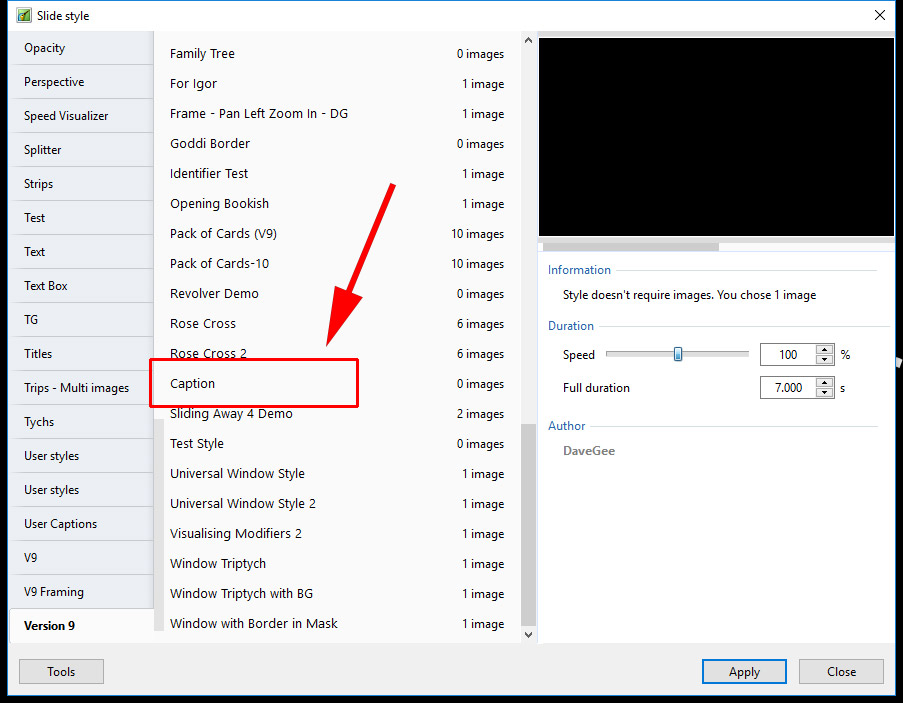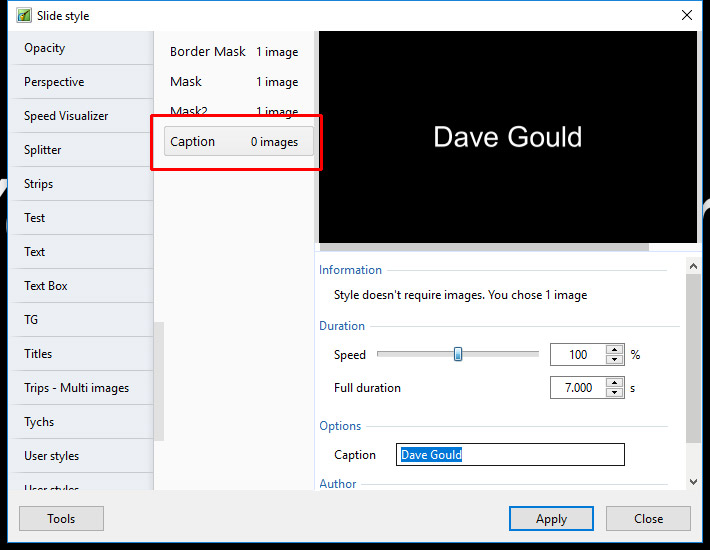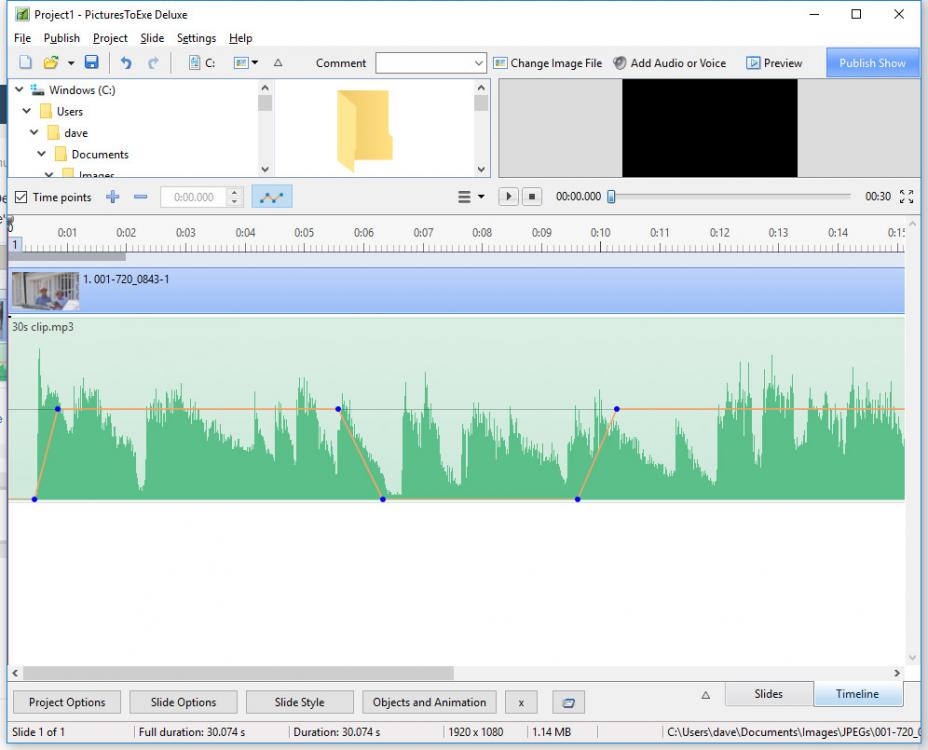-
Posts
9,295 -
Joined
-
Days Won
56
Everything posted by davegee
-
http://docs.picturestoexe.com/en-us/9.0/objectsandanimation_1/managing_key_frames#navigate_key_frames
-
Hi Igor, Yesterday, I created a CAPTION Style and you can see the result in the Attachment. When I tried Barry's "problem" I was SOMETIMES able to do it correctly and sometimes NOT so there is something weird going on. If you can correct the problem that Barry highlighted maybe the other problem (mine) will go away. Best to wait - one problem at a time? DG Here's the Style - maybe you can see from it what the problem is. Caption.ptestyle DG P.S. I MOVED the Style to another Category and it still refused to alphabetise. However the Style (Caption) works correctly.
-
Agree with that - both W7 and W10 - works sometimes - other times not. To add to that, when a NEW STYLE is created it is not "alphabetised" in the list of Styles in the chosen Category - it appears in a random position. DG
-
You can APPLY a preset Style and edit the resulting Slide/Slides. You can then CREATE a New Style using a different Style Name and Category Name. Once Created, you can then Export the New Style. DG
-
Version 8 and Version 9 will run quite happily together. Re-instal Version 8. It will not overwrite Version 9. DG
-
A first attempt at a Bevel Edge Mirror Style. 16x9 Project with 16x9 Images only (for now). Choose images for this style carefully. Bevel Edge Mirror.ptestyle Example BIZ: Bevel Mirror_Aug1-2017_12-19-59.zip DG
-
See this thread: DG
- 2 replies
-
- changing fonts
- error massage
-
(and 1 more)
Tagged with:
-

Joining two or more shows together...
davegee replied to davegee's topic in Suggestions for Next Versions
Rob, Please start a new thread for this (in General Discussion) and state which Version you are using e.g. Version 9.0.11 (Deluxe or Essentials). DG -

Joining two or more shows together...
davegee replied to davegee's topic in Suggestions for Next Versions
You can open a project, copy whatever you want to the clipboard, then open the other project and paste. DG -

Joining two or more shows together...
davegee replied to davegee's topic in Suggestions for Next Versions
Rob, this is a VERY old thread! This procedure is no longer necessary - PTE will now copy and paste between projects using the Windows Clipboard. I think that you need both incidences to be the same version. Does that help? DG -

Slide Style: changes Duration & Transition times
davegee replied to goddi's topic in Troubleshooting
I'm out. Don't know why I bothered. DG -

Slide Style: changes Duration & Transition times
davegee replied to goddi's topic in Troubleshooting
In addition to my last post, here is an illustrated example of the Duration / Speed relationship. Follow the instructions in the Author's Notes. At the Author's Designated Duration = 10 seconds the animation Speed = 100% or 192 Pixels per Second. If the Durarion = 5 seconds then the Animation Speed = 200% or Twice as fast or 384 Pixels per Second. Goddi Speed vs Duration.ptestyle DG -

Slide Style: changes Duration & Transition times
davegee replied to goddi's topic in Troubleshooting
No, let's deal with it now. Speed and Duration are "Interactive" - one has an effect on the other - you MUST have noticed that !! If the STYLE contains no animation then you can just deal with the Duration and ignore the SPEED aspect but if your STYLE contains animation then adjusting either Duration or speed will have an effect on the apparent speed of the animation. Please read my original reply again only this time do it carefully - I said " Speed is related to any animation in the Style. " How long have you had this Confusion thing - have you seen a doctor ? When you change the duration of a STYLE you change both the FSD and the Transition Time by the percentage indicated in the "SPEED" box e.g if you change a Style which has 15 sec FSD and 1.5 sec Transition Time to 10 sec FSD (150%) when applying the Style it affects both the Duration and the Transition Time AND ALSO speeds up any animation IN THE STYLE by the said amount. You have found a slight calculation error in applying Styles which has also been noticed elsewhere AND REPORTED but I will report it again to emphasise the need for greater accuracy. I have attached some variations on your Style - these were created by the method I outlined above. I applied a Style, altered my parameters and re-created the Style with a different name. Goddi.ptestyle READ THE AUTHOR's NOTES Styles are due for a make-over, possibly in Version 10?. Until then, why not work with what you have?? DG -

Slide Style: changes Duration & Transition times
davegee replied to goddi's topic in Troubleshooting
Apply it once, change all of the durations to what you want and re-create using a different name. Speed is related to any animation in the Style. If you shorten the duration the animation will be faster. DG -
Rob, Try opening a NEW PROJECT and adding a SINGLE Audio File. Then try something like that shown in the attached JPEG. If that works for you then you can go back and try to find out where you have gone wrong. Add your Audio Files one at a time and test each one individually. I can see at least 4 Audio files in your attachment, two of which might be the same one - one with envelope adjustments and one without. DG
-
In your short example I deleted your Slide 6 and rebuilt it and it now works perfectly. I cannot say what the problem was but rebuilding it by dragging the Ristolas.jpeg into the Slide list cured the problem. I also had to renew the Link in Slide 2. DG Test Goto2_Jul17-2017_17-12-08.zip
-
Igor is updating anti-spam software today. DG
-
Please try this Style which adds a Menu (HOME) Slide and Nine Slides Linked from the Menu. Clicking on a Link takes you to the "Slide with name" and Clicking on HOME takes you back to the Menu (HOME) Slide. Apply to a single BLANK slide. Analyse. DG Link to Slide with Name.ptestyle
-
Can you upload a SHORT project in a zip archive which demonstrates the problem? Limit is around 3mb. DG
-
Having multiple "blank" slides or slides with the same name can cause problems. DG
-
Post screen shot showing which button and what happens afterwards? I have same system etc and cannot duplicate your problem. DG
-
Operating system? Version? Have you tried this on a new project? Have you tried a complete uninstall/reinstall? DG
-
Similar Styles - 4 Variations: Special.ptestyle DG
-
Cor, Please explain that the Landscape image must always then be Slide 1 and the portrait images Slides 2 and 3 in the Slide List. DG