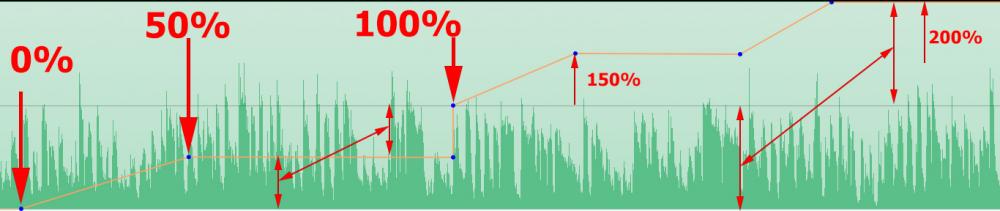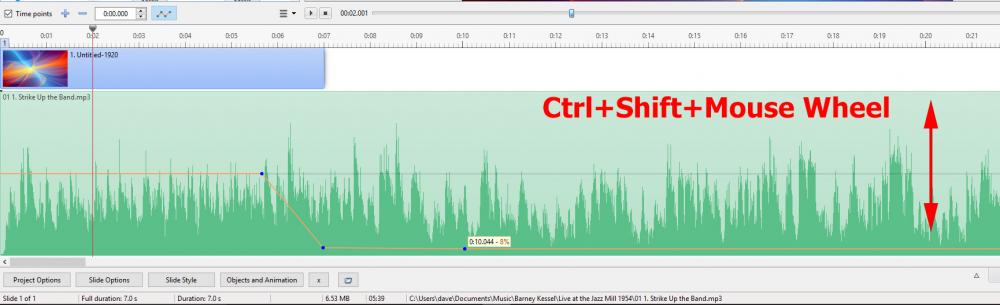-
Posts
9,322 -
Joined
-
Days Won
59
Everything posted by davegee
-
TC, The difference is subtle. It refers to the movement of the slide itself and not the animation within the slide. When on you can see the slide move (animate) when dragged from its old position to its new position. When off it just appears in the new position wherever it is dropped.
-

activation key for version 9 deluxe upgrade [SOLVED]
davegee replied to HeliJack's topic in Troubleshooting
Have you checked your Junk Mail folder? It sometimes goes there. Someone will contact you soon. DG- 3 replies
-
- deluxe 8 to 9
- activation key
-
(and 1 more)
Tagged with:
-
P.S. Most action cameras that I have been in contact with (KeyMission; GoPro etc) will output in just one format - MP4. So if you are being offered a "vast array" of options they are probably coming from the Software that is being used to process the original files. I would therefore ask for either the original files or maybe an AVI which "should" be capable of being inserted into PTE without conversion. Please let us know what happens with as much detail as possible? DG
-
John, What are the options that are available to you? MOV and MP4 are normal. AVI? DG
-
Igor, Thanks for the explanation. Jeff, Perhaps it should be added to the OH when you have time? DG
-
Added three variations to the Open Doors Custom Transition: Open Doors.pteeff Demo Style for the Open Doors CT: Open Doors Demo.ptestyle Follow the instructions written into the Style. DG
-
Igor, Some might find it useful if the "Audio Track Height" could be accessed via the Right Click Menu for the Track. I would suggest a toggle between 100% and 400% but others might have different ideas. DG
-
For consistent results, always use the same Track Zoom Percentage. DG
-
I "think" that if the track height zoom % is altered between adding two points of the same % value you will get a slightly different Decibel Value. Could be a Bug or a Logic problem. DG
-
Does it really matter? If you set a level in Decibels and then change to % you will always get a figure which is a whole number. Example: -17.879dB = 13% You cannot get a dB figure which is between the equivalent of 13% and 14% in decibels so it sort of proves that the underlying "resolution" is in percentage. You can get 100 steps between zero dB and -inf dB so regardless of what the dB readout is you are working in Percentage mode. DG P.S. Can you find a value in dB which is a whole number?
-
Not sure what the relationship is between dB and % in this case but PTE (generally speaking) does EVERYTHING behind the scenes in Percentage Mode. So dB would be converted to %. DG
-
I forgot to mention that Ctrl+Scroll Wheel controls the Horizontal (Width) Zooming. DG
-
Possibly because you are using dB and I am using %? As I said previously, I can repeatedly achieve a "resolution" of 1% with no difficulty whatsoever and the value does not "jump" when you release the Mouse Button. DG
-
Arising out of a post in "Suggestions". This is valid for Mouse Users but (apparently) not for "Wacom" users. The Height of a Track in the Timeline View is adjustable using Ctrl+Shift+Scroll Wheel. It can be used to quickly and temporarily adjust the Height between 75% and 400% to make accurate settings of Audio Volume easier to accomplish.
-
Geoff, You are correct. for Version 9. Perhaps this ought to be in "Troubleshooting". DG
-

Critical Sound Volume Changes
davegee replied to Barry Beckham's topic in Suggestions for Next Versions
So it is a Wacom problem? I thought that they were able to simulate scroll wheel. Looking at the specifications for various models I see "scroll" mentioned. Please note (EVERYONE) that I did not disagree - I merely pointed out the Hotkey available which is not "fiddly" at all and it takes less than a second to adjust the height of a track to around 400% (width in the southern hemisphere). A 1% increment is "easy-peasy" and return to 100% height takes less than a second again. Igor will be back soon and will probably do it for you immediately. DG -

Critical Sound Volume Changes
davegee replied to Barry Beckham's topic in Suggestions for Next Versions
Does Ctrl+Shift+Scroll Wheel not help at all?? DG -
Style showing that you can include a Caption Box in a Style when you Create your Style. Title Slide 001.ptestyle Follow the instructions. DG P.S. The intended Font is Vivaldi
-
Bump - just in case this has been forgotten? DG
-
Hi Carmelo, Please use PM for this problem? JEFF EVANS is now coordinating the English Online Help and I am grateful that he is able to spare some time for this. DG
-
http://docs.picturestoexe.com/en-us/9.0/how_to_v9/addvid#adding_the_audio_of_a_video_clip_to_an_audio_track DG
-
"Taskbar" or "Navigation Bar"?? DG
-
Igor, If I adjust settings for an "Initial KF" in O&A I can adjust Pan, Zoom, Rotate etc and Colour Correction (Levels, Brightness, Saturation etc). Now, if I "Add Keyframe" and tick on the various tick boxes the settings of KF can be shown to make adjustments if required and are the settings made in KF1. However, the KF1 settings for Colour Correction are not transferred from KF1 to the Added Keyframe and when the Colour Correction Tick Box is ticked the Defaults are applied i.e. no correction. Perhaps I have missed something? DG