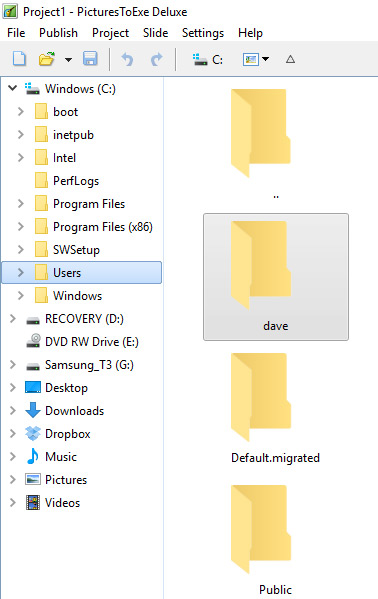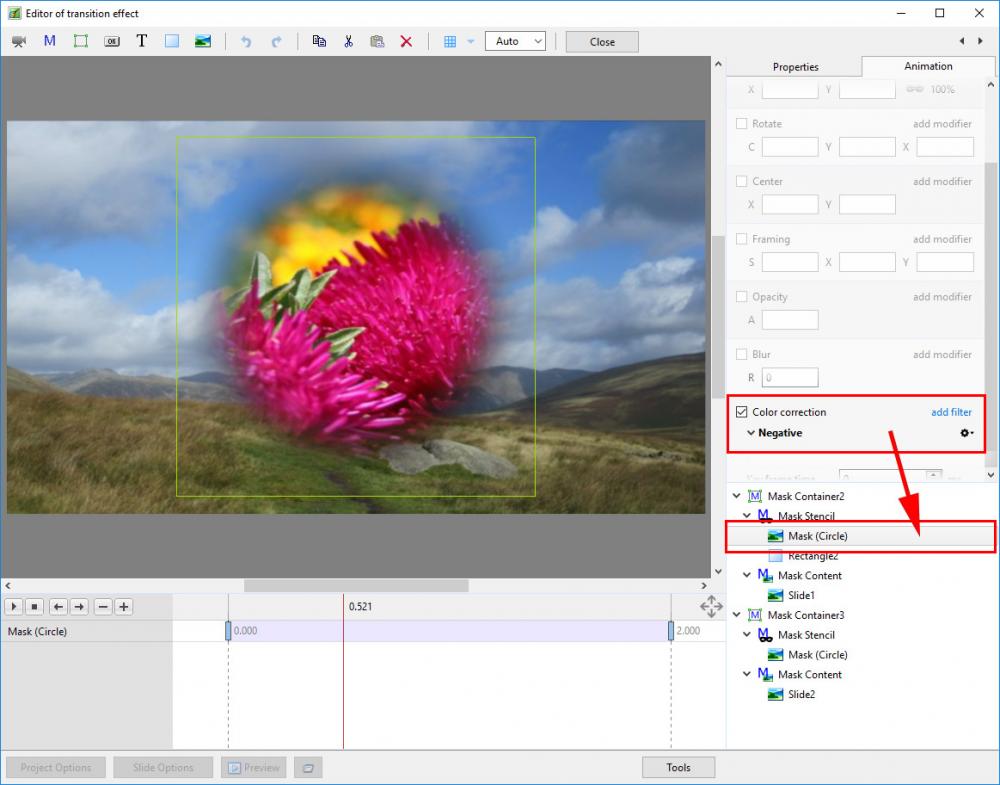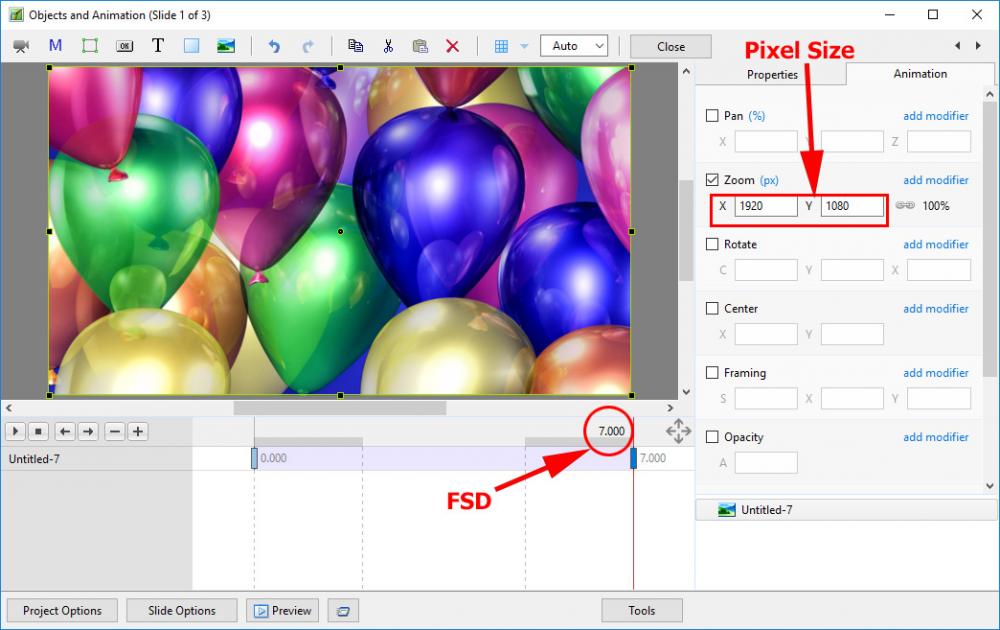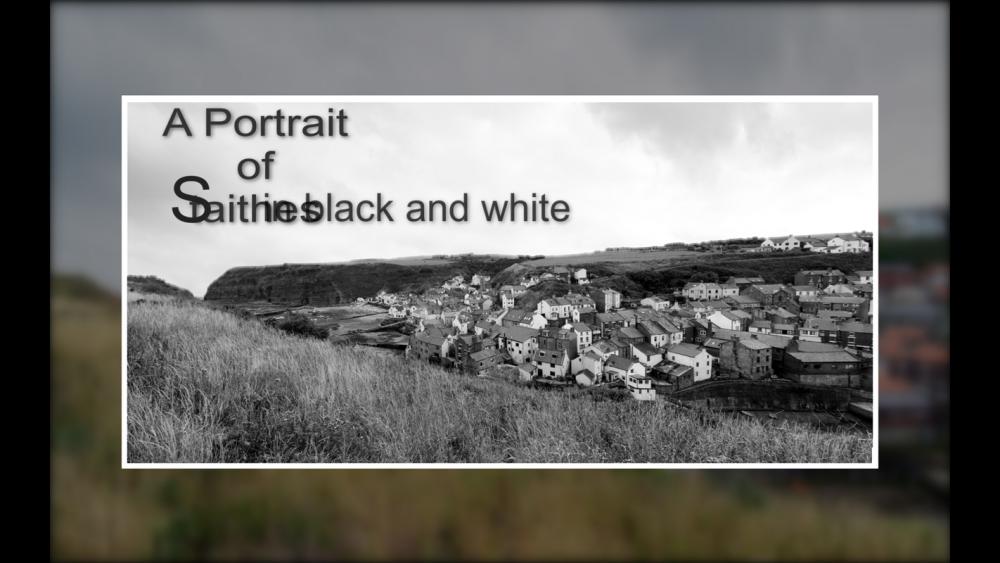-
Posts
9,322 -
Joined
-
Days Won
59
Everything posted by davegee
-

New Puzzle actions from PanosFX for slide styles
davegee replied to Tauratinzwe's topic in Styles & Templates
Elements does not have layers. DG -
Fade through Black Multi Custom Transition using Modifiers: FADE.pteeff DG
-
The Style illustrates some suggestions as to how Modifiers can be used with Changes in Opacity. Add a blank Slide to a 16:9 Project and apply the Style. Three examples are given but the possibilities are greater. Opacity _ Modifiers.ptestyle DG
-
Some figures - make of them what you will. I added ten 3840x2160 images to a 16:9 Project and made a test UHD MP4 at default settings. It took 5m 07s and the file size is 120Mb. I then made a HD MP4 from the same project at default settings. It took 1m 49s and the file size is 33Mb. Both play equally well on my laptop. I expected them to both "look" the same on the 1920x1080 Laptop Screen but the 4K version seemed to look (marginally) better than the the 1920x1080 version - could that be??
-
Works great, but it is only experimental. DG
-
Add four images to the Slide List. (Show FSD and KFSD turned on in Preferences). Go to Timeline View. Click on each of the four slides in turn. On BOTH my PCs as you step through each Slide In Turn the FSD indication in the Status Bar Appears and then Disappears at random. If it not some sort of Issue, could you explain the reason why it does this? DG
-
-
While we are waiting for Igor to reply, It is the STATUS BAR which is missing in O&A and not just individual entries in the Status Bar. (On my PC). I cannot make the FSD entry in the Status Bar disappear in SLIDE VIEW, But in TIMELINE VIEW it comes and goes, apparently to a pattern that I do not really understand. Possible bug in Status Bar in Timeline View? O&A Could it be, that because the information is available elsewhere in O&A that the Status Bar was deemed to be unnecessary in order to make more room for all of the added "tracks"? EDIT - You do not need a KF at FSD to show its value. Positioning the Cursor at FSD will show its value. One anomaly - if you have "Show Global Times" ticked in Preferences / Editor then you see the time from the start of the show. I do not use "Show Global Times".
-
Uses Framing and a Circle Transition with Negative Mask as suggested by Igor. The Transition only affects the Framed Image and not the BG or the shadow on the Frame. Circle 2.ptestyle DG
-
Craig, The letters in that example were PNG letters created in Photoshop. Alphabet.zip In O&A click on the Frame containing the "E" object and Copy. Paste to the Master Frame 2 Click on the Pasted Frame and change the Rotate Y Value to 75. Click on the (new) "E" object and, in Properties Tab (Picture), change it to the "F" object. I used PNG but if you start from scratch you could just as easily use PTE Text Objects. Rotate Text 2.ptestyle DG
-
No need. Just add the track multiple times and use the relevant part in each instance. DG
-
Colin, Are you absolutely sure that you filled in all of the requirements? If you do not add the required thumbnail and "tick all of the boxes" etc the upload will fail. DG
-
Which Font did you use? [EDIT] - I can see that the Fonts that you used are still indicated in O&A but I do not have them installed - so alternatives are used. This is only a problem in a BIZ or a Template. In the EXE the original fonts are rasterized and the problem is solved.
-
i will post a screen shot in morning. dg
-
Hi Jeff, There is a certain hesitancy when loading the first slide into O&A, but I am not surprised given the size of the PNG File (23Mb). Does it need to be the Full Resolution?? It looks like you created the PNG from the original before resizing. BTW the Text is Jumbled on my screen - overlayed. DG
-
That's because it is a Custom Transition DG
-
For full screen images: Dissolve with Blur.pteeff DG
-

Moving an existing slide style to another category
davegee replied to lapiovra's topic in General Discussion
It only does that because the author neglected to properly create the Style. Look at the creation process - it asks you to enter a Category for your Creation. User Style is a default temporary location. Try importing the Style I posted tonight and see where that goes? DG -

Moving an existing slide style to another category
davegee replied to lapiovra's topic in General Discussion
Right click on the Style that you want to MOVE. Click on "Change Category" Type in the Name of an existing Category or a New Category. If the Category exists the Style will move to it. If you type the name of a New Category it will Create it move the Style to it. I have asked Igor for a Dropdown Menu in the Change Category window - it would make life easier. DG -
Not your fault. The translation from V8 to V9 did not do what I thought it would Try this one. Add 10 Images and apply the Style. If you want to add another ten start with image 10 from the first batch. Pack of Cards-10.ptestyle DG
-
Judy, Have you tried using Modifiers? DG
-
Apologies Jose - I see what you mean. DG
-
Lin, I don't think that mine suits his requirements. But this is it - updated to V9. See below DG
-
Jose, Have you checked your JUNK MAIL Folder - in my experience it is pretty much instant. DG