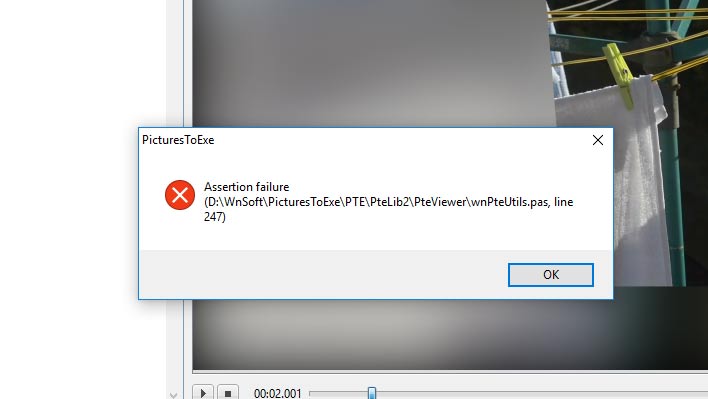-
Posts
9,295 -
Joined
-
Days Won
56
Everything posted by davegee
-
See your PM. DG
-
How to use this facility: If you have a relevant Web Site or a FaceBook site or a Youtube/Vimeo Channel and would like to have it included in the list, please post here. If you find a SPECIFIC Link which is broken and/or you think should be removed, please post here stating the reason for the post. We request that you do not post NON-SPECIFIC comments. They will probably be ignored and possibly deleted. Please try to be helpful. The Status of Links will be checked regularly but in the main it is YOUR facility and it is up to YOU to help keep it up to date. Thanks.
-

STATIC (non-animated Gradient / Image) as a background
davegee replied to fxdesigner's topic in General Discussion
Project Options - add image as BG Slide Options - Select all slides and add the image as BG Alternatively, If you use the O&A / Splitter for BG Objects you can apply Blur etc to the BG Object/Image. DG P.S. Note that certain basic PRESET Transitions will move the BG along with the main Object. To have a completely STATIC BG Image during a transition you have to use an ADVANCED Transition which has "Use BG from Slide" and "Transparent BG of Slide" enabled or create your own version of the Basic Preset. DG -

Moving an existing slide style to another category
davegee replied to lapiovra's topic in General Discussion
http://docs.picturestoexe.com/en-us/9.0/slide-styles/main Change Category. DG -

Slideshowclub- 'Find their other files' not working
davegee replied to goddi's topic in Forum & Website
HERE I don't know what search criteria Ken used, but I think that the result is the same. DG -
http://docs.picturestoexe.com/en-us/9.0/video/main DG
-

Slideshowclub- 'Find their other files' not working
davegee replied to goddi's topic in Forum & Website
https://www.slideshowclub.com/profile/39-goddi1/content/ I can download any of these. DG -

Slideshowclub- 'Find their other files' not working
davegee replied to goddi's topic in Forum & Website
Click on Magnifying Glass (or Advanced Search) Click on Member Search Enter Member's Name Click on Search Members Assuming that you find the person (Couldn't find Goddi) - Click on Find Content Works for me. https://www.slideshowclub.com/profile/36-lakelandlass/content/ https://www.slideshowclub.com/profile/457-akirkby57/content/ DG -

PTE 9 Objects & Animation BLUR ERROR Displacement [SOLVED]
davegee replied to fxdesigner's topic in Troubleshooting
FxDesigner, This is standard procedure. 3Mb per post. Anything more than 3Mb has to go via Dropbox, MediaFire etc. with a link. DG -
It would have been nice to get it right first time!! DG
-
Corrected error in Ken Burns 2 Style. Ken Burns.ptestyle DG P.S. Sorry (30 times).
-
Ken Burns Style Category. Three Styles: Full Screen Full Screen with Border 85% Full Screen with Border and BG Ken Burns.ptestyle
-
Uploaded "Add a Mask Object": http://docs.picturestoexe.com/en-us/9.0/how_to_v9/mask Many thanks to Jeff Evans for volunteering to help. DG
-
Version 9 "How To's": Framing Cropping and "The Splitter for Background Objects": http://docs.picturestoexe.com/en-us/9.0/how_to_v9/framing Create a Custom Transition: http://docs.picturestoexe.com/en-us/9.0/how_to_v9/customtransitions Slide Styles: http://docs.picturestoexe.com/en-us/9.0/slide-styles/main
-
Updated all articles in the V9 Online Help File. Work continues. http://docs.picturestoexe.com/en-us/9.0/main DG
-
Glad that you like them! DG
-
First try: Perspective Canvas Wrap 1 - Static Image: Perspective Canvas Wrap 1.ptestyle Perspective Canvas Wrap 2 - with Subtle Framing: Perspective Canvas Wrap 2.ptestyle DG
-
P.S. I have tried a different Style with Video and the same thing happens. DG
-
I confirm Lumenlux error. In its simplest form I added the same converted video to the Slide List six times and highlighted all. Apply the Cube Style. The result is the single Slide Cube with the video as a BG. The Style duration is 32 seconds and it plays OK. When I try to Save - exactly the same error (only happens with video):
-
Agreed and in the final version a choice of direction would be offered. The text seemed appropriate at this time. DG
-
Demo of a prototype Canvas Wrap Style. Keyboard is enabled for slow readers - use space bar. Canvas Wrap Style Demo.zip DG
-
Thanks Igor. DG
-
Imported Style creates a PERSPECTIVE Category expanding the Perspective Pan Styles in the Borders Category to six Styles. Demo Style included. Perspective.ptestyle DG
-
If you have a BD player it should have a USB port to play an MP4 from. You can write an MP4 (HD) to a DVD/Bd as data - the BD Player will play it through its media player - its the same thing. DG
-
You can improve on that by using an MP4 on a memory key and using the Media Player of suitably equipped TVs with USB ports. DG