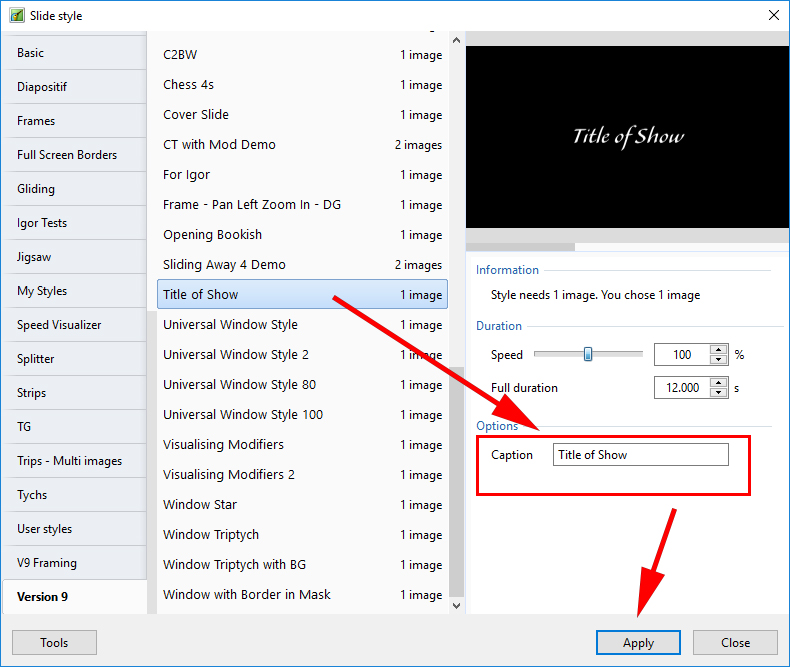-
Posts
9,295 -
Joined
-
Days Won
56
Everything posted by davegee
-
Sorry - I have updated it on my PC but not yet uploaded it. I will do that now. DG
-
Igor, That CT already works with the New Splitter in current Beta. DG
-
Updated both Styles to Beta 18 Splitter and Multi AR: Strips Horizontal Final.ptestyle Strips Vertical Final.ptestyle DG
-
I guess that in my usual, clumsy way I am trying to say that it is my belief that Igor's time is better spent on getting Version 9 out to the Public than to be dealing with trivialities which can wait until he has nothing better to do. DG
-
Page 22. DG
-
The Archived Beechbrook Shows are in alphabetical order so ABANDONED is on Page 2. DG
-
It is not the Styles that are causing the problem Igor will sort it. DG
-
Gary, they will all do the same thing. See bug reports. DG
-
See Bug Reports Another Style problem. DG
-
Updated to Beta 18 Splitter. Universal Window Style 2.ptestyle DG
-
Updated the Style to Any AR Image in any AR Project and also to the Beta 18 Splitter. Window with Border in Mask.ptestyle DG
-
Updated all three Styles to Beta 18 Splitter changes. DG
-
Update of the Style to PTE 9 Beta 18: Title of Show.ptestyle DG
-
https://en.wikipedia.org/wiki/Ken_Burns_effect DG
-
A Multiple Choice Custom Transition with Concertina Doors effect. Concertina Doors.pteeff Choose from three options. Please use with ONLY Full Screen Images in a 16x9 Project (for now ).
-
Add several images to Slide List, Type in your Title and Apply Style. Title of Show.ptestyle The Option to include the Caption is explained in the Version 8 Online Help File on Creating Styles. This "Blank" Title Slide can be included as a First Slide in a Style and then setting Number of Slides for Beginning = 1. DG
-
I have updated the "Framing Triptych Universal" and "Framing Triptych Horizontal Uni" Styles to cure a couple of small Problems which were pointed out. Thanks. DG
-
Bob, Does changing the transition on slide 1 to a Quick Transition solve it? A title slide with no transition should do what you want. DG
-
More Triptychs. First a Universal Vertical Triptych Style: Framing Triptych Universal.ptestyle Add a single image which is the Same Aspect Ratio as the Project. Next, a Universal Horizontal Triptych Style: Framing Triptych Horizontal Uni.ptestyle Add a single image which is the Same Aspect Ratio as the Project. Next a Demo of the Horizontal Triptych Style: Framing Triptych Horizontal Demo.ptestyle Add 2 16x9 Images to a 16x9 Project.
-
http://www.slideshowclub.com/search/?type=downloads_file&q=colombia DG
-
Lin, He is right. There are W10 Laptops which refuse to allow certain software to use the dedicated graphics cards rather than the basic built in card. I think that it might be something related to whether or not the laptop is connected to an external monitor via HDMI. DG.
-
Wideangle, After a bit of fiddling I got it to work - see the other thread. Suggestion - why not offer it sans Music and let the User add his own and synchronise to any piece of music? It would reduce the File Size of the Style from 6Mb down to a couple of Kb and make it a much more flexible option. The Jigsaw pieces are great but it is a lot of hassle to get the music "right". DG
-
Update: Uses three Modifiers - Animation Speed (Smooth); Jumping Y; Jumping Z. Sliding Away 4.pteeff DG
-
Apply the Style. Remove the BG. Click on Tools/Create in the Slide Styles box. The settings - Name, Category etc should be as for the original - Mine. Click OK - Overwrite the original. Apply to another Image, or the same image again.
-
1. You can go to Settings / Preferences / Templates (V9) and change the Default Location for Custom Styles and Transitions to wherever you want. I would not put them on a USB drive which is likely to be removed at any time. I also have my Exported Styles and Transitions Folders in the same location. Creating the New Default Folders will move all Styles and Transitions to those Folders. 2. Simply remove the BG from the slide produced by the Style and Create it again from the Tools Menu in exactly the same Category etc and it will overwrite the original and ask for permission to do so. Alternatively change the Category Name etc to Create a Variant. DG