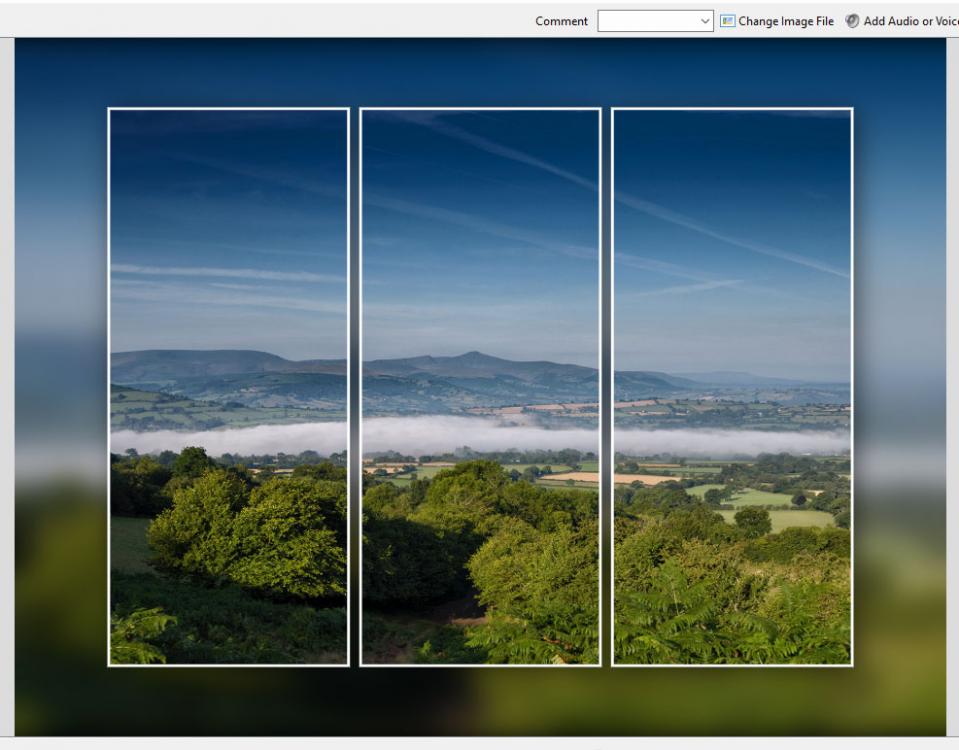-
Posts
9,322 -
Joined
-
Days Won
59
Everything posted by davegee
-
Daniel, As Lin pointed out the Border is not essential but I think that it looks so much nicer DG
-
Click on the envelope and raise it. To raise a small section click four times, two either side of where you are going to raise it. Drag the inner two key points upwards. Search for envelope in the Online Help. DG
-
Does this help: http://docs.picturestoexe.com/v9/main?&#framing DG
-
You can MUTE the sound of the Video Clip and add it as an Audi clip. That way, you can apply an envelope to the audio of the video clip. This procedure is described in the Online Help. HERE http://docs.picturestoexe.com/en/project-options/audio-tab#adding_the_audio_of_a_video_clip_to_an_audio_track
-

How can I make my video clip brighter?
davegee replied to smokinggoldfish's topic in General Discussion
Version 9 Beta has arrived and the Brightness/Contrast Parameters have been delivered. -
Quite right Lin, But it is surely easier to demonstrate ALL features some of which can be dropped later if not required? BTW, and IMHO, the zoom is best left as the last operation when doing precise cropping such as in the Triptychs, so that you are computing the dimensions against your project size. DG
-
Here's the UNIVERSAL Triptych Framing Style - one Style fits all Aspect Ratios. The rule is still the same: Add 16x9 Image to 16x9 Project or Add 3x2 Image to 3x2 Project or Add 4x3 Image to 4x3 Project 5x4 is not supported Framing Triptych Universal.ptestyle Please keep in mind that Version 9 is still a Beta and there appear to be features that are not yet implemented. Version 9 Beta Styles will not Import into Version 8 or earlier. DG
-
Thanks Jeff, I will take a look at that. DG
-
The 4x3 Version: Framing Triptych 4x3.ptestyle Use a 4x3 image in a 4x3 Project. Please keep in mind that Version 9 is still a Beta and there appear to be features that are not yet implemented. Version 9 Beta Styles will not Import into Version 8 or earlier. DG
-
Lin, I seriously think that you need to stop and regroup. The photographer can use ANY Aspect Ratio the he/she chooses straight out of camera. But the Aspect Ratio of the show that he/she chooses to present those images is likely to depend on the method of presentation I.e. projector or TV. So we are back to 4x3 or 16x9. It doesn't matter if an image floating in and out of view is 3x2, 4x3, 5x4 or 16x9 (video) etc - it is likely to be a mixture - the project AR (NOT THE IMAGE AR) is going to be 4x3 or 16x9 to fill the screen. 5x4 projectors/TVs are uncommon and the customer is unlikely to have one. DG
-
The good old days! DG
-
Thanks Ken! DG
-
The 3x2 Version: Framing Triptych 3x2.ptestyle Use a 3x2 image in a 3x2 Project. Please keep in mind that Version 9 is still a Beta and there appear to be features that are not yet implemented. Version 9 Beta Styles will not Import into Version 8 or earlier. DG
-
Jill, I agree that 4x3 will be around for a while - the upsurge of the 4/3 cameras will ensure that. I prefer the 16x9 format (in a projector) for showing ANY Aspect Ratio Show. However, the PAGB decision has shown that it has a different way of looking at things. DG
-
The problem with that argument though, is that the PAGB is stubbornly sticking with 4x3 albeit with a slightly larger pixel dimensions. Was 1400x1050 Now (or will be) 1600x1200. DG
-
Lin, I asked about the 5x4 Slide Show Format which I assume would be driven by the use of a 5x4 Monitor. My main Monitor was once the 5x4 that I now use on a "Legacy" PC. I wouldn't use it for Slide Shows as a format though. 4x3 will be with us for a while yet. So your point about Prints is a little off subject. What is the point in anyone wasting time on 5x4 Styles etc for PTE if no one is going to use them? I have to take it from the responses that no one uses 5x4 any more - you said you "would" but I take it that you "don't". Thanks for responding though, DG
-
A Simple Triptych Style created using the Framing feature in Version 9 Beta (no masks). Framing Triptych 16x9.ptestyle Use a 16x9 image in a 16x9 Project. Please keep in mind that Version 9 is still a Beta and there appear to be features that are not yet implemented. Version 9 Beta Styles will not Import into Version 8 or earlier. DG
-
This is a single Custom Transition with 8 Variations built in. Choose the direction of slide. Use between two slides with Main Images at 80-90% of full slide. Use a Solid Background OR add a modified copy of the Main Image as a BG in Slide Options. Slide Away 2.pteeff Version 9 Beta Custom Transitions will not Import into Version 8 or earlier. DG
-
This "Window" Style was created Version 9 Beta using the new simplified method for "Framing" or "Windows" and does not use Masks. Framing 16x9.ptestyle Use a 16x9 image in a 16x9 Project. There is a short "How To" here: http://docs.picturestoexe.com/en/v9howto/framing Please keep in mind that Version 9 is still a Beta and there appear to be features that are not yet implemented. Version 9 Beta Styles will not Import into Version 8 or earlier. DG
-
Thanks, I will take it that very few people (if any) are still producing 5x4 Shows then. DG
-
There was this a while ago: http://www.picturestoexe.com/forums/index.php?/topic/18676-pte-doesnt-want-to-stop/#comment-125104 DG
-
I "think" that's JPEG only? I only shoot RAW - can't imagine why anyone would use that - but, fair enough. DG
-
You'll have to explain that. DG
-
Help required. Does anyone here still use the 5x4 Project Size to Create Slide Shows?? DG