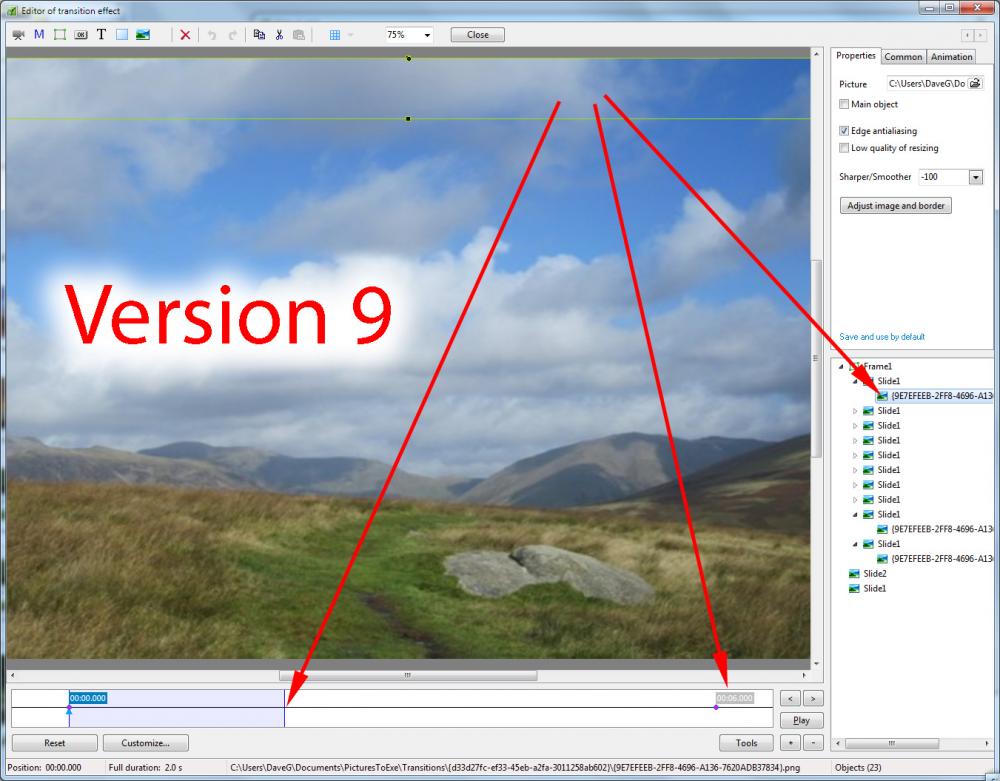-
Posts
9,295 -
Joined
-
Days Won
56
Everything posted by davegee
-
Loved your show on ORTA. I left comments and rated it 4 stars. I would have given it five if you had cleaned up those dust bunnies


DG
-
Judy,
I am nine months into an ANNUAL subscription and, to the best of my knowledge, have never had to "authorise". It probably needs to be checked out with someone but surely, an annual payment is more sensible?
Best wishes,
DG
-

Thanks for writing, Dave,
I am OK with it. I am accustomed to odd behavior of internet based apps when traveling, certainly including Email. Issues occur when switching a VPN on / OFF or crossing borders into Asian countries. It's all well and good and not really a problem. My intent is not to complain at all but to have friendly conversation. I just traveled from Asia to America and back, three countries, the lasts few days and my brain might be a little ferhoodled with jet lag.
Judy
-

That is something I had not considered. Thanks for the info.
DG
-